2018 FIAT PANDA smartphone
[x] Cancel search: smartphonePage 9 of 228

KNOWING YOUR CAR
In-depth knowledge of your new vehicle
starts here.
IThe handbook that you are reading
simply and directly explains how it
is made and how it works.
That’s why we advise you to read it
seated comfortably on board, so that
you can see immediately what is
described here for yourself.DASHBOARD ................................. 8
KEYS .............................................. 9
IGNITION DEVICE ........................... 10
THE FIAT CODE SYSTEM ............... 10
DOORS ........................................... 11
SEATS ............................................ 12
HEAD RESTRAINTS ........................ 14
STEERING WHEEL ......................... 15
REAR VIEW MIRRORS .................... 15
EXTERIOR LIGHTS ......................... 16
INTERIOR LIGHTS .......................... 18
WINDOW WASHING ....................... 19
CLIMATE CONTROL SYSTEM ........ 21
ELECTRIC WINDOWS .................... 25
BONNET ......................................... 25
BOOT ............................................. 27
USB PORT ...................................... 28
SMARTPHONE DOCKING .............. 29
VERSION WITH LPG SYSTEM ........ 30
VERSION WITH METHANE
SYSTEM (NATURAL POWER) ......... 32
7
Page 30 of 228

WARNING
25)Be careful not to hit objects on the
storage shelf when you open the tailgate.
26)With the engine on, always make
sure that the tailgate is closed: exhaust
gases could be drawn inside the load
compartment.
27)Every attachment has a maximum load
capacity of 100 kg.
28)A heavy load that has not been
secured may cause serious injuries to
passengers in the event of an accident.
29)If you are travelling in an area with
limited opportunities for vehicle refuelling
and you wish to bring petrol with you in
a petrol can, you must do so in compliance
with current regulations and using an
approved can, appropriately secured to the
load securing attachments. Anyway, by
doing so, you increase the risk of fire in the
event of an accident with your vehicle.
USB PORT
(for versions/markets, where provided)
Depending on the trim level, the car
may be equipped with a USB port on
the dashboard for transferring data
from a USB Pen Drive, smartphone,
etc., or for slowly recharging an external
device fig. 31.
IMPORTANT After using a USB
recharging socket, we recommend
disconnecting the device (smartphone).
Always remove the cable from the
vehicle socket first, never from
the device . See fig. 32 for example.
Cables left flying or connected
incorrectly could compromise correct
recharging and/or the USB socket
condition.NOTE The USB port handles data
transmission from the Pen Drive/
Smartphone, etc. and slow recharging
of an external device, which is not
guaranteed as it depends on the device
type/brand.
31F1D1012
32F1D1013
28
KNOWING YOUR CAR
Page 31 of 228

SMARTPHONE
DOCKING
(for versions with Uconnect Mobile)
Depending on the trim level, the car
may be equipped with a smartphone
docking station to be installed on the
dashboard.
Installing/uninstalling
the station
Install the smartphone docking station
by inserting it in the specific seat on the
dashboard, illustrated in fig. 33 (click
fit).
To remove the docking station, press
both side buttons fig. 34simultaneously.
NOTE When the smartphone docking
station is not in use, it is recommended
to remove it from its seat to avoid
noise and/or vibrations.Inserting/removing the
smartphone
To insert the smartphone in the docking
station:
ensure that the ring nut A fig. 35 is
turned to position
;
insert the smartphone horizontally in
its seat, placing it on the base of the
docking station, and press to open the
gripping hand fig. 36;
lay the smartphone on the front
base and release it. The load on the
spring inside the docking station will
allow the gripping hand to close;
block the smartphone by turning the
ring A fig. 35 so that it clicks into
position
.
The rear knob B fig. 37 allows
possible adjustments depending on the
weight and geometry of the
smartphone.
33F1D1014
34F1D1015
35F1D0703
36F1D1016
37F1D1017
29
Page 32 of 228

To remove the smartphone from the
docking station:
turn the ring nut A fig. 35 so that it
clicks into position
;
take out the smartphone by pressing
it down to open the gripping hand;
remove the smartphone from the
docking station and release it. The load
on the spring inside the docking station
will allow the gripping hand to close
after the phone has been removed.
7) 8) 9)
WARNING
7)When the vehicle is moving, the
smartphone must be used in the docking
station only in a horizontal position and
without any inclination (see fig. 36). Any
other position of the docking station is
allowed only with the vehicle stopped, with
the sole purpose of facilitating the insertion
of the smartphone in the station.
8)The maximum dimensions of the usable
smartphones are: 67 mm (width) and 11
mm (depth).
9)The maximum weight of smartphone
that can be installed is 180 g.
VERSION WITH LPG
SYSTEM
30) 31) 14)10) 11) 12) 13)
INTRODUCTION
The LPG version features two fuel
supply systems: one for petrol and one
for LPG.
Although the LPG system has
numerous safety features, it is advisable
to proceed as follows every time the
vehicle is not in use for a long period or
moved in an emergency as a result of
a breakdown or accident:
unscrew the fixing devices A fig. 38,
then remove the cover B;
close the LPG cock by turning the
ring nut C fig. 39 clockwise;
refit the cover and retighten the
fastening devices.LPG TANK
14)
The car has a (pressurised) tank A fig.
40 for storing LPG in a liquid state.
It is toroidal and is located in the spare
wheel compartment with suitable
protection.
38F1D0111
39F1D0112
40F1D0113
30
KNOWING YOUR CAR
Page 210 of 228
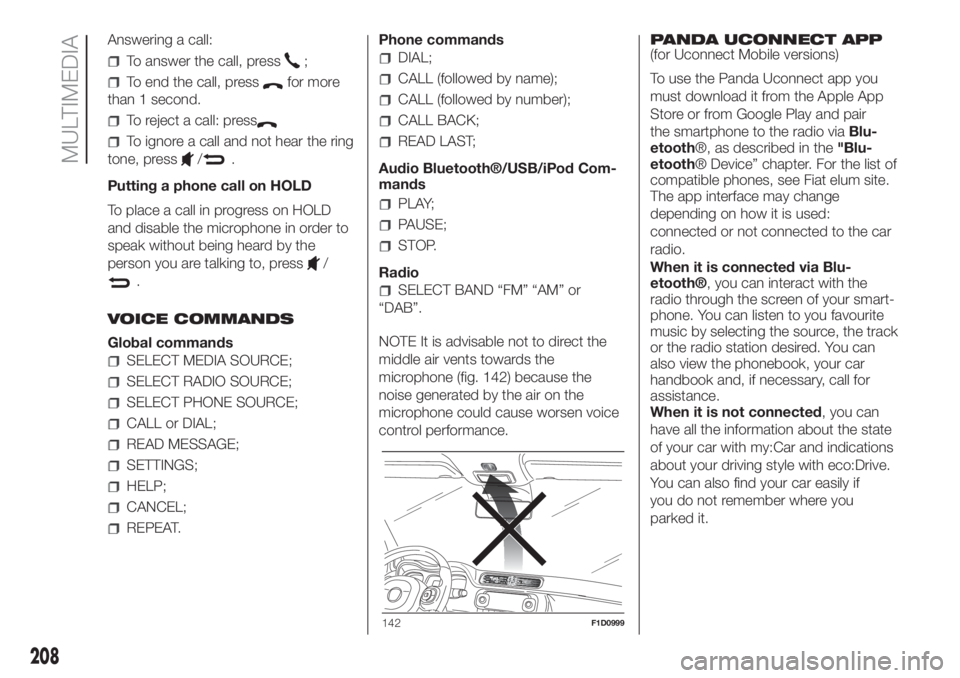
Answering a call:
To answer the call, press;
To end the call, pressfor more
than 1 second.
To reject a call: press
To ignore a call and not hear the ring
tone, press
/.
Putting a phone call on HOLD
To place a call in progress on HOLD
and disable the microphone in order to
speak without being heard by the
person you are talking to, press
/
.
VOICE COMMANDS
Global commands
SELECT MEDIA SOURCE;
SELECT RADIO SOURCE;
SELECT PHONE SOURCE;
CALL or DIAL;
READ MESSAGE;
SETTINGS;
HELP;
CANCEL;
REPEAT.Phone commands
DIAL;
CALL (followed by name);
CALL (followed by number);
CALL BACK;
READ LAST;
Audio Bluetooth®/USB/iPod Com-
mands
PLAY;
PAUSE;
STOP.
Radio
SELECT BAND “FM” “AM” or
“DAB”.
NOTE It is advisable not to direct the
middle air vents towards the
microphone (fig. 142) because the
noise generated by the air on the
microphone could cause worsen voice
control performance.PANDA UCONNECT APP
(for Uconnect Mobile versions)
To use the Panda Uconnect app you
must download it from the Apple App
Store or from Google Play and pair
the smartphone to the radio viaBlu-
etooth®, as described in the"Blu-
etooth® Device” chapter. For the list of
compatible phones, see Fiat elum site.
The app interface may change
depending on how it is used:
connected or not connected to the car
radio.
When it is connected via Blu-
etooth®, you can interact with the
radio through the screen of your smart-
phone. You can listen to you favourite
music by selecting the source, the track
or the radio station desired. You can
also view the phonebook, your car
handbook and, if necessary, call for
assistance.
When it is not connected, you can
have all the information about the state
of your car with my:Car and indications
about your driving style with eco:Drive.
You can also find your car easily if
you do not remember where you
parked it.
142F1D0999
208
MULTIMEDIA
Page 226 of 228

Prescriptions for handling the
vehicle at the end of its life.......185
Radio.............................187
Rear fog lights.......................18
Rear light clusters (changing a
bulb)............................112
Rear view mirrors....................15
Rear window washer nozzles.......147
Refuelling..........................175
Refuelling the vehicle...............102
Replacing a bulb...................108
Reversing light/rear fog light........112
SBR (Seat Belt Reminder)
system...........................72
Scheduled Servicing...............128
Seat belts...........................70
Seats...............................12
adjustments.....................12Side airbags........................89
Side lights/daytime running lights
(bulb replacement)...............112
Smartphone Docking................29
Snow chains.......................156
Start&Stop system.................100
Starting the engine..................93
Steering lock........................10
Steering wheel......................15
Steering wheel stalks
left stalk.........................16
right stalk.......................19
Supplementary Restraint System
(SRS) - Airbag....................85
Symbols.............................4
Technical data....................151
Third brake light (bulb
replacement)....................113Towing the car.....................125
Towing trailers.....................106
Uconnect Mobile –
Uconnect Bluetooth.............195
USB port...........................28
Version with LPG system............30
Version with methane system
(Natural Power)...................32
Warning lights on panel.............39
Weights...........................168
Wheel (changing)...................117
Wheels and tyres..............147-156
When parked.......................94
Window washing....................19
Windscreen washer nozzles........146
Windscreen/rear window wiper.....146
FCA Italy S.p.A. - MOPAR - Technical Services - Service Engineering
Largo Senatore G. Agnelli, 3 - 10040 Volvera - Turin (Italy)
Print no. 603.91.559 - 12/2017 - 1 Edition
INDEX