2018 FIAT PANDA instrument panel
[x] Cancel search: instrument panelPage 147 of 228

IMPORTANT After the battery is
disconnected, the steering must be
initialised. The
warning light on the
instrument panel switches on to
indicate this. To carry out this
procedure turn the steering wheel all
the way from one end to the other
or drive in a straight line for about a
hundred metres.
IMPORTANT If the charge level remains
under 50% for a long time, the battery
is damaged by sulphation, reducing
its capacity and efficiency at start-up.
CLIMATE CONTROL
SYSTEM MAINTENANCE
In winter, the climate control system
must be turned on at least once a
month for about 10 minutes. Before
summer, have the system checked at a
Fiat Dealership.
WARNING
161)Never smoke while working in the
engine compartment: gas and inflammable
vapours may be present, with the risk of
fire.
162)Be very careful when working in the
engine compartment when the engine
is hot: you may get burned.163)The cooling system is pressurised. If
necessary, only replace the plug with
another original or the operation of the
system may be adversely affected. Do not
remove the reservoir plug when the engine
is hot: you risk scalding yourself.
164)Do not travel with the windscreen
washer fluid reservoir empty: the
windscreen washer is essential for
improving visibility. Some commercial
windscreen washer additives are
flammable. The engine compartment
contains hot components which may set it
on fire.
165)Brake fluid is poisonous and highly
corrosive. In the event of accidental
contact, immediately wash the affected
parts with water and mild soap. Then rinse
thoroughly. Call a doctor immediately if
swallowed.
166)The symbol
, on the brake fluid
container indicates if a brake fluid is
synthetic or mineralbased. Use of mineral
type fluids will damage the special rubber
seals of the braking system beyond repair.
167)Battery fluid is poisonous and
corrosive. Avoid contact with the skin and
eyes. Keep naked flames and sources
of sparks away from the battery: risk of
explosion and fire.
168)Using the battery with insufficient
fluid irreparably damages the battery and
may cause an explosion.
169)If the car will be unused for an
extended period of time in extremely cold
weather conditions, remove the battery
and store it in a heated area to prevent it
from freezing.170)Always wear appropriate goggles
when working on or near the battery.
WARNING
58)Be careful not to confuse the various
types of fluids while topping up: they
are not compatible with each other!
Topping up with an unsuitable fluid could
severely damage your car.
59)The oil level must never exceed the
MAX reference.
60)Do not add oil with specifications other
than those of the oil already existing in
the engine.
61)PARAFLU
UPantifreeze is used in the
engine cooling system. Use the same fluid
as in the cooling system when topping
up. PARAFLU
UPfluid cannot be mixed
with any other type of fluid. If this occurs,
do not start the engine and contact your
Fiat Dealership immediately.
62)Prevent brake fluid, which is highly
corrosive, from coming into contact with
painted parts. Should it happen,
immediately wash with water.
63)Incorrect installation of electric and
electronic devices may cause severe
damage to your car. After purchasing your
vehicle, if you wish to install any
accessories (anti-theft, phone, etc.),
contact a Fiat Dealership, which
will suggest the most appropriate devices
for your vehicle, and will, most importantly,
advise you if a higher capacity battery
needs to be installed.
145
Page 162 of 228

Panda Cross 4x4 versions
Versions Wheels Tyres provided Winter tyresSpace saver spare
wheel(*)
0.9 TwinAir Turbo 90
HP6 J x 15H2 ET35
175/65 R15 84T (M+S)
(**)175/65 R15 84T (M+S) 125/80 R15 95M
6 J x 15H2 ET35
175/65 R15 84T
(**)175/65 R15 84Q (M+S) 125/80 R15 95M
6 J x 15H2 ET30185/65 R15 88H
(M+S)
(***)185/65 R15 88Q (M+S) 125/80 R15 95M
6 J x 15H2 ET30
185/65 R15 88H
(***)185/65 R15 88Q (M+S) 125/80 R15 95M
1.3 16V MultiJet6 J x 15H2 ET35
175/65 R15 84T (M+S)
(**)175/65 R15 84T (M+S) 125/80 R15 95M
6 J x 15H2 ET35
175/65 R15 84T
(**)175/65 R15 84Q (M+S) 125/80 R15 95M
6 J x 15H2 ET30185/65 R15 88H
(M+S)
(***)185/65 R15 88H (M+S) 125/80 R15 95M
6 J x 15H2 ET30
185/65 R15 88H
(***)185/65 R15 88Q (M+S) 125/80 R15 95M
(*) For versions/markets, where provided.
(**) The tyre can be fitted with chains.
(***) Tyre not suitable for fitting snow chains.
NOTE For Panda Cross 4x4 and Panda 4x4 versions if the space-saver wheel is used, the control unit for 4x4 drive detects its
presence (via the wheel speed signals) and reduces the intervention of the four-wheel drive to a minimum, while guaranteeing
the agility of the vehicle. No fault/alarm signal is displayed on the instrument panel or on the display.
160
TECHNICAL DATA
Page 204 of 228
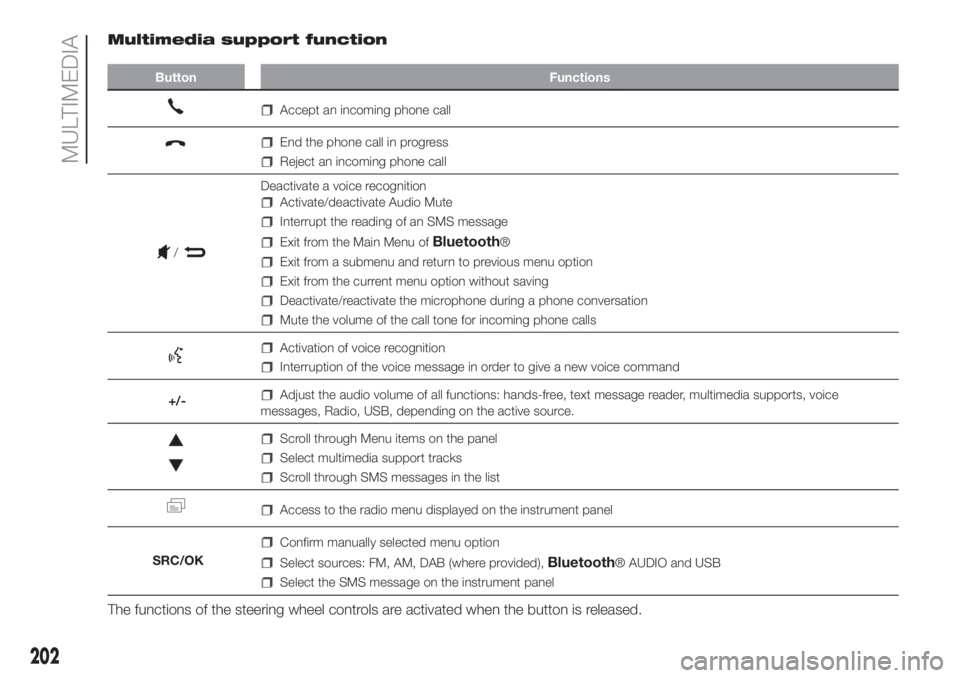
Multimedia support function
Button Functions
Accept an incoming phone call
End the phone call in progress
Reject an incoming phone call
Deactivate a voice recognition
Activate/deactivate Audio Mute
Interrupt the reading of an SMS message
Exit from the Main Menu ofBluetooth®
Exit from a submenu and return to previous menu option
Exit from the current menu option without saving
Deactivate/reactivate the microphone during a phone conversation
Mute the volume of the call tone for incoming phone calls
Activation of voice recognition
Interruption of the voice message in order to give a new voice command
+/-
Adjust the audio volume of all functions: hands-free, text message reader, multimedia supports, voice
messages, Radio, USB, depending on the active source.
Scroll through Menu items on the panel
Select multimedia support tracks
Scroll through SMS messages in the list
Access to the radio menu displayed on the instrument panel
SRC/OK
Confirm manually selected menu option
Select sources: FM, AM, DAB (where provided),Bluetooth® AUDIO and USB
Select the SMS message on the instrument panel
The functions of the steering wheel controls are activated when the button is released.
202
MULTIMEDIA
/
Page 207 of 228
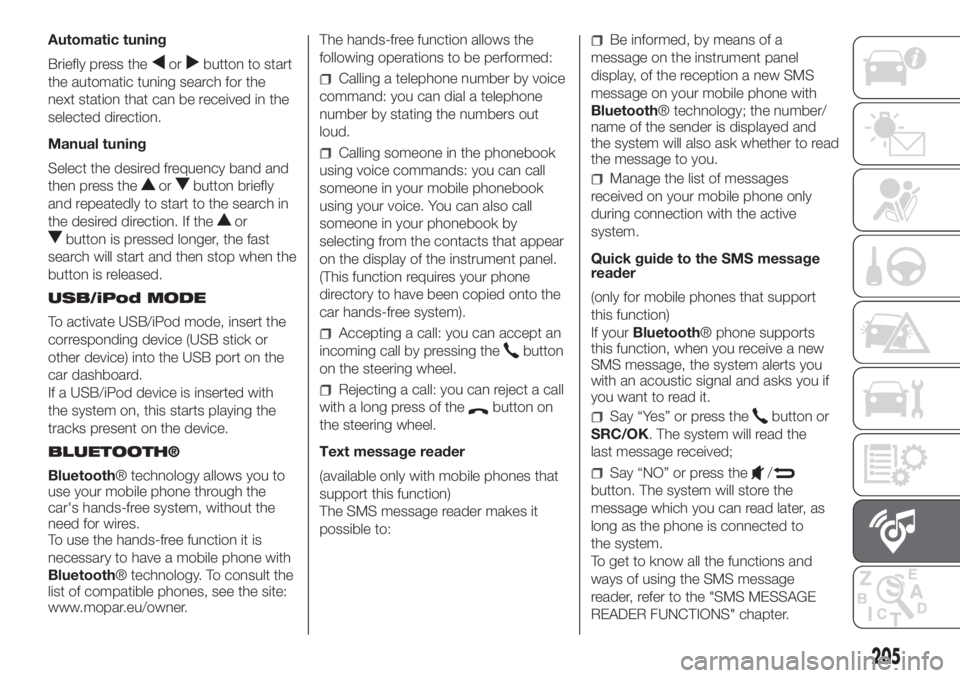
Automatic tuning
Briefly press the
orbutton to start
the automatic tuning search for the
next station that can be received in the
selected direction.
Manual tuning
Select the desired frequency band and
then press the
orbutton briefly
and repeatedly to start to the search in
the desired direction. If the
or
button is pressed longer, the fast
search will start and then stop when the
button is released.
USB/iPod MODE
To activate USB/iPod mode, insert the
corresponding device (USB stick or
other device) into the USB port on the
car dashboard.
If a USB/iPod device is inserted with
the system on, this starts playing the
tracks present on the device.
BLUETOOTH®
Bluetooth® technology allows you to
use your mobile phone through the
car's hands-free system, without the
need for wires.
To use the hands-free function it is
necessary to have a mobile phone with
Bluetooth® technology. To consult the
list of compatible phones, see the site:
www.mopar.eu/owner.The hands-free function allows the
following operations to be performed:
Calling a telephone number by voice
command: you can dial a telephone
number by stating the numbers out
loud.
Calling someone in the phonebook
using voice commands: you can call
someone in your mobile phonebook
using your voice. You can also call
someone in your phonebook by
selecting from the contacts that appear
on the display of the instrument panel.
(This function requires your phone
directory to have been copied onto the
car hands-free system).
Accepting a call: you can accept an
incoming call by pressing the
button
on the steering wheel.
Rejecting a call: you can reject a call
with a long press of the
button on
the steering wheel.
Text message reader
(available only with mobile phones that
support this function)
The SMS message reader makes it
possible to:
Be informed, by means of a
message on the instrument panel
display, of the reception a new SMS
message on your mobile phone with
Bluetooth® technology; the number/
name of the sender is displayed and
the system will also ask whether to read
the message to you.
Manage the list of messages
received on your mobile phone only
during connection with the active
system.
Quick guide to the SMS message
reader
(only for mobile phones that support
this function)
If yourBluetooth® phone supports
this function, when you receive a new
SMS message, the system alerts you
with an acoustic signal and asks you if
you want to read it.
Say “Yes” or press thebutton or
SRC/OK. The system will read the
last message received;
Say “NO” or press the/
button. The system will store the
message which you can read later, as
long as the phone is connected to
the system.
To get to know all the functions and
ways of using the SMS message
reader, refer to the "SMS MESSAGE
READER FUNCTIONS" chapter.
205
Page 208 of 228
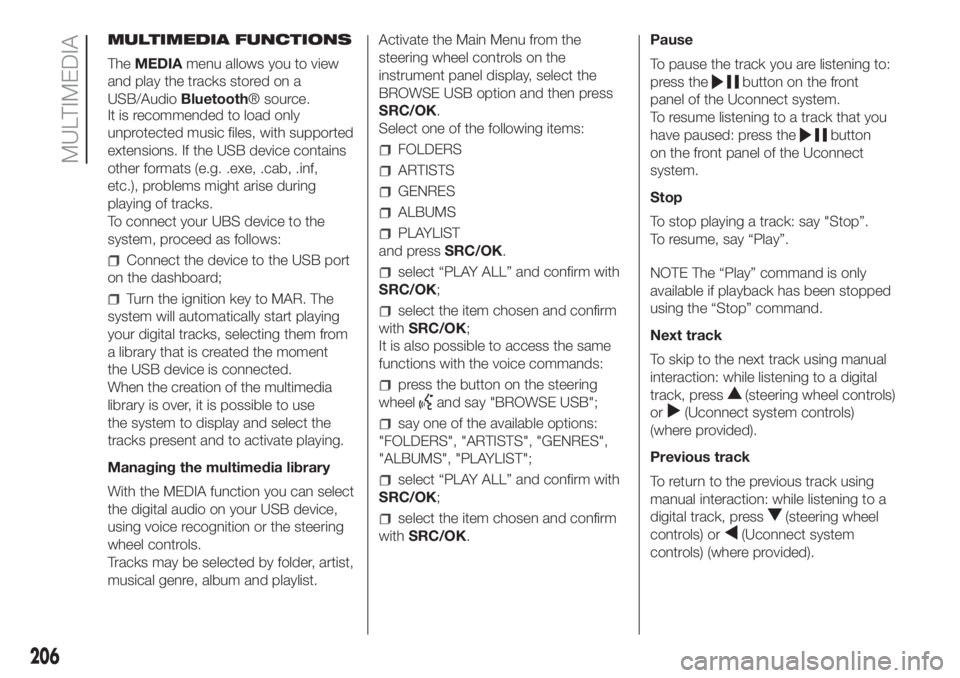
MULTIMEDIA FUNCTIONS
TheMEDIAmenu allows you to view
and play the tracks stored on a
USB/AudioBluetooth® source.
It is recommended to load only
unprotected music files, with supported
extensions. If the USB device contains
other formats (e.g. .exe, .cab, .inf,
etc.), problems might arise during
playing of tracks.
To connect your UBS device to the
system, proceed as follows:
Connect the device to the USB port
on the dashboard;
Turn the ignition key to MAR. The
system will automatically start playing
your digital tracks, selecting them from
a library that is created the moment
the USB device is connected.
When the creation of the multimedia
library is over, it is possible to use
the system to display and select the
tracks present and to activate playing.
Managing the multimedia library
With the MEDIA function you can select
the digital audio on your USB device,
using voice recognition or the steering
wheel controls.
Tracks may be selected by folder, artist,
musical genre, album and playlist.Activate the Main Menu from the
steering wheel controls on the
instrument panel display, select the
BROWSE USB option and then press
SRC/OK.
Select one of the following items:
FOLDERS
ARTISTS
GENRES
ALBUMS
PLAYLIST
and pressSRC/OK.
select “PLAY ALL” and confirm with
SRC/OK;
select the item chosen and confirm
withSRC/OK;
It is also possible to access the same
functions with the voice commands:
press the button on the steering
wheel
and say "BROWSE USB";
say one of the available options:
"FOLDERS", "ARTISTS", "GENRES",
"ALBUMS", "PLAYLIST";
select “PLAY ALL” and confirm with
SRC/OK;
select the item chosen and confirm
withSRC/OK.Pause
To pause the track you are listening to:
press the
button on the front
panel of the Uconnect system.
To resume listening to a track that you
have paused: press the
button
on the front panel of the Uconnect
system.
Stop
To stop playing a track: say "Stop”.
To resume, say “Play”.
NOTE The “Play” command is only
available if playback has been stopped
using the “Stop” command.
Next track
To skip to the next track using manual
interaction: while listening to a digital
track, press
(steering wheel controls)
or
(Uconnect system controls)
(where provided).
Previous track
To return to the previous track using
manual interaction: while listening to a
digital track, press
(steering wheel
controls) or
(Uconnect system
controls) (where provided).
206
MULTIMEDIA
Page 209 of 228

Change audio source
To change the active audio source
(Radio, USB/iPod, Tuner,Bluetooth®
Audio) press theSRC/OKorMEDIA
button on the front panel of the Ucon-
nect system, or, using voice interaction:
say “Select source USB/iPod, Radio,
Bluetooth® Audio”.
NOTE While playingBluetooth® audio,
there could be some incorrect displays
related to the phone. This is not due to
the radio, but depends on the informa-
tion sent by the phone.
BLUETOOTH® DEVICE
IMPORTANT NOTES
Access to the phonebook copied
onto the system is possible only when
the mobile phone from which it has
been copied is connected.
The names stored on the SIM card
or in your mobile phone memory can
be transferred to the system in different
ways, depending on the model of
mobile phone.
Getting to know the voice
commands
When talking to the system, you can
always use the voice command "Help"
to obtain detailed instructions on the
voice commands available for each
interactive stage.Pairing a Bluetooth® device
NOTE This operation should be carried
out only with the car stationary.
To pair your mobile phone with the
system, proceed as follows.
Manual procedure:
Activate the Main Menu by pressing
theMENUbutton;
select the SETTINGS option, then
the "Pairing" option.
Voice procedure:
Pressand say “Settings”. Then,
at the end of the message, say
"Pairing".
The system will show a PIN number
on the display to be used for pairing.
Using the search function of theBlu-
etooth® devices of your phone, search
for the “Radio BT” device.
When prompted, enter the PIN code
displayed on the instrument panel
using your mobile phone keypad. If
pairing is successful, the system will
say "Connecting" and at the end the
display will show, as confirmation, the
ID of the paired mobile phone.
Once the device has been paired, if the
function is supported by the phone,
the system automatically asks to
download the phonebook onto the
Uconnect system.NOTE After updating the phone
software, for proper operation, it is
recommended to remove the phone
from the list of devices linked to the
radio, delete the previous system
pairing also from the list ofBluetooth®
devices on the phone and make a new
pairing.
Making a phone call
Press the steering wheel control
and say “Call” and the name of the
contact in the phonebook.
If the name is recognised, the
system will display the information for
the contact on the display.
The system will ask you to confirm
your request. To make the call, say
"Yes"; otherwise, say "No".
Alternatively, it is possible to call a
number that is not in the phonebook by
saying the number one figure at a
time.
Managing an incoming call
When a call is received, the system will
display the caller's ID, where available.
The incoming call will be signalled by
your mobile phone's personalised
ringtones (the availability of this function
depends on the specific features of
your phone).
207
Page 213 of 228

The presence and position of controls, instruments and gauges may vary depending on the versions.
1. Adjustable and directable air diffusers 2. Exterior light control stalk 3. Driver front airbag 4. Windscreen wiper/rear window wiper/trip computer
control lever 5. Adjustable and directable centre air vents 6. Passenger front airbag 7. Glove compartment (for versions/markets, where provided)
8. Radio (for versions/markets, where provided) 9. Control buttons 10. Gear lever 11. Heating/ventilation/climate control system controls 12. Ignition
device 13. Instrument panel 14. Electric front windows 15. ECO/ASR OFF buttons (for versions/markets, where provided)
143F0W0476
DASHBOARD (RIGHT-HAND DRIVE VERSION)
RIGHT HAND DRIVE VERSIONS
211
Page 214 of 228

The instrument background colour and type may vary according to the versions.
The warning lights on the instrument panel may change according to the version/trim level (e.g. LPG, Cross etc.) of the vehicle.
Warning lights
andare available on diesel versions only. On diesel versions, the maximum engine speed (red range on
the rev counter) corresponds to 6000 rpm.
A. Speedometer (speed indicator) – B. Multifunction display – C. Rev counter
144F1D0692
212
CONTROL PANEL AND ON-BOARD INSTRUMENTS