2018 FIAT FIORINO engine
[x] Cancel search: enginePage 63 of 196

What it means What to do
amberASR SYSTEM DEACTIVATED
The ASR system can be turned off by pressing the
button ASR OFF. The warning light switches on to
warn the driver that the system is off. If the ASR OFF
button is pressed again, the warning light will switch
off to inform the driver that the system is on again.
amberTRACTION PLUS SYSTEM ACTIVATION
(for versions/markets, where provided)
The warning light switches on when the Traction Plus
system is activated by pressing the T+ button on the
dashboard. The LED on the button turns on.
Traction Plus system failure
Turning the key to the MAR position, if the warning
light stays on or lights up when travelling with the LED
on the button and the warning light
.
The display will show a specific message.In this case, contact the Fiat Service Network as soon
as possible.
amberREAR FOG LIGHTS
The warning light comes on when the rear fog lights
are turned on.
WARNING
38)During regeneration, the fan could be operated.
39)The driving speed must always be suitable for traffic and weather conditions and the driver must always comply with the Highway Code.
The engine may be stopped if the DPF light is on; however, repeated interruption of the regeneration process may result in premature
deterioration of the engine oil. For this reason, always wait until the warning light switches off before stopping the engine as described above.
It is not advisable to complete DPF regeneration with the vehicle stationary.
61
Page 64 of 196

WARNING
10)If, when the ignition key is turned to MAR, thewarning light does not switch on, switches on constantly or flashes when driving (on
certain versions together with the message on the display), contact a Fiat Dealership as soon as possible. The operation of the warning
light
may be checked by traffic police using appropriate equipment.Comply with the laws and regulations of the country where you are
driving.
11)The presence of water in the fuel supply circuit may cause severe damage to the injection system and irregular engine operation. If the
warning light comes on (on some versions along with a message on the display), contact a Fiat Dealership as soon as possible to have
the system bled. If the above indication occurs immediately after refuelling, water may have entered the tank: turn the engine off immediately
and contact a Fiat Dealership.
Green warning lights
What it means What to do
greenSIDE LIGHTS - FOLLOW ME HOME
Side lights
The warning light switches on when the side lights are
activated.
Follow Me Home
The warning light will turn on when this device is active
(see the “Follow me home device” paragraph in the
“Know your vehicle” section). The display shows the
dedicated message.
greenLEFT-HAND DIRECTION INDICATOR (blinking)
The warning light switches on when the direction
indicator control stalk is moved downwards or,
together with the right direction indicator, when the
hazard warning light button is pressed.
62
KNOWING THE INSTRUMENT PANEL
Page 66 of 196

MESSAGES ON THE DISPLAY
What it means What to do
GEAR SHIFT INDICATION
(for versions/markets, where provided)
On vehicles with a manual transmission, the gear shift
indicator suggests gear changes to the driver (SHIFT
UP or SHIFT DOWN) via a special display on the
instrument panel. This suggestion to change gear is
designed to improve consumption and ensure the best
driving style.
NOTE The indication in the instrument panel remains
on until the driver shifts gear or the driving conditions
go back to a situation where gearshifting is not
required to improve consumption.
START&STOP SYSTEM ACTIVATION
The symbol lights up on the display when the engine is
stopped automatically (for versions/markets, where
provided).
CNG SYSTEM FAILURE
All Methane fuel levels disappear on the display and
the symbol appears with a dedicated message.In this case, contact the Fiat Service Network as soon
as possible.
FIAT CODE SYSTEM FAILURE
The symbol switches on or blinks to indicate a failure
or fault of the Fiat CODE system.Contact a Fiat Dealership as soon as possible.
AIRBAG WARNING LIGHT FAILURE
The symbol switches on to indicate a failure of the
warning light on the display.Contact a Fiat Dealership as soon as possible.
64
KNOWING THE INSTRUMENT PANEL
Page 70 of 196

ESC (Electronic
Stability Control)
SYSTEM
(for versions/markets, where provided)
This is an electronic system that
controls vehicle stability in the event of
tyre grip loss, helping to maintain
directional control. The system
is capable of recognising potentially
dangerous situations in terms of vehicle
stability and intervenes automatically
on the brakes in a differentiated manner
for the four wheels in order to provide
a stabilizing torque.
The ESC system switches on
automatically when the engine is
started and cannot be switched off.
The ESC system also includes the
following systems:
Hill Holder
ASR
MSR
HBA
SYSTEM INTERVENTION
This is signalled by the flashing of the
warning light in the instrument panel,
to inform the driver that the vehicle is
in critical stability and grip conditions.
Switching the system on
The ESC system is automatically
activated when the vehicle is started
and cannot be deactivated.Fault warnings
In the event of a failure, the ESC will be
automatically switched off and the
warning light
will come on constantly
in the instrument panel along with a
message in the multifunction display
(for versions/markets where provided)
(see “Warning lights and messages”
section in the "Knowing the instrument
panel" chapter). Contact a Fiat
Dealership as soon as possible.
44) 45) 46)
HILL HOLDER SYSTEM
(for versions/markets, where provided)
It is an integral part of the ESC system
and facilitates starting on an incline.
It is automatically activated in the
following conditions:
uphill: vehicle stationary on a road
with a gradient higher than 5%, engine
running, brake pedal pressed and
gearbox in neutral or gear other than
reverse;
downhill: vehicle stationary on a road
with a gradient higher than 5%, engine
running, brake pedal pressed and
reverse gear engaged.
When setting off, the ESC system
control unit maintains the braking
pressure on the wheels until the torque
necessary for starting is reached, or
in any case for a maximum of 2seconds, allowing your right foot to be
moved easily from the brake pedal to
the accelerator. When the 2 seconds
have elapsed, without starting, the
system is automatically deactivated,
gradually releasing the braking
pressure. During this release stage, the
typical brake disengagement noise
indicating that the vehicle is going to
move imminently will be heard.
Fault warnings
System failure is indicated by
instrument panel warning light
with
digital display and warning light
on
the instrument panel with multifunction
display (for versions/markets, where
provided) (see section “Warning lights
and messages” in the "Knowing the
instrument panel" chapter).
IMPORTANT The Hill Holder system is
not a parking brake, therefore do not
leave the vehicle without activating the
handbrake, switching off the engine
and engaging first gear.
47)
ASR SYSTEM (Antislip
Regulation)
(for versions/markets, where provided)
This is a traction control system that
cuts in automatically every time one or
both drive wheels slip.
68
SAFETY
Page 71 of 196

Depending on the slipping conditions,
two different control systems are
activated:
if the slipping involves both drive
wheels, the ASR intervenes reducing
the power transmitted by the engine;
if the slipping only involves one
of the drive wheels, the ASR intervenes
automatically braking the wheel that
is slipping.
The action of the ASR system is
especially useful in the following
conditions:
slipping of the inner wheel round
bends due to dynamic variations in the
load of excessive acceleration;
excessive power transmitted to the
wheels, also in relation to road surface
conditions;
acceleration on slippery, snowy or
icy road surfaces;
in the case of loss of grip on a wet
surface (aquaplaning).
47) 48) 49) 50)
MSR SYSTEM (engine
drive regulation)
This is an integral part of the ESC
system that, in the event of a sudden
gear down shift or an ABS braking,
cuts in and provides torque to the
engine thus preventing excessive
driving wheel drive which, especially inpoor grip conditions, can lead to a loss
of stability.
Turning the ASR system on/off
The ASR comes on automatically
whenever the engine is started.
When travelling, the ASR system can
be switched off and on again pressing
button fig. 79 located among the
controls in the instrument panel.
Switching off is shown by the warning
light
on the instrument panel
switching on together with a message
shown in the multifunction display,
for versions/markets where provided.
If the ASR is switched off while driving,
it is automatically switched on again
when the car is started up.
When travelling on snowy roads with
snow chains, it may be helpful to turn
the ASR off: in fact, in these conditions,
the drive wheels skidding when setting
off gives you better traction.
51)
FAULT WARNINGS
In the event of a failure, the ASR will be
automatically switched off and the
warning light
will come on constantly
in the instrument panel along with a
message in the multifunction display
(for versions/markets where provided)
(see “Warning lights and messages”
section in the "Knowing the instrument
panel" chapter). In this case, contact
the Fiat Service Network as soon as
possible.
HYDRAULIC BRAKE
ASSIST (assistance
during emergency
braking)
(for versions/markets, where provided)
The HBA system is an integral part
of the ESC system and is designed to
improve the vehicle’s braking capacity
during emergency braking. The system
detects emergency braking by
monitoring the speed and force with
which the brake pedal is pressed, and
consequently applies the optimal brake
pressure. This can reduce the braking
distance: the HBA system therefore
completes the ABS.
79F0T0504
69
Page 72 of 196
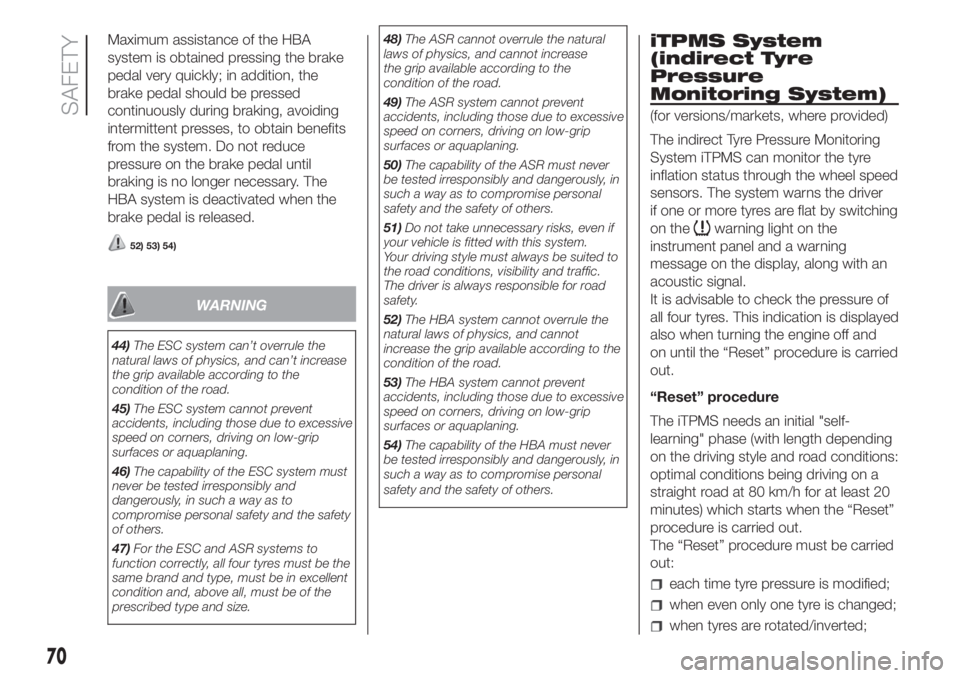
Maximum assistance of the HBA
system is obtained pressing the brake
pedal very quickly; in addition, the
brake pedal should be pressed
continuously during braking, avoiding
intermittent presses, to obtain benefits
from the system. Do not reduce
pressure on the brake pedal until
braking is no longer necessary. The
HBA system is deactivated when the
brake pedal is released.
52) 53) 54)
WARNING
44)The ESC system can’t overrule the
natural laws of physics, and can’t increase
the grip available according to the
condition of the road.
45)The ESC system cannot prevent
accidents, including those due to excessive
speed on corners, driving on low-grip
surfaces or aquaplaning.
46)The capability of the ESC system must
never be tested irresponsibly and
dangerously, in such a way as to
compromise personal safety and the safety
of others.
47)For the ESC and ASR systems to
function correctly, all four tyres must be the
same brand and type, must be in excellent
condition and, above all, must be of the
prescribed type and size.48)The ASR cannot overrule the natural
laws of physics, and cannot increase
the grip available according to the
condition of the road.
49)The ASR system cannot prevent
accidents, including those due to excessive
speed on corners, driving on low-grip
surfaces or aquaplaning.
50)The capability of the ASR must never
be tested irresponsibly and dangerously, in
such a way as to compromise personal
safety and the safety of others.
51)Do not take unnecessary risks, even if
your vehicle is fitted with this system.
Your driving style must always be suited to
the road conditions, visibility and traffic.
The driver is always responsible for road
safety.
52)The HBA system cannot overrule the
natural laws of physics, and cannot
increase the grip available according to the
condition of the road.
53)The HBA system cannot prevent
accidents, including those due to excessive
speed on corners, driving on low-grip
surfaces or aquaplaning.
54)The capability of the HBA must never
be tested irresponsibly and dangerously, in
such a way as to compromise personal
safety and the safety of others.
iTPMS System
(indirect Tyre
Pressure
Monitoring System)
(for versions/markets, where provided)
The indirect Tyre Pressure Monitoring
System iTPMS can monitor the tyre
inflation status through the wheel speed
sensors. The system warns the driver
if one or more tyres are flat by switching
on the
warning light on the
instrument panel and a warning
message on the display, along with an
acoustic signal.
It is advisable to check the pressure of
all four tyres. This indication is displayed
also when turning the engine off and
on until the “Reset” procedure is carried
out.
“Reset” procedure
The iTPMS needs an initial "self-
learning" phase (with length depending
on the driving style and road conditions:
optimal conditions being driving on a
straight road at 80 km/h for at least 20
minutes) which starts when the “Reset”
procedure is carried out.
The “Reset” procedure must be carried
out:
each time tyre pressure is modified;
when even only one tyre is changed;
when tyres are rotated/inverted;
70
SAFETY
Page 73 of 196

when the space-saver wheel is
fitted. Before carrying out the “Reset”
procedure, inflate the tyres to the rated
pressure values specified in the inflation
pressure table (see "Wheels" paragraph
in the "Technical specifications"
chapter).
If the “Reset” procedure is not carried
out, in all above cases, the
warning
light may give false indications on
one or more tyres.
To carry out the “Reset” procedure,
with the vehicle stopped and the
ignition device at MAR, use the Setup
Menu as follows:
briefly press thebutton: the
display will show "Reset";
press thebutton or the
button to select ("Yes" or "No");
briefly press thebutton: the
display will show "Confirm";
pressbutton orto select
("Yes" to “Reset” or "No" to exit the
video page);
press thebutton again to return
to the standard screen or to the main
menu according to where you are in the
menu.
After the “Reset” the display will show
the "Reset saved" message, indicating
that the "self-learning" has been
started.Operating conditions
The system is active for speeds above
15 km/h. In a few situations such as
sporty driving, particular conditions of
the road surface (e.g. icy, snowy,
unsurfaced roads...) the signalling may
be delayed or partial in detecting the
contemporary deflation of more than
one tyre. Under special conditions (e.g.
vehicle loaded asymmetrically on one
side, towing a trailer, damaged or worn
tyre, fitting the space-saver wheel,
use of the "Fix&Go Automatic"
kit, fitting snow chains, fitting different
tyres on the axles) the system may give
false indications or be temporarily
deactivated.
If the system is temporarily deactivated,
the warning light
flashes for about
75 seconds and then is continuously
on; at the same time, the display shows
a dedicated message. This warning is
displayed also after the engine has
been switched off and then on again if
the correct operating conditions are not
restored.
55) 56) 57) 58) 59)
12) 13) 14) 15) 16) 17) 18) 19) 20)
WARNING
55)The system is an aid for the driver, who
must always pay full attention while
driving. The responsibility always rests with
the driver, who must take into account
the traffic conditions in order to drive
in complete safety. The driver must always
maintain a safe distance from the vehicle
in front.
56)If the driver depresses the brake pedal
fully or carries out a fast steering during
system operation, the automatic braking
function may stop (e.g. to allow a possible
manoeuvre to avoid the obstacle).
57)The laser beam is not visible at the
naked eye. Do not look directly, or with
optical instruments (e.g. lenses), at the
laser beam from a distance lower than 10
cm: this may cause damage to the sight.
The laser beam is also present when
the key is at MAR but its operation is off,
not available or manually deactivated
with the display Setup Menu.
58)The system intervenes on vehicles
travelling in the same lane. Small sized
vehicles (e.g. bicycles or motorbikes)
or people, animals and things (e.g.
pushchairs) and more in general all those
obstacles with a low reflection of the light
emitted by the laser (e.g. vehicles soiled
with mud) are not taken into consideration.
71
Page 75 of 196

Traction Plus operation
The system is deactivated when
starting. To activate the "Traction Plus"
system, press the button T+ fig. 80:
the LED on the button switches on.
The activation of the Traction Plus
system involves the following functions
being switched on:
inhibition of the ASR function, in
order to fully exploit the engine torque;
the differential locking effect on
the front axle, through the braking
system, to improve traction on irregular
grounds.
If the Traction Plus system is faulty, the
warning light on the instrument
panel switches on constantly.
OCCUPANT
PROTECTION
SYSTEMS
Some of the most important safety
equipment of the vehicle comprise the
following protection systems:
seat belts;
SBR (Seat Belt Reminder) system;
head restraints;
child restraint systems;
front, side airbag (for versions/
markets, where provided).
Read the information given the
following pages with the utmost care.
It is of fundamental importance that the
protection systems are used in the
correct way to guarantee the maximum
possible safety level for the driver and
the passengers.
For the description of the head restraint
adjustment see the "Head restraints"
paragraph in the "Knowing your
vehicle" chapter.
SEAT BELTS
USING THE SEAT BELTS
All the seats in the vehicle are equipped
with seat belts with three anchoring
points and a retractor.
The reel mechanism operates locking
the belt in the event of sharp braking or
strong deceleration due to an impact.
This allows the belt strap to slide freely
and to adapt to the body of the
occupant.
In the event of an accident, the belt will
lock to reduce the risk of impact inside
the passenger compartment or of being
projected outside the vehicle. The
driver is responsible for respecting, and
ensuring that all the other occupants
of the vehicle also respect, the local
laws in force in relation to the use of the
seat belts.
Always fasten the seat belts before
setting off.
The seat belt should be worn keeping
the chest straight and rested against
the backrest.
To fasten the seat belts, hold the
tongue A fig. 81 and insert it into the
buckle B, until it clicks into place.
If the seat belt jams during removal, let
it rewind for a short stretch, then pull
it out again without jerking.
73