Page 218 of 304
ENGINE MARKING
It is stamped on the cylinder block and
includes the type and the engine serial
number.
CYLINDER MARKING
Each methane cylinder is identified in
the factory with a stamp on the nose of
the cylinder.
The other plates provided by the
Dealership with the vehicle documents
show the date when the first cylinder
inspection/test is due.
60)
SYSTEM INSPECTION
The cylinders must be inspected, in
accordance with ECE Regulation
Procedure no. 110, every 4 years from
the vehicle registration date or in
accordance with specific regulations in
individual countries.
WARNING
60)If the vehicle has been registered in a
country other than Italy, the certification
data, identification and inspection
procedures for the methane cylinders
should conform to the legislation in that
country. In any case, it should be
remembered that the life of the cylinders is
20 years from the production date as set
out in ECE Regulation no. 110.
223F0N0405M
216
TECHNICAL DATA
Page 249 of 304
WARNING
207)Use AdBlue only according to DIN 70 070 and ISO 22241-1. Other fluids may cause damage to the system: also exhaust emissions
would no longer comply with the law.
208)The distribution companies are responsible for the compliance of their product. Observe the precautions of storage and maintenance, in
order to preserve the initial qualities. The manufacturer of the vehicle does not recognize any guarantee in case of malfunctions and damage
caused to the vehicle due to the use of urea (AdBlue) not in accordance with regulations.
247
Page 250 of 304

FLUIDS AND LUBRICANTS
Your vehicle is equipped with an engine oil that has been thoroughly developed and tested in order to meet the
requirements of the Service Schedule. Constant use of the prescribed lubricants guarantees the fuel consumption
and emission specifications. Lubricant quality is crucial for engine operation and duration.
61)
PRODUCT SPECIFICATIONS
Use Features SpecificationOriginal fluids and
lubricantsReplacement interval
Diesel engine lubricantsSAE 0W-30ACEA C29.55535-DS1SELENIA WR
FORWARD
Contractual Technical
Reference N° F842.F13According to Service
Schedule
Lubricants for petrol/
methane enginesSAE 5W-40ACEA C39.55535-T2SELENIA MULTIPOWER
GAS 5W-40
Contractual Technical
Reference N° F922.E09According to Service
Schedule
If lubricants conforming to the required specification are not available, products that meet the indicated specifications can be
used to top up; in this case optimal performance of the engine is not guaranteed.
WARNING
61)The use of products with different specifications than those indicated above could cause damage to the engine not covered by the
warranty.
248
TECHNICAL DATA
Page 268 of 304

RADIO
(for versions/markets, where provided)
For radio operation, consult the
Supplement attached to this Owner
Handbook.
SETUP
(for versions/markets, where provided)
The system consists of:
radio supply leads;
front speaker connection cables;
aerial supply lead;
2 tweeters A located in the front
doors (30 W max power each) fig. 229;
2 mid-woofers B located in the
front doors (165 mm diameter, 40 W
max power each) fig. 230;
2 full range located on the rear sides
(40 W max. power each) (for Panorama
versions);
radio aerial lead;
aerial.The radio must be installed in the place
occupied by the central oddments
compartment, where you will find the
wiring.
209)
WARNING
209)For connection to the existing devices
supplied in the vehicle contact a Fiat
Dealership to prevent any problems that
could impair vehicle safety.
TIPS, CONTROLS
AND GENERAL
INFORMATION
ROAD SAFETY
Learn how to use the various system
functions before setting off.
Read the instructions for the system
carefully before setting off.
210) 211)
RECEPTION CONDITIONS
Reception conditions change
constantly while driving. Reception may
be interfered with by the presence of
mountains, buildings or bridges,
especially when you are far away from
the broadcaster.
IMPORTANT The volume may be
increased when receiving traffic
information and news.
CARE AND
MAINTENANCE
Observe the following precautions to
ensure the system is fully operational:
the display lens should not come
into contact with pointed or rigid
objects which could damage its
surface; use a soft, dry anti-static cloth
to clean and do not press.
never use alcohol, petrols and
derivatives to clean the display lens.
229F1A0139
230F1A0140
266
MULTIMEDIA
Page 269 of 304

prevent any liquid from entering the
system: this could damage it beyond
repair.
62) 63)
ANTITHEFT PROTECTION
The system is equipped with an
anti-theft protection system based on
the exchange of information with the
electronic control unit (Body Computer)
on the vehicle.
This guarantees maximum safety and
prevents the secret code from being
entered after the power supply has
been disconnected.
If the check has a positive outcome, the
system will start to operate, whereas if
the comparison codes are not the
same or if the electronic control unit
(Body Computer) is replaced, the
system will ask the user to enter the
secret code according to the procedure
described in the paragraph below.
Entering the secret code
When the system is switched on, if the
code is requested, the display will
show "Please enter Anti-Theft Code"
followed by the screen showing a
keypad to enter the secret code.
The secret code is made up of four
digits from 0 to 9.Uconnect™3” Radio:
The secret code is made up of four
digits, from 0 to 9: to insert the code,
turn the "BROWSE ENTER" right knob
and press to confirm.
Uconnect™5” Radio –Uconnect™
5” Radio NAV
The secret code is made up of four
digits, from 1 to 9: to insert the first
number of the code press the
corresponding key on the display. Enter
the other code digits in the same way.
After inserting the fourth digit, move the
cursor to "OK" and press the
"BROWSE/ENTER" right knob: the
system will start to operate.
If an incorrect code is entered, the
system displays "Incorrect Code" to
notify the user of the need to enter the
correct code.
After the 3 available attempts to enter
the code, the system displays
"Incorrect Code. Radio locked. Wait for
30 minutes". After the text has
disappeared it is possible to start the
code entering procedure again.
Vehicle radio passport
This document certifies ownership of
the system. The vehicle radio passport
shows the system model, serial number
and secret code.In the case of loss of the radio
passport, contact the Fiat Dealership,
taking an ID document and the vehicle
ownership documents.
IMPORTANT Keep the vehicle radio
passport in a safe place so that you
can give the information to the relevant
authorities if the system is stolen.
IMPORTANT NOTES
Look at the screen only and when it is
necessary and safe. If you need to look
at the screen for a long time, pull over
to a safe place so as not to be
distracted while driving.
Immediately stop using the system in
the event of a fault. Otherwise the
system might be damaged. Contact a
Fiat Dealership as soon as possible
to have the system repaired.
WARNING
210)Follow the safety rules here below:
otherwise serious injuries may occur to the
occupants or the system may be
damaged.
211)If the volume is too loud this can be
dangerous. Adjust the volume so that
you can still hear background noises (e.g.
horns, ambulances, police vehicles, etc.).
267
Page 270 of 304
WARNING
62)Only clean the front panel and the
display lens with a soft, clean, dry,
anti-static cloth. Cleaning and polishing
products may damage the surface. Never
use alcohol, petrols and derivatives.
63)Do not use the display as a base for
supports with suction pads or adhesives
for external navigators or smartphones
or similar devices.
268
MULTIMEDIA
Page 279 of 304
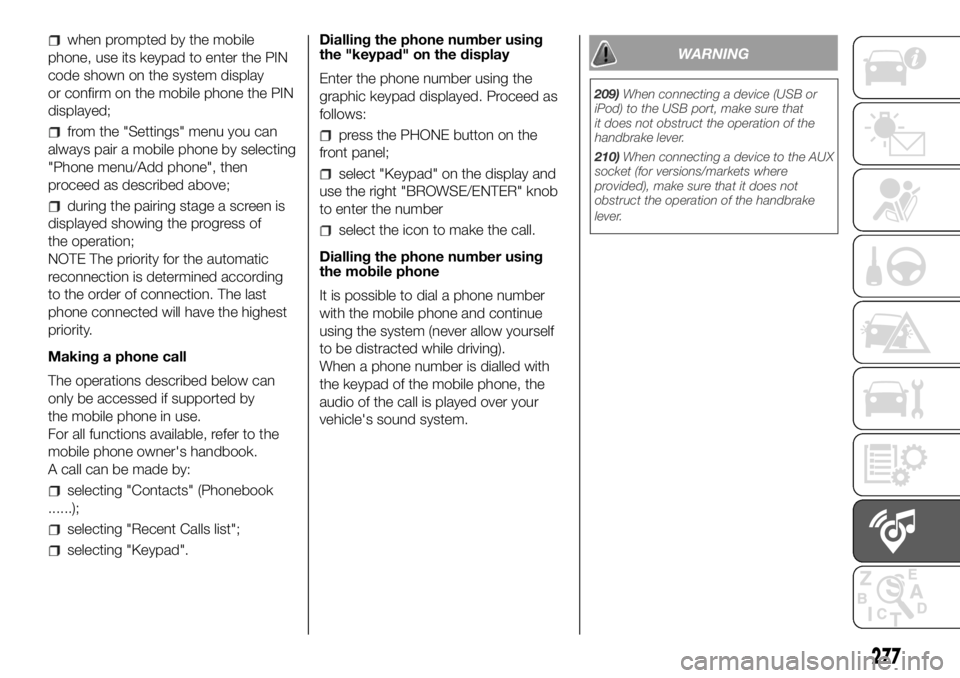
when prompted by the mobile
phone, use its keypad to enter the PIN
code shown on the system display
or confirm on the mobile phone the PIN
displayed;
from the "Settings" menu you can
always pair a mobile phone by selecting
"Phone menu/Add phone", then
proceed as described above;
during the pairing stage a screen is
displayed showing the progress of
the operation;
NOTE The priority for the automatic
reconnection is determined according
to the order of connection. The last
phone connected will have the highest
priority.
Making a phone call
The operations described below can
only be accessed if supported by
the mobile phone in use.
For all functions available, refer to the
mobile phone owner's handbook.
A call can be made by:
selecting "Contacts" (Phonebook
......);
selecting "Recent Calls list";
selecting "Keypad".Dialling the phone number using
the "keypad" on the display
Enter the phone number using the
graphic keypad displayed. Proceed as
follows:
press the PHONE button on the
front panel;
select "Keypad" on the display and
use the right "BROWSE/ENTER" knob
to enter the number
select the icon to make the call.
Dialling the phone number using
the mobile phone
It is possible to dial a phone number
with the mobile phone and continue
using the system (never allow yourself
to be distracted while driving).
When a phone number is dialled with
the keypad of the mobile phone, the
audio of the call is played over your
vehicle's sound system.
WARNING
277
209)When connecting a device (USB or
iPod) to the USB port, make sure that
it does not obstruct the operation of the
handbrake lever.
210)When connecting a device to the AUX
socket (for versions/markets where
provided), make sure that it does not
obstruct the operation of the handbrake
lever.
Page 290 of 304
View...
Navigation
(only for Uconnect™ 5" Nav)
The following voice commands can be
given after pressing the
button on
the steering wheel:
Drive Home
2D view
3D vision
Cancel the route
Add favourite
Repeat instruction
WARNING
214)In the interest of safety and to reduce
distractions while you are driving, you
should always plan a route before you start
driving.
288
MULTIMEDIA