2018 FIAT DOBLO COMBI light
[x] Cancel search: lightPage 155 of 272

153
Thousands of miles 21 42 63 84 105
Thousands of kilometres 35 70 105 140 175
Years246810
Change engine oil and replace oil filter (versions with DPF)(2)
Change fluid for hydraulic clutch activation system (or every 24
months) (1.6 Multijet 90 HP versions with Comfort-matic and
Dualogic™transmission)●●
Replace toothed timing belt (1.6 Multijet — 2.0 Multijet versions)
(3)●
Replace accessory drive belt/s●
Replace fuel filter cartridge (4)●●
Replace air cleaner cartridge●●●●●
Change brake fluid (or every 24 months)●●
Replace passenger compartment filter (or every 24 months)●●●●●
(2) The actual frequency for changing the oil and replacing the engine oil filter depends on the vehicle usage conditions and is signalled by the warning light or
message (where provided) on the instrument panel (see "Warning lights and messages" chapter). In any case, it must never exceed 24 months. Change engine
oil and filter every 12 months if the vehicle is driven mainly in towns.
(3) Irrespective of the mileage, the timing drive belt must be changed every 4 years for heavy-duty use (cold climates, town use, long periods of idling) or at least
every 5 years.
(4) When refuelling the vehicle with a quality below the relevant European specification, this filter must be replaced every 35,000 km
Page 156 of 272

PERIODIC CHECKS
Every 1,000 km or before long
journeys, check and, if necessary, top
up:
engine coolant level;
brake fluid level;
windscreen washer fluid level;
tyre inflation pressure and condition;
operation of lighting system
(headlights, direction indicators, hazard
warning lights, etc.);
operation of screen washer/wiper
system and positioning/wear of
windscreen/rear screen wiper blades
(for versions/markets where provided);
Every 3,000 km check and top up if
required: engine oil level.
DEMANDING
VEHICLE USE
If the vehicle is mostly used in one of
the following conditions:
towing a trailer or motorhome;
dusty roads;
short, repeated journeys (less than
7-8 km) at sub-zero outside
temperatures;
engine often idling or driving long
distances at low speeds or long periods
of inactivity;
the following checks must be carried
out more often than indicated in the
Scheduled Servicing Plan:
check front disc brake pad condition
and wear;
check cleanliness of bonnet and
luggage compartment locks,
cleanliness and lubrication of linkage;
visually inspect condition of: engine,
gearbox, transmission, pipes and
hoses (exhaust - fuel system - brakes)
and rubber elements (boots - sleeves
- bushes - etc.);
check battery charge and battery
fluid level (electrolyte);
visually inspect conditions of the
auxiliary drive belts;
check and, if necessary, change
engine oil and replace oil filter;
check and, if necessary, replace
pollen filter;
replacement of air cleaner cartridge
every 15,000 km.
154
SERVICING AND CARE
Page 180 of 272

Versions WheelsTyresSpare wheel (for versions/markets,
where provided)
Standard
equipmentsnow type Rim Tyre
1.3 MultijetCargo6Jx15 ET39 Light 185/65 R15 92T185/65 R15 92Q
(M+S)6JX15 ET39 Light 185/65 R15 92T
6JX15 ET39
Heavy195/65 R15 95T
(*)195/65 R15 95Q
(M+S)6JX15 ET39
Heavy195/65 R15 95T
6JX16 ET36.5195/60 R16 C
99T
(*)195/60 R16 C
99Q (M+S)6JX16 ET36.5195/60 R16 C
99T
Cargo Maxi 6JX16 ET36.5195/60 R16 C
99T195/60 R16 C
99Q (M+S)6JX16 ET36.5195/60 R16 C
99T
5-seater (M1)6JX15 ET39 Light 185/65 R15 88T185/65 R15 88Q
(M+S)6JX15 ET39 Light 185/65 R15 88T
6JX15 ET39
Heavy195/65 R15 95T
(*)195/65 R15 95Q
(M+S)6JX15 ET39
Heavy195/65 R15 95T
6JX16 ET36.5195/60 R16 C
99T
(*)195/60 R16 C
99Q (M+S)6JX16 ET36.5195/60 R16 C
99T
7-seater (M1) 6JX16 ET36.5195/60 R16 C
99T195/60 R16 C
99Q (M+S)6JX16 ET36.5195/60 R16 C
99T
Combi (N1)6JX15 ET39
Heavy195/65 R15 95T195/65 R15 95Q
(M+S)6JX15 ET39
Heavy195/65 R15 95T
6JX16 ET36.5195/60 R16 C
99T
(*)195/60 R16 C
99Q (M+S)6JX16 ET36.5195/60 R16 C
99T
(*) As an alternative
178
TECHNICAL DATA
Page 181 of 272

Versions Wheels TyresSpare wheel (for versions/markets,
where provided)
Standard
equipmentsnow type Rim Tyre
1.6 MultijetCargo6JX15 ET39 Light 185/65 R15 92T185/65 R15 92Q
(M+S)6JX15 ET39 Light 185/65 R15 92T
6JX15 ET39
Heavy195/65 R15 95T
(*)195/65 R15 95Q
(M+S)6JX15 ET39
Heavy195/65 R15 95T
6JX16 ET36.5195/60 R16 C
99T
(*)195/60 R16 C
99Q (M+S)6JX16 ET36.5195/60 R16 C
99T
Cargo Maxi 6JX16 ET36.5195/60 R16 C
99T195/60 R16 C
99Q (M+S)6JX16 ET36.5195/60 R16 C
99T
5-seater (M1)6JX15 ET39 Light 185/65 R15 88T185/65 R15 88Q
(M+S)6Jx15 ET39 Light 185/65 R15 88T
6JX15 ET39
Heavy195/65 R15 95T
(*)195/65 R15 95Q
(M+S)6JX15 ET39
Heavy195/65 R15 95T
6JX16 ET36.5195/60 R16 C
99T
(*)195/60 R16 C
99Q (M+S)6JX16 ET36.5195/60 R16 C
99T
7-seater (M1) 6Jx16 ET36.5195/60 R16 C
99T195/60 R16 C
99Q (M+S)6Jx16 ET36.5195/60 R16 C
99T
Combi (N1)6Jx15 ET39
Heavy195/65 R15 95T195/65 R15 95Q
(M+S)6Jx15 ET39
Heavy195/65 R15 95T
6JX16 ET36.5195/60 R16 C
99T
(*)195/60 R16 C
99Q (M+S)6JX16 ET36.5195/60 R16 C
99T
2.0 Multijet All models 6Jx16 ET36.5195/60 R16 C
99T195/60 R16 C
99Q (M+S)6Jx16 ET36.5195/60 R16 C
99T
(*) As an alternative
179
Page 194 of 272

1.3 Multijet 1.6 Multijet 2.0 MultijetRecommended fuels and
original lubricants
Fuel tank: 60 litres 60 litres 60 litres
Diesel for motor vehicles (EN590
Specification)
including a reserve of: 8–10 litres 8–10 litres 8–10 litres
Engine cooling system: 5.2 litres 6.7 litres 6.7 litresMixture of distilled water and
PARAFLU
UPliquid at 50%(***)
Engine sump: 3 litres / 2.5 kg 4.5 litres / 3.6 kg 4.5 litres / 3.6 kgSELENIA WR P.E. (Euro 5
versions) / SELENIA WR
FORWARD (Euro 6 versions) Engine sump and filter: 3.2 litres / 2.7 kg 4.9 litres / 3.9 kg 4.9 litres / 3.9 kg
Gearbox casing/differential: 2 litres / 1.7 kg 2 litres / 1.7 kg 2 litres / 1.7 kgTUTELA TRANSMISSION
GEARFORCE
COMFORT-MATIC and
DUALOGIC™transmission
actuation hydraulic system (1.6
Multijet 90 HP versions)— 0.7 litres / 0.59 kg —TUTELA CS SPEED Special oil
with “ATF DEXRON III” type
additive
Hydraulic brake circuit with ABS: 0.450 kg 0.450 kg 0.450 kg TUTELA TOP 4/S
Hydraulic power steering: 0.900 kg 0.900 kg 0.900 kg TUTELA TRANSMISSION GI/E
Windscreen/headlight washer
reservoir:2.2
(*)/6(**)litres2.2(*)/6(**)litres2.2(*)/6(**)litresMixture of water and
PETRONAS DURANCE SC35
(***) When the vehicle is used in particularly harsh weather conditions, we recommend using a 60-40 mixture of PARAFLUUPand demineralised water.
(*) For Doblò versions without headlamp washers.
(**) For Doblò/Doblò Combi/Doblò Cargo versions with headlamp washers.
192
TECHNICAL DATA
Page 235 of 272

OPERATION
SWITCHING THE SYSTEM
ON/OFF
The system is switched on/off by
pressing the
button/knob.
Turn the button/knob
clockwise to
increase the radio volume or
anticlockwise to decrease it.
The electronic volume adjustment
control rotates continuously (360°) in
both directions, without stop positions.
RADIO (TUNER) MODE
The system is equipped with the
following tuners: AM, FM and DAB (for
versions/markets, where provided).
Radio mode selection
Press the RADIO button on the front
panel to activate radio mode.
Selecting a frequency band
The different tuning modes can be
selected by pressing the RADIO button
on the front panel.
Displayed information
After the desired radio station is
selected on the display, the following
information is shown (INFO mode
activated):
In the upper part:the preset station,
the time and the other active radio
settings are highlighted (e.g.: TA).In the central part:the name of the
current station, the frequency and
the radio text information (if any) are
highlighted.
FM station list
Press the BROWSE ENTER button/
knob to display the complete list of the
FM stations that can be received.
TheA-B-Cbutton can be used,
depending on the chosen letter, to jump
alphabetically to the first of the
FM/DAB stations available for that
letter.
AM/FM radio station storage
The preset stations are available in all
system modes and are selected by
touching one of the presetting buttons
1-2-3-4-5-6on the front panel.
If you are tuned to a radio station that
you wish to store, hold down the button
on the display which corresponds to
the desired preset until an acoustic
confirmation signal is emitted.
The system can store up to 18 radio
stations in each mode.
AM/FM radio station selection
To search for the desired radio station
press the
orbuttons, use
the wheel on the steering wheel
controls
or turn the "BROWSE/
ENTER" knob.Previous/next radio station search
Briefly press the
orbutton
or use the wheel on the steering wheel
controls
: when the button is
released the previous or next
radio station is displayed.
When searching forwards, if the system
reaches the end of the band, it will
automatically stop on the station where
the search has started from.
Previous/next radio station fast
search
Hold down the
orbutton to
start the fast search: when the button is
released, the first tunable radio is
played.
DAB station list
Press the BROWSE ENTER button/
knob to display:
the list of all DAB stations;
the list of stations filtered by
"Genres";
the list of stations filtered by
"Ensembles" (broadcast group).
Within each list, the "ABC" button
allows the user to skip to the desired
letter in the list.
233
Page 243 of 272
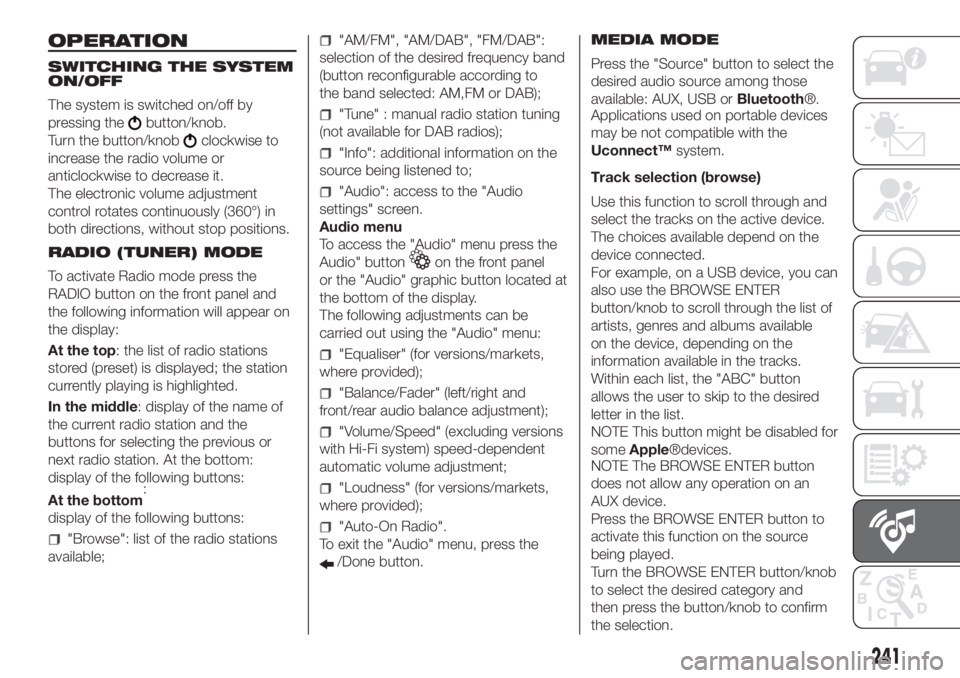
OPERATION
SWITCHING THE SYSTEM
ON/OFF
The system is switched on/off by
pressing the
button/knob.
Turn the button/knob
clockwise to
increase the radio volume or
anticlockwise to decrease it.
The electronic volume adjustment
control rotates continuously (360°) in
both directions, without stop positions.
RADIO (TUNER) MODE
To activate Radio mode press the
RADIO button on the front panel and
the following information will appear on
the display:
At the top: the list of radio stations
stored (preset) is displayed; the station
currently playing is highlighted.
In the middle: display of the name of
the current radio station and the
buttons for selecting the previous or
next radio station. At the bottom:
display of the following buttons:
:
display of the following buttons:
"Browse": list of the radio stations
available;
"AM/FM", "AM/DAB", "FM/DAB":
selection of the desired frequency band
(button reconfigurable according to
the band selected: AM,FM or DAB);
"Tune" : manual radio station tuning
(not available for DAB radios);
"Info": additional information on the
source being listened to;
"Audio": access to the "Audio
settings" screen.
Audio menu
To access the "Audio" menu press the
Audio" button
on the front panel
or the "Audio" graphic button located at
the bottom of the display.
The following adjustments can be
carried out using the "Audio" menu:
"Equaliser" (for versions/markets,
where provided);
"Balance/Fader" (left/right and
front/rear audio balance adjustment);
"Volume/Speed" (excluding versions
with Hi-Fi system) speed-dependent
automatic volume adjustment;
"Loudness" (for versions/markets,
where provided);
"Auto-On Radio".
To exit the "Audio" menu, press the
/Done button.MEDIA MODE
Press the "Source" button to select the
desired audio source among those
available: AUX, USB orBluetooth®.
Applications used on portable devices
may be not compatible with the
Uconnect™system.
Track selection (browse)
Use this function to scroll through and
select the tracks on the active device.
The choices available depend on the
device connected.
For example, on a USB device, you can
also use the BROWSE ENTER
button/knob to scroll through the list of
artists, genres and albums available
on the device, depending on the
information available in the tracks.
Within each list, the "ABC" button
allows the user to skip to the desired
letter in the list.
NOTE This button might be disabled for
someApple®devices.
NOTE The BROWSE ENTER button
does not allow any operation on an
AUX device.
Press the BROWSE ENTER button to
activate this function on the source
being played.
Turn the BROWSE ENTER button/knob
to select the desired category and
then press the button/knob to confirm
the selection.
241
At the bottom
Page 248 of 272
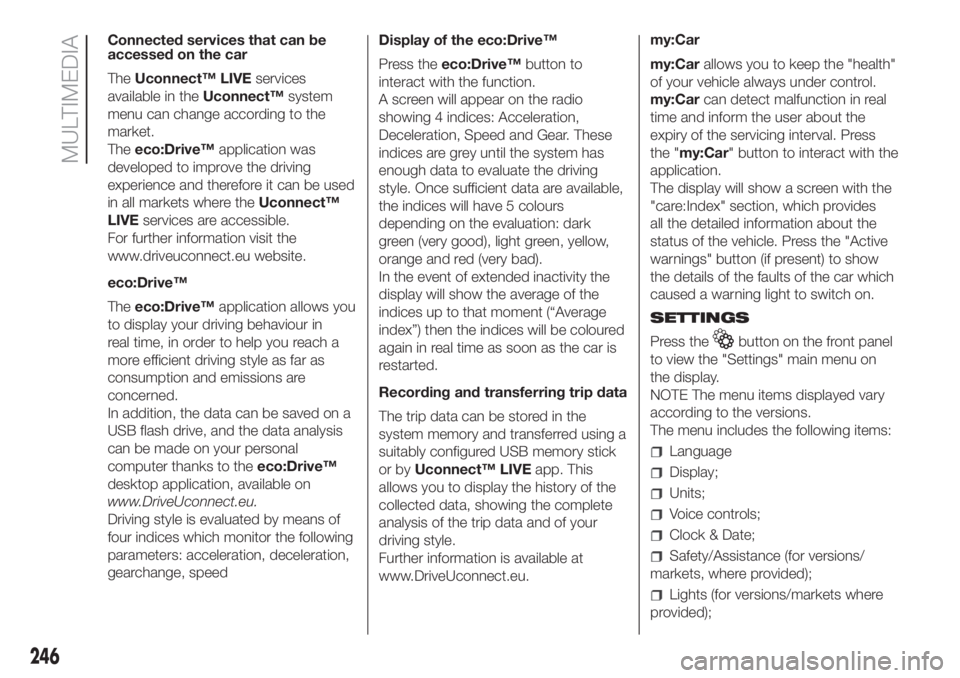
Connected services that can be
accessed on the car
TheUconnect™ LIVEservices
available in theUconnect™system
menu can change according to the
market.
Theeco:Drive™application was
developed to improve the driving
experience and therefore it can be used
in all markets where theUconnect™
LIVEservices are accessible.
For further information visit the
www.driveuconnect.eu website.
eco:Drive™
Theeco:Drive™application allows you
to display your driving behaviour in
real time, in order to help you reach a
more efficient driving style as far as
consumption and emissions are
concerned.
In addition, the data can be saved on a
USB flash drive, and the data analysis
can be made on your personal
computer thanks to theeco:Drive™
desktop application, available on
www.DriveUconnect.eu.
Driving style is evaluated by means of
four indices which monitor the following
parameters: acceleration, deceleration,
gearchange, speedDisplay of the eco:Drive™
Press theeco:Drive™button to
interact with the function.
A screen will appear on the radio
showing 4 indices: Acceleration,
Deceleration, Speed and Gear. These
indices are grey until the system has
enough data to evaluate the driving
style. Once sufficient data are available,
the indices will have 5 colours
depending on the evaluation: dark
green (very good), light green, yellow,
orange and red (very bad).
In the event of extended inactivity the
display will show the average of the
indices up to that moment (“Average
index”) then the indices will be coloured
again in real time as soon as the car is
restarted.
Recording and transferring trip data
The trip data can be stored in the
system memory and transferred using a
suitably configured USB memory stick
or byUconnect™ LIVEapp. This
allows you to display the history of the
collected data, showing the complete
analysis of the trip data and of your
driving style.
Further information is available at
www.DriveUconnect.eu.my:Car
my:Carallows you to keep the "health"
of your vehicle always under control.
my:Carcan detect malfunction in real
time and inform the user about the
expiry of the servicing interval. Press
the "my:Car" button to interact with the
application.
The display will show a screen with the
"care:Index" section, which provides
all the detailed information about the
status of the vehicle. Press the "Active
warnings" button (if present) to show
the details of the faults of the car which
caused a warning light to switch on.
SETTINGS
Press the
button on the front panel
to view the "Settings" main menu on
the display.
NOTE The menu items displayed vary
according to the versions.
The menu includes the following items:
Language
Display;
Units;
Voice controls;
Clock & Date;
Safety/Assistance (for versions/
markets, where provided);
Lights (for versions/markets where
provided);
246
MULTIMEDIA