Page 46 of 268
KNOWING THE INSTRUMENT PANEL
This section of the handbook gives you
all the information you need to
understand, interpret and use the
instrument panel correctly.DASHBOARD AND INSTRUMENT
PANEL ............................................ 45
DISPLAY ......................................... 47
WARNING LIGHTS AND
MESSAGES .................................... 50
-Red warning lights............................ 50
-Amber warning lights........................ 55
-Green warning lights........................ 60
-Blue warning lights........................... 60
44
KNOWING THE INSTRUMENT PANEL
Page 47 of 268
DASHBOARD AND INSTRUMENT PANEL
The instrument background colour and type may vary according to the versions.
A. Speedometer / B. Digital fuel level gauge / C. Display / D. Digital engine coolant thermometer / E. Tachometer
The warning lights on the instrument panel may change according to the version/trim level (e.g. LPG, Natural Power, Dualogic
gearbox, etc.) of the vehicle. The
warning light is present on Diesel versions only. On Diesel versions, the maximum engine
speed (red range on the rev counter) corresponds to 7000 rpm.
59F0Y0639C
45
Page 48 of 268
RIGHT-HAND DRIVE VERSIONS
A. Speedometer / B. Digital fuel level gauge / C. Display / D. Digital engine coolant thermometer / E. Tachometer
The warning lights on the instrument panel may change according to the version/trim level (e.g. LPG, Natural Power, Dualogic
gearbox, etc.) of the vehicle. The
warning light is present on Diesel versions only. On Diesel versions, the maximum engine
speed (red range on the rev counter) corresponds to 7000 rpm.
60F0Y0640C
46
KNOWING THE INSTRUMENT PANEL
Page 49 of 268
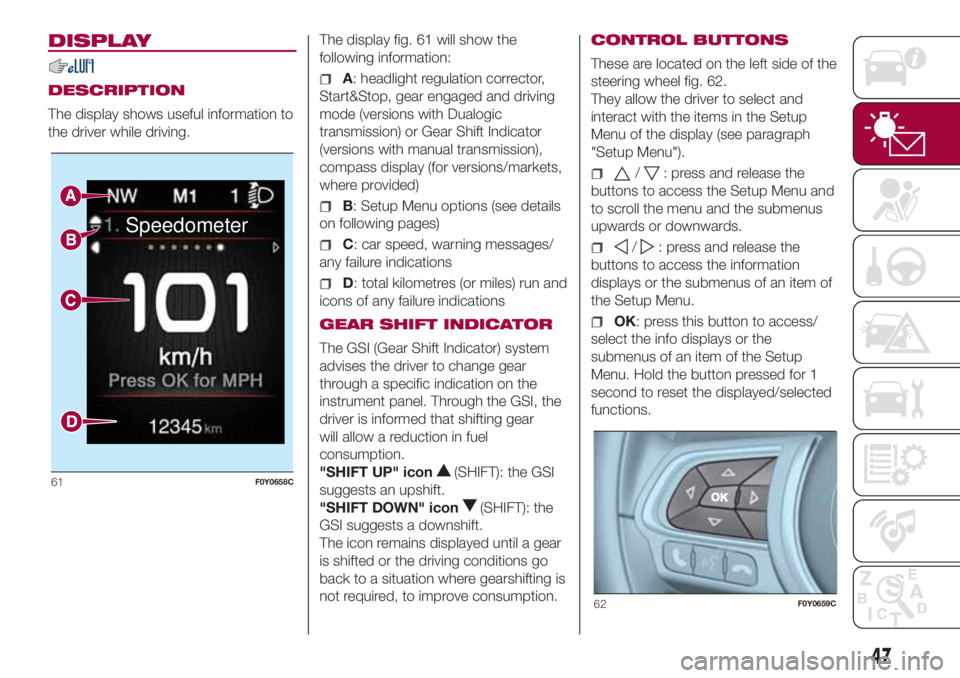
DISPLAY
DESCRIPTION
The display shows useful information to
the driver while driving.The display fig. 61 will show the
following information:A: headlight regulation corrector,
Start&Stop, gear engaged and driving
mode (versions with Dualogic
transmission) or Gear Shift Indicator
(versions with manual transmission),
compass display (for versions/markets,
where provided)
B: Setup Menu options (see details
on following pages)
C: car speed, warning messages/
any failure indications
D: total kilometres (or miles) run and
icons of any failure indications
GEAR SHIFT INDICATOR
The GSI (Gear Shift Indicator) system
advises the driver to change gear
through a specific indication on the
instrument panel. Through the GSI, the
driver is informed that shifting gear
will allow a reduction in fuel
consumption.
"SHIFT UP" icon
(SHIFT): the GSI
suggests an upshift.
"SHIFT DOWN" icon
(SHIFT): the
GSI suggests a downshift.
The icon remains displayed until a gear
is shifted or the driving conditions go
back to a situation where gearshifting is
not required, to improve consumption.CONTROL BUTTONS
These are located on the left side of the
steering wheel fig. 62.
They allow the driver to select and
interact with the items in the Setup
Menu of the display (see paragraph
"Setup Menu").
/: press and release the
buttons to access the Setup Menu and
to scroll the menu and the submenus
upwards or downwards.
/: press and release the
buttons to access the information
displays or the submenus of an item of
the Setup Menu.
OK: press this button to access/
select the info displays or the
submenus of an item of the Setup
Menu. Hold the button pressed for 1
second to reset the displayed/selected
functions.
Speedometer
61F0Y0658C
62F0Y0659C
47
Page 50 of 268

SETUP MENU
The Setup Menu includes the following
items:
Speedometer
Trip
Vehicle info
Audio
Telephone (for versions/markets,
where provided)
Navigation (for versions/markets,
where provided)
Alerts
Vehicle Settings
When the ignition key is turned to the
MAR-ON position, the display shows
the last Menu option active before
the engine was switched off.
NOTE With theUconnect™system,
some Menu items are shown and
managed on the display of the latter
and not on the instrument panel display
(refer to the Multimedia chapter or to
the supplement available online).
Vehicle Settings
This menu item allows you to change
the settings for:
"Display"
"Safety / Assistance"
"Safety"
“Oil level reset” (0.9 TwinAir Turbo
versions only)
Display
By selecting item "Display" you can
access the settings/information
regarding: “Dimmer” (for versions/
markets, where provided), “Screen
Setup”, “See phone”, “See navigation”,
“Reset trip B automatic".
Safety / Assistance
By selecting “Safety / Assistance" you
can access the settings/information
regarding: “City Brake Control” (for
versions/markets, where provided),
“Parking sensor volume”, “Buzzer
volume”.
Safety
By selecting item "Security" you can
access the settings/information
regarding: “Hill Holder” (for versions/
markets, where provided), “Passenger
AIRBAG” (for versions/markets, where
provided), “Seat belt buzzer”, “Speed
beep”.
Oil level reset
(0.9 TwinAir Turbo versions only)
By selecting this item you can reset the
engine oil top-up warning, which
appears about every 8000 km.
Proceed as follows to reset this warning
after topping up the engine oil:
briefly press theOKbutton on the
steering wheel: the display will show"Oil level reset";
pressto select "Yes" and reset
the top-up warning, or press
to
select “No” of you do not wish to reset
the warning.
IMPORTANT Failure to top up the
engine oil could result in a low level,
which could prevent normal car
operation and even cause it to stop.
TRIP COMPUTER
The Trip computer is used to display
information on car operation when the
key is turned to MAR.
The Trip computer comprises:
Instantaneous info(except LPG
and Natural Power versions): display of
“Range” and “Instantaneous
consumption" parameters
"Trip A" displays the following
values: “Travel Distance”, “Travel time”,
“Average fuel consumption” and
“Average speed”
"Trip B" displays the following
values: “Travel Distance”, “Travel time”,
“Average fuel consumption” and
“Average speed”
48
KNOWING THE INSTRUMENT PANEL
“Trip A” and “Trip B” monitor the car's
"complete missions" (trips) separately
from each other. The “Trip B” function
may be excluded.
Page 52 of 268

WARNING LIGHTS AND MESSAGES
IMPORTANT The warning light switches on together with a dedicated message and/or acoustic signal on the instrument panel,
when applicable. These indications are concise and precautionary and, as such, must not be considered as exhaustive and/or
an alternative to the information contained in this Owner Handbook, which you are advised to read carefully in all cases. In
the event of a failure indication, always refer to the contents of this chapter.
IMPORTANT The failure indicators which are shown on the display are divided into two categories: very serious and less
serious failures. Very serious failures are indicated by a repeated and prolonged warning “cycle”. Less serious failures are
indicated by a limited "warning" cycle. The display cycle of both categories can be interrupted. The instrument panel warning
light will stay on until the cause of the failure is eliminated.
WARNING LIGHTS ON INSTRUMENT PANEL
Red warning lights
Warning light What it means
LOW BRAKE FLUID/HANDBRAKE ENGAGED
The warning light switches on when the ignition key is turned to MAR, but it should switch off after a few
seconds.
Low brake fluid level
The warning light turns on when the level of the brake fluid in the reservoir falls below the minimum level,
possibly due to a leak in the circuit. On some versions a message and a symbol are shown on the display.
Restore the brake fluid level, then check that the warning light has switched off. If the warning light stays
on, contact a Fiat Dealership.
Handbrake applied
The warning light (or symbol on the display) switches on when the handbrake is engaged. On certain
versions, if the car is moving the buzzer will also sound. Release the handbrake, then check that the
warning light has switched off. If the warning light stays on, contact a Fiat Dealership.
IMPORTANT If the warning light comes on when the vehicle is in motion, check that the handbrake is not
engaged.
50
KNOWING THE INSTRUMENT PANEL
Page 53 of 268
Warning light What it means
EBD FAILURE
The warning light switches on when the ignition key is turned to MAR, but it should switch off after a few
seconds.
The simultaneous switching on of the
(red) and(amber) warning lights with the engine on
indicates either a failure of the EBD system or that the system is not available. In this case, the rear wheels
may suddenly lock and the vehicle may swerve when braking sharply. On certain versions a dedicated
message is displayed.
Drive very carefully to the nearest Fiat Dealership to have the system inspected immediately.
51
Page 54 of 268

Warning light What it means
AIRBAG FAILURE
The warning light switches on when the ignition key is turned to MAR, but it should switch off after a few
seconds.
If the warning light switches on constantly (on some versions the
symbol is shown) this indicates a
failure in the airbag system.
41) 42)
SEAT BELTS REMINDER
(for versions/markets, where provided)
When the ignition key is turned to MAR, the warning light switches on for a few seconds (to show that the
light is working correctly), then if there are no malfunctions it should switch off.
The warning light switches on constantly with the vehicle stationary and the driver's side or passenger side
seat belt (when the passenger is present) not fastened. The warning light will flash and a buzzer will sound
if the car is in motion and the front seat belts are not correctly fastened. In this case, fasten the seat belt.
For permanent deactivation of the SBR (Seat Belt Reminder) system buzzer, contact a Fiat Dealership. The
system can be reactivated at any time using the Setup Menu.
WARNING
41)If, when the ignition key is turned to MAR, the warning lightdoes not turn on or stays on while driving, a failure may have occurred in
the restraint systems. In this case the airbags or pretensioners may not be deployed in an impact or, in a lower number of cases, they may be
deployed accidentally. Before continuing, contact a Fiat Dealership immediately to have the system checked.
42)A
warning light failure is signalled by continuous illumination of thesymbol on the instrument panel. In this case, any faults with the
airbag system may not be signalled. Before continuing, contact a Fiat Dealership immediately to have the system checked.
52
KNOWING THE INSTRUMENT PANEL