2018 FIAT 500L gearbox
[x] Cancel search: gearboxPage 207 of 268

REFUELLING
0.9 TwinAir Turbo 1.4 16V 95 HP 1.4 16V 120HPRecommended fuels
and original lubricants
Fuel tank (litres) 50 50 50
Unleaded petrol with RON
no lower than 95 (EN228
specifications) including a reserve of
(litres)6÷8 6÷8 6÷8
Engine cooling system
(litres)5.3 / 5.5
(*)4.5
5.2 / 5.5(**)Mixture of distilled water
and PARAFLUUPliquid at
50%(***)
Engine sump (litres) 2.8 2.8 2.75SELENIA DIGITEK P.E.
(0.9 TwinAir Turbo version)
SELENIA K P.E. (1.4 16V
95 HP and 1.4 16V 120
HP versions) Engine sump and filter
(litres)3.3 2.95 3.1
Gearbox casing/
differential (litres)1.76 1.76 2.0TUTELA TRANSMISSION
GEARFORCE
Hydraulic brake circuit
(kg)0.5 0.5 0.5 TUTELA TOP 4/S
Windscreen and rear
window washer fluid
reservoir (litres)2.9 2.9 2.9Mixture of water and
PETRONAS DURANCE
SC35
(*) Natural Power versions
(**) LPG versions
(***) When the vehicle is used in particularly harsh weather conditions, we recommend using a mixture of 60% PARAFLU
UPand 40% demineralised water.
205
Page 208 of 268

1.3 16V MultiJet 1.6 16V MultijetRecommended fuels and
original lubricants
Fuel tank (litres) 50 50
Diesel for motor vehicles (EN590
Specification)
including a reserve of (litres) 6 ÷ 8 6 ÷ 8
Engine cooling system (litres) 5.9 6.35Mixture of distilled water and
PARAFLU
UPliquid at 50%(*)
Engine sump (litres)
3.0 / 3.7(**)4.3
SELENIA WR P.E.
Engine sump and filter (litres)
3.2 / 3.9
(**)4.75
Gearbox casing/differential (litres) 2.0 2.0TUTELA TRANSMISSION
TECHNYX (1.3 16V Multijet 85
HP Euro 5 versions)
TUTELA TRANSMISSION
GEARFORCE (1.3 16V Multijet
95 HP Euro 6 and 1.6 16V
Multijet versions)
Dualogic transmission hydraulic
activation system (litres)0.7 – TUTELA CS SPEED
Hydraulic brake circuit (kg) 0.5 0.5 TUTELA TOP 4/S
Windscreen and rear window
washer fluid reservoir (litres)2.9 2.9Mixture of water and PETRONAS
DURANCE SC35
(*) When the vehicle is used in particularly harsh weather conditions, we recommend using a mixture of 60% PARAFLUUPand 40% demineralised water.
(**) 1.3 16V Multijet 95 HP Euro 6 versions
206
TECHNICAL DATA
Page 210 of 268

Use Features SpecificationOriginal fluids and
lubricantsApplications
Lubricants and greases
for drive transmissionSAE 75W- 85 grade
synthetic lubricant.
9.55550-MX39.55550-MX3TUTELA
TRANSMISSION
TECHNYX
Contractual Technical
Reference N° F010.B05Manual transmission and
differential (1.3 16V
Multijet 85 HP Euro 5
versions)
SAE 75W grade synthetic
lubricant.9.55550-MZ6 or
MS.90030-M1TUTELA
TRANSMISSION
GEARFORCE
Contractual Technical
Reference N° F002.F10Manual gearbox and
differential
Fully synthetic lubricant
with dedicated additive.9.55550-SA1 or
MS.90030-H1TUTELA CS SPEED
Contractual Technical
Reference No. F005.F98Dualogic gearbox
hydraulic activation
system
Molybdenum disulphide
grease, for use at high
operating temperatures.
N.L.G.I. consistency 1-2.9.55580-GRAS IITUTELA ALL STAR
Contractual Technical
Reference N° F702.G07Wheel side constant
velocity joints
Grease for constant
velocity joints with low
friction coefficient. N.L.G.I.
consistency 0-1.9.55580-GRAS IITUTELA STAR 700
Contractual Technical
Reference N° F701.C07Differential-side constant
velocity joints
Brake fluidSynthetic fluid for brake
and clutch systems.
Exceeds specifications:
FMVSS no. 116 DOT 4,
ISO 4925 SAE J1704.9.55597 or MS.90039TUTELA TOP 4/S
Contractual Technical
Reference No. F005.F15Hydraulic brakes and
hydraulic clutch controls
208
TECHNICAL DATA
Page 232 of 268
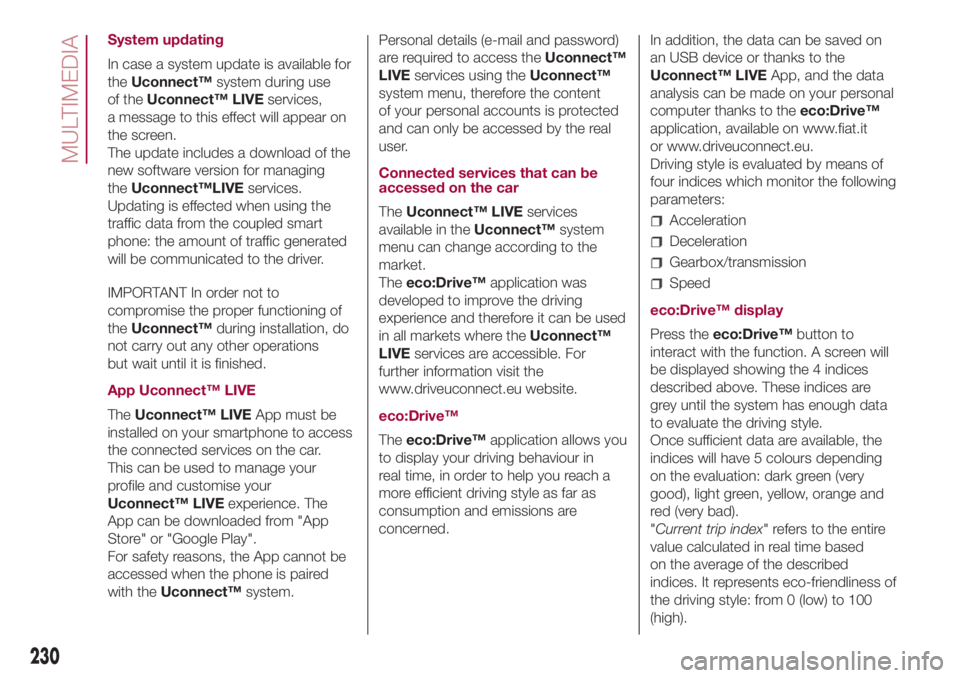
System updating
In case a system update is available for
theUconnect™system during use
of theUconnect™ LIVEservices,
a message to this effect will appear on
the screen.
The update includes a download of the
new software version for managing
theUconnect™LIVEservices.
Updating is effected when using the
traffic data from the coupled smart
phone: the amount of traffic generated
will be communicated to the driver.
IMPORTANT In order not to
compromise the proper functioning of
theUconnect™during installation, do
not carry out any other operations
but wait until it is finished.
App Uconnect™ LIVE
TheUconnect™ LIVEApp must be
installed on your smartphone to access
the connected services on the car.
This can be used to manage your
profile and customise your
Uconnect™ LIVEexperience. The
App can be downloaded from "App
Store" or "Google Play".
For safety reasons, the App cannot be
accessed when the phone is paired
with theUconnect™system.Personal details (e-mail and password)
are required to access theUconnect™
LIVEservices using theUconnect™
system menu, therefore the content
of your personal accounts is protected
and can only be accessed by the real
user.
Connected services that can be
accessed on the car
TheUconnect™ LIVEservices
available in theUconnect™system
menu can change according to the
market.
Theeco:Drive™application was
developed to improve the driving
experience and therefore it can be used
in all markets where theUconnect™
LIVEservices are accessible. For
further information visit the
www.driveuconnect.eu website.
eco:Drive™
Theeco:Drive™application allows you
to display your driving behaviour in
real time, in order to help you reach a
more efficient driving style as far as
consumption and emissions are
concerned.In addition, the data can be saved on
an USB device or thanks to the
Uconnect™ LIVEApp, and the data
analysis can be made on your personal
computer thanks to theeco:Drive™
application, available on www.fiat.it
or www.driveuconnect.eu.
Driving style is evaluated by means of
four indices which monitor the following
parameters:
Acceleration
Deceleration
Gearbox/transmission
Speed
eco:Drive™ display
Press theeco:Drive™button to
interact with the function. A screen will
be displayed showing the 4 indices
described above. These indices are
grey until the system has enough data
to evaluate the driving style.
Once sufficient data are available, the
indices will have 5 colours depending
on the evaluation: dark green (very
good), light green, yellow, orange and
red (very bad).
"Current trip index" refers to the entire
value calculated in real time based
on the average of the described
indices. It represents eco-friendliness of
the driving style: from 0 (low) to 100
(high).
230
MULTIMEDIA
Page 247 of 268
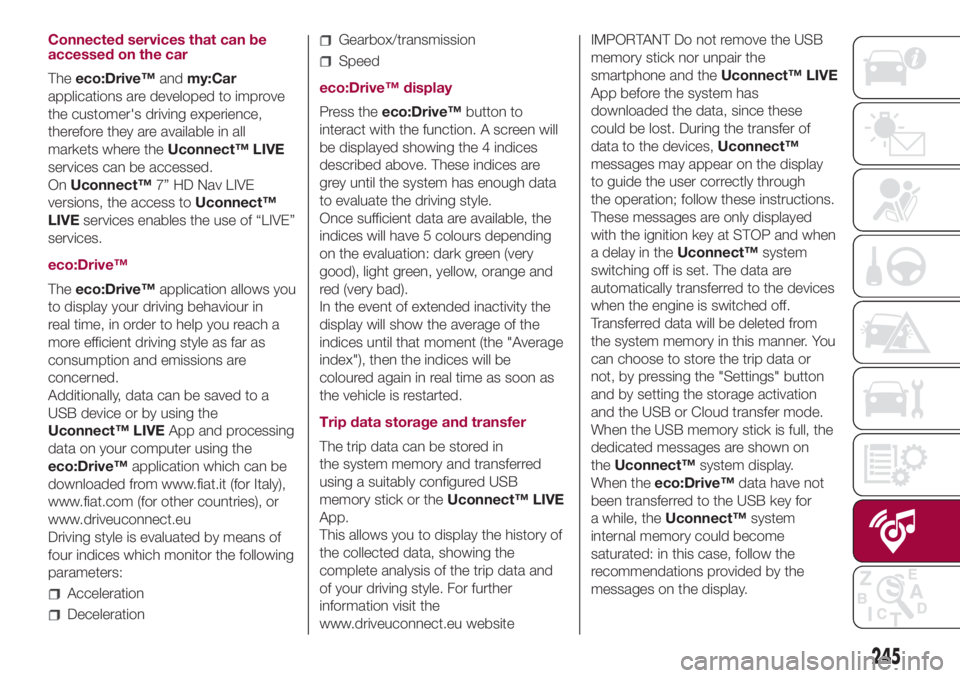
Connected services that can be
accessed on the car
Theeco:Drive™andmy:Car
applications are developed to improve
the customer's driving experience,
therefore they are available in all
markets where theUconnect™ LIVE
services can be accessed.
OnUconnect™7” HD Nav LIVE
versions, the access toUconnect™
LIVEservices enables the use of “LIVE”
services.
eco:Drive™
Theeco:Drive™application allows you
to display your driving behaviour in
real time, in order to help you reach a
more efficient driving style as far as
consumption and emissions are
concerned.
Additionally, data can be saved to a
USB device or by using the
Uconnect™ LIVEApp and processing
data on your computer using the
eco:Drive™application which can be
downloaded from www.fiat.it (for Italy),
www.fiat.com (for other countries), or
www.driveuconnect.eu
Driving style is evaluated by means of
four indices which monitor the following
parameters:
Acceleration
Deceleration
Gearbox/transmission
Speed
eco:Drive™ display
Press theeco:Drive™button to
interact with the function. A screen will
be displayed showing the 4 indices
described above. These indices are
grey until the system has enough data
to evaluate the driving style.
Once sufficient data are available, the
indices will have 5 colours depending
on the evaluation: dark green (very
good), light green, yellow, orange and
red (very bad).
In the event of extended inactivity the
display will show the average of the
indices until that moment (the "Average
index"), then the indices will be
coloured again in real time as soon as
the vehicle is restarted.
Trip data storage and transfer
The trip data can be stored in
the system memory and transferred
using a suitably configured USB
memory stick or theUconnect™ LIVE
App.
This allows you to display the history of
the collected data, showing the
complete analysis of the trip data and
of your driving style. For further
information visit the
www.driveuconnect.eu websiteIMPORTANT Do not remove the USB
memory stick nor unpair the
smartphone and theUconnect™ LIVE
App before the system has
downloaded the data, since these
could be lost. During the transfer of
data to the devices,Uconnect™
messages may appear on the display
to guide the user correctly through
the operation; follow these instructions.
These messages are only displayed
with the ignition key at STOP and when
a delay in theUconnect™system
switching off is set. The data are
automatically transferred to the devices
when the engine is switched off.
Transferred data will be deleted from
the system memory in this manner. You
can choose to store the trip data or
not, by pressing the "Settings" button
and by setting the storage activation
and the USB or Cloud transfer mode.
When the USB memory stick is full, the
dedicated messages are shown on
theUconnect™system display.
When theeco:Drive™data have not
been transferred to the USB key for
a while, theUconnect™system
internal memory could become
saturated: in this case, follow the
recommendations provided by the
messages on the display.
245