Page 15 of 302

GETTING TO KNOW YOUR VEHICLE
CONTENTS
�HIGH VOLTAGE BATTERY .................16
� 500e ELECTRIC VEHICLE FEATURES ..........18
▫ Audible Pedestrian Warning System ..........18
▫ Single-Speed Transmission .................18
▫ Auto Park .............................18
▫ E-Park ...............................18
▫ Climate Control (HVAC System) .............19
▫ Electric Air Conditioning Compressor .........19
▫ Electric Power Steering ....................19
▫ Smartphone Features (Not Available In Canada) . .20
� HIGH VOLTAGE CHARGING OPERATION .....21
▫ SAE J1772 Charging Inlet ..................21
▫ AC Level 1 Charging (120V, 15 Amp) .........22
▫ AC Level 2 Charging (240V, 30 Amp) .........35▫
Charge Times ..........................36
� KEYS .................................36
▫ Key With Remote Control ..................36
� IGNITION SWITCH .......................38
▫ Mechanical Ignition Switch .................38
▫ Key-In-Ignition Reminder .................40
� SENTRY KEY ...........................40
▫ Key Programming ......................41
▫ Replacement Keys .......................41
▫ General Information .....................41
� VEHICLE SECURITY ALARM ...............41
▫ To Arm The System .....................42
▫ To Disarm The System ....................423
Page 22 of 302
Smartphone Features (Not Available In Canada)
With the Uconnect app, you can monitor the state of charge
of the high voltage battery or initiate charging from your
phone. You can also turn on your vehicle’s climate control
system remotely. The app provides the following features:
•Monitor battery charge level
• Display available driving distance
• Check charging status
• Remotely activate vehicle climate control system
• Unlock and lock doors
• Assist with locating your vehicle
• Locate charging stations
• Send a point-of-interest to your vehicle’s navigation
system
• Schedule a charge
• View energy consumed
• Notifications for charging and preconditioning events How do I get the Uconnect
smartphone App?
Download the Uconnect app from the following websites:
https://itunes.apple.com (Apple users) or https://
play.google.com/store/apps (Android users)
Registration Website
20 GETTING TO KNOW YOUR VEHICLE
Page 23 of 302

Once in the registration website, you will need to enter
your vehicle’s VIN and Connectivity ID. The connectivity
ID is found in the vehicle’s instrument cluster. To locate the
connectivity ID follow the steps below:
1. Push the menu button on the instrument cluster.
2. Choose “Settings” and scroll down to the “ConnectivityID.”
3. Select “Connectivity ID.”
After obtaining the connectivity ID and VIN number
return to the vehicle registration website and perform the
following:
1. After entering the VIN (Vehicle Identification Number), Connectivity ID and your email address, click “submit.”
2. You will now be asked to fill in your contact information and a user name and password.
3. Once finished with registration you will be directed to your 500e owner ’s site. 4. From the 500e owner ’s site you will be able to download
the 500e Uconnect mobile application and learn how to
use your connected features.
5. Use your owner ’s site username and password for logging into the 500e Uconnect mobile application.
NOTE: Your smartphone must have a valid data connec-
tion to use the 500e Uconnect mobile application.
Need help with registration?
Please call the Uconnect Call Center Toll Free number
below:1-855-261-5364
HIGH VOLTAGE CHARGING OPERATION
SAE J1772 Charging Inlet
Your vehicle uses an industry standard SAE J1772 charge
inlet (vehicle charge inlet) for both AC Level 1 (120V) and
AC Level 2 (240V) charging.
3
GETTING TO KNOW YOUR VEHICLE 21
Page 82 of 302
Sun Visors
The driver and passenger sun visors are located on the
headliner, near the front windshield. The sun visors can be
rotated downward or up against the door glass. Both sun
visors are equipped with courtesy mirrors. To view the
courtesy mirror, slide the mirror cover outward.
Electrical Power Outlets
There is a standard 12 Volt (13 Amp) power outlet, located
in the floor console, for added convenience. This power
outlet can power mobile phones, electronics and other low
power devices.
Power is available when the ignition switch is in the
ON/RUN or START position. Insert the cigar lighter or
accessory plug into the outlet for use. To preserve the
heating element, do not hold the lighter in the heating
position.
Slide Courtesy Mirror Cover Outward(Passenger Side Shown)
Center Stack Power Outlet
80 GETTING TO KNOW YOUR VEHICLE
Page 84 of 302

WARNING!
To avoid serious injury or death:
•Only devices designed for use in this type of outlet
should be inserted into any 12 Volt outlet.
• Do not touch with wet hands.
• Close the lid when not in use and while driving the
vehicle.
• If this outlet is mishandled, it may cause an electric
shock and failure.
CAUTION!
•Many accessories that can be plugged in draw power
from the vehicle’s battery, even when not in use (i.e.,
cellular phones, etc.). Eventually, if plugged in long
(Continued)
CAUTION! (Continued)
enough, the vehicle’s battery will discharge suffi-
ciently to degrade battery life and/or prevent the
vehicle from moving.
• Accessories that draw higher power (i.e., coolers,
vacuum cleaners, lights, etc.) will degrade the battery
even more quickly. Only use these intermittently and
with great caution.
• After the use of high power draw accessories, or long
periods of the vehicle not being charged (with acces-
sories still plugged in), the vehicle will likely need to
be charged.
82 GETTING TO KNOW YOUR VEHICLE
Page 178 of 302

hot or cold temperatures for an extended period, it is
recommended that the car be preconditioned using the
Uconnect smartphone app (not available in Canada) while
still plugged into a charging source. This will allow 500e to
use external power to establish a comfortable cabin tem-
perature before the drive and allow the battery to maintain
the temperature at significantly lower energy levels.
Additional tips:
•Keep tires properly inflated.
• When practical, choose surface streets over the highway,
and work to maintain a steady speed.
• Avoid carrying nonessential cargo.
• Be mindful of adding external accessories that may
increase aerodynamic drag.
• Perform all scheduled maintenance at recommended
intervals.
Driver Behavior Gauge
To help the driver extend the driving range of the high
voltage battery your vehicle is equipped with a Driver
Behavior Gauge. The Driver Behavior Gauge is located on
the right side of the instrument cluster and contains three
driving ranges: •
Power
The needle will move into the Power range when under
acceleration.
• ECO
The needle will move into the ECO range when you are
maximizing the driving range of the high voltage battery.
• Charge
The needle will move into the Charge range when battery
regeneration is active (either coasting or braking).
Driver Behavior Gauge
176 STARTING AND OPERATING
Page 263 of 302

MULTIMEDIA
CONTENTS
�UCONNECT SYSTEMS ...................262
� CYBERSECURITY .......................262
� UCONNECT SETTINGS ...................263
▫ Customer Programmable Features —
Uconnect 3/3 NAV Display Settings ..........264
� STEERING WHEEL AUDIO CONTROLS .......274
▫ Radio Operation ........................274
▫ Media Mode ..........................274
� IPOD/USB/MEDIA PLAYER CONTROL —
IF EQUIPPED ..........................275
� RADIO OPERATION AND MOBILE PHONES . . .275
▫ General Information ....................275
� TELEMATICS MODEM ....................276 �
UCONNECT 3/3 NAV VOICE RECOGNITION
QUICK TIPS .......................... .276
▫ Introducing Uconnect ....................276
▫ Get Started .......................... .277
▫ Basic Voice Commands ...................278
▫ Radio ...............................278
▫ Media ...............................279
▫ Phone ...............................279
▫ General Information .....................280
▫ Additional Information ...................280
� CD/DVD DISC MAINTENANCE ............281
10
Page 265 of 302
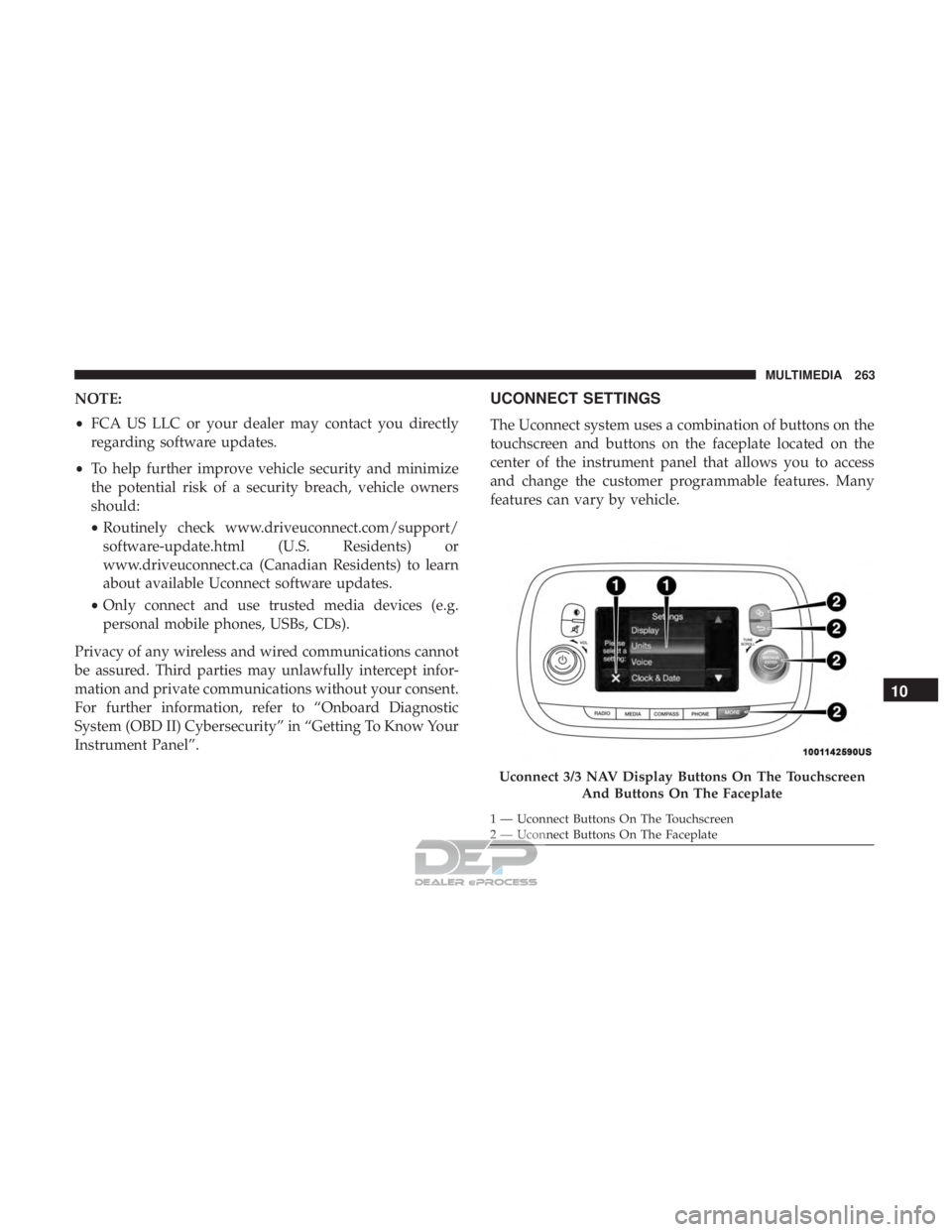
NOTE:
•FCA US LLC or your dealer may contact you directly
regarding software updates.
• To help further improve vehicle security and minimize
the potential risk of a security breach, vehicle owners
should:
• Routinely check www.driveuconnect.com/support/
software-update.html (U.S. Residents) or
www.driveuconnect.ca (Canadian Residents) to learn
about available Uconnect software updates.
• Only connect and use trusted media devices (e.g.
personal mobile phones, USBs, CDs).
Privacy of any wireless and wired communications cannot
be assured. Third parties may unlawfully intercept infor-
mation and private communications without your consent.
For further information, refer to “Onboard Diagnostic
System (OBD II) Cybersecurity” in “Getting To Know Your
Instrument Panel”.UCONNECT SETTINGS
The Uconnect system uses a combination of buttons on the
touchscreen and buttons on the faceplate located on the
center of the instrument panel that allows you to access
and change the customer programmable features. Many
features can vary by vehicle.
Uconnect 3/3 NAV Display Buttons On The Touchscreen And Buttons On The Faceplate
1 — Uconnect Buttons On The Touchscreen
2 — Uconnect Buttons On The Faceplate
10
MULTIMEDIA 263