2018 FIAT 124 SPIDER headlights
[x] Cancel search: headlightsPage 25 of 220

INSIDE DAY / NIGHT
MIRROR
39)
Rearview mirror adjustment
Before driving, adjust the rearview
mirror fig. 14 to center on the view
through the rear window.
Reducing glare from headlights
Adjust the mirror with the day/night
lever in the day position.
Push the antidazzle lever 1
fig. 15 forward for day driving (A
position).
Pull it back to reduce glare of headlights
from vehicles at the rear (B position).
POWER MIRRORS
The ignition must be switched to ACC
or ON position.
To adjust proceed as follows:
rotate the mirror switch fig. 16 to the
left 1 (L = left) or right 2 (R = right) to
choose the left or right side mirror;
press the mirror switch in the
appropriate direction.
After adjusting the mirror, lock thecontrol by rotating the switch to the
center position 0 to prevent accidental
movements.
FOLDING MIRRORS
38)
Fold the outside mirror rearward
fig. 17 until it is flush with the vehicle.
WARNING
37)Be sure to look over your shoulder
before changing lanes. Changing lanes
without taking into account the actual
distance of the vehicle in the convex mirror
is dangerous. You could have a serious
accident. What you see in the convex
mirror is closer than it appears.
38)Always return the outside mirrors to the
driving position before you start driving:
driving with the outside mirrors folded in is
dangerous. Your rear view will be
restricted, and you could have an accident.
1404060102-ADJ-001
1504060102-MAN-002
1604060101-L12-001
1704060101-12R-001
23
Page 26 of 220

39)Do not stack cargo or objects higher
than the seatbacks: cargo stacked higher
than the seatbacks is dangerous. It can
block your view in the rearview mirror,
which might cause you to hit another car
when changing lanes.EXTERIOR LIGHTS
HEADLIGHTS
Turn the headlight switch 1 fig. 18 to
turn the headlights, other exterior lights
and dashboard illumination ON or OFF.
When the headlight switch is turned to
the
orposition, the
lights-on indicator light in the
instrument cluster turns on.
With auto-light control
When the headlight switch is turned to
theAUTOposition, the lights-on
indicator light in the instrument cluster
turns on/off in conjunction with the
automatic on/off operation of the
headlights.
IMPORTANT To prevent discharging the
battery, do not leave the lights on while
the engine is off unless safety requires
them.
1805030101-121-001
24
GETTING TO KNOW YOUR VEHICLE
DAYTIME RUNNING
LIGHTS (DRL)
40) 41)
Some countries require moving vehicles
to have their lights on (running lights)
during the daytime.
The running lights turn on automatically
when the vehicle starts moving.
They turn off when the parking brake is
operated or the selector lever is shifted
to the P position (versions with
automatic transmission).
Page 27 of 220

HIGH BEAMS
The headlights switch between high
and low beams by moving the lever
forward or backward.
When the headlight high-beams are on,
the
warning light is turned on.
FLASH TO PASS
Can be used when the ignition is
switched ON.
To flash the headlights, pull the lever
fully towards you (the headlight switch
does not need to be on).
The
warning light in the instrument
cluster illuminates simultaneously.
The lever will return to the normal
position when released.
AUTOMATIC LIGHTING(where provided)
Light sensor
When the headlight switch is in the
AUTOposition and the ignition is
switched ON, the light sensor senses
the surrounding lightness or darkness
and automatically turns the headlights,
other exterior lights and dashboard
illumination on or off.
IMPORTANT The light sensor also
works as a rain sensor for the
auto-wiper control. Keep hands and
scrapers clear of the windshield when
the wiper lever is in the AUTO position
and the ignition is switched ON as
fingers could be pinched or the wipers
and wiper blades damaged when the
wipers activate automatically. If you are
going to clean the windshield, be sure
the wipers are turned off completely
(this is particularly important when
clearing ice and snow) when it is
particularly tempting to leave the engine
running.
COMING HOME LIGHT
SYSTEM
The coming me home light system
turns on the headlights (low beams)
when the lever is operated.System activation
When the lever is pulled with the ignition
switched to ACC or OFF, the low beam
headlights turn on.
The headlights turn off after a certain
period of time has elapsed after the
doors are closed.
The time until the headlights turn off
after all of the doors are closed can be
changed. If no operations are done for
3 minutes after the lever is pulled, the
headlights turn off.
The headlights turn off if the lever is
pulled again while the headlights are on.
FRONT FOG LIGHTS
The front fog light can be used when
the ignition is switched to ON.
The front fog lights improve visibility at
night and in presence of fog.
Activation
Turn the headlight switch 1 fig. 19 in
orposition before activate
front fog lights.
Rotate the fog light switch 2 fig. 19 to
orposition (switch automatically
turns in
position).
25
Page 28 of 220

Thewarning light in the instrument
cluster illuminates while the front fog
lights is on.
Deactivation
Perform one of the following operations
to turn off the front fog lights:
switch the fog light switch 2 to OFF
position;
turn the headlight switch 1 to OFF
position;
switch the ignition to a position other
than ON.
The
warning light in the instrument
cluster goes off when the front fog
lighst is turned off.
With auto-light control
When the fog light switch 2 is in
or
position and the headlight switch is
in AUTO position, the front fog lights will
light up together with the headlights,
the exterior lights and the dashboard.If the fog light switch 2 is turned to
position (the front fog light switch
2 returns to
position automatically),
the rear fog light and the respective
indicator on the instrument panel will
also light up.
REAR FOG LIGHTS
The rear fog lights can be used when
the ignition is switched ON.
The rear fog light helps your vehicle to
be seen. When the lights are turned on,
the rear fog lights indicator light in the
instrument cluster turns on.
Versions with front fog lights
Activation
The headlight switch 1 must be put in
orposition before turning on
the rear fog lights.
To turn the rear fog light on, rotate the
fog light switch 2 to the
position (the
fog light switch automatically returns to
position).
The
warning light in the instrument
cluster illuminates while the rear fog
light is on.
Deactivation
To turn the rear fog light off, do any of
the following:
rotate the fog light switch 2 to the
position again (the fog light switch
automatically returns to the
position);
turn the headlight switch 1 to the
OFF position;
switch the ignition to a position other
than ON.
The
warning light in the instrument
cluster goes off when the rear fog light
is turned off.
When you turn on the rear fog light, the
front fog lights will also turn on.
If the fog light switch 2 is rotated to the
position (the fog light switch
automatically returns to the
position) the front fog light indicator
lamp on the instrument cluster will also
illuminate.
With auto-light control
When the headlight switch is in the
AUTOposition, the rear fog light will
turn on once the headlights, the exterior
lights and instrument panel illumination
are on.
Versions without front fog lights
The headlights must be turned on to
turn on the rear fog light.
Activation
To turn on the rear fog light on, rotate
the fog light switch 2 to the
position
(the fog light switch returns to its
original position automatically).
The rear fog light indicator light in the
instrument cluster illuminates while the
rear fog light is on.
1905030101-121-001
26
GETTING TO KNOW YOUR VEHICLE
Page 29 of 220

Deactivation
To turn the rear fog light off, do any of
the following:
rotate the fog light switch 2 to the
position again (the fog light switch
automatically returns to the
position);
rotate the fog light switch 2 to the
OFF position;
turn the headlight switch 1 to the
OFF position.
TURN SIGNALS
The ignition must be switched ON to
use the turn and lane-change signals.
Move the signal lever down (for a left
turn) or up (for a right turn) to the stop
position. The signal will self-cancel after
the turn is completed.
If the indicator light continues to flash
after a turn, manually return the lever to
its original position.
The turn signal indicators (green)
in the instrument cluster flash
according to the operation of the turn
signal lever to show which signal is
working.
If an indicator light stays on without
flashing or if it flashes abnormally, one
of the turn signal bulbs may be burned
out.LANE CHANGE SIGNALS
Move the lever halfway toward the
direction of the lane change (until the
indicator flashes) and hold it there. It will
return to the off position when released.
Three-flash turn signal
After releasing the turn signal lever, the
turn signal indicator flashes three times.
The operation can be cancelled by
moving the lever in the direction
opposite to which it was operated.
Adaptive Front Lighting
System (AFS)
(where provided)
The adaptive front lighting system (AFS)
automatically adjusts the headlight
beams to the left or right in conjunction
with the operation of the steering wheel
after the headlights have been turned
on.
A system malfunction or operation
conditions are indicated by a warning.
Refer to “Warning lights on instrument
panel” paragraph in “Knowing the
instrument panel” chapter.
NOTE
Headlights are equipped which do
not blind drivers approaching in the
opposite direction no matter what side
of the road you must drive your vehicle
(left-hand or right-hand traffic).
Therefore, it is not necessary to adjustthe optical axis of the headlights when
switching temporarily to driving on the
opposite side of the road (left-hand or
right-hand traffic).
The Adaptive Front Lighting System
(AFS) function can be switched to
operable/ inoperable using the
personalisation function. Refer to
“Personalisation features” paragraph in
“Knowing the instrument panel”
chapter.
27
Page 30 of 220

HEADLAMP LEVELLING
The number of passengers and weight
of cargo in the luggage compartment
change the angle of the headlights.
Auto type
The angle of the headlights will be
automatically adjusted when turning on
the headlights.
Manual type
The headlight levelling switch is used to
adjust the angle of the headlights
manually. To regulate, turn the ring 1
fig. 20 located on the left side of the
instrument panel (left hand drive
version) or on the right side (right hand
drive version).
2004030001-120-134
28
GETTING TO KNOW YOUR VEHICLE
WARNING
40)The daytime running lights are an
alternative to the dipped beam headlights
for driving in countries where it is
compulsory to have lights on during the
day; where it is not compulsory, the use of
daytime running lights is permitted.
41)Daytime running lights cannot replace
dipped beam headlights when driving at
night or through tunnels. The use of
daytime running lights is governed by the
highway code of the country in which you
are driving. Comply with legal
requirements.
Page 33 of 220
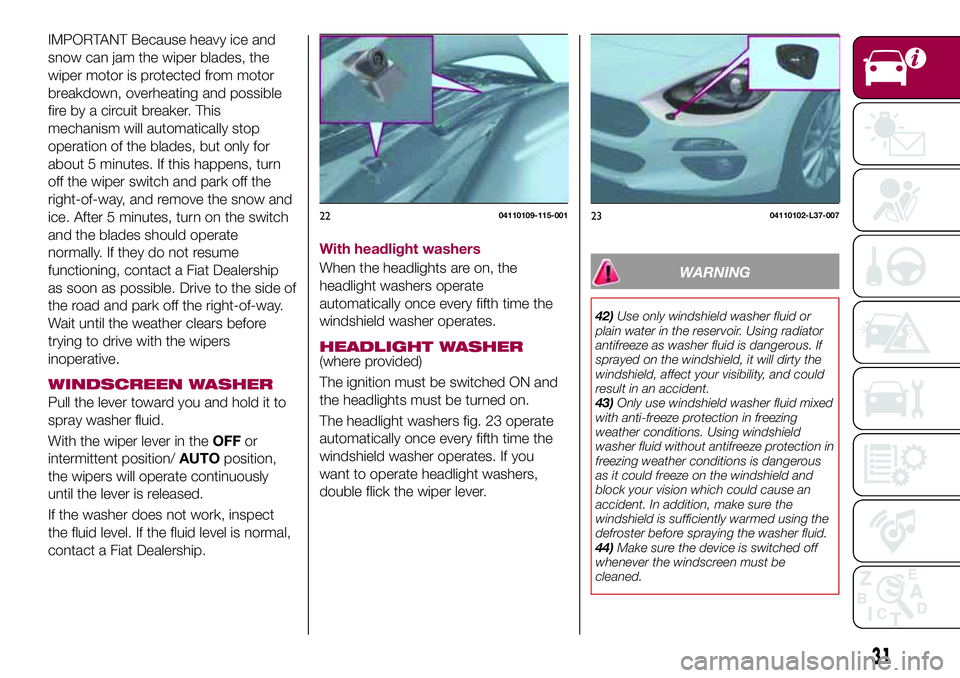
IMPORTANT Because heavy ice and
snow can jam the wiper blades, the
wiper motor is protected from motor
breakdown, overheating and possible
fire by a circuit breaker. This
mechanism will automatically stop
operation of the blades, but only for
about 5 minutes. If this happens, turn
off the wiper switch and park off the
right-of-way, and remove the snow and
ice. After 5 minutes, turn on the switch
and the blades should operate
normally. If they do not resume
functioning, contact a Fiat Dealership
as soon as possible. Drive to the side of
the road and park off the right-of-way.
Wait until the weather clears before
trying to drive with the wipers
inoperative.
WINDSCREEN WASHER
Pull the lever toward you and hold it to
spray washer fluid.
With the wiper lever in theOFFor
intermittent position/AUTOposition,
the wipers will operate continuously
until the lever is released.
If the washer does not work, inspect
the fluid level. If the fluid level is normal,
contact a Fiat Dealership.With headlight washers
When the headlights are on, the
headlight washers operate
automatically once every fifth time the
windshield washer operates.
HEADLIGHT WASHER(where provided)
The ignition must be switched ON and
the headlights must be turned on.
The headlight washers fig. 23 operate
automatically once every fifth time the
windshield washer operates. If you
want to operate headlight washers,
double flick the wiper lever.
WARNING
42)Use only windshield washer fluid or
plain water in the reservoir. Using radiator
antifreeze as washer fluid is dangerous. If
sprayed on the windshield, it will dirty the
windshield, affect your visibility, and could
result in an accident.
43)Only use windshield washer fluid mixed
with anti-freeze protection in freezing
weather conditions. Using windshield
washer fluid without antifreeze protection in
freezing weather conditions is dangerous
as it could freeze on the windshield and
block your vision which could cause an
accident. In addition, make sure the
windshield is sufficiently warmed using the
defroster before spraying the washer fluid.
44)Make sure the device is switched off
whenever the windscreen must be
cleaned.
2204110109-115-0012304110102-L37-007
31
Page 67 of 220

Green warning lights
Warning light What it means
LEFT DIRECTION INDICATOR
The warning light turns on when the direction indicator control stalk is moved downwards or,
together with the right direction indicator, when the hazard warning light button is pressed.
RIGHT DIRECTION INDICATOR
The warning light turns on when the direction indicator control stalk is moved upwards or,
together with the left direction indicator, when the hazard warning light button is pressed.
SIDE LIGHTS AND DIPPED BEAM HEADLIGHTS
The warning light turns on when side lights or dipped beam headlights are turned on.
FOG LIGHTS
The warning light turns on when the fog lights are turned on.
CRUISE CONTROL (SET INDICATOR LIGHT)
The warning light turns on when a cruising speed has been set.
ADJUSTABLE SPEED LIMITER SET INDICATOR
The indicator light illuminates green when a speed has been set (see “Speed limiter” paragraph
in “Starting and driving” chapter).
65