2018 FIAT 124 SPIDER steering
[x] Cancel search: steeringPage 157 of 220

EMERGENCY
TOWING
TOWING DESCRIPTION
Proper lifting and towing are necessary
to prevent damage to the vehicle.
Government and local laws must be
followed.
A towed vehicle usually should have its
drive wheels (rear wheels) off the
ground. If excessive damage or other
conditions prevent this, use wheel
dollies.
When towing with the rear wheels on
the ground, release the parking brake.
IMPORTANT Do not tow the vehicle
pointed backward with driving wheels
on the ground. This may cause internal
damage to the transmission.
IMPORTANT Do not tow with sling-type
equipment. This could damage your
vehicle. Use wheel-lift or flatbed
equipment.
If towing service is not available in an
emergency, the vehicle may be towed
with all four wheels on the ground using
the towing hook at the front of the
vehicle. Only tow the vehicle on paved
surfaces for short distances at low
speeds.Follow these instructions when towing
the vehicle with all wheels on the
ground:
shift to neutral (manual transmission),
or the N position (automatic
transmission);
switch the ignition to ACC;
release the parking brake.
NOTE Remember that power assist for
the brakes and steering will not be
available when the engine is not
running.
155
Page 161 of 220

SCHEDULED SERVICING PLAN
The checks listed in the Scheduled Servicing Plan, after reaching 120,000 km/8 years, must be cyclically repeated starting from
the first interval, thus following the same intervals as before.
159
Thousands of miles9 182736455463728190
Thousands of kilometers15 30 45 60 75 90 105 120 135 150
Years12345678910
Check tire condition/wear and adjust pressure, if
necessary. Check quick tire repair kit recharge
condition and expiry date (where provided)
●●●●●●●●●●
Check operation of lighting system (headlights,
direction indicators, hazard warning lights, boot,
passenger compartment, glove compartment,
instrumental panel warning lights, etc.)
●●●●●●●●●●
Check and, if necessary, top up fluid levels (1)●●●●●●●●●●
Check exhaust emissions/smokiness●●●●●●●●●●
Use the diagnosis socket to check engine
management system operation, emissions and,
for versions/markets where provided, engine oil
degradation
●●●●●●●●●●
Visually inspect conditions of: exterior bodywork,
underbody protection, pipes and hoses (exhaust,
fuel system, brakes), rubber elements (gaiters,
sleeves, bushes, etc.) and fasteners in sight
●●●●●
Visually inspect conditions of steering elements
and check their operation●●●●●
(1) Always only use the liquids shown in the handbook for topping up after having checked that the system is not damaged.
Page 172 of 220

208)Always use tires that are in good
condition. Driving with worn tires is
dangerous. Reduced braking, steering, and
traction could result in an accident.
209)Replace all four tires at the same time.
Replacing just one tyre is dangerous. It
could cause poor handling and poor
braking resulting in loss of vehicle control.
210)Always use wheels of the correct size
on your vehicle. Using a wrong-sized wheel
is dangerous. Braking and handling could
be affected, leading to loss of control and
an accident.
IMPORTANT
49)Road holding depends also on the
correct tire inflating pressure.
50)If the pressure is too low the tire
overheats and this can cause it serious
damage.
51)Keep your speed down when snow
chains are fitted; do not exceed 50 km/h
(30 mph). Avoid potholes, steps and
pavements and avoid driving for long
distances on roads not covered with snow
to prevent damaging the vehicle and the
road surface.
BODYWORK
PRESERVING THE
PAINTWORK
52) 53)
7)
Touch up abrasions and scratches
immediately to prevent the formation of
rust.
To correctly wash the vehicle, follow
these instructions:
is the vehicle is washed remove the
aerial;
if high pressure jets or cleaners are
used to wash the vehicle, keep a
distance of at least 40 cm from the
bodywork to avoid damage or
alteration. Build up of water could
cause damage to the vehicle in the long
term;
wash the bodywork using a low
pressure jet of water if possible;
wipe a sponge with a slightly soapy
solution over the bodywork, frequently
rinsing the sponge;
rinse well with water and dry with a
jet of air or a chamois leather.
Dry the less visible parts (e.g. door
frames, bonnet, headlight frames, etc.)
with special care, as water may
stagnate more easily in these areas. Do
not wash the vehicle after it has beenleft in the sun or with the bonnet hot:
this may alter the shine of the
paintwork.
Exterior plastic parts must be cleaned
in the same way as the rest of the
vehicle.
IMPORTANT Avoid parking under trees;
the resin dropped by trees makes the
paintwork go opaque and increases the
possibility of corrosion.
IMPORTANT Bird droppings must be
washed off immediately and thoroughly
as the acid they contain is particularly
aggressive.
Paint chipping
Paint chipping occurs when gravel
thrown in the air by another vehicle's
tires hits your vehicle.
Keeping a safe distance between you
and the vehicle ahead reduces the
chances of having your paint chipped
by flying gravel.
IMPORTANT The paint chipping zone
varies with the speed of the vehicle. For
example, when travelling at 90 km/h,
the paint chipping zone is 50 m.
IMPORTANT In low temperatures a
vehicle's finish hardens. This increases
the chance of paint chipping.
170
MAINTENANCE AND CARE
Page 194 of 220

STEERING WHEEL
CONTROLS
The controls for the main system
functions are present on the steering
wheel fig. 158 (versions without
Bluetooth®hands-free) and
fig. 159 (versions withBluetooth®
hands-free) to make control easier.VOLUME SWITCHES
Press up the volume switch+to
increase the volume. Press down the
volume switch–to decrease the
volume.
SEEK SWITCH
MW/LW/FM radio
Press the seek switch
/.
The radio switches to the next/previous
stored station in the order that it was
stored.
Press and hold the seek switch
/
to seek all usable stations at a
higher or lower frequency whether
programmed or not.
Radio stations which have been
previously stored in the auto memory
tuning can be called up by pressing the
seek switch
/while any
radio station stored in the auto memory
tuning is being received.
Radio stations can be called up in the
order they were stored with each press
of the switch
/.
USB Audio /
Bluetooth®Audio
Press the seek switch
to skip
forward to the beginning of the next
track. Press the seek switch
within a few seconds after
playback begins to track down to the
beginning of the previous track.
Press the seek switch
after a fewseconds have elapsed to start playback
from the beginning of the current track.
MUTE SWITCH
Press the mute switch
once to mute
audio, press it again to resume audio
output.
If the ignition is switched off with the
audio muted, the mute will be
cancelled. Therefore, when the engine
is restarted, the audio is not muted. To
mute the audio again, press the mute
switch
.
POWER / VOLUME
SOUND CONTROLS
Power ON / OFF
Switch the ignition to ACC or ON. Press
PUSH POWERbutton to turn the
audio system on. Press thePUSH
POWERbutton again to turn the audio
system off.
Volume adjustment
Turn theVOLdial. Turn theVOLdial
clockwise to increase volume,
anticlockwise to decrease it.
Audio sound adjustment
Press theMENUbutton to select the
function. The selected function will be
indicated.
Turn theVOLcontrol dial to adjust the
selected functions:
AF (Alternative Frequency);
1580620500-122-001
1590620500-121-001
192
MULTIMEDIA
Page 198 of 220

RADIO 7”
STEERING WHEEL
CONTROLS
The controls for the main system
functions are present on the steering
wheel fig. 160 to make control easier.
VOLUME SWITCHES
Press up the volume switch+to
increase the volume. Press down the
volume switch–to decrease the
volume.
SEEK SWITCH
AM/FM radio
Press the seek switch
/.
The radio switches to the next/previous
stored station in the order that it was
stored.
Press and hold the seek switch
/
to seek all usable stations at ahigher or lower frequency whether
programmed or not.
Radio stations which have been
previously stored in the favourite radio
can be called up by pressing the seek
switch
/while any radio
station stored in the favourite radio is
being received.
Radio stations can be called up in the
order they were stored with each press
of the switch
/.
DAB radio
(where provided)
Press the Seek switch
/
while listening to DAB radio to call
up a station previously stored to the
favourites list.
Press and hold the seek switch
to
go to the next station,
to return to
the previous station.
USB Audio /
Bluetooth® Audio
Press the seek switch
to skip
forward to the beginning of the next
track.
Press the seek switch
within a
few seconds after playback begins to
track down to the beginning of the
previous track. Press the seek switch
after a few seconds have elapsed
to start playback from the beginning of
the current track.MUTE SWITCH
Press the mute switch
once to mute
audio, press it again to resume audio
output.
If the ignition is switched off with the
audio muted, the mute will be
cancelled. Therefore, when the engine
is restarted, the audio is not muted. To
mute the audio again, press the mute
switch
.
AUDIO SET
Commander switch operation
NOTE For safety reasons, some
operations are disabled while the
vehicle is being driven.
The following operations can be done
by pressing the switches around the
commander knob fig. 161:
displays the home screen.
1600620500-121-001
16106020400-122-002
196
MULTIMEDIA
Page 203 of 220

phonebook or the name of a person
whose phone number has been
registered in the
Bluetooth®
hands-free. Press the talk button and
wait for the beep sound, say: “Call
XXXXX... (Ex. “John”) Mobile” and follow
the voice guidance to place the call.
Import contact (download
Phonebook)
Phonebook data from your device
(Mobile phone) can be sent and
registered to your
Bluetooth®
hands-free phonebook using
Bluetooth®.
Automatic downloading: the “Auto
Download Contacts” setting must be
on. When hands-free is connected to
the device, the phonebook is
downloaded automatically.
Manually downloading: if the “Auto
Download Contacts” setting is off,
download the phonebook using the
following procedure:
select theicon on the home
screen to display the “Communication”
screen;
selectContactsto display the
contact list;
selectEdit Contacts;
selectImport All Contactsor
Import Selected Contactto switch to
the device operation. IfImport All
Contactsis selected, select
Download. Download will be startedfrom the mobile phone.
NOTE A maximum of 1000 contacts
can be registered to the phonebook.
Receiving an incoming call
When an incoming call is received, the
incoming call notification screen is
displayed. The “Incoming Call
Notifications” setting must be on.
To accept the callpress steering
wheel button on the audio control
switch or selectAnsweron the screen.
To reject the callpress the hang-up
button on the audio control switch or
selectIgnoreon the screen.
NAVIGATION
SD CARD
To use the navigation system, the SD
card containing the map information
needs to be inserted in the SD card slot
1 fig. 163.
When inserting the SD card, never
move the slider on the side of the SD
card to the LOCK position. If the slider
is set to LOCK, the SD card cannot be
read and the navigation system will not
operate.This SD card is valid for use in only one
vehicle. Never use it in another vehicle.
If the SD card is used first in one vehicle
and then in another, the navigation
system for either one of the vehicles
may become inoperable.
NOTE For navigation map updates visit
the http://124spiderinfotainment.com
website or contact a Fiat Dealership.
NAVIGATION MENU
Select
and open the navigation
menu.
You have the following options fig. 164:
16306020777-177-077
201
Page 208 of 220
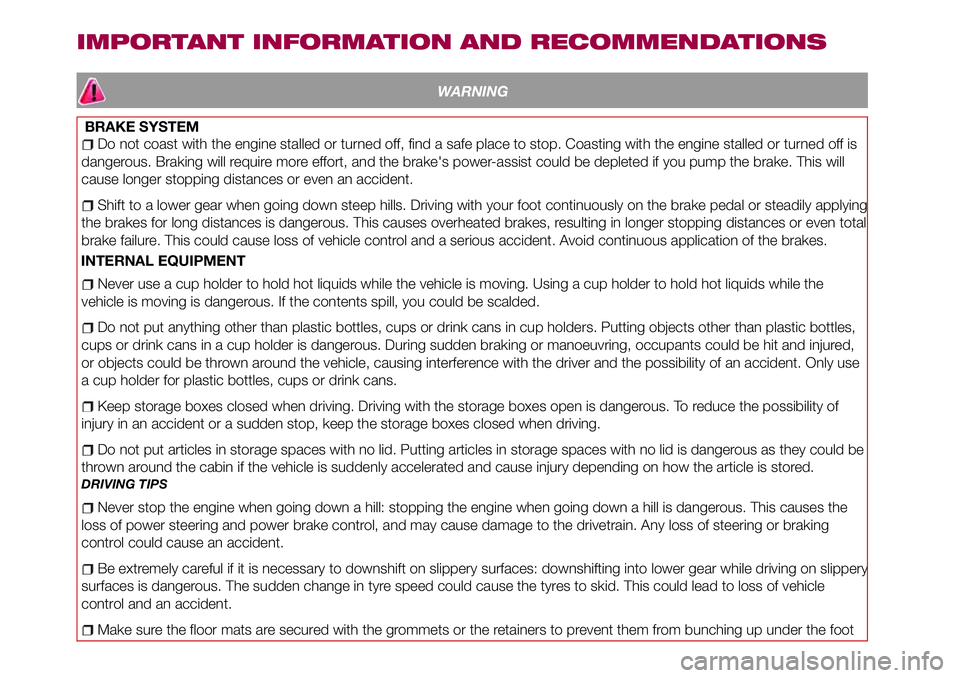
IMPORTANT INFORMATION AND RECOMMENDATIONS
WARNING
BRAKE SYSTEM
Do not coast with the engine stalled or turned off, find a safe place to stop. Coasting with the engine stalled or turned off is
dangerous. Braking will require more effort, and the brake's power-assist could be depleted if you pump the brake. This will
cause longer stopping distances or even an accident.
Shift to a lower gear when going down steep hills. Driving with your foot continuously on the brake pedal or steadily applying
the brakes for long distances is dangerous. This causes overheated brakes, resulting in longer stopping distances or even total
brake failure. This could cause loss of vehicle control and a serious accident. Avoid continuous application of the brakes.
INTERNAL EQUIPMENT
Never use a cup holder to hold hot liquids while the vehicle is moving. Using a cup holder to hold hot liquids while the
vehicle is moving is dangerous. If the contents spill, you could be scalded.
Do not put anything other than plastic bottles, cups or drink cans in cup holders. Putting objects other than plastic bottles,
cups or drink cans in a cup holder is dangerous. During sudden braking or manoeuvring, occupants could be hit and injured,
or objects could be thrown around the vehicle, causing interference with the driver and the possibility of an accident. Only use
a cup holder for plastic bottles, cups or drink cans.
Keep storage boxes closed when driving. Driving with the storage boxes open is dangerous. To reduce the possibility of
injury in an accident or a sudden stop, keep the storage boxes closed when driving.
Do not put articles in storage spaces with no lid. Putting articles in storage spaces with no lid is dangerous as they could be
thrown around the cabin if the vehicle is suddenly accelerated and cause injury depending on how the article is stored.
DRIVING TIPS
Never stop the engine when going down a hill: stopping the engine when going down a hill is dangerous. This causes the
loss of power steering and power brake control, and may cause damage to the drivetrain. Any loss of steering or braking
control could cause an accident.
Be extremely careful if it is necessary to downshift on slippery surfaces: downshifting into lower gear while driving on slippery
surfaces is dangerous. The sudden change in tyre speed could cause the tyres to skid. This could lead to loss of vehicle
control and an accident.
Make sure the floor mats are secured with the grommets or the retainers to prevent them from bunching up under the foot
Page 216 of 220

Keyless Entry System...........9
Keys......................9
Lane change signals...........27
Load limiter (pretensioner)........82
Maintaining the finish.........171
Manual climate control system.....34
Manual transmission..........114
Message indicated on display.....68
Mirrors....................22
Multimedia.................189
Navigation................201
Occupant protection systems.....78
Odometer/Trip meter...........51
Outside mirrors...............22
Owner maintenance precautions . . .157
Paintwork (preserving).........170
Parking...................112
Parking brake...............113
Parking Sensor System.........121
Passenger Air Bag............98
Passenger occupant classification
system.................103
Performance...............185
Periodic checks (scheduled
servicing)................158
Power mirrors...............23
Power window lock switch.......39
Power windows..............38Prescriptions for handling the
vehicle at the end of its life.....188
Pretensioners................82
Radio 3”.................191
Radio 7”..................196
Read this carefully..............2
Rear camera (ParkView rear
backup camera)...........125
Rear fog lights...............26
Refuelling procedure..........123
Refuelling the vehicle..........123
Replacing a bulb.............131
Replacing a tire..............168
Replacing exterior light bulbs.....134
Replacing fuses.............139
Rims and tires..............177
Rims and tires provided........179
SBA system (Seat Belt Alert)......81
Scheduled servicing...........157
Scheduled servicing plan.......159
Seat belt precautions...........79
Seat belt pretensioner and load
limiting systems.............82
Seat Belt Pretensioners.........98
Seat belts..................79
Seat belts (fastening/unfastening)}.......................79
Seats.....................19
Seats (manual adjustment).......19
Seats and fabric parts (cleaning) . . .172Shift-lock override (automatic
gearbox)................116
Shift-lock system (automatic
gearbox)................116
Side Air Bags................98
Snow chains...............169
Speed limiter...............120
Starting the engine.........11,112
Steering wheel...............22
Supplementary restraint system
(SRS) - Air bag.............96
Symbols....................3
TCS (Traction Control System).....70
Theft deterrent system..........15
Tips, controls and general
information...............190
Tire service kit..............146
Tires rotation (recommendations) . .169
Tool storage................146
Towing the vehicle............153
Towing trailers..............128
TPMS (Tire Pressure Monitoring
System)..................74
Turn signals.................27
Turning the engine off...........13
Vehicle security alarm..........15
Warning lights and messages.....54
Weights..................180
Wheel and tire specifications.....177
Wheels and tires.............168
INDEX