Page 409 of 568
2. To disengage the wiper blade from the wiper arm, flipup the release tab on the wiper blade and while holding
the wiper arm with one hand, slide the wiper blade
down towards the base of the wiper arm. 3. With the wiper blade disengaged, remove the wiper
blade from the wiper arm by holding the wiper arm
with one hand and separating the wiper blade from the
wiper arm with the other hand (move the wiper blade
toward the right side of the vehicle to separate the wiper
blade from the wiper arm).
Wiper Blade With Release Tab In Locked Position
1—Wiper
2 — Release Tab
3—WiperArm
Wiper Blade With Release Tab In Unlocked Position
1 — Wiper Blade
2 — Release Tab
3—WiperArm
8
SERVICING AND MAINTENANCE 407
Page 410 of 568
4. Gently lower the wiper arm onto the glass.Installing The Front Wipers
1. Lift the wiper arm off of the glass, until the wiper arm is
in the full up position.
2. Position the wiper blade near the hook on the tip of the wiper arm with the wiper release tab open and the blade
side of the wiper facing up and away from the wind-
shield.
3. Insert the hook on the tip of the arm through the opening in the wiper blade under the release tab.
4. Slide the wiper blade up into the hook on the wiper arm and rotate the wiper blade until it is flush against the
wiper arm. Fold down the latch release tab and snap it
into its locked position. Latch engagement will be
accompanied by an audible click.
5. Gently lower the wiper blade onto the glass.
Wiper Blade Removed From Wiper Arm
1—WiperBlade
2—WiperArm
3 — Release Tab 408 SERVICING AND MAINTENANCE
Page 411 of 568
Rear Wiper Blade Removal/Installation
1. Lift the rear wiper arm pivot cap away from the glass toallow the rear wiper blade to be raised off of the glass.
NOTE:
The rear wiper arm cannot be fully raised off the glass
unless the wiper arm pivot cap is unsnapped first. Attempting
to fully raise the rear wiper arm without unsnapping the
wiper arm pivot cap may damage the vehicle.
2. Lift the rear wiper arm fully off the glass.
3. To remove the wiper blade from the wiper arm, grasp the bottom end of the wiper blade nearest to wiper arm
with your right hand. With your left hand hold the
wiper arm as you pull the wiper blade away from the
wiper arm past its stop far enough to unsnap the wiper
blade pivot pin from the receptacle on the end of the
wiper arm.
Wiper Pivot Cap In Unlocked Position
1 — Wiper Arm Pivot Cap
2—WiperArm
Wiper Blade In Folded Out Position
1 — Wiper Arm Pivot Cap
2—WiperArm
3 — Wiper Blade
8
SERVICING AND MAINTENANCE 409
Page 446 of 568

•Cover the vehicle with an appropriate cover taking care
not to damage the painted surface by dragging across
dirty surfaces. Do not use plastic sheeting which will not
allow the evaporation of moisture present on the surface
of the vehicle.
• Inflate the tires at a pressure of +7.25 psi (+0.5 bar)
higher than recommended on the tire placard and check
it periodically.
• Do not drain the engine cooling system.
•
Whenever you leave the vehicle is stationary for two weeks
or more, run idle the engine for approximately five minutes,
with the air conditioning system on and high fan speed.
This will ensure a proper lubrication of the system, thus
minimizing the possibility of damage to the compressor
when the vehicle is put back into operation.
CAUTION!
Before removal of the positive and negative terminals
to the battery, wait at least a minute with ignition
switch in the OFF position and close the driver ’s door.
When reconnecting the positive and negative terminals
to the battery be sure the ignition switch is in the OFF
position and the driver ’s door is closed.
Battery Storage Mode
With the ignition in the ON position, engine not running,
navigate to the battery gauge page on the instrument cluster
display, then press and hold the OK button. The vehicle will be
put into battery storage mode, which will greatly increase the
amount of time the vehicle can sit and restart without needing
to disconnect the battery. Going into battery storage mode will
increase the amount of time between starts to about 60 days.
NOTE: The key fob buttons will not work while the
vehicle is in battery storage mode, pulling the door handle
will wake the vehicle and allow it to recognize the key fob
to unlock the door.
BODYWORK
Protection From Atmospheric Agents
Vehicle body care requirements vary according to geographic
locations and usage. Chemicals that make roads passable in
snow and ice and those that are sprayed on trees and road
surfaces during other seasons are highly corrosive to the metal
in your vehicle. Outside parking, which exposes your vehicle
to airborne contaminants, road surfaces on which the vehicle
is operated, extreme hot or cold weather and other extreme
conditions will have an adverse effect on paint, metal trim,
and underbody protection.
444 SERVICING AND MAINTENANCE
Page 467 of 568
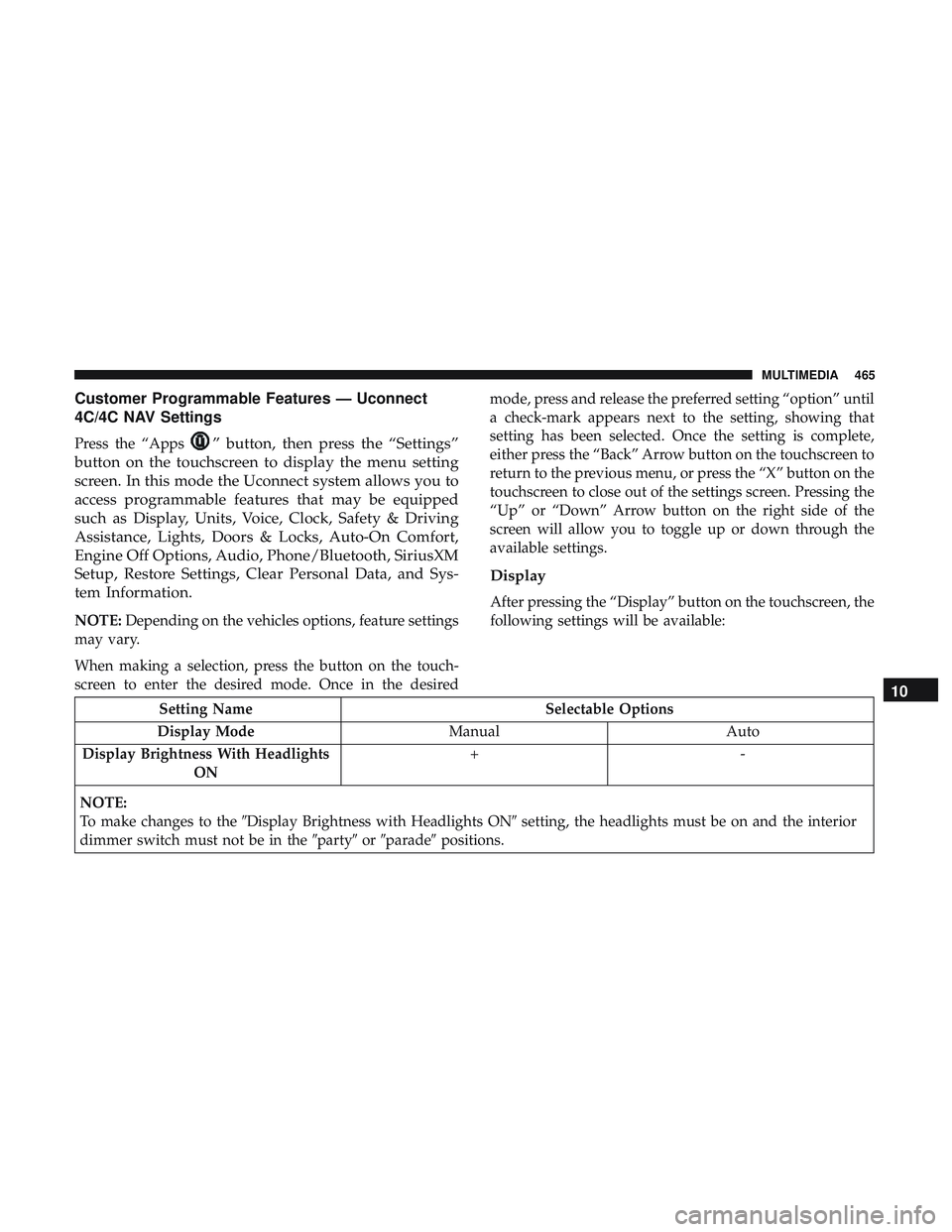
Customer Programmable Features — Uconnect
4C/4C NAV Settings
Press the “Apps” button, then press the “Settings”
button on the touchscreen to display the menu setting
screen. In this mode the Uconnect system allows you to
access programmable features that may be equipped
such as Display, Units, Voice, Clock, Safety & Driving
Assistance, Lights, Doors & Locks, Auto-On Comfort,
Engine Off Options, Audio, Phone/Bluetooth, SiriusXM
Setup, Restore Settings, Clear Personal Data, and Sys-
tem Information.
NOTE: Depending on the vehicles options, feature settings
may vary.
When making a selection, press the button on the touch-
screen to enter the desired mode. Once in the desired mode, press and release the preferred setting “option” until
a check-mark appears next to the setting, showing that
setting has been selected. Once the setting is complete,
either press the “Back” Arrow button on the touchscreen to
return to the previous menu, or press the “X” button on the
touchscreen to close out of the settings screen. Pressing the
“Up” or “Down” Arrow button on the right side of the
screen will allow you to toggle up or down through the
available settings.
Display
After pressing the “Display” button on the touchscreen, the
following settings will be available:
Setting Name
Selectable Options
Display Mode ManualAuto
Display Brightness With Headlights ON +-
NOTE:
To make changes to the �Display Brightness with Headlights ON� setting, the headlights must be on and the interior
dimmer switch must not be in the �party�or�parade� positions.
10
MULTIMEDIA 465
Page 470 of 568
Voice
After pressing the “Voice” button on the touchscreen, the
following settings will be available:
Setting NameSelectable Options
Voice Response Length Brief Detailed
Show Command List AlwaysWith Help Never
Clock
After pressing the “Clock” button on the touchscreen, the
following settings will be available:
Setting Name Selectable Options
Sync Time With GPS OnOff
Set Time Hours +-
NOTE:
The “Set Time Hours” feature allows you to adjust the hours. The “Sync time with GPS” button on the touchscreen
must be unchecked. Set Time Minutes +-
NOTE:
The “Set Time Minutes” feature allows you to adjust the minutes. The “Sync time with GPS” button on the touch-
screen must be unchecked.
468 MULTIMEDIA
Page 476 of 568
Setting NameSelectable Options
Headlights With Wipers — If Equipped On
Off
Headlight Illuminated On Approach 0 sec30 sec
60 sec 90 sec
NOTE:
When the “Headlight Illumination On Approach” feature is selected, it allows the adjustment of the amount of time
the headlights remain on after the doors are unlocked with the key fob. Auto Dim High Beams— If Equipped On
Off
NOTE:
When the “Auto Dim High Beams” feature is selected, the high beam headlights activates/deactivates automatically
under certain conditions. Daytime Running Lights — If Equipped On
Off
Flash Lights With Lock OnOff
474 MULTIMEDIA
Page 477 of 568
Doors & Locks
After pressing the “Doors & Locks” button on the touch-
screen, the following settings will be available:
Setting NameSelectable Options
Auto Door Locks On Off
NOTE:
When the “Auto Door Locks” feature is selected, all doors will lock automatically when the vehicle reaches a speed of
12 mph (20 km/h). Auto Unlock On Exit On Off
NOTE:
When this feature is selected, all doors unlock when the vehicle is stopped, the transmission is in the PARK or NEU-
TRAL position and the driver’s door is opened. Flash Lights With Lock On Off
Sound Horn With Lock Off1st Press 2nd Press
Sound Horn With Remote Start On
Off
10
MULTIMEDIA 475