2018 DODGE DURANGO fuel pressure
[x] Cancel search: fuel pressurePage 344 of 592

NOTE:If the fuel door does not latch after the manual
release cable has been activated, the actuator latch should
be manually returned to the closed position.
VEHICLE LOADING
Gross Vehicle Weight Rating (GVWR)
The GVWR is the total permissible weight of your vehicle
including driver, passengers, vehicle, options and cargo.
The label also specifies maximum capacities of front and
rear axle systems (GAWR). Total load must be limited so
GVWR and front and rear GAWR are not exceeded.
Payload
The payload of a vehicle is defined as the allowable load
weight a truck can carry, including the weight of the driver,
all passengers, options and cargo.
Gross Axle Weight Rating (GAWR)
The GAWR is the maximum permissible load on the front
and rear axles. The load must be distributed in the cargo
area so that the GAWR of each axle is not exceeded.
Each axle GAWR is determined by the components in the
system with the lowest load carrying capacity (axle,
springs, tires or wheels). Heavier axles or suspension components sometimes specified by purchasers for in-
creased durability does not necessarily increase the vehi-
cle’s GVWR.
Tire Size
The tire size on the Vehicle Certification Label represents
the actual tire size on your vehicle. Replacement tires must
be equal to the load capacity of this tire size.
Rim Size
This is the rim size that is appropriate for the tire size
listed.
Inflation Pressure
This is the cold tire inflation pressure for your vehicle for
all loading conditions up to full GAWR.
Curb Weight
The curb weight of a vehicle is defined as the total weight
of the vehicle with all fluids, including vehicle fuel, at full
capacity conditions, and with no occupants or cargo loaded
into the vehicle. The front and rear curb weight values are
determined by weighing your vehicle on a commercial
scale before any occupants or cargo are added.
342 STARTING AND OPERATING
Page 411 of 592

SCHEDULED SERVICING
Your vehicle is equipped with an automatic oil change
indicator system. The oil change indicator system will
remind you that it is time to take your vehicle in for
scheduled maintenance.
Based on engine operation conditions, the oil change
indicator message will illuminate. This means that service
is required for your vehicle. Operating conditions such as
frequent short-trips, trailer tow, extremely hot or cold
ambient temperatures, and E85 fuel usage will influence
when the “Oil Change Required” message is displayed.
Severe Operating Conditions can cause the change oil
message to illuminate as early as 3,500 miles (5,600 km)
since last reset. Have your vehicle serviced as soon as
possible, within the next 500 miles (800 km).
Your authorized dealer will reset the oil change indicator
message after completing the scheduled oil change.
NOTE:Under no circumstances should oil change inter-
vals exceed 10,000 miles (16,000 km), twelve months or 350
hours of engine run time, whichever comes first. The 350
hours of engine run or idle time is generally only a concern
for fleet customers. Severe Duty All Models
Change Engine Oil at 4,000 miles (6,500 km) or 350 hours of
engine run time if the vehicle is operated in a dusty and off
road environment or is operated predominately at idle or
only very low engine RPM’s. This type of vehicle use is
considered Severe Duty.
Once A Month Or Before A Long Trip:
•
Check engine oil level
• Check windshield washer fluid level
• Check the tire inflation pressures and look for unusual
wear or damage
• Check the fluid levels of the coolant reservoir, brake
master cylinder and fill as needed.
• Check function of all interior and exterior lights
8
SERVICING AND MAINTENANCE 409
Page 418 of 592

Checking Oil Level
To assure proper lubrication of your vehicle’s engine, the
engine oil must be maintained at the correct level. Check
the oil level at regular intervals, such as every fuel stop.
The best time to check the engine oil level is about five
minutes after a fully warmed up engine is shut off.
Checking the oil while the vehicle is on level ground will
improve the accuracy of the oil level readings. Always
maintain the oil level within the SAFE zone on the dipstick.
Adding one quart of oil when the reading is at the bottom
of the SAFE zone will result in a reading at the top of the
safe zone on these engines.
CAUTION!
Overfilling or underfilling will cause oil aeration or
loss of oil pressure. This could damage your engine.
Adding Washer Fluid
The instrument cluster display will indicate when the
washer fluid level is low. When the sensor detects a low
fluid level, the windshield will light on the vehicle graphic
outline and the “WASHER FLUID LOW” message will be
displayed.The fluid reservoir for the windshield washers and the rear
window washer is shared. The fluid reservoir is located in
the engine compartment, be sure to check the fluid level at
regular intervals. Fill the reservoir with windshield washer
solvent only (not radiator antifreeze). When refilling the
washer fluid reservoir, take some washer fluid and apply it
to a cloth or towel and wipe clean the wiper blades, this
will help blade performance. To prevent freeze-up of your
windshield washer system in cold weather, select a solu-
tion or mixture that meets or exceeds the temperature
range of your climate. This rating information can be found
on most washer fluid containers.
WARNING!
Commercially available windshield washer solvents
are flammable. They could ignite and burn you. Care
must be exercised when filling or working around the
washer solution.
Maintenance-Free Battery
Your vehicle is equipped with a maintenance-free battery.
You will never have to add water, nor is periodic mainte-
nance required.
416 SERVICING AND MAINTENANCE
Page 453 of 592

Fuel Economy
Underinflated tires will increase tire rolling resistance
resulting in higher fuel consumption.
Tread Wear
Improper cold tire inflation pressures can cause abnormal
wear patterns and reduced tread life, resulting in the need
for earlier tire replacement.
Ride Comfort And Vehicle Stability
Proper tire inflation contributes to a comfortable ride.
Over-inflation produces a jarring and uncomfortable ride.
Tire Inflation Pressures
The proper cold tire inflation pressure is listed on the
driver’s side B-Pillar or rear edge of the driver’s side door.
At least once a month:
•Check and adjust tire pressure with a good quality
pocket-type pressure gauge. Do not make a visual
judgement when determining proper inflation. Tires
may look properly inflated even when they are under-
inflated.
• Inspect tires for signs of tire wear or visible damage.
CAUTION!
After inspecting or adjusting the tire pressure, always
reinstall the valve stem cap. This will prevent moisture
and dirt from entering the valve stem, which could
damage the valve stem.
Inflation pressures specified on the placard are always
“cold tire inflation pressure”. Cold tire inflation pressure is
defined as the tire pressure after the vehicle has not been
driven for at least three hours, or driven less than 1 mile
(1.6 km) after sitting for a minimum of three hours. The
cold tire inflation pressure must not exceed the maximum
inflation pressure molded into the tire sidewall.
Check tire pressures more often if subject to a wide range
of outdoor temperatures, as tire pressures vary with tem-
perature changes.
Tire pressures change by approximately 1 psi (7 kPa) per
12°F (7°C) of air temperature change. Keep this in mind
when checking tire pressure inside a garage, especially in
the Winter.
Example: If garage temperature = 68°F (20°C) and the
outside temperature = 32°F (0°C) then the cold tire inflation
8
SERVICING AND MAINTENANCE 451
Page 492 of 592
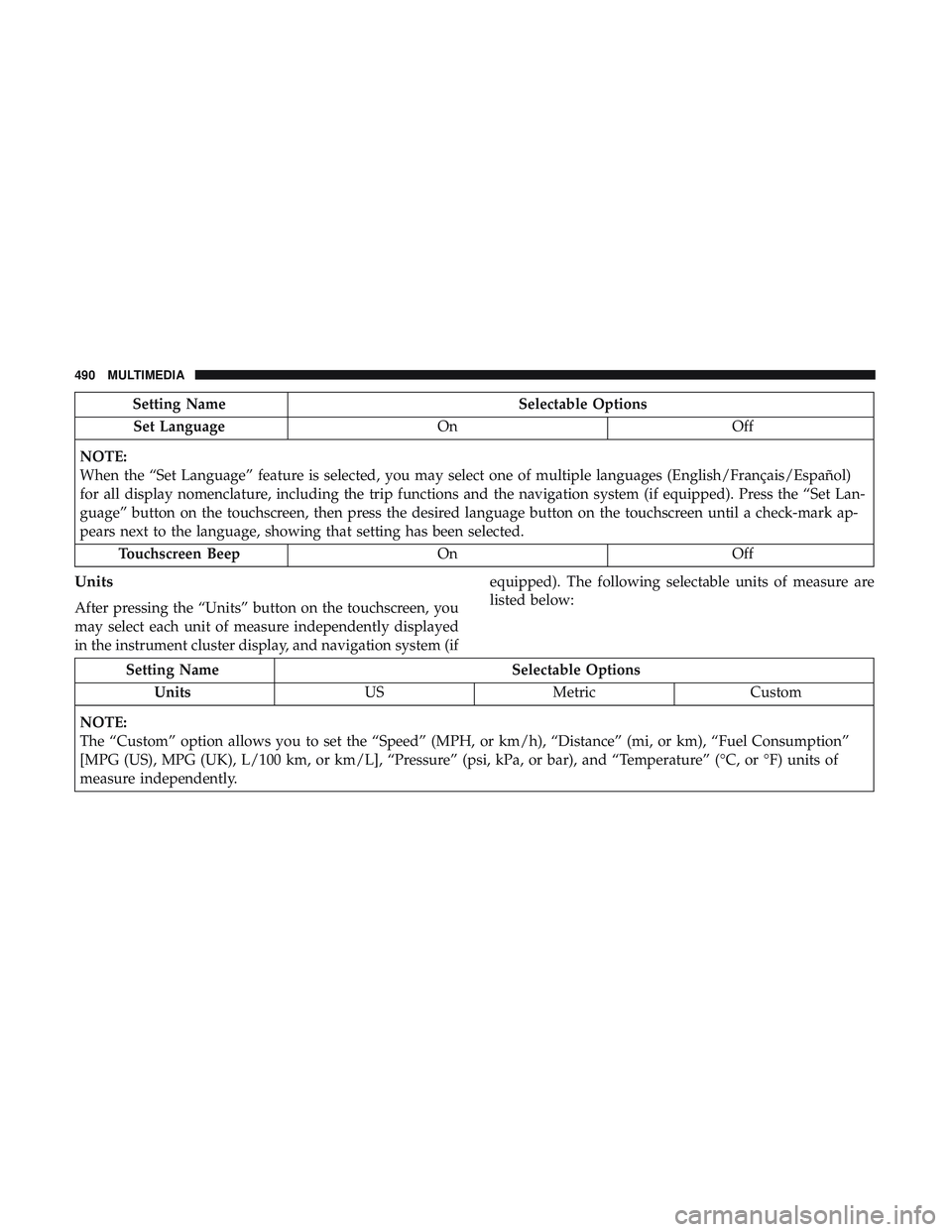
Setting NameSelectable Options
Set Language OnOff
NOTE:
When the “Set Language” feature is selected, you may select one of multiple languages (English/Français/Español)
for all display nomenclature, including the trip functions and the navigation system (if equipped). Press the “Set Lan-
guage” button on the touchscreen, then press the desired language button on the touchscreen until a check-mark ap-
pears next to the language, showing that setting has been selected. Touchscreen Beep OnOff
Units
After pressing the “Units” button on the touchscreen, you
may select each unit of measure independently displayed
in the instrument cluster display, and navigation system (if equipped). The following selectable units of measure are
listed below:
Setting Name
Selectable Options
Units USMetric Custom
NOTE:
The “Custom” option allows you to set the “Speed” (MPH, or km/h), “Distance” (mi, or km), “Fuel Consumption”
[MPG (US), MPG (UK), L/100 km, or km/L], “Pressure” (psi, kPa, or bar), and “Temperature” (°C, or °F) units of
measure independently.
490 MULTIMEDIA
Page 511 of 592

Setting NameSelectable Options
Navigation Turn-By-Turn In Cluster — If Equipped On
Off
NOTE:
When the “Navigation Turn-By-Turn In Cluster” feature is selected, the turn-by-turn directions will appear in the in-
strument cluster display as the vehicle approaches a designated turn within a programmed route. Phone Pop-ups Displayed in Cluster OnOff
Units
After pressing the “Units” button on the touchscreen, you
may select each unit of measure independently displayed
in the instrument cluster display, and navigation system (if equipped). The following selectable units of measure are
listed below:
Setting Name
Selectable Options
Units USMetric Custom
NOTE:
The “Custom” option allows you to set the “Speed” (MPH, or km/h), “Distance” (mi, or km), “Fuel Consumption”
[MPG (US), MPG (UK), L/100 km, or km/L], “Pressure” (psi, kPa, or bar), and “Temperature” (°C, or °F) units of
measure independently.
10
MULTIMEDIA 509
Page 576 of 592

About Your Brakes........................ .471
Adaptive Cruise Control (ACC) (Cruise Control) . . . .293
Adding Engine Coolant (Antifreeze) .............434
Adding Fuel ............................. .339
Additives, Fuel ............................474
Adjust Down ...............................44, 46
Forward ............................ .44, 46
Rearward ............................44, 46
Up .................................44, 46
Air Bag Air Bag Operation ........................217
Air Bag Warning Light .....................213
Driver Knee Air Bag ..................... .218
Enhanced Accident Response .............224, 405
Event Data Recorder (EDR) .................405
If Deployment Occurs .....................222
Knee Impact Bolsters ..................... .217
Maintaining Your Air Bag System .............225
Maintenance ............................225
Redundant Air Bag Warning Light ............214
Side Air Bags .......................... .218
Transporting Pets ........................252
Air Bag Light .......................156, 213, 254
Air Cleaner, Engine (Engine Air Cleaner Filter) ......420Air Conditioner Maintenance
..................420
Air Conditioner Refrigerant ................420, 421
Air Conditioner System ..................... .420
Air Conditioning Rear ..................................95
Air Conditioning Filter ...................101, 422
Air Conditioning, Operating Tips ...............100
Air Conditioning System ......................98
Air Filter ............................... .420
Air Pressure Tires................................. .451
Alarm Arm The System .......................30, 31
Disarm The System ........................30
Rearm The System ........................ 3
1
Security Alarm ..........................160
Alarm System Security Alarm ...........................29
All Wheel Drive (AWD) ..................... .281
Alterations/Modifications Vehicle .................................6
Android Auto ............................ .562
Antifreeze (Engine Coolant) ................433, 477
Disposal ...............................435
Anti-Lock Brake System (ABS) .................172
574 INDEX
Page 584 of 592

Multi-Function Control Lever...................72
New Vehicle Break-In Period ..................268
Occupant Restraints ........................ .199
Octane Rating, Gasoline (Fuel) .................473
Oil Change Indicator ........................147
Reset .................................147
Oil, Engine ...............................418
Capacity ...............................477
Change Interval ........................ .418
Dipstick ...............................416
Disposal ...............................419
Filter .................................420
Filter Disposal .......................... .419
Identification Logo .......................418
Materials Added To .......................419
Pressure Warning Light ....................159
Recommendation .....................418, 477
Synthetic ............................. .419
Viscosity ........................418, 419, 477
Oil Filter, Change ..........................420
Oil Filter, Selection ..........................420
Oil Pressure Light ..........................159
Onboard Diagnostic System ...................167 Opener, Garage Door (Homelink)
...............114
Operating Precautions .......................167
Operator Manual Owner’s Manual ...........................6
Outside Rearview Mirrors .....................69
Overheating, Engine ........................397
Owner’s Manual (Operator Manual) .............572
Paint Care ............................... .464
Parking Brake ............................ .268
ParkSense System, Rear ...................313, 322
Passive Entry ..............................33
Personalized Main Menu .....................485
Pets ................................... .252
Placard, Tire And Loading Information ...........446
Power Brakes ............................... .471
Distribution Center
(Fuses)..................377
Door Locks ..............................32
Inverter ...............................132
Liftgate ............................... .109
Mirrors ................................70
Outlet (Auxiliary Electrical Outlet) ............128
Seats ..................................44
Steering ............................286, 481
582 INDEX