2018 CITROEN DS4 lock
[x] Cancel search: lockPage 138 of 296
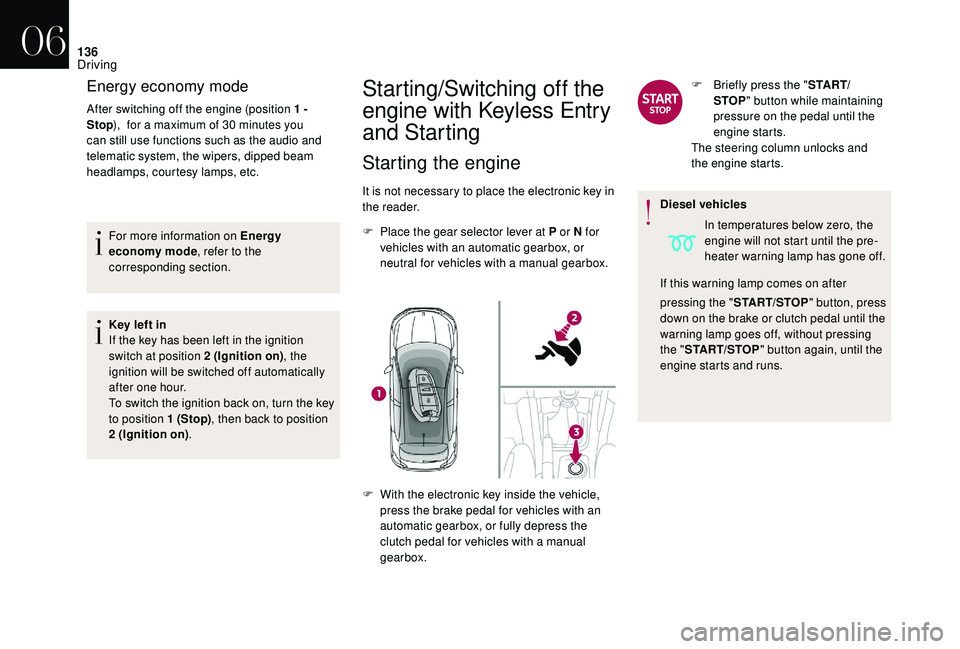
136
For more information on Energy
economy mode, refer to the
corresponding section.
Key left in
If the key has been left in the ignition
switch at position 2 (Ignition on) , the
ignition will be switched off automatically
after one hour.
To switch the ignition back on, turn the key
to position 1 (Stop) , then back to position
2 (Ignition on) .
Starting/Switching off the
engine with Keyless Entry
and Starting
Starting the engine
It is not necessary to place the electronic key in
the reader.
F
P
lace the gear selector lever at P or N for
vehicles with an automatic gearbox, or
neutral for vehicles with a manual gearbox.
F
W
ith the electronic key inside the vehicle,
press the brake pedal for vehicles with an
automatic gearbox, or fully depress the
clutch pedal for vehicles with a manual
gearbox. F
B
riefly press the "
S TA R T/
STOP " button while maintaining
pressure on the pedal until the
engine starts.
The steering column unlocks and
the engine starts.
Diesel vehicles
Energy economy mode
After switching off the engine (position 1 -
Sto p), for a maximum of 30 minutes you
can still use functions such as the audio and
telematic system, the wipers, dipped beam
headlamps, courtesy lamps, etc.
In temperatures below zero, the
engine will not start until the pre-
heater warning lamp has gone off.
If this warning lamp comes on after pressing the " START/STOP " button, press
down on the brake or clutch pedal until the
warning lamp goes off, without pressing
the " START/STOP " button again, until the
engine starts and runs.
06
Driving
Page 139 of 296

137
If one of the starting conditions is not
met, a reminder message appears in the
instrument panel screen. In some cases, it
is necessary to operate the steering wheel
while pressing the "START/STOP" button
to help unlock the steering column.
The presence of the Keyless Entry and
Starting electronic key in the recognition
zone is essential.
As a safety measure, do not leave this
zone with the vehicle running.
If the electronic key is not detected in the
recognition zone, a message is displayed.
Move the electronic key into the zone so
that the engine can be started.
Switching off the engine
F Stop the vehicle.
F P lace the gear selector lever at P or N for
vehicles with an automatic gearbox, or
neutral for vehicles with a manual gearbox. F
W
ith the electronic key inside
the vehicle, press the " S TA R T/
STOP " button.
The engine stops and the steering
column locks.
If the vehicle is not immobilised, the
engine will not stop.
Never leave your vehicle with the
electronic key still inside.
Switching off the engine leads to a loss of
braking assistance.
Back-up star ting
When the electronic key is in the recognition
zone and after pressing the "START/STOP"
button, if the engine does not start:
F
P
lace the gear selector lever at P or N for
vehicles with an automatic gearbox, or
neutral for vehicles with a manual gearbox.
F
O
pen the front armrest. F
R
aise the mat by its tongue and remove it.
F
P
lace the electronic key on the back-up
reader.
F
P
ress the brake pedal on vehicles with an
automatic gearbox, or fully depress the
clutch pedal with a manual gearbox.
F P ress the "START/STOP"
button.
The engine starts.
Back-up switch off
In the event of an emergency only,
the engine can be switched off
without conditions. To do this, press
and hold the " START/STOP " button
for about three seconds.
In this case the steering column locks as soon
as the vehicle stops.
06
Driving
Page 140 of 296

138
Electronic key not recognised
If the electronic key is no longer in the
recognition zone when driving or when you
(later) request switching off the engine, a
message is displayed.F
P
ress and hold the " S TA R T/
STOP " button for about
3
seconds if you want to force
switching off the engine (note
that restar ting will not be
possible without the key).
Ignition on (without starting)
With the "Keyless Entry and Starting" key
inside the vehicle, pressing the " START/STOP"
button, with no action on the pedals , allows
the ignition to be switched on.
F Press the " START/STOP" button,
the instrument panel comes on
but the engine does not start.
F Press the button again to switch off the ignition and allow the
vehicle to be locked.
With the ignition on, the system
automatically goes into energy economy
mode when required to maintain the state
of charge of the battery.
Manual parking brake
Application
F Pull the parking brake lever fully up to immobilise your vehicle.
Releasing
F Pull the parking brake lever up gently, press the release button then lower the lever fully.
06
Driving
Page 141 of 296

139
When the vehicle is being driven,
if this warning lamp and the STOP
warning lamp come on, accompanied
by an audible signal and a message
on the multifunction screen, this
indicates that the parking brake is still
on or has not been fully released.
When parking on a slope, direct your
wheels towards the kerb, apply the
parking brake, engage a gear and switch
off the ignition.
Electric parking brake
The electric parking brake combines
2 operating modes:
-
A
utomatic application/release
Application is automatic when the engine stops,
release is automatic on use of the accelerator
(activated by default),
-
M
anual application/release
The parking brake can be applied/released
manually by pulling control lever .
If this warning lamp comes on in
the instrument panel, the automatic
mode is deactivated.
Do not place any object (packet of
cigarettes, telephone...) between the gear
lever and the electric parking brake control
l eve r.
Programming the mode
Depending on the country of sale of the vehicle,
the automatic application when the engine is
switched off and the automatic release when
you press the accelerator can be deactivated.
Activation/deactivation of the system
is done in the vehicle configuration
menu.
The parking brake is locked and unlocked
manually. When the driver’s door is opened, a
loud beep is heard and a message is displayed
if the parking brake has not been applied. It is recommended that you do not apply
the parking brake in very cold conditions
(ice) and during towing (breakdown,
caravan...). Deactivate the automatic
functions and release the parking brake
manually.
06
Driving
Page 148 of 296

146
Malfunction
When the ignition is on, a message appears
in the instrument panel screen to indicate a
gearbox fault.
In this case, the gearbox switches to back-up
mode and is locked in 3rd gear. You may feel a
substantial jolt when changing from P to R and
from N to R. This will not cause any damage to
the gearbox.
Do not exceed around 60 mph (100 km/h), local
speed restrictions permitting.
Have it checked by a network dealer or a
qualified workshop.There is a risk of damage to the gearbox:
-
i
f you press the accelerator and brake
pedals at the same time,
-
i
f you force the selector from position P
to another position when the battery is
flat.
To reduce fuel consumption when
stationary for long periods with the
engine running (traffic jam...), position
the gear selector at N and apply the
parking brake, unless it is programmed
in automatic mode.
Gear efficiency indicator
(Depending on engine.) System which reduces fuel consumption by
recommending the most appropriate gear.
Operation
Depending on the driving situation and your
vehicle's equipment, the system may advise
you to skip one (or more) gear(s). You can
follow this instruction without engaging the
intermediate gears.
Gear shift recommendations should not be
considered obligatory. The configuration of the
road, the amount of traffic and safety remain
determining factors when choosing the best
gear. The driver thus remains responsible
for deciding whether to follow or ignore the
system's instructions.
This function cannot be deactivated.
With an automatic gearbox, the system is
only active in manual mode. The system adapts its gear change
recommendation according to the
driving conditions (slope, load,...) and
the demands of the driver (power,
acceleration, braking,...).
The system never suggests:
-
e
ngaging first gear,
-
enga
ging reverse gear,
-
enga
ging a lower gear.
Example:
-
Y
ou are in third gear.
-
Y
ou press the accelerator pedal.
-
T
he system may suggest that you engage a
higher gear.
The information appears in the instrument
panel in the form of an arrow. With a manual gearbox, the arrow may be
accompanied by the gear recommended.
06
Driving
Page 173 of 296

171
Towbar with quickly
detachable towball
Presentation
This towbar allows the towball to be fitted and
removed quickly and easily without the use of
tools. Installed behind the bumper, the device
is invisible after the towball has been removed
and the trailer harness carrier has been folded
away.
1. Carrier.
2. Protective plug.
3. Safety eye.
4. Folding trailer harness socket.
5. Detachable towball.
6. Locking/unlocking wheel.
7. Key-operated safety lock.
8. Locking wheel protector.
9. Ball protector.
10. Stowing bag.
A. Locked position
The locking wheel is not in contact with the
towball (gap of about 5 mm).
The green mark is visible.
The lock for the locking wheel is facing
rearward.
B. Unlocked position
The locking wheel is in contact with the towball.
The green mark is hidden.
The lock for the locking wheel is facing for ward. Obser ve the legislation in force in the
country in which you are driving.
For information on the maximum trailer
weight and the recommended nose
weight, refer to the Technical data section.
For more information on Towing a trailer
,
refer to the corresponding section.
Before each use
Check that the towball is correctly fitted,
verifying that:
-
t
he towball is correctly engaged
(position A ),
-
t
he safety lock is closed and the key
removed; the locking wheel can no
longer be operated,
-
t
he towball must not be able to move in
its carrier; test by shaking it with your
hand.
07
Practical information
Page 174 of 296

172
During use
Never release the locking system with a
trailer or load carrier on the towball.
Never exceed the gross train weight
(GTW) for the vehicle.
Before setting off, check the adjustment of
the headlamp beam height.
For more information on adjusting the
headlamp beam height, refer to the
corresponding section.
After use
For journeys made without a trailer or
load carrier, the trailer socket must be
folded away, the towball removed and the
protective plug inserted in the carrier. This
measure applies particularly if the towball
could hinder visibility of the number plate
or lighting.Fitting the towball
F Remove the protective plug from the carrier and check the condition of the fixing system.
If necessary, clean the carrier with a brush
or a clean cloth.
F
T
ake the towball from the storage bag.
F
R
emove the protective cover from the ball
and the protective cap from the locking
wheel.
F
S
tow the plug, cover and cap in the storage
bag.
F
C
heck that the towball is unlocked (position
B ). If not, insert the key in the lock and
turn the key anti-clockwise to unlock the
mechanism. F
T
ake the towball in both hands; insert the
end of the towball into the carrier by lifting it,
then, to ensure that it has correctly locked in
place, pull firmly down on the ball end of the
towball.
The locking wheel then automatically rotates
anti-clockwise with an audible "click". Take
care to keep your hands clear.
F
C
heck that the towball has correctly locked
in place (position A ).
07
Practical information
Page 175 of 296

173
F Turn the key clockwise to lock the towball fixing mechanism.
F
A
lways remove the key and keep it in a safe
place.
If the key cannot be turned or removed,
this means that the towball is not fitted
correctly; start the procedure again.
If any locking step fails, start the
procedure again.
In all cases, if the marking remains red, do
not use the towball and contact the dealer
network or a qualified workshop.
F
A
ttach the trailer to the tow ball. F
A ttach the cable on the trailer to the security
eye located on the carrier.
F
L
ower the trailer harness socket carrier
by pulling down the eye visible below the
b u m p e r.
F
R
aise the protective cover on the socket
and connect the trailer plug.
Removing the towball
F Disconnect the trailer wiring harness from the socket on the carrier.
F
D
etach the trailer safety cable from the eye
on the carrier.
F
D
etach the trailer from the towball.
F
R
eturn the trailer harness connector carrier
to the folded position.
07
Practical information