2018 CITROEN DS4 steering wheel
[x] Cancel search: steering wheelPage 117 of 296

11 5
Instructions
For the airbags to be fully effective,
observe the safety recommendations
below.
Adopt a normal and upright sitting position.
Wear a correctly adjusted seat belt.
Do not leave anything between the occupants
and the airbags (a child, pet, object...), nor fix
or attach anything close to or in the way of
the airbag release trajectory; this could cause
injuries during their deployment.
Never modify the original definition of your
vehicle, particularly in the area directly
around the airbags.
After an accident or if the vehicle has been
stolen, have the airbag systems checked.
All work on the airbag systems must be
per formed in the dealer network or by a
qualified workshop.
Even if all of the precautions mentioned
are obser ved, a risk of injury or of minor
burns to the head, chest or arms when an
airbag is deployed cannot be ruled out. The
bag inflates almost instantly (within a few
milliseconds) then deflates within the same
time discharging the hot gas via openings
provided for this purpose.Front airbags
Do not drive holding the steering wheel by its
spokes or resting your hands on the centre
part of the wheel.
Passengers must not place their feet on the
dashboard.
Do not smoke as deployment of the airbags
can cause burns or the risk of injury from a
cigarette or pipe.
Never remove or pierce the steering wheel or
hit it violently.
Do not fit or attach anything to the steering
wheel or dashboard, this could cause injuries
in case of airbag deployment.
Lateral airbags
Use only approved covers on the seats,
compatible with the deployment of the lateral
airbags. For information on the range of seat
covers suitable for your vehicle, contact the
dealer network.
Do not attach anything to or hang anything
from the seat backrests (clothes, etc.) as
this could cause injuries to the thorax or arm
when the lateral airbag is deployed.
Do not sit with the upper part of the body any
nearer to the door than necessary. The vehicle's front door panels include side
impact sensors.
A damaged door or any unauthorised or
incorrectly executed work (modification or
repair) on the front doors or their interior trim
could compromise the operation of these
sensors – risk of malfunction of the lateral
airbags!
Such work must only be done in the dealer
network or by a qualified workshop.
Curtain airbags
Do not attach anything or hang anything to
the roof, as this could cause head injuries
when the curtain airbag is deployed.
If fitted to your vehicle, do not remove the
grab handles installed on the roof, they play a
part in securing the curtain airbags.
05
Safety
Page 136 of 296

134
Anti-theft protection
Electronic immobiliser
The keys contain an electronic chip which has
a specific code. When the ignition is switched
on, this code must be recognised to allow the
engine to be started.
This electronic engine immobiliser locks the
engine management system a few minutes
after the ignition is switched off and prevents
starting of the engine by anyone who does not
have the key.In the event of a fault, you are
informed by illumination of this
warning lamp, an audible signal
and/or the display of a message,
depending on version.
Starting/Switching off the
engine with the key
Ignition switch
It has 3 positions:
- position 1 (Stop): inserting and removing
the key, steering column locked,
-
position 2 (Ignition on) : steering column
unlocked, ignition on, Diesel preheating,
engine running,
-
position 3 (Starting) .
Ignition on position
It allows the use of the vehicle's electric
equipment or portable devices to be charged.
Once the state of charge of the battery drops
to the reser ve level, the system switches to
energy economy mode: the power supply is
cut off automatically to preser ve the remaining
battery charge. Avoid attaching heavy objects to the key
or the remote control, which would weigh
down on its blade in the ignition switch
and could cause a malfunction.
Switching off the engine leads to a loss of
braking assistance.
Starting the engine
With the parking brake applied and the gearbox
in neutral or position N
or P:
F
d
epress the clutch pedal fully (manual
gearbox),
or
F
p
ress the brake pedal firmly (automatic
gearbox),
F
i
nsert the key into the ignition switch; the
system recognises the code,
F
u
nlock the steering column by simultaneously
turning the steering wheel and the key.
In certain cases, you may have to apply
more force to the steering (wheels on full
lock, for example).
F
W
ith a petrol engine, operate the starter
motor by turning the key to position 3
without pressing the accelerator pedal,
until the engine starts. Once the engine is
running, release the key.
In this case, your vehicle will not start; contact
the dealer network as soon as possible.
06
Driving
Page 137 of 296

135
Wait until this warning lamp goes off in
the instrument panel then operate the
starter motor by turning the key to position
3 without pressing the accelerator pedal,
until the engine starts. Once the engine is
running, release the key.
In wintry conditions, the warning lamp
can stay on for a longer period. When the
engine is hot, the warning lamp does not
come on.
If the engine does not start straight away,
switch off the ignition. Wait a few moments
before operating the starter motor again.
If the engine does not start after several
attempts, do not keep trying: you risk
damaging the starter motor or the engine.
Contact the dealer network or a qualified
workshop.
In temperate conditions, do not leave
the engine at idle to warm up but move
off straight away and drive at moderate
spe ed. Never leave the engine running in
an enclosed area without adequate
ventilation: internal combustion engines
emit toxic exhaust gases, such as carbon
monoxide. Danger of poisoning and death!
In very severe wintry conditions
(temperature below -23°C), to guarantee
correct operation and the longevity of
the mechanical elements of your vehicle,
engine and gearbox, the engine must be
left running for 4 minutes before driving
away.
Switching off the engine
F Stop the vehicle.
F
W ith the engine idling, turn the key to
position 1 .
F
R
emove the key from the ignition switch.
F
T
o lock the steering column, turn the
steering wheel until it locks.
To facilitate unlocking of the steering
column, it is recommended that the
wheels be returned to the straight-ahead
position before switching off the engine. F
C
heck that the parking brake is correctly
applied, particularly on sloping ground.
Never switch off the ignition before the
vehicle is at a complete stop. With the
engine off, the braking and steering
assistance systems are also cut off: risk of
loss of control of the vehicle.
When you leave the vehicle, keep the key
with you and lock the vehicle.
F With a Diesel engine, turn the key to position 2, i
gnition on, to operate the engine
pre-heating system.
06
Driving
Page 139 of 296

137
If one of the starting conditions is not
met, a reminder message appears in the
instrument panel screen. In some cases, it
is necessary to operate the steering wheel
while pressing the "START/STOP" button
to help unlock the steering column.
The presence of the Keyless Entry and
Starting electronic key in the recognition
zone is essential.
As a safety measure, do not leave this
zone with the vehicle running.
If the electronic key is not detected in the
recognition zone, a message is displayed.
Move the electronic key into the zone so
that the engine can be started.
Switching off the engine
F Stop the vehicle.
F P lace the gear selector lever at P or N for
vehicles with an automatic gearbox, or
neutral for vehicles with a manual gearbox. F
W
ith the electronic key inside
the vehicle, press the " S TA R T/
STOP " button.
The engine stops and the steering
column locks.
If the vehicle is not immobilised, the
engine will not stop.
Never leave your vehicle with the
electronic key still inside.
Switching off the engine leads to a loss of
braking assistance.
Back-up star ting
When the electronic key is in the recognition
zone and after pressing the "START/STOP"
button, if the engine does not start:
F
P
lace the gear selector lever at P or N for
vehicles with an automatic gearbox, or
neutral for vehicles with a manual gearbox.
F
O
pen the front armrest. F
R
aise the mat by its tongue and remove it.
F
P
lace the electronic key on the back-up
reader.
F
P
ress the brake pedal on vehicles with an
automatic gearbox, or fully depress the
clutch pedal with a manual gearbox.
F P ress the "START/STOP"
button.
The engine starts.
Back-up switch off
In the event of an emergency only,
the engine can be switched off
without conditions. To do this, press
and hold the " START/STOP " button
for about three seconds.
In this case the steering column locks as soon
as the vehicle stops.
06
Driving
Page 154 of 296

152
1.Select speed limiter mode.
2. Decrease the programmed value.
3. Increase the programmed value.
4. Speed limiter on/pause.
5. Display the memorised speed settings.
Displays on the instrument panel
6.Speed limiter on/off indication.
7. Speed limiter mode selected.
8. Programmed speed value.
9. Selecting a memorised speed.
Switching on
F Turn thumbwheel 1 to the " LIMIT" position
to select the speed limiter; the function is
paused.
F
I
f the speed setting is suitable (last speed
setting programmed in the system), press
button 4 to switch the speed limiter on.
F
P
ressing button 4 again temporarily
interrupts the function (pause).
Adjusting the limit speed
(s et t i n g)
You do not have to switch the speed limiter on
in order to set the speed.
To modify the limit speed setting from the
current speed of the vehicle:
F
i
n steps of +/- 1 mph (km/h), make
successive short presses on button 2 or 3 ,
F
c
ontinuously, in steps of +/- 5 mph (km/h),
press and hold button 2 or 3 .
F
w
ith the system already activated.
For more information on Memorising speeds ,
refer to the corresponding section.
F
M
ake a long press on button 2 or 3 , the
system displays the memorised speed
closest to the actual speed of the vehicle;
this setting becomes the new limit speed.
F
T
o choose another value, make another
long press on button 2 or 3 .
To modify the limit speed setting using
memorised speeds and from your Audio
system:
Steering mounted controls
To modify the limit speed setting using
memorised speeds and from the touch screen:
F
P
ress button 5 to display the six memorised
speed settings,
06
Driving
Page 164 of 296

162
Tyre under-inflation
d
etection
The tyre under-inflation detection system
is an aid to driving which does not replace
the need for vigilance on the part of the
driver. This system does not avoid the need to
check the tyre pressures (including the
spare wheel) every month as well as
before a long journey.
Driving with under-inflated tyres worsens
road-holding, lengthens braking distances,
causes premature wear of the tyres,
particularly in adverse conditions (heavy
loads, high speeds, long journeys).
Driving with under-inflated tyres
increases fuel consumption.
The inflation pressures defined for your
vehicle can be found on the tyre pressure
label.
Tyre pressure should be checked when
the tyres are "cold" (vehicle stopped for
1 hour or after a journey of less than
6 miles (10 km) at moderate speeds).
Other wise, add 0.3 bar to the values
indicated on the label.
For more information on Identification
markings , including the tyre pressure
label, refer to the corresponding section.
Under-inflation alert
System which automatically checks the
pressures of the tyres while driving.
The system continuously monitors the
pressures of the four tyres, as soon as the
vehicle is moving.
A pressure sensor is located in the valve of
each tyre (except the spare wheel).
The system triggers an alert as soon as it
detects a drop in the inflation pressure of one
or more tyres. This warning is indicated by
continuous illumination of the lamp,
an audible signal and, depending on
the equipment installed, a message
displayed on the screen.
In the event of a problem on one of the tyres,
the symbol or the message appears, according
to equipment, to identify it.
F
R
educe speed immediately, avoid excessive
steering movements and sudden braking.
F
S
top as soon as it is safe to do so.
The loss of pressure detected does not
always cause visible bulging of the tyre.
Do not rely on just a visual check.
06
Driving
Page 215 of 296

213
General recommendations
Obser ve the legislation in force in your
c o u nt r y.
Ensure that the weight of the towing
vehicle is higher than that of the towed
vehicle.
The driver must remain at the wheel of
the towed vehicle and must have a valid
driving licence.
When towing a vehicle with all four
wheels on the ground, always use an
approved towing arm; rope and straps are
prohibited.
The towing vehicle must move off gently.
When the vehicle is towed with its engine
off, there is no longer braking and steering
assistance.
In the following cases, you must always
call on a professional recovery ser vice:
-
v
ehicle broken down on a motor way or
fast road,
-
f
our-wheel drive vehicle,
-
w
hen it is not possible to put the
gearbox into neutral, unlock the
steering, or release the parking brake,
-
t
owing with only two wheels on the
ground,
-
w
here there is no approved towbar
available. Towing your vehicle
F On the front bumper, unclip the cover by pressing on its left side.
F
S
crew the towing eye in fully.
F
I
nstall the towing bar.
F
M
ove the gear lever into neutral (position N
for an automatic gearbox).
Failure to follow this instruction may cause
damage to some components (braking,
transmission...) and the absence of
braking assistance when the engine is
restarted.
F
U
nlock the steering and release the parking
brake.
F
S
witch on the hazard warning lamps on
both vehicles.
F
M
ove off gently, drive slowly and for a short
distance.
Towing another vehicle
F On the rear bumper, unclip the cover by pressing at the top.
F
S
crew the towing eye in fully.
F
I
nstall the towing bar.
F
S
witch on the hazard warning lamps on
both vehicles.
F
M
ove off gently, drive slowly and for a short
distance.
08
In the event of a breakdown
Page 227 of 296
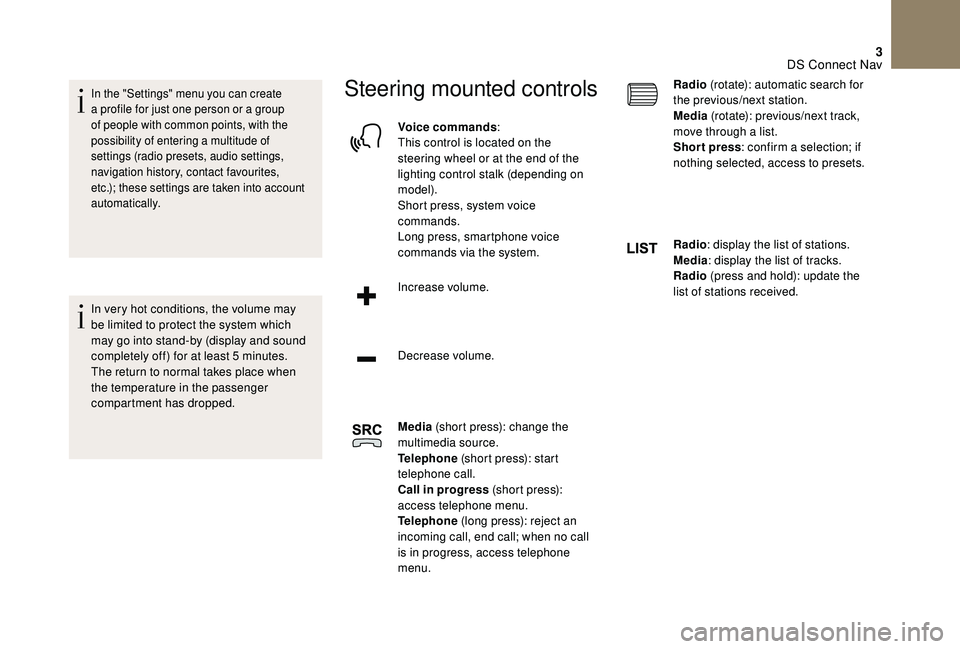
3
In the "Settings" menu you can create
a profile for just one person or a group
of people with common points, with the
possibility of entering a multitude of
settings (radio presets, audio settings,
navigation history, contact favourites,
etc.); these settings are taken into account
automatically.
In very hot conditions, the volume may
be limited to protect the system which
may go into stand-by (display and sound
completely off) for at least 5 minutes.
The return to normal takes place when
the temperature in the passenger
compartment has dropped.
Steering mounted controls
Voice commands:
This control is located on the
steering wheel or at the end of the
lighting control stalk (depending on
model).
Short press, system voice
commands.
Long press, smartphone voice
commands via the system.
Increase volume.
Decrease volume.
Media (short press): change the
multimedia source.
Telephone (short press): start
telephone call.
Call in progress (short press):
access telephone menu.
Telephone (long press): reject an
incoming call, end call; when no call
is in progress, access telephone
menu. Radio
(rotate): automatic search for
the previous/next station.
Media (rotate): previous/next track,
move through a list.
Short press : confirm a selection; if
nothing selected, access to presets.
Radio : display the list of stations.
Media : display the list of tracks.
Radio (press and hold): update the
list of stations received.
DS Connect Nav