2018 CITROEN DS4 ignition
[x] Cancel search: ignitionPage 226 of 296
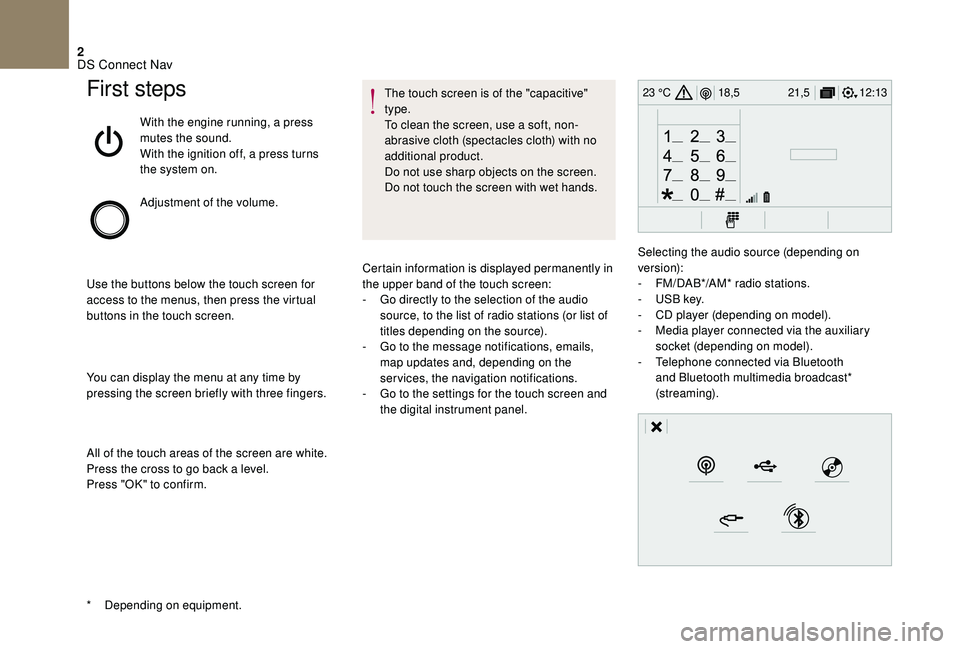
2
12:13
18,5 21,5
23 °CFirst steps
With the engine running, a press
mutes the sound.
With the ignition off, a press turns
the system on.
Adjustment of the volume.
Use the buttons below the touch screen for
access to the menus, then press the virtual
buttons in the touch screen.
You can display the menu at any time by
pressing the screen briefly with three fingers.
All of the touch areas of the screen are white.
Press the cross to go back a level.
Press "OK" to confirm. The touch screen is of the "capacitive"
type.
To clean the screen, use a soft, non-
abrasive cloth (spectacles cloth) with no
additional product.
Do not use sharp objects on the screen.
Do not touch the screen with wet hands.
*
D
epending on equipment. Certain information is displayed permanently in
the upper band of the touch screen:
-
G
o directly to the selection of the audio
source, to the list of radio stations (or list of
titles depending on the source).
-
G
o to the message notifications, emails,
map updates and, depending on the
services, the navigation notifications.
-
G
o to the settings for the touch screen and
the digital instrument panel. Selecting the audio source (depending on
version):
-
F
M/DAB*/AM* radio stations.
-
U
SB key.
-
C
D player (depending on model).
-
M
edia player connected via the auxiliary
socket (depending on model).
-
T
elephone connected via Bluetooth
and Bluetooth multimedia broadcast*
(streaming).
DS Connect Nav
Page 245 of 296

21
Bluetooth® connection
As a safety measure and because they
require prolonged attention on the part
of the driver, the operations for pairing
of the Bluetooth mobile telephone with
the Bluetooth hands-free system of your
audio system must be carried out with the
vehicle stationary and the ignition on.
Activate the Bluetooth function on the
telephone and ensure that it is "visible to
all" (telephone configuration).
Procedure from the telephone
Select the system name in the list of
devices detected.
In the system, accept the connection request
from the telephone. To complete the pairing, whichever
procedure used (from the telephone or
from the system), ensure that the code
is the same in the system and in the
telephone.
Procedure from the system
or Press Connect-App
to display the
primary page.
Press the " OPTIONS" button to go to the
secondary page.
Press "Bluetooth connection ".
Select " Search".
The list of telephones detected is
displayed.
If the pairing procedure fails, it is
recommended that you deactivate and
then reactivate the Bluetooth function in
your telephone. Select the name of the chosen
telephone in the list. Depending on the type of telephone, you
may be asked to accept or not the transfer
of your contacts and messages.
Connection sharing
The system offers to connect the telephone
with 3 profiles:
-
"Telephone " (hands-free kit, telephone
only),
-
"Streaming " (streaming: wireless playing of
the audio files on the telephone),
-
"Mobile internet data ".
The " Mobile internet data " profile
must be activated for connected
navigation (where the vehicle does not
have "Emergency and assistance call"
services), having first activated sharing of
this connection on your smartphone.
Select one or more profiles.
Press " OK" to confirm.
DS Connect Nav
Page 250 of 296

26
If "DAB-FM auto tracking" is activated,
there is a difference of a few seconds
when the system switches to "FM"
analogue radio with sometimes a variation
in volume.
Once the digital signal quality is restored,
the system automatically changes back
to " DA B ".
If the "DAB" station being listened to is
not available on "FM" ("DAB- FM" option
greyed out), or "DAB/FM auto tracking" is
not activated, the sound will cut out while
the digital signal is too weak. Activate/Deactivate "
Station
follow ".
Press " OK".
Media
USB port
Insert the USB memory stick in the USB port or
connect the USB device to the USB port using
a suitable cable (not supplied).
To protect the system, do not use a USB
hub.
The system builds playlists (in temporary
memory), an operation which can take from
a few seconds to several minutes at the first
connection.
Reduce the number of non-music files and the
number of folders to reduce the waiting time.
The playlists are updated every time the
ignition is switched off or a USB memory stick
is connected. The lists are memorised: if they
are not modified, the subsequent loading time
will be shorter.
Auxiliary socket (AUX)
(depending on model/depending on equipment)
This source is only available if "Auxiliary input"
has been checked in the audio settings.
Connect the portable device (MP3 player…) to
the auxiliary jack socket using an audio cable
(not supplied).
First adjust the volume on your portable device
(to a high level). Then adjust the volume of your
audio system.
Display and management of the controls are
via the portable device.
CD player
(depending on model/depending on equipment)
Insert the CD in the player.
DS Connect Nav
Page 252 of 296

28
It is advisable to restrict file names to
20 characters, without using special characters
(e.g. " " ? . ; ù) so as to avoid any reading or
display problems.
Use only USB keys in FAT32 format (File
Allocation Table).
It is recommended that the original USB
cable for the portable device is used.
In order to be able to play a burned CDR or
CDRW, select standards ISO 9660 level 1, 2 or
Joliet if possible when burning the CD.
If the disc is burned in another format, it may
not be played correctly.
It is recommended that the same burning
standard is always used on an individual disc,
with the lowest speed possible (4x maximum)
for the best acoustic quality.
In the particular case of a multi-session CD, the
Joliet standard is recommended.Telephone
Pairing a Bluetooth® telephone
As a safety measure and because it
requires sustained attention by the
driver, the pairing of a Bluetooth mobile
telephone with the Bluetooth hands-free
system of your audio system must be
done with the vehicle stationary and the
ignition on.
Activate the Bluetooth function on the
telephone and ensure that it is "visible to
all" (telephone configuration).
Procedure from the telephone
Select the system name in the list of
devices detected.
In the system, accept the connection request
from the telephone. To complete the pairing, whichever
procedure used (from the telephone or
from the system), ensure that the code
is the same in the system and in the
telephone.
Procedure from the system
or
Press Telephone
to display the
primary page.
Press " Bluetooth search ".
Or Select "Search".
The list of telephones detected is
displayed.
If the pairing procedure fails, it is
recommended that you deactivate and
then reactivate the Bluetooth function in
your telephone.
DS Connect Nav
Page 253 of 296

29
Select the name of the chosen
telephone in the list.
Connection sharing
The system offers to connect the telephone
with 3 profiles:
- "Telephone " (hands-free kit, telephone
only),
-
"Streaming " (streaming: wireless playing of
the audio files on the telephone),
-
"Mobile internet data ".
Activation of the profile; " Mobile internet
data " is obligatory for connected
navigation having first activated sharing of
this connection on your smartphone.
Select one or more profiles.
Press " OK" to confirm. Depending on the type of telephone, you
may be asked to accept or not the transfer
of your contacts and messages.Automatic reconnection
On return to the vehicle, if the last
telephone connected is present again, it is
automatically recognised and within about
30 seconds of switching on the ignition,
the connection is established without any
action on your part (Bluetooth activated).
To modify the connection profile:
or Press Telephone
to display the
primary page.
Press the " OPTIONS" button to go to the
secondary page. Select "
Bluetooth connection " to
display the list of paired devices.
Press the "details" button.
Select one or more profiles.
Press " OK" to confirm.
The ability of the system to connect to just
one profile depends on the telephone.
All three profiles may connect by default.
DS Connect Nav
Page 277 of 296

7
Playing a CD
Insert 12 cm diameter circular compact discs
o n l y.
Some anti-pirating systems, on original discs
or CDs copied using a personal recorder, may
cause faults which are no reflection on the
quality of the original player.
Without pressing the EJECT button, insert a
CD in the player, play begins automatically.
To play a disc which has already
been inserted, press the SOURCE
or SRC button several times in
succession and select " CD".
Press one of the buttons to select a
track on the CD.
Press LIST to display the list of
tracks on the CD.
Press and hold one of these buttons
for fast for ward or rewind.
Playing a compilation
Insert an MP3 compilation in the CD
player or connect a memory stick to the
USB port, directly or via an extension
lead.
The system creates playlists (temporary
memory) , which can take from a few seconds
to several minutes.
The playlists are updated every time the
ignition is switched off or a USB memory stick
is connected.
Play starts automatically after a certain amount
of time depending on the capacity of the USB
memory stick.
At the first connection, the order suggested
is by folder. When connecting again, the
previously chosen order is retained.
To play a disc or memory stick which
has already been inserted, press
SOURCE or SRC several times
in succession and select " CD" or
" USB ".
Press one of the buttons to select
the next or previous track.
Press one of the buttons to select
the next or previous folder in the
order chosen. Press LIST
to display the structure
of the folders in the compilation.
Select a line in the list.
Select a track or a folder.
Go up a level in the menu.
Skip a track.
Streaming – Playing audio
files via Bluetooth
Depending on the compatibility of the
phone
Streaming allows music files on a telephone to
be heard via the vehicle's speakers.
The telephone must support the appropriate
Bluetooth profiles (Profiles A2DP/AVRCP).
Pair/connect the telephone: see the
TELEPHONE section. Press and hold one of these buttons
for fast for ward or rewind.
Bluetooth® audio system
Page 279 of 296

9
It is recommended that the same burning
standard is always used on an individual disc,
with the lowest speed possible (4x maximum)
for the best acoustic quality.
In the particular case of a multi-session CD, the
Joliet standard is recommended.
Use only USB memory sticks formatted to FAT
32 (File Allocation Table).Do not connect a hard disk or USB device
other than audio players to the USB port.Telephone
Pairing a telephone
First-time connection
The services offered depend on the network,
the SIM card and the compatibility of the
Bluetooth telephone used.
Consult your telephone's manual and your
operator to find out which ser vices are
available to you.
As a safety measure and because they
require prolonged attention on the part
of the driver, the operations for pairing
of the Bluetooth mobile telephone with
the Bluetooth hands-free system of your
audio system must be carried out with the
vehicle stationary and the ignition on.
Visit www.dsautomobiles.co.uk for more
information (compatibility, more help, etc.).
Activate the telephone's Bluetooth function
and ensure that it is "visible to all" (refer to the
telephone user guide). Press MENU . Select "
Bluetooth connection " and
confirm.
Select " Search for a device ".
A " Search in progress… " window is displayed.
Select the telephone to be
connected from the list. Only one
telephone can be connected at a
time.
In some cases, the reference number of the
telephone or the Bluetooth address may appear
instead of the name of the telephone. A virtual keypad is displayed on the
screen: enter a code with at least
4
digits and confirm with OK.
A message is displayed on the screen of the
telephone: enter the same code and confirm.
Bluetooth® audio system
Page 290 of 296

224
Head restraints, rear .......................................69
H eating ....................................................... 7
2-73
Hill start assist
........................................ 14 9 -15 0
Hooks
.............................................................. 89
I
Ignition ............................................. 13 6, 13 8 , 32
Ignition on ...................................................... 13 8
Immobiliser, electronic
............................55, 13 4
Indicator, engine oil level
....................32-33, 36
Indicator lamps, operation
........................ 13,
22
Indicator lamps, status
.................................... 22
I
ndicators, direction
...............................94, 200
Inflating tyres
................................................ 222
Inflating tyres (using the kit)
.................. 18
9, 191
Input, auxiliary
................................................... 6
Instrument panels
................................10 -12 , 36
Intelligent Traction Control
............................108
Internet browser
.............................................. 17
I
SOFIX
................................................... 125 -126
Isofix mountings
............................................ 124
J
Jack ..................................................192-193, 26
Jump starting ................................................ 209
K
Key ................................................ 50-52, 54-55
Key, electronic ............................ 50-53, 137-13 8
Keyless Entry and Starting
.................50
-53, 55
Key not recognised
................................ 13
7-13 8
Key with remote control
....................4
7- 4 8, 13 4
Kit, hands-free
...................................... 2
8-29, 9
Kit, temporary puncture repair
.............. 18
9, 191
Door pockets
...............................
....................
81
Doors
...............................................................
59
Doors, rear
....................................................
13 0
Drawer, storage
...............................................
87
Driving positions (storing)
.........................
67- 6 8
DSC
...............................................................
108
DS Connect Nav
...............................................
1
Dynamic stability control (DSC)
............
108 -109
E
Earth point, remote ....................................... 17 8
EBA ............................................................... 108
EBFD
................
............................................. 108
Economy mode
............................................. 17
5
Electric windows
....................................... 61- 62
Electronic brake force distribution (EBFD)
...108
Emergency braking assistance (EBA)
..........108
Emergency call
...................................... 104 -107
Emissions control system, SCR
.....................21
Energy economy mode
................................. 17
5
Engine compartment
.................................... 17
8
Engine, Diesel
............................... 168, 214 , 219
Engine, petrol
...............................
.168 , 178 , 217
Engines
.......................................... 216 -217, 219
Environment
.................................................... 56
ESC/ASR
....................................................... 108
F
Filling the fuel tank ................................16 6 -168
Filter, air ........................................................ 182
Filter, Diesel fuel
........................................... 178
Filter, oil
................
......................................... 182
Filter, particle
......................................... 181-182
Filter, passenger compartment
.....................182
Fitting a wheel
........................................ 195 -197
Fitting roof bars
............................................. 176Fittings, boot
...................................................
88
Fittings, interior
............................................... 81
F
ittings, rear
....................................................
88
Flap, fuel filler
.........................................
166 -167
Foglamps, front
.........................
97- 9 8, 198, 202
Foglamps, rear
...................................... 20
3-204
Frequency (radio)
......................................
24-25
Fuel ................................................................ 168
Fuel tank ................................................. 166 -167
Fusebox, dashboard
.............................
205-208
Fusebox, engine compartment
.............
205-208
Fuses
..................................................... 20
5-208
G
Gauge, fuel
............................................. 166 -167
Gearbox, automatic ..............143 -148, 182, 209
Gearbox, manual
...................142, 147-148 , 182
Gear lever, automatic gearbox
..............143 -14 6
Gear lever, manual gearbox
.........................142
Gear shift indicator ~ Gear efficiency indicator ...14 6Glove box ........................................................81
G . P. S . .............................................................. 13
Guide-me-home
.............................................. 95
H
Hazard warning lamps ..................................104Hazard warning lamps, automatic operation ...104Headlamp adjustment ..................................... 96
Headlamps, automatic illumination ..........92, 95
Headlamps, dipped beam
.......92, 198 , 200-201
Headlamps, directional
.....................96 -97, 198
Headlamps, halogen
..................................... 19 9
Headlamps, main beam
....24, 92 , 198 , 200-201
Headlamps, Xenon
....................................... 198
Headlamp wash
..............................
..............10 0
Head restraints, front
...................................... 66
Alphabetical index