2018 CITROEN DS3 audio
[x] Cancel search: audioPage 5 of 248
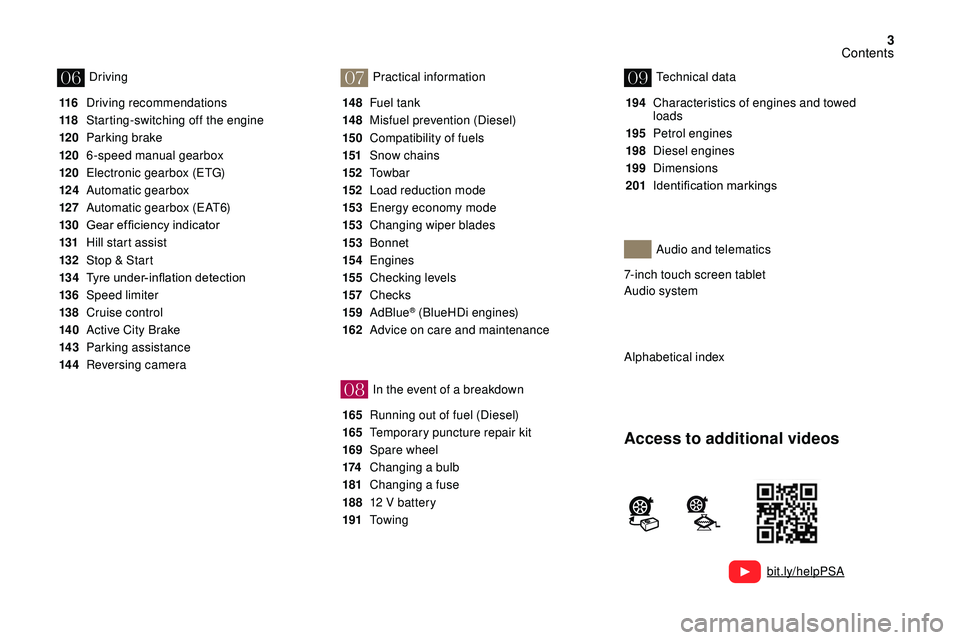
3
07
08
0609
bit.ly/helpPSA
116 Driving recommendations
118
S
tarting-switching off the engine
120
P
arking brake
120
6
-speed manual gearbox
120
E
lectronic gearbox (ETG)
124
Aut
omatic gearbox
127
A
utomatic gearbox (EAT6)
130 Gear
ef ficiency indicator
131
H
ill start assist
132
St
op & Start
13 4 Tyre
under-inflation detection
136
Spe
ed limiter
138
C
ruise control
14 0
A
ctive City Brake
14 3
P
arking assistance
14 4
R
eversing camera 14 8 Fu
el tank
14 8
M
isfuel prevention (Diesel)
15 0
C
ompatibility of fuels
151
S
now chains
152
To w b a r
152
L
oad reduction mode
15 3
E
nergy economy mode
15 3
C
hanging wiper blades
15 3
Bonnet
15 4
Engines
155
Ch
ecking levels
157
C
hecks
15 9
Ad
Blue
® (BlueHDi engines)
162
A
dvice on care and maintenance
165
R
unning out of fuel (Diesel)
165
T
emporary puncture repair kit
169
S
pare wheel
174
C
hanging a
bulb
181
C
hanging a
fuse
188
1
2
V battery
191
To w i n g 194
C
haracteristics of engines and towed
loads
195
Pe
trol engines
198
D
iesel engines
199
Dimensions
201 Identification
ma
rkings
Driving
Practical information
In the event of a
breakdown Technical data
Alphabetical index Audio and telematics
Access to additional videos
7-inch touch screen tablet
Audio system
Contents
Page 6 of 248

4
Instruments and controls3
Dashboard fuses
4
Rear view mirror
Courtesy lamp
Active City Brake
5
Monochrome screen A
Monochrome screen C
Audio system
Touch screen tablet
Adjust date and time
6
Ventilation
Heating
Manual air conditioning
Automatic air conditioning
Front demisting/defrosting
Rear screen demisting/defrosting
7
Manual gearbox
Electronic gearbox (ETG)
Automatic gearbox
Stop & Start
8
Centre armrest
Parking brake
9
Glove box
10
Emergency or Assistance call
Hazard warning lamps
1
Door mirror controls
Electric window controls
2
Bonnet opening control
Over view
Page 33 of 248

31
Activation
When the lighting is on:
F p ress the button to adjust the brightness of
the lighting for the instruments and controls,
F
r
elease the button when the desired level is
reached.
Deactivation
When the vehicle lighting is off, or in day
mode for vehicles with daytime running lamps,
pressing the button does not have any effect.
Black panel (comfortable
night driving display)
When driving at night, this function allows
certain instrument panel displays to be
switched off so as to reduce visual fatigue for
the driver.
Activation
F With the lighting on, press the left-hand button of the instrument panel several times
to progressively reduce the brightness of
the instruments and controls.
F
P
ress again to reduce the brightness to
a
minimum and switch off the mood lighting.
F
P
ress again to activate the black panel.
The essential driving information, such as the
vehicle speed, warning/indicator lamps and
the cruise control or speed limiter remains
displayed in the instrument panel.
Monochrome screen A
Displays on the screen
This displays the following information:
-
t he time, -
t
he date,
-
t
he exterior temperature (this flashes if
there is a risk of ice),
-
t
he status of accesses (doors, boot, etc.),
-
t
he audio source (radio, CD, etc.) being
listened to,
-
t
he trip computer,
-
i
nformation or alert messages,
-
s
ettings menus for the screen and the
vehicle equipment.
Controls
From the front panel of your Audio system,
press:
F
t
he "MENU " button to access the main
menu ,
F
t
he "5" or " 6" buttons to scroll through the
items in the screen,
F
the MODE button to change the permanent
application (date, audio source, etc.),
01
Instruments
Page 34 of 248

32
Main menu
F Press the "MENU" button for access to
the main menu , then press the " 5" or " 6"
buttons to scroll through the various menus:
-
Radio - CD,
-
V
ehicle configuration,
-
Options,
-
S
creen settings,
-
Language,
-
Units.
F
P
ress the " OK" button to select the menu
required.
Radio-CD
With the Audio system switched on, once the
"Radio- CD" menu has been selected, you can
activate or deactivate the functions linked with
use of the radio (RDS, REG mode) or the CD
(introscan, random play, CD repeat).
Vehicle configurationF the " 7" or " 8" buttons to change the value
of a setting,
F
t
he "OK" button to confirm,
or
F
t
he "Back " button to abandon the operation
in progress. Once the " Vehicle config" menu has been
selected, you can activate or deactivate the
following equipment:
-
r
ear wiper coupled with reverse gear,
-
gu
ide-me-home lighting,
-
par
king sensors.
In this menu you can also reinitialise the tyre
under-inflation detection system.
For more information on Tyre under-inflation
detection , refer to the corresponding section.
Options
Once the "Options" menu has been selected,
you can begin a
diagnostics procedure on the
status of the equipment (active, inactive, faulty).
Screen settings
F Once you have selected a setting, press the
" 7 " or " 8" buttons to change its value.
F
P
ress the " 5" or " 6" buttons to switch
respectively to the previous or next setting.
F
P
ress the OK button to register the change
and return to the normal display or press the
Back button to cancel.
Language
Once the "Language" menu has been selected,
you can change the language used on the
display by choosing from a
defined list.
Units
Once the "Units" menu has been selected, you
can change the units of the following settings:
-
t
emperature (°C or °F),
-
f
uel consumption (l/100km, mpg or km/l).
Once the "Display settings" menu has been
selected, you can access the following settings:
-
year,
-
month,
-
d ay,
-
h o u r,
-
minutes,
-
1
2
or 24
hour mode. When the fuel consumption units are
switched to mpg, the information in the
instrument panel display concerning
speed and distance changes respectively
to mph and miles.
01
Instruments
Page 35 of 248

33
As a safety measure, configuration of the
m ultifunction screens by the driver must
only be done when stationary.
Monochrome screen C
Displays on the screen
This displays the following information:
- t he time,
-
t
he date,
-
t
he exterior temperature (this flashes if
there is a
risk of ice),
-
t
he status of accesses (doors, boot, etc.),
-
a
udio sources (radio, CD, USB port, jack
socket, etc.),
-
t
he trip computer,
-
i
nformation or alert messages,
-
s
ettings menus for the screen and the
vehicle equipment.
Controls Main menu
"Audio functions " menu
With the Audio system switched on,
once this menu has been selected,
you can activate or deactivate the
functions linked with use of the radio
(RDS, REG, RadioText), the CD
(introscan, random play, CD repeat)
or the MP3
player (USB port /jack
auxiliary socket).
" Trip computer " menu
Once this menu has been selected,
you can access information
concerning the status of the vehicle
(alert log, status of various systems,
e t c .) .
From the front panel of your Audio system,
press:
F
t
he "
MENU " button to access the main
menu ,
F
t
he "
5" or " 6" buttons to scroll through the
items in the screen,
F
the MODE button to change the permanent
application (trip computer, audio source,
e t c .),
F
t
he " 7" or " 8" buttons to change the value
of a
setting,
F
t
he " OK" button to confirm,
or
F
t
he " Back " button to abandon the operation
in progress. F
P
ress the "
MENU" button for access to the
main menu :
-
a
udio functions,
-
t
rip computer,
-
customisation-configuration,
-
t
elephone (hands-free kit).
F
P
ress the "
5" or " 6" button to select the
menu required, then confirm by pressing the
" OK " button.
01
Instruments
Page 36 of 248

34
Alert log
This summarises the active alert messages,
displaying them in succession in the
multifunction screen.
Status of functions
This summarises the active or inactive status of
the functions present on the vehicle.
Enter the distance to the destination
This allows you to enter an approximate
distance value to the final destination."Personalisation-Configuration "
menu
Once this menu has been selected, you can
access the following functions:
-
d
efine the vehicle parameters,
-
d
isplay configuration,
-
c
hoice of language.
Define the vehicle parameters
Once this menu has been selected, you can
activate or deactivate the following equipment:
-
r
ear wiper coupled with reverse gear,
-
g
uide-me-home lighting and duration,
Display configuration
Once this menu has been selected, you can
access the following settings:
-
b
rightness-video adjustment,
-
d
ate and time adjustment,
-
c
hoice of units.
Choice of language
Once this menu has been selected, you can
change the language used by the display by
choosing from a defined list. As a
safety measure, configuration of the
multifunction screens by the driver must
only be done when stationary.
When the fuel consumption units are
switched to mpg, the information in the
instrument panel display concerning
speed and distance changes respectively
to mph and miles.
-
par
king sensors.
-
a
utomatic emergency braking.
In this menu you can also reinitialise the tyre
under-inflation detection system.
For more information on Tyre under-inflation
detection , refer to the corresponding section.
"Telephone " menu
With the Audio system switched on,
once this menu has been selected,
you can connect or disconnect
a Bluetooth device (pairing), view
the telephone directories (calls log,
ser vices, etc.) and manage your
communications (start call, hang up,
dual call, secret mode, etc.).
Touch screen tablet
This system gives access to:
- m enus for adjusting settings for vehicle
functions and systems,
-
a
udio and display configuration menus,
-
a
udio system and telephone controls and
the display of associated information,
-
t
he alert messages display,
-
t
he display of the exterior temperature (a
blue snowflake appears if there is a
risk of
i c e),
-
t
he display of the trip computer.
01
Instruments
Page 39 of 248

37
"Settings" menu
The functions available through this menu are
detailed in the table below.Button Corresponding function Comments
Audio settings Adjustment of volume, balance, etc.
Turn off screen Turns off the display in the the touch screen tablet (black screen).
Pressing the black screen (or the "MENU" button) restores the display.
System Settings Choice of units:
-
t
emperature (°Celsius or °Fahrenheit),
-
d
istances and fuel consumption (l/100 km, mpg or km/l).
Time/Date Date and time setting.
Languages Choice of display language from a
defined list.
Screen settings Adjustment of the display parameters (text scrolling, animations, etc.) and screen brightness.
Calculator Display the calculator.
Calendar Display the calendar.
01
Instruments
Page 81 of 248
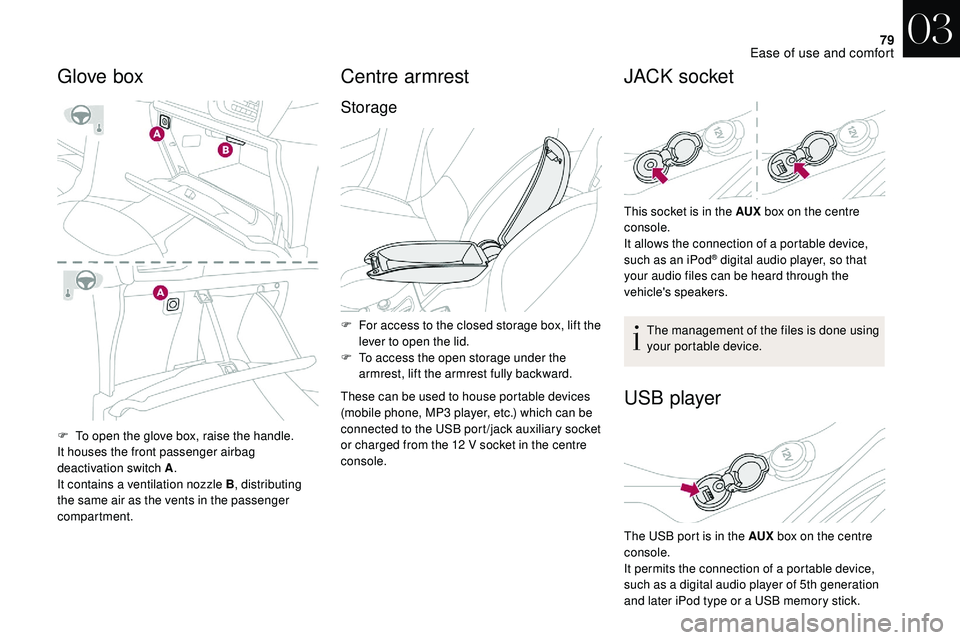
79
F To open the glove box, raise the handle.
It houses the front passenger airbag
deactivation switch A.
It contains a
ventilation nozzle B , distributing
the same air as the vents in the passenger
compartment.
Centre armrest
Storage
F For access to the closed storage box, lift the lever to open the lid.
F
T
o access the open storage under the
armrest, lift the armrest fully backward.
These can be used to house portable devices
(mobile phone, MP3
player, etc.) which can be
connected to the USB port /jack auxiliary socket
or charged from the 12
V socket in the centre
console.
JACK socket
Glove box
This socket is in the AUX box on the centre
console.
It allows the connection of a
portable device,
such as an
iPod
® digital audio player, so that
your audio files can be heard through the
vehicle's speakers.
The management of the files is done using
your portable device.
USB player
The USB port is in the AUX box on the centre
console.
It permits the connection of a
portable device,
such as a
digital audio player of 5th generation
and later iPod type or a
USB memory stick.
03
Ease of use and comfort