2018 CITROEN DS3 light
[x] Cancel search: lightPage 191 of 248

189
Access to the battery
The battery is located under the bonnet.
To access it:
F
o
pen the bonnet using the interior release
lever, then the exterior safety catch,
F
s
ecure the bonnet stay,
F
l
ift the plastic cover on the (+) terminal.The battery (-) terminal is not accessible.
A remote earth point is located on the
front left-hand wheel arch.
Starting using another battery
When your vehicle's battery is discharged, the
engine can be started using a backup battery
(external or from another vehicle) and jump
leads or a
battery booster. Never try to start the engine by connecting
a
battery charger.
Never use a 24 V or higher battery
b o o s t e r.
Check beforehand that the backup
battery has a nominal voltage of 12 V and
a capacity at least equal to that of the
discharged battery.
The two vehicles must not be in contact
with each other.
Switch off all the electrical consumers
on both vehicles (audio system, wipers,
lighting, etc.).
Make sure that the jump leads are not
close to moving parts of the engine (fan,
belts, etc.).
Do not disconnect the (+) terminal while
the engine is running. F
C
onnect the red cable to the positive
terminal (+) of flat battery A (at the metal
elbow) then to the positive terminal (+) of
backup battery B or the booster.
F
C
onnect one end of the green or black
cable to the negative terminal (-) of backup
battery B or the booster (or an earth point
on the other vehicle).
F
C
onnect the other end of the green or black
cable to earth point C on the broken down
vehicle.
F
L
ift the plastic cover on the (+) terminal, if
your vehicle has one. F
S
tart the engine of the vehicle with the
good battery and leave it running for a few
minutes.
F
O
perate the starter on the broken down
vehicle and let the engine turn.
If the engine does not start straight away,
switch off the ignition and wait a few moments
before trying again.
F
W
ait for it to return to idle.
F
D
isconnect the jump lead cables in reverse
o r d e r.
F
R
efit the plastic cover to the (+) terminal, if
your vehicle has one.
F
A
llow the engine to run for at least
30 minutes, by driving or with the vehicle
stationary, so that the battery reaches an
adequate state of charge.
08
In the event of a breakdown
Page 192 of 248

190
Charging the battery using
a
battery charger
For optimum ser vice life of the battery, it is
essential to maintain an adequate state of
charge.
In some circumstances it may be necessary to
charge the battery:
-
i
f you use your vehicle mostly for short
journeys,
-
i
f the vehicle is to be taken off the road for
several weeks.
Contact the dealer network or a
qualified
workshop.
If you plan to charge your vehicle's battery
yourself, use only a
charger compatible
with lead-acid batteries of a
nominal
voltage of 12
V.
Follow the instructions provided by the
manufacturer of the charger.
Never reverse polarities. It is not necessary to disconnect the
battery.
Never try to charge a frozen battery – Risk
of explosion!
If the battery has frozen, have it checked
in the dealer network or by a
qualified
workshop who will check that the internal
components have not been damaged and
that the container has not cracked, which
would mean a
risk of toxic and corrosive
acid leaking.
Disconnecting the battery
Some functions, including Stop & Start,
are not available if the battery is not
sufficiently charged.
F
S
witch off the ignition.
F
S
witch off all electrical consumers (audio
system, lighting, wipers,etc.).
F
S
witch off the charger B before connecting
the cables to the battery, so as to avoid any
dangerous sparks.
F
E
nsure that the charger cables are in good
condition.
F
C
onnect the charger B cables as follows:
-
t
he positive (+) red cable to the (+)
terminal of the battery A ,
-
t
he negative (-) black cable to the earth
point C on the vehicle.
F
A
t the end of the charging operation, switch
off the charger B before disconnecting the
cables from the battery A . If this label is present, it is essential to
use only a
12 V charger to avoid causing
irreversible damage to the electrical
components related to the Stop & Start
system.
In order to maintain an adequate state
of charge for starting the engine, it is
recommended that the battery be disconnected
if the vehicle is taken out of ser vice for a
long
period.
Before disconnecting the battery:
F
c
lose all openings (doors, boot, windows,
roof (for Cabrio versions)),
08
In the event of a breakdown
Page 193 of 248

191
F switch off all electrical consumers (audio system, wipers, lighting, etc.),
F
s
witch off the ignition and wait for four
minutes.
Upon accessing the battery, you only need to
disconnect the positive (+) terminal.
Quick-release terminal clamp
Disconnecting the (+) terminal
F Raise the lever A fully to release the clamp B .
Reconnecting the (+) terminal
F Position the open clamp B of the cable on
the positive terminal (+) of the battery.
F
P
ress down on the clamp to position it
correctly against the battery.
F
L
ock the clamp by lowering the lever A .Do not force the lever as locking will be
impossible if the clamp is not positioned
correctly; start the procedure again.
After reconnecting the battery
After reconnecting the battery, switch on the
ignition and wait 1
minute before starting to
allow initialisation of the electronic systems.
If minor problems nevertheless persist
following this operation, contact the dealer
network or a
qualified workshop.
You must reinitialise or reset certain systems by
yourself, consulting the corresponding section,
such as:
-
t
he remote control key,
-
t
he electric windows,
-
t
he date and time,
-
t
he radio preset stations.The Stop & Start system may not be
operational during the trip following the
first engine start.
In this case, the system will only be
available again after a
continuous
period of immobilisation of the vehicle,
a period which depends on the exterior
temperature and the state of charge of the
battery (up to about 8
hours).
To w i n g
Procedure for having your vehicle towed or for
towing another vehicle using the towing eye.
Access to tools
The towing eye is stored in the boot under the
f l o o r.
To access it:
F
o
pen the boot,
F
r
aise the floor,
F
r
emove the polystyrene storage box,
F
r
emove the towing eye from the holder.
08
In the event of a breakdown
Page 196 of 248
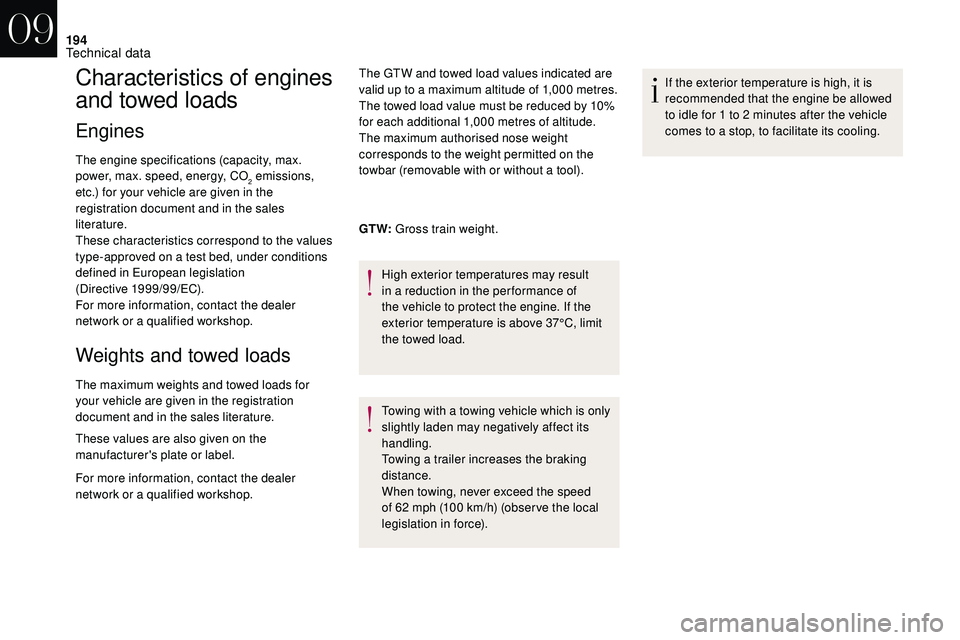
194
Characteristics of engines
and towed loads
Engines
The engine specifications (capacity, max.
power, max. speed, energy, CO
2 emissions,
e
tc.) for your vehicle are given in the
registration document and in the sales
literature.
These characteristics correspond to the values
type-approved on a
test bed, under conditions
defined in European legislation
(Directive 1999/99/EC).
For more information, contact the dealer
network or a
qualified workshop.
Weights and towed loads
The maximum weights and towed loads for
your vehicle are given in the registration
document and in the sales literature.
These values are also given on the
manufacturer's plate or label.
For more information, contact the dealer
network or a qualified workshop. The GTW and towed load values indicated are
valid up to a
maximum altitude of 1,000 metres.
The towed load value must be reduced by 10%
for each additional 1,000 metres of altitude.
The maximum authorised nose weight
corresponds to the weight permitted on the
towbar (removable with or without a tool).
GT W: Gross train weight.
High exterior temperatures may result
in a reduction in the per formance of
the vehicle to protect the engine. If the
exterior temperature is above 37°C, limit
the towed load.
Towing with a
towing vehicle which is only
slightly laden may negatively affect its
handling.
Towing a
trailer increases the braking
distance.
When towing, never exceed the speed
of 62
mph (100 km/h) (obser ve the local
legislation in force). If the exterior temperature is high, it is
recommended that the engine be allowed
to idle for 1
to 2 minutes after the vehicle
comes to a stop, to facilitate its cooling.
09
Technical data
Page 217 of 248
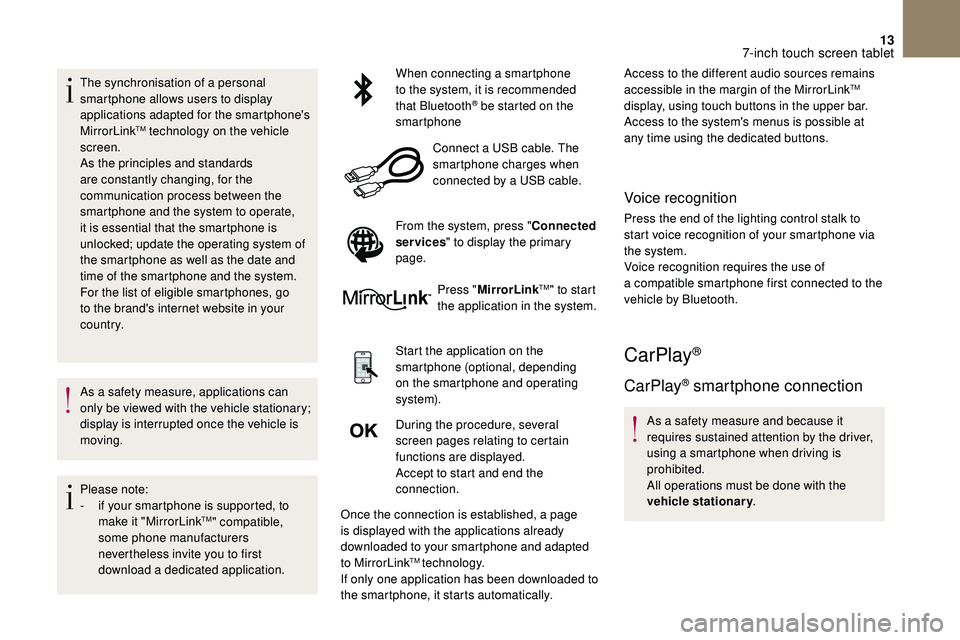
13
The synchronisation of a personal
sm artphone allows users to display
applications adapted for the smartphone's
MirrorLink
TM technology on the vehicle
screen.
As the principles and standards
are constantly changing, for the
communication process between the
smartphone and the system to operate,
it is essential that the smartphone is
unlocked; update the operating system of
the smartphone as well as the date and
time of the smartphone and the system.
For the list of eligible smartphones, go
to the brand's internet website in your
c o u nt r y.
As a
safety measure, applications can
only be viewed with the vehicle stationary;
display is interrupted once the vehicle is
moving.
Please note:
-
i
f your smartphone is supported, to
make it "MirrorLink
TM" compatible,
some phone manufacturers
nevertheless invite you to first
download a
dedicated application. When connecting a
smartphone
to the system, it is recommended
that Bluetooth
® be started on the
smartphone
Connect a
USB cable. The
smartphone charges when
connected by a
USB cable.
From the system, press " Connected
services " to display the primary
page.
Press "MirrorLink
TM" to start
the application in the system.
Start the application on the
smartphone (optional, depending
on the smartphone and operating
syste m).
During the procedure, several
screen pages relating to certain
functions are displayed.
Accept to start and end the
connection.
Once the connection is established, a page
is displayed with the applications already
downloaded to your smartphone and adapted
to MirrorLink
TM technology.
If only one application has been downloaded to
the smartphone, it starts automatically. Access to the different audio sources remains
accessible in the margin of the MirrorLink
TM
display, using touch buttons in the upper bar.
Access to the system's menus is possible at
any time using the dedicated buttons.
Voice recognition
Press the end of the lighting control stalk to
start voice recognition of your smartphone via
the system.
Voice recognition requires the use of
a
compatible smartphone first connected to the
vehicle by Bluetooth.
CarPlay®
CarPlay® smartphone connection
As a safety measure and because it
r equires sustained attention by the driver,
using a
smartphone when driving is
prohibited.
All operations must be done with the
vehicle stationary .
7-inch touch screen tablet
Page 218 of 248
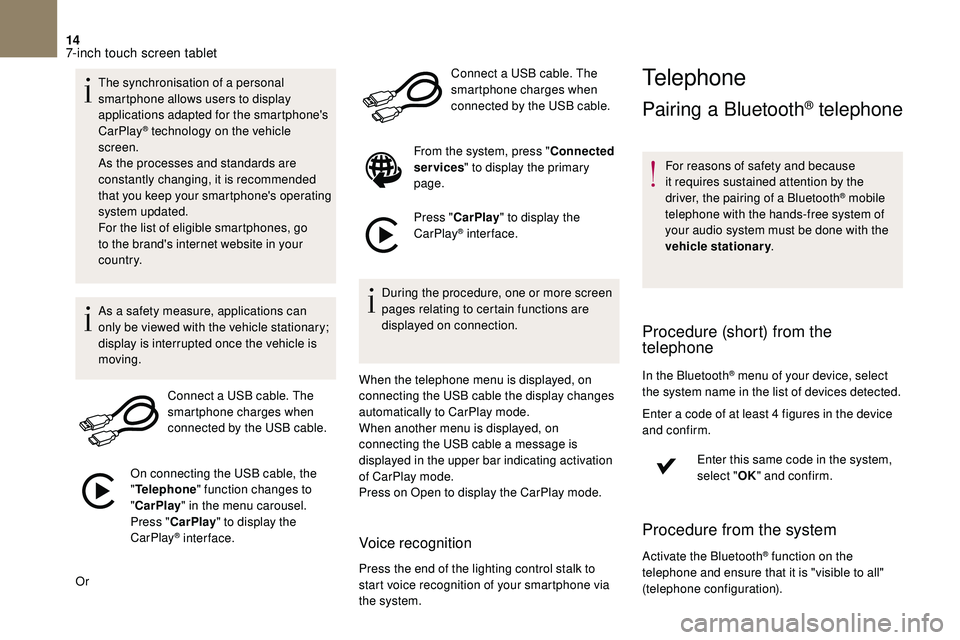
14
The synchronisation of a personal
sm artphone allows users to display
applications adapted for the smartphone's
CarPlay
® technology on the vehicle
screen.
As the processes and standards are
constantly changing, it is recommended
that you keep your smartphone's operating
system updated.
For the list of eligible smartphones, go
to the brand's internet website in your
c o u nt r y.
As a
safety measure, applications can
only be viewed with the vehicle stationary;
display is interrupted once the vehicle is
moving.
Connect a
USB cable. The
smartphone charges when
connected by the USB cable.
On connecting the USB cable, the
" Telephone " function changes to
" CarPlay " in the menu carousel.
Press " CarPlay " to display the
CarPlay
® inter face.
Or Connect a
USB cable. The
smartphone charges when
connected by the USB cable.
From the system, press " Connected
services " to display the primary
page.
Press " CarPlay " to display the
CarPlay
® inter face.
During the procedure, one or more screen
pages relating to certain functions are
displayed on connection.
When the telephone menu is displayed, on
connecting the USB cable the display changes
automatically to CarPlay mode.
When another menu is displayed, on
connecting the USB cable a
message is
displayed in the upper bar indicating activation
of CarPlay mode.
Press on Open to display the CarPlay mode.
Voice recognition
Press the end of the lighting control stalk to
start voice recognition of your smartphone via
the system.
Telephone
Pairing a Bluetooth® telephone
For reasons of safety and because
it requires sustained attention by the
driver, the pairing of a
Bluetooth
® mobile
telephone with the hands-free system of
your audio system must be done with the
vehicle stationary .
Procedure (short) from the
telephone
In the Bluetooth® menu of your device, select
the system name in the list of devices detected.
Enter a
code of at least 4 figures in the device
and confirm.
Enter this same code in the system,
select "OK" and confirm.
Procedure from the system
Activate the Bluetooth® function on the
telephone and ensure that it is "visible to all"
(telephone configuration).
7-inch touch screen tablet
Page 229 of 248
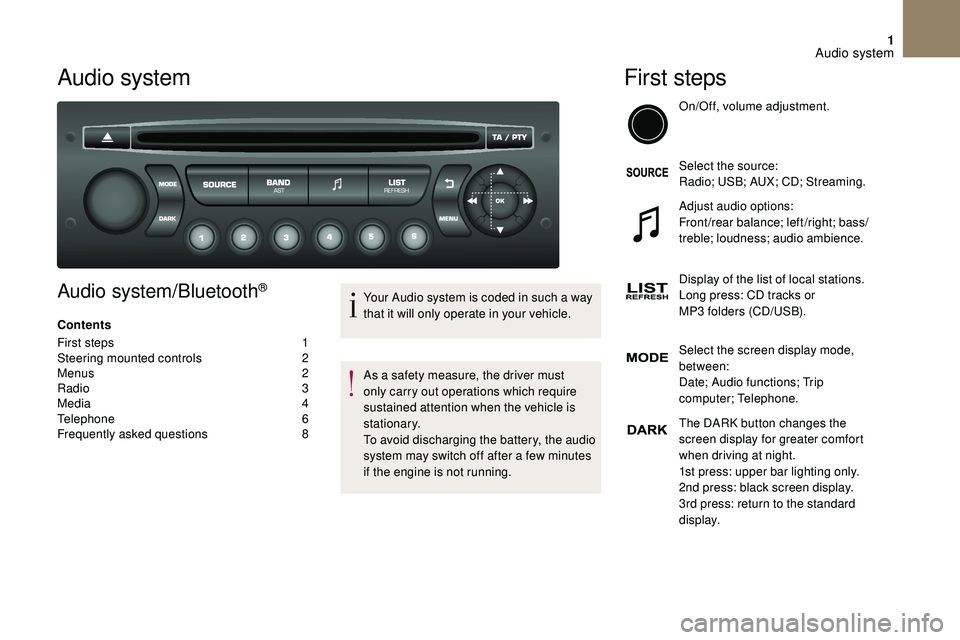
1
Audio system
Audio system/Bluetooth®
Contents
First steps
1
S
teering mounted controls
2
M
enus
2
R
adio
3
M
edia
4
T
elephone
6
F
requently asked questions
8Y
our Audio system is coded in such a way
that it will only operate in your vehicle.
As a
safety measure, the driver must
only carry out operations which require
sustained attention when the vehicle is
stationary.
To avoid discharging the battery, the audio
system may switch off after a
few minutes
if the engine is not running.
First steps
On/Off, volume adjustment.
Select the source:
Radio; USB; AUX; CD; Streaming.
Adjust audio options:
Front/rear balance; left/right; bass/
treble; loudness; audio ambience.
Display of the list of local stations.
Long press: CD tracks or
MP3
folders (CD/USB).
Select the screen display mode,
between:
Date; Audio functions; Trip
computer; Telephone.
The DARK button changes the
screen display for greater comfort
when driving at night.
1st press: upper bar lighting only.
2nd press: black screen display.
3rd press: return to the standard
display.
Audio system
Page 241 of 248

203
ABS .....................................................................9 6 -97
Accessories .............................................................. 92
Access to rear seats
.......................................... 63-65
Active City Brake
............................................. 140 -142
AdBlue
® .............................................. 1 9, 28, 159 -161
Additive, diesel ....................................................... 15 8
Adjusting head restraints
......................................... 62
Adjusting seats
....................................... 6
1-62, 64-65
Adjusting the air distribution
.................................... 73
Adjusting the air flow
................................................ 73
Adjusting the date
................................... 31- 3 4 , 4 0 - 41
Adjusting the height and reach of the steering wheel
................................................. 67
Adjusting the temperature
.................................. 7
2-75
Adjusting the time
................................... 3
1- 3 4 , 4 0 - 41
Advice on care and maintenance
.........................162
Advice on driving
............................................. 11 6 -117
Airbags ...................................................... 17, 101, 10 6
Airbags, curtain
............................................... 102-103
Airbags, front
.......................................... 101-103, 10 6
Airbags, lateral
................................................ 102-103
Air conditioning, automatic
.......................... 70
, 72-75
Air conditioning, manual
............................... 7 0 -71, 74
Air intake
.............................................................. 72-75
Air vents
.............................................................. 68-69
Alarm ................................................................... 46 - 47
Anti-lock braking system (ABS)
........................96 -97
Anti-pinch
........................................................... 47- 4 8
Anti-slip regulation (ASR)
.................................. 96 -97
Apple CarPlay connection
....................................... 13
Armrest, front
........................................................... 79
Assistance call
................................................... 93
-96
Assistance, emergency braking ........................96 -97
Audio streaming (Bluetooth)
...........................1 0 -11, 6
A
Battery ..................................................... 1 5 7, 1 8 8 -1 9 1
Battery, charging ............................................ 1
8 9 -19 0Battery, remote control
......................................
44-45
Black panel
...............................................................
31
BlueHDi
...................................................
28, 159, 165
Bluetooth (hands-free)
................................
14 -16 , 6 - 8
Bluetooth (telephone)
.........................................
14 -16
Bonnet
............................................................
15 3 -15 4
Boot
.....................................................................
57- 5 8
Brake discs
.....................................................
15 8 -159
Brake lamps ..................................................... 176 -179
Brakes
.......................................................
14, 15 8 -159
Bulbs (changing)
.....................................
174, 176 -179
Cable, audio
............................................................. 10
C
able, Jack
...............................................................
10
Capacity, fuel tank
.................................................
148
Cartridge, fragrance
................................................
76
CD
........................................................................\
.......
5
CD, MP3
.................................................................
5-6
Central locking
...................................................
43, 49
Changing a
bulb
......................................
17
4, 176 -179
Changing a
fuse
......................
18
1-183, 185 -18 6, 188
Changing a
wheel
..................................
1
6 9 -170, 173
Changing a
wiper blade
...................................
9 0, 15 3
Changing the remote control battery
...................... 44
C
hecking the engine oil level
.............................
2
7-2 8
Checking the levels
........................................
15 5 -157
Checking tyre pressures (using the kit) ...165 -166, 168
Checks
..................................................... 15 4, 157-159
Checks, routine
............................................... 157-159
Child lock
........................................................ 11 0 , 113
Children
........................................................... 11 0 -113
Child seats
...................... 10
0, 104 -105, 109 -110, 114
Child seats, conventional
...................................... 10
9
Child seats, ISOFIX
......................................... 111 -113
Cleaning (advice)
................................................... 162
Closing the boot
........................................... 4
3 , 57- 5 8
Closing the doors
............................................... 4
3, 49
Configuration, vehicle
...................... 31-34, 36, 40 - 41 Connection, Bluetooth
........................................
1
4 -16
Connection, MirrorLink
............................................
12
Control, electric windows
.................................. 4
7- 4 8
Control, emergency boot release
.....................
5 7, 5 9
Control, emergency door
...................................
5 0 - 51
Control, heated seats
........................................
62- 63
Control stalk, lighting
................................... 2
2-23, 84
Control stalk, wipers
..........................................
8
8-89
Courtesy lamp
..................................................
7
7, 1 8 0
Cruise control
.................................................
13 8 -14 0
Cup holder ................................................................
78
DAB (Digital Audio Broadcasting) – Digital radio
.....
9
Date (setting)
...........................................
31- 3 4 , 4 0 - 41
Daytime running lamps, LED
..........................
87, 176
Deactivating the passenger airbag
....... 10
1-102, 10 6
Deadlocking
.......................................................
43-44
Defrosting
........................................................... 71
, 75
Demisting
.............................................................
71-75
Dials and gauges
.................................................. 9
-12
Dimensions
............................................................. 19
9
Dipstick
................................................ 2
7-28, 15 5 -15 6
Direction indicators
............................ 2
2 , 8 6 , 176 -179
Display screen, instrument panel
...............
9 -12, 13 0
Display screen, multifunction (with audio system) ...............................31- 3 4 , 4 0 - 41
Door pockets ............................................................ 78
Doors
........................................................................\
49
Dynamic stability control (DSC)
........................96 -97
B C
DEconomy mode ...................................................... 15 3
Electronic brake force distribution (EBFD) ....... 9
6 -97
Emergency braking assistance (EBA)
.............. 9
6 -97
Emergency call ................................................... 93-96
E
Alphabetical index