2018 CITROEN DS3 CROSSBACK lane assist
[x] Cancel search: lane assistPage 110 of 244

108
Driving06
pedal (suspension for as long as the pedal is
depressed).–
Pausing o f the cruise control.
– Deactiv ation of the ASR.
Driving situations and related alerts
The tables below describe the displays associated with the main driving situations. The display of these alerts is not sequential.
Button indicator lamp Cruise control thumbwheelSymbols
Display Comments
Off CRUISE
(grey)
(grey)Cruise control paused; lane positioning
assist not active.
Off CRUISE
(green)
(grey)Cruise control active; lane positioning assist
not active.
Green CRUISE
(green)
(green)DS DRIVE ASSIST active, operates normally
(correction is executed at the steering
wheel).
Green CRUISE 70
(grey)
(grey)DS DRIVE ASSIST paused.
Green CRUISE
(green)/(grey)
(grey)DS DRIVE ASSIST active; not all conditions
required for lane positioning assist have
been met.
Operating limits
The Lane Keeping Assist system may
issue an alert when the vehicle is
travelling in a long straight lane on a smooth
road surface even if the driver is holding the
steering wheel properly.
Page 111 of 244
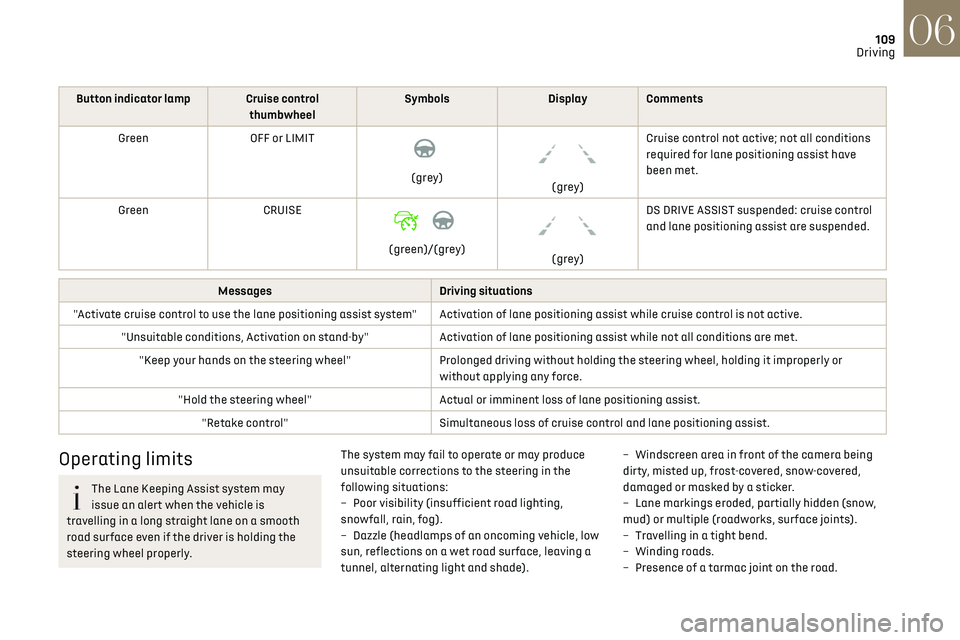
109
Driving06
Button indicator lamp Cruise control
thumbwheelSymbols
Display Comments
Green OFF or LIMIT
(grey)
(grey)Cruise control not active; not all conditions
required for lane positioning assist have
been met.
Green CRUISE
(green)/(grey)
(grey)DS DRIVE ASSIST suspended: cruise control
and lane positioning assist are suspended.
Messages
Driving situations
"Activate cruise control to use the lane positioning assist system" Activation of lane positioning assist while cruise control is not active. "Unsuitable conditions, Activation on stand-by" Activation of lane positioning assist while not all conditions are met.
"Keep your hands on the steering wheel" Prolonged driving without holding the steering wheel, holding it improperly or
without applying any force.
"Hold the steering wheel" Actual or imminent loss of lane positioning assist.
"Retake control" Simultaneous loss of cruise control and lane positioning assist.
Operating limits
The Lane Keeping Assist system may
issue an alert when the vehicle is
travelling in a long straight lane on a smooth
road surface even if the driver is holding the
steering wheel properly. The system may fail to operate or may produce
unsuitable corrections to the steering in the
following situations:
–
Poor visibility (insufficien t road lighting,
snowfall, rain, fog).
–
Dazzle (headlamp
s of an oncoming vehicle, low
sun, reflections on a wet road surface, leaving a
tunnel, alternating light and shade). –
Windscreen area in fron
t of the camera being
dirty, misted up, frost-covered, snow-covered,
damaged or masked by a sticker.
– Lane markings eroded, partially hidden ( snow,
mud) or multiple (roadworks, surface joints).
–
Tra
velling in a tight bend.
–
Winding roads.
–
Pre
sence of a tarmac joint on the road.
Page 115 of 244

113
Driving06
Deactivation / Activation
► Press this button to deactivate / reactivate
the system at any time.
Deactivation is signalled by the lighting of
the indicator lamp in the button and this
warning lamp in the instrument panel.
The system is automatically reactivated every
time the ignition is switched on.
Malfunction
In the event of a system
malfunction, these warning lamps
come on on the instrument panel, accompanied
by an onscreen message and an audible signal.
Have the system checked by a dealer or a
qualified workshop.
Blind Spot Detection
Refer to the General recommendations on the use
of driving and manoeuvring aids.
This system includes sensors, placed on the
sides of the bumpers, and warns the driver of the
potentially dangerous presence of another vehicle
(car, truck, motorcycle) in the blind spot areas of
their vehicle (areas hidden from the driver's field
of vision).
The warning is given by a fixed warning lamp that
appears in the door mirror on the side in question:
–
immedia
tely, when being overtaken;
–
a
fter a delay of about one second, when
overtaking a vehicle slowly.
Activation / Deactivation
It is set via the Driving / Vehicle touch
screen menu.
When starting the vehicle, the warning lamp
comes on in each mirror to indicate that the
system is activated.
The state of the system stays in the memory when
switching off the ignition.
The system is automatically deactivated
when towing with a towing device
approved by the Manufacturer.
Conditions for operation
– All vehicles are moving in the same direction
and in adjacent lanes.
–
The speed o
f your vehicle must be between
7 and 87 mph (12 and 140 km/h) (versions without
Park Assist or DS PARK PILOT) or between 19 and
87 mph (30 and 140 km/h) (versions with Park
Assist or DS PARK PILOT).
–
When o
vertaking a vehicle, the speed
difference is less than 6 mph (10 km/h).
–
When o
vertaken by a vehicle, the speed
difference is less than 16 mph (25 km/h).
–
Tra
ffic is flowing normally.
–
Ov
ertaking a vehicle over a certain period of
time and the vehicle being overtaken remains in
the blind spot.
–
Y
ou are driving on a straight or slightly curved
road.
–
Y
our vehicle is not pulling a trailer, a caravan,
etc.
Page 116 of 244

114
Driving06
Operating limits
No alert is triggered in the following conditions:
– In the pre sence of non-moving objects (parked
vehicles, barriers, street lamps, road signs, etc.).
–
O
ncoming traffic.
–
D
riving on a winding road or a sharp corner.
–
When o
vertaking or being overtaken by a very
long vehicle (lorry, bus, etc.) that is detected
in the rear blind spot but is also present in the
driver’s front field of vision.
–
When o
vertaking quickly.
–
In v
ery heavy traffic: vehicles detected in
front and behind are confused with a lorry or a
stationary object.
–
If the Park As
sist or DS PARK PILOT function is
activated.
Malfunction
If the event of malfunction, this warning
lamp comes on in the instrument panel,
accompanied by the display of a message.
Contact a dealer or a qualified workshop to have
the system checked.
The system may suffer temporary
interference in certain weather conditions
(rain, hail, etc.).
In particular, driving on a wet surface or
moving from a dry area to a wet area can
cause false alerts (for example, the presence
of a fog of water droplets in the blind spot
angle is interpreted as a vehicle).
In bad or wintry weather, ensure that the
sensors are not covered by mud, ice or snow.
Take care not to cover the warning zone in
the door mirrors or the detection zones on the
front and rear bumpers with adhesive labels
or other objects; they may hamper correct
operation of the system.
Active Blind Spot
Detection
In addition to the fixed warning lamp in the door
mirror on the side in question, a correction of
trajectory will be felt if you attempt to cross
a lane marking with the direction indicator
activated, to help you avoid a collision.
This system is the combination of the Active
Lane Departure Warning System and Blind Spot
Detection.
These two functions must be activated and in
operation.
The speed of the vehicle must be between 40 and
87 mph (65 and 140 km/h).
These functions are especially suitable for driving
on motorways and main roads.
For more information on the Active Lane
Departure Warning System and Blind Spot
Detection, refer to the corresponding sections.
Active Safety Brake with
Collision Risk Alert and
Intelligent emergency
braking assistance
Refer to the General recommendations on the use
of driving and manoeuvring aids.
This system:
– warns the driver that their vehicle is at risk of
collision with the vehicle in front, a pedestrian or,
depending on version, a cyclist.
– reduces the vehicle's speed to avoid a collision
or limit its severity.
The system also takes motorcyclists and
animals into account; however, animals
below 0.5 m tall and objects on the road are
not necessarily detected.
This system is comprised of three functions:
– Collision Risk Alert.
– Intelligent emergency braking assistance.
– Active Safety Brake (automatic emergency
braking).
Page 118 of 244

116
Driving06
It is possible that warnings are not given,
are given too late or seem unjustified.
The driver must always stay in control of the
vehicle and be prepared to react at any time to
avoid an accident.
After an impact, the function
automatically stops operating. Contact a
dealer or a qualified workshop to have the
system checked.
Collision Risk Alert
This function warns the driver that their vehicle is
at risk of a collision with the vehicle in front, or a
pedestrian or cyclist present in their traffic lane.
Modifying the alert trigger threshold
This trigger threshold determines the sensitivity
with which the function warns of the risk of
collision.
The threshold is set via the Driving /
Vehicle touch screen menu.
► Select one of the three pre-defined thresholds:
–
"Distant".
–
“Normal".
–
“Close".
The last threshold selected is memorised when
the ignition is switched off.
Operation
Depending on the degree of risk of collision
detected by the system and the alert trigger
threshold chosen by the driver, several different
levels of alert may be triggered and displayed in
the instrument panel.
The system takes account of the vehicle
dynamics, the speed of your vehicle and the one
in front, the environmental conditions and the
operation of the vehicle (actions on the pedals,
the steering wheel, etc.) to trigger the alert at the
best moment.
Level 1 (orange): visual alert only,
indicating that the vehicle in front is very
close.
The message "Vehicle close" is displayed.
Level 2 (red): visual and audible alert,
indicating that a collision is imminent.
The message "Brake!" is displayed.
Level 3: in some cases, a vibration alert in the
form of micro-braking can be given, confirming
the risk of collision.
Where the speed of your vehicle is too
high approaching another vehicle, the
first level of alert may not be displayed: the
level 2 alert may be displayed directly.
Important: the level 1 alert is not displayed
when there is a stationary obstacle or when
the "Close" trigger threshold has been
selected.
Intelligent emergency braking
assistance
If the driver brakes, but not sufficiently to avoid a
collision, this system will supplement the braking,
within the limits of the laws of physics.
This assistance will only be provided if the driver
presses the brake pedal.
Active Safety Brake
This function, also called automatic emergency
braking, intervenes following the alerts if the
driver does not react quickly enough and does not
operate the vehicle's brakes.
It aims to reduce the speed of impact or avoid a
collision where the driver fails to react.
Operation
The system operates subject to the following
conditions:
– The vehicle's speed does not exceed 37 mph (60
km/h) when a pedestrian is detected.
– The vehicle's speed does not exceed 50 mph
(80 km/h) when a stationary vehicle or a cyclist
is detected.
– The vehicle's speed is between 6 mph and
53 mph (10 km/h and 85 km/h) (versions with
camera only) or 87 mph (140 km/h) (versions
with camera and radar) when a moving vehicle is
detected.
This warning lamp immediately flashes
(for approximately 10 seconds) when the
function acts on the vehicle’s braking.
With an automatic gearbox or drive selector, in
the event of automatic emergency braking until
the vehicle comes to a complete stop, keep the
brake pedal pressed down to prevent the vehicle
from moving off again.
With a manual gearbox, in the event of automatic
emergency braking until the vehicle comes to a
complete stop, the engine may stall.
The driver can maintain control of the
vehicle at any time by firmly turning the
steering wheel and/or firmly depressing the
accelerator pedal.
Page 224 of 244

222
Alphabetical index
G
Gauge, fuel 129
Gearbox, automatic
86–89, 91–93, 143
Gearbox, manual
86, 91–93, 143
Gear lever, manual gearbox
86
Gear shift indicator ~ Gear efficiency
indicator
91
Glove box
49
G.P.S.
203
H
Hazard warning lamps 63, 148
headlamp adjustment
56
Headlamp adjustment
56
Headlamps, automatic dipping
57–58
Headlamps, automatic illumination
55–56
Headlamps, dipped beam
156–157
Headlamps, halogen
56, 156–157
Headlamps, main beam
156
Head restraints, front
39
Head restraints, rear
42–43
Head-up display
10–11
Heating
43
Heating, programmable
26, 48
Hi-Fi system
50
High voltage
130
Hill start assist
90–91
Histogramme, fuel consumption
25–26
Horn
64
Horn for pedestrians
64, 80
I
Ignition 83, 213
Ignition on
83
Immobiliser, electronic
81
Indicator, AdBlue® range
18
Indicator, coolant temperature
18
Indicators, direction
55, 156
Inflating tyres
143
Inflating tyres and accessories
(using the kit)
150, 152
Infrared camera
95
Instrument panel
9, 21–22, 95
Internet browser
204, 207
ISOFIX mountings
75
J
Jack 149–150, 152, 211
Jump starting
162
K
Key 27, 29, 31–32
Key, electronic
29–30
Keyless Entry and Starting
28–30, 82
Key not recognised
83
Key with remote control
27, 81
Kit, hands-free
178, 190, 212
Kit, puncture repair
149
Kit, temporary puncture repair
148–150, 152
L
Labels, identification 172
Lamp, boot
53
Lamps, parking
55
Lamps, rear
157
Lane assist
103, 106–108, 110
Lane departure warning active
110, 114
Leather (care)
147
LEDs - Light-emitting diodes
55, 155–157
Level, AdBlue®
142
Level, brake fluid
141
Level, Diesel additive
143
Level, engine coolant
18, 141
Level, engine oil
141
Levels and checks
140–142
Level, screenwash fluid
60, 142
Light-emitting diodes - LEDs
55, 155–157
Lighting dimmer
21
Lighting, exterior
54
Lighting, guide-me home
56–57
Lighting, interior
51–52
Lighting, welcome
56–57
Loading
53, 137–138
Load reduction mode
139
Locating your vehicle
28
Locking
27, 29, 31
Locking from the inside
30
Locking the doors
31
Low fuel level
129
Lumbar
39–40
M