2018 CITROEN DS3 CABRIO steering
[x] Cancel search: steeringPage 122 of 248

120
Parking brake
Application
Release
F Pull the parking brake lever up gently, press the release button then lower the lever fully.
When the vehicle is being driven, if this
warning lamp and the STOP warning lamp
come on, accompanied by an audible
signal and a
message on the multifunction
screen, this indicates that the parking brake
is still on or has not been fully released.
Never leave a child alone inside the
v ehicle with the ignition on, as they could
release the parking brake. When parking on a
slope, direct your
wheels against the kerb, apply the parking
brake and engage a
gear.
6-speed manual gearbox
Engaging 5th or 6th gear
F Move the lever fully to the right to engage 5th
or 6th g e a r.
Failure to follow this advice could cause
permanent damage to the gearbox
(inadvertent engagement of 3
rd or 4th
gear).
Engaging reverse gear
F Raise the ring under the knob and move the gear lever to the left then for wards.
Only engage reverse gear when the vehicle
is stationary with the engine at idle.
As a
safety precaution and to facilitate
starting the engine:
-
a
lways select neutral,
-
p
ress the clutch pedal.
F
P
ull the parking brake lever fully up to
immobilise your vehicle.
Electronic gearbox (ETG)
Five-speed or six-speed electronically
controlled gearbox which offers a choice
between the comfort of automated operation or
the pleasure of manual gear changing.
Two driving modes are available:
-
a
utomatic mode for automatic control of
the gears by the gearbox, without any action
by the driver,
-
man
ual mode for sequential changing
of the gears by the driver, using the gear
selector or the steering mounted control
paddles.
With automated mode, you can temporarily
take control of gear changes at any time, using
the steering mounted control paddles.
06
Driving
Page 123 of 248

121
Gear selector positions
R.Reverse.
F
W ith your foot on the brake, move
the selector for wards to select this
position.
N. Neutral.
F
W
ith your foot on the brake, select this
position to start the engine.
A. Automatic mode.
F
M
ove the selector backwards to select
this mode. M +/-.
Manual mode with sequential gear
changing.
F
M
ove the selector backwards,
then to the left to select this
mode.
F
P
ush forwards to change up
through the gears.
F
P
ull backwards to change down
through the gears.
Steering mounted controls
+. Control located on the right of the steering
wheel to change up through the gears.
F
P
ress the back of the " +" steering mounted
paddle to change up a
gear.
-. Control located on the left of the steering
wheel to change down through the gears.
F
P
ress the back of the " -" steering mounted
paddle to change down a
gear.The steering mounted control paddles
cannot be used to select neutral or to
select or come out of reverse, nor to
change a
driving mode.
Display in the instrument panel
N.
Neutral.
R. Reverse.
1
2 3 4 5/6.Gears in manual mode.
AUTO. It comes on when the automatic
mode is selected. It switches off
on changing to manual mode.
06
Driving
Page 125 of 248

123
You can change mode at any time by
moving the gear selector from A to M or
vice-versa.
Never select neutral N when the vehicle
is moving.
Temporary control of gear changing
You can temporarily take over control of gear
changes using the steering mounted + and -
control paddles: if the engine speed allows, the
gear change is carried out.
This function allows you to anticipate certain
situations, such as overtaking another vehicle
or approaching a bend in the road.
Following a
few moments with no action on
the control paddles, the gearbox returns to
automatic operation.
Manual mode
F Select position M .
Reverse
To engage reverse gear, the vehicle must be
stationary with your foot on the brake pedal.
F
Sel
ect position R .
Stopping the vehicle
Before switching off the engine, you can:
-
c hange to position N to be in neutral, or
-
l
eave the vehicle in gear; in this case the
vehicle cannot be moved.
For all parking situations, you must apply
the parking brake to immobilise the
vehicle.
The gears engaged appear in turn in
the instrument panel. The gear change requests are only executed if
the engine speed permits.
It is not necessary to release the accelerator
when changing gear.
When braking or slowing down, the gearbox
changes down automatically to allow the
vehicle to accelerate in the correct gear.
Under full acceleration, the change up will
not take place unless the driver operates the
gear selector or the steering mounted paddles
(except if the engine is close to its maximum
speed).
You can change mode at any time by
moving the gear selector from A to M or
vice-versa.
Never select neutral N when the vehicle
is moving. There is an audible signal upon
engagement of reverse.
At low speed, if reverse gear is requested, the
N warning lamp flashes and the gearbox goes
into neutral automatically.
To engage reverse, put the gear selector into
position N , then to position R .
When immobilising the vehicle with the
engine running, you must put the gear
selector into neutral (position N ).
06
Driving
Page 135 of 248
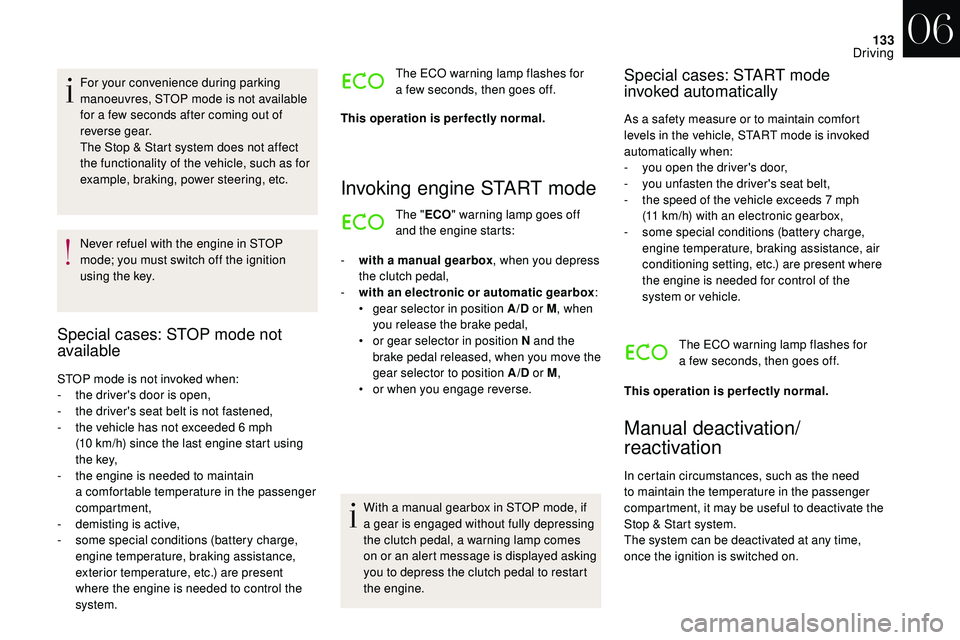
133
For your convenience during parking
manoeuvres, STOP mode is not available
for a few seconds after coming out of
reverse gear.
The Stop & Start system does not affect
the functionality of the vehicle, such as for
example, braking, power steering, etc.
Never refuel with the engine in STOP
mode; you must switch off the ignition
using the key.
Special cases: STOP mode not
available
STOP mode is not invoked when:
- t he driver's door is open,
-
t
he driver's seat belt is not fastened,
-
t
he vehicle has not exceeded 6 mph
(10
km/h) since the last engine start using
t h e key,
-
t
he engine is needed to maintain
a
comfortable temperature in the passenger
compartment,
-
d
emisting is active,
-
s
ome special conditions (battery charge,
engine temperature, braking assistance,
exterior temperature, etc.) are present
where the engine is needed to control the
system. The ECO warning lamp flashes for
a
few seconds, then goes off.
This operation is perfectly normal.
Invoking engine START mode
The " ECO" warning lamp goes off
and the engine starts:
-
w
ith a
manual gearbox , when you depress
the clutch pedal,
-
w
ith an electronic or automatic gearbox :
•
g
ear selector in position A/D or M, when
you release the brake pedal,
•
o
r gear selector in position N and the
brake pedal released, when you move the
gear selector to position A/D or M,
•
o
r when you engage reverse.
With a
manual gearbox in STOP mode, if
a
gear is engaged without fully depressing
the clutch pedal, a warning lamp comes
on or an alert message is displayed asking
you to depress the clutch pedal to restart
the engine.
Special cases: START mode
invoked automatically
As a safety measure or to maintain comfort
l evels in the vehicle, START mode is invoked
automatically when:
-
y
ou open the driver's door,
-
y
ou unfasten the driver's seat belt,
-
t
he speed of the vehicle exceeds 7 mph
(11
km/h) with an electronic gearbox,
-
s
ome special conditions (battery charge,
engine temperature, braking assistance, air
conditioning setting, etc.) are present where
the engine is needed for control of the
system or vehicle.
The ECO warning lamp flashes for
a
few seconds, then goes off.
This operation is perfectly normal.
Manual deactivation/
reactivation
In certain circumstances, such as the need
to maintain the temperature in the passenger
compartment, it may be useful to deactivate the
Stop & Start system.
The system can be deactivated at any time,
once the ignition is switched on.
06
Driving
Page 137 of 248

135
The tyre under-inflation detection system
does not replace the need for vigilance on
the part of the driver.
This system still requires you to check the
tyre inflation pressure (including the spare
wheel) every month as well as before
a
long journey.
Driving with under-inflated tyres impairs
handling, extends braking distances and
causes premature tyre wear, particularly
in adverse conditions (heavy loads, high
speeds, long journeys).
Driving with under-inflated tyres
increases fuel consumption.
The tyre pressure specifications for your
vehicle can be found on the tyre pressure
label.
For more information on the
Identification markings , refer to the
corresponding section. Tyre pressures should be checked when
the tyres are "cold" (vehicle stopped for
1
hour or after a journey of less than
6
miles (10 km) at moderate speeds).
Other wise (when hot), add 0.3
bar to the
pressures shown on the label.
Under-inflation alert
This warning is indicated by
continuous illumination of this
warning lamp, an audible signal and
a
message displayed on the screen.
F
R
educe speed immediately, avoid excessive
steering movements and sudden braking.
F
S
top as soon as it is safe to do so.
The loss of pressure detected does not
always cause visible bulging of the tyre.
Do not rely on a
simple visual check. F
I
f you have a compressor (such as the
one in the temporary puncture repair kit),
check the pressures of the four tyres when
cold. If it is not possible to make this check
immediately, drive carefully at reduced
speed.
or
F In the event of a puncture, use the
temporary puncture repair kit or the spare
wheel (depending on equipment).
The warning remains active until the
system is reinitialised.
Reinitialisation
The system must be reinitialised after any
adjustment to the pressures of one or more
tyres, and after changing one or more wheels.
Before reinitialising the system, ensure
that the pressures of the four tyres are
correct for the use of the vehicle and in
line with the recommendations on the tyre
pressure label.
The under-inflation detection system
does not give a
warning if a pressure is
incorrect at the time of reinitialisation.
06
Driving
Page 139 of 248

137
The programmed speed can be exceeded
temporarily by pressing the accelerator firmly.
To return to the set speed, simply slow down to
a
speed below the programmed speed.
The set speed remains in the system memory
when the ignition is switched off.
The speed limiter cannot, in any circumstances,
replace the need to obser ve speed limits, nor can it
replace the need for vigilance on the part of the driver.
Steering mounted controls
1. Speed limiter mode selection thumb
wheel.
2. Value decrease button.
3. Value increase button.
4. Button to start /stop the speed limiter.
Displays in the instrument panel
The programmed information is grouped
together in the instrument panel screen.
5.Speed limiter on/off indication.
6. Speed limiter mode selected.
7. Programmed speed value.
Programming
F Turn thumb wheel 1 to the "LIMIT" position:
the speed limiter mode is selected but is not
switched on (PAUSE).
You do not have to switch the speed limiter on
in order to set the speed.
F
Set the speed value by pressing button 2 or 3
(e.g. 55 mph (90 km/h)).
You can change the programmed speed further
using buttons 2
and 3:
- by + or - 1 mph (km/h) = short press,- by + or - 5 mph (km/h) = long press,- in steps of + or - 5 mph (km/h) = maintained
press.
F Switch the speed limiter on by pressing button 4 .
F Switch the speed limiter off by pressing button 4 : a
confirmation message appears on the screen (PAUSE).
F Switch the speed limiter back on by pressing button 4
again.
06
Driving
Page 140 of 248

138
Exceeding programmed
speed
F Press firmly on the accelerator pedal,
going beyond the point of resistance, to
exceed the programmed speed limit.
The speed limiter is deactivated temporarily
and the programmed speed, which is still
displayed, flashes.
Return to the programmed speed, by means of
intentional or unintentional deceleration of the
vehicle, automatically cancels the flashing of
the speed.
Exiting speed limiter mode
F Turn thumb wheel 1 to the 0 position: the
speed limiter mode is deselected. The
display returns to the total mileage recorder.
Malfunction
In the event of a speed limiter fault, the speed
i s cleared resulting in flashing of the dashes. On sharp acceleration, as when
descending a
steep hill, the speed limiter
will not be able to prevent the vehicle from
exceeding the programmed speed.
To avoid any risk of jamming of the pedals:
-
e
nsure that mats are secured correctly,
-
n
ever place one mat on top of another.
Have it checked in the dealer network or by
a
qualified workshop.
Cruise control
System which automatically
maintains the speed of the vehicle
at the value programmed by the
driver, without any action on the
accelerator pedal.
Cruise control is switched off
manually or
by pressing the brake or clutch pedal or on
triggering of the trajectory control systems for
safety reasons.
It is possible to exceed the programmed speed
temporarily by depressing the accelerator
pedal.
To return to the programmed speed, simply
release the accelerator pedal.
Switching off the ignition cancels any
programmed speed setting.
Cruise control cannot, in any circumstances, replace
the need to respect speed limits, nor can it replace
the need for vigilance on the part of the driver.
Steering mounted controls
The cruise control is switched on manually: it
requires a minimum vehicle speed of 25 mph
(40
km/h).
As well as the engagement:
-
O
f fourth gear on a manual gearbox.
-
I
n sequential mode, of second gear on an
electronic or automatic gearbox.
-
O
f position A on an electronic gearbox or
position D on an automatic gearbox.
1.Cruise control mode selection thumb
wheel.
06
Driving
Page 144 of 248

142
With the touch screen tablet
F Press the "MENU" button.
F Sel ect the " Driving" menu.
F
I
n the secondary page, select " Vehicle
settings ".
F
Sel
ect the " Driving assistance " tab.
F
C
heck or uncheck the " Auto emergency
braking " box to activate or deactivate the
system.
F
Confirm.
Operating limits
The system only detects vehicles that are
stationary or moving in the same direction as
your vehicle. It does not detect small vehicles (bicycles,
motorcycles), pedestrians or animals, nor
non-reflective stationary objects.
This system will not trigger or inter vene if the
driver:
-
a
ccelerates strongly
-
o
r suddenly turns the steering wheel
(avoidance manoeuvre). When weather conditions are difficult
(extremely heavy rain, snow, fog, hail,
etc.), braking distances increase, which
may reduce the system's ability to avoid
a
collision.
The driver must therefore remain
particularly cautious.
Never let snow build up on the bonnet
or any object above the bonnet nor at
the front of the roof: this could enter the
field of vision of the sensor and obstruct
detection.
Operating faults
Sensor fault
The operation of the laser sensor may suffer
inter ference from accumulations of dirt or
misting of the windscreen. In this case you are
warned by the display of a
message.
Use windscreen demisting and regularly clean
the area of the windscreen in front of the
sensor.
Do not stick or other wise attach any object
on the windscreen in front of the sensor.
System fault
In the event of a malfunction of the system, you
a re warned by an audible signal and the display
of the message " Automatic braking system
fault ".
Have the system checked by your dealer or by
a
qualified workshop. In the event of an impact to the
windscreen near the sensor, deactivate
the system and contact your dealer
or a
qualified workshop to have your
windscreen replaced.
Do not attempt to remove, adjust or test
the sensor.
Only your dealer or a
qualified workshop
may work on the system.
When towing a
trailer or when the vehicle
is being towed, the system must be
deactivated.
06
Driving