2018 CITROEN DS3 CABRIO DAG window
[x] Cancel search: windowPage 155 of 248

153
Energy economy mode
System which manages the duration of use of
certain functions to conser ve a sufficient level
of charge in the battery.
After the engine has stopped, you can still
use functions such as the audio equipment,
windscreen wipers, dipped beam headlamps,
courtesy lamps, etc. for a
maximum combined
period of thirty minutes.
This period may be greatly reduced if the
battery is not fully charged.
Switching to this mode
Once this period has elapsed, a message
appears in the screen indicating that the
vehicle has switched to economy mode and the
active functions are put on standby.
Exiting the mode
These functions are reactivated automatically
next time the vehicle is driven.
F
T
o restore these functions immediately, start
the engine and let it run briefly. If the telephone is being used at the same
time, it will be interrupted after 10
minutes.The engine will not start if the battery is
discharged.
The time available to you will then be double
the period for which the engine is left running.
However, this period will always be between
five and thirty minutes.
Changing front or rear
wiper blades
Procedure for replacing a used window wiper
w ith a new one without tools.
Before removing a front wiper
F Within one minute after switching off the ignition, operate the wiper stalk to
position the wiper blades vertically on the
windscreen.
This position is used to avoid damage to the
wiper and the bonnet.
Removing
F Lift the corresponding wiper arm.
F U nclip and remove the wiper blade.
Refitting
F At the front, check the size of the wiper, because the shortest wiper is fitted to the
passenger side of the vehicle.
F
P
osition and clip the new wiper blade to the
arm.
F
C
arefully lower the wiper arm.
After refitting a front wiper
F Switch on the ignition.
F O perate the wiper stalk again to park the
wiper blades.
Bonnet
Before doing anything under the bonnet,
deactivate the Stop & Start system to
avoid the risk of injury related to an
automatic change to START mode.
The cooling fan may star t after
switching off the engine: take care
with articles and clothing that might be
caught by the fan blades.
07
Practical information
Page 185 of 248

183
Table of fuses
Fuse no.Rating Functions
FH36 5
ATrailer inter face unit.
FH37 -Not used.
FH38 20
AHi-Fi amplifier.
FH39 20
AHeated seats.
FH40 40
ATrailer inter face unit.
Fuse no. Rating Functions
F1 15
ARear wiper.
F2 -Not used.
F3 5
AAirbags and pyrotechnic pretensioners control unit.
F4 10
AAir conditioning, clutch pedal switch, electrochrome mirror, Diesel particle filter pump, diagnostic socket, air flow
meter (Diesel).
F5 30
AElectric window panel, passenger electric window control, front electric window motor.
F6 30
ADriver's electric window motor.
F7 5
ACourtesy lamp, glove box lighting.
08
In the event of a breakdown
Page 186 of 248

184
There are two fuses for the convertible roof.F
T
o unclip the boot's upper trim panel, pull it
down, starting on the left side.
F
R
emove the trim panel, tilting it downwards.
Fuse no.
Rating Functions
F8 20
A Multifunction screen, audio system, audio navigation system,
alarm control unit, alarm siren.
F9 30
A 12
V socket, portable navigation systems support power supply.
F10 15
A Steering mounted controls.
F11 15
A Anti-theft, diagnostic socket, automatic gearbox control unit.
F12 15
A Rain/brightness sensor, trailer interface unit.
F13 5
A Main ignition stop switch, engine interface unit.
F14 15
A Parking sensors control unit, airbags control unit, instrument
panel, automatic air conditioning, USB socket, Hi-Fi amplifier.
F15 30
A Locking.
F16 -Not used.
F17 40
A Demisting of the rear window and door mirrors.
SH -PARC shunt.
Fuses beneath the rear parcel
shelf
F Change the fuses.
08
In the event of a breakdown
Page 192 of 248

190
Charging the battery using
a
battery charger
For optimum ser vice life of the battery, it is
essential to maintain an adequate state of
charge.
In some circumstances it may be necessary to
charge the battery:
-
i
f you use your vehicle mostly for short
journeys,
-
i
f the vehicle is to be taken off the road for
several weeks.
Contact the dealer network or a
qualified
workshop.
If you plan to charge your vehicle's battery
yourself, use only a
charger compatible
with lead-acid batteries of a
nominal
voltage of 12
V.
Follow the instructions provided by the
manufacturer of the charger.
Never reverse polarities. It is not necessary to disconnect the
battery.
Never try to charge a frozen battery – Risk
of explosion!
If the battery has frozen, have it checked
in the dealer network or by a
qualified
workshop who will check that the internal
components have not been damaged and
that the container has not cracked, which
would mean a
risk of toxic and corrosive
acid leaking.
Disconnecting the battery
Some functions, including Stop & Start,
are not available if the battery is not
sufficiently charged.
F
S
witch off the ignition.
F
S
witch off all electrical consumers (audio
system, lighting, wipers,etc.).
F
S
witch off the charger B before connecting
the cables to the battery, so as to avoid any
dangerous sparks.
F
E
nsure that the charger cables are in good
condition.
F
C
onnect the charger B cables as follows:
-
t
he positive (+) red cable to the (+)
terminal of the battery A ,
-
t
he negative (-) black cable to the earth
point C on the vehicle.
F
A
t the end of the charging operation, switch
off the charger B before disconnecting the
cables from the battery A . If this label is present, it is essential to
use only a
12 V charger to avoid causing
irreversible damage to the electrical
components related to the Stop & Start
system.
In order to maintain an adequate state
of charge for starting the engine, it is
recommended that the battery be disconnected
if the vehicle is taken out of ser vice for a
long
period.
Before disconnecting the battery:
F
c
lose all openings (doors, boot, windows,
roof (for Cabrio versions)),
08
In the event of a breakdown
Page 193 of 248

191
F switch off all electrical consumers (audio system, wipers, lighting, etc.),
F
s
witch off the ignition and wait for four
minutes.
Upon accessing the battery, you only need to
disconnect the positive (+) terminal.
Quick-release terminal clamp
Disconnecting the (+) terminal
F Raise the lever A fully to release the clamp B .
Reconnecting the (+) terminal
F Position the open clamp B of the cable on
the positive terminal (+) of the battery.
F
P
ress down on the clamp to position it
correctly against the battery.
F
L
ock the clamp by lowering the lever A .Do not force the lever as locking will be
impossible if the clamp is not positioned
correctly; start the procedure again.
After reconnecting the battery
After reconnecting the battery, switch on the
ignition and wait 1
minute before starting to
allow initialisation of the electronic systems.
If minor problems nevertheless persist
following this operation, contact the dealer
network or a
qualified workshop.
You must reinitialise or reset certain systems by
yourself, consulting the corresponding section,
such as:
-
t
he remote control key,
-
t
he electric windows,
-
t
he date and time,
-
t
he radio preset stations.The Stop & Start system may not be
operational during the trip following the
first engine start.
In this case, the system will only be
available again after a
continuous
period of immobilisation of the vehicle,
a period which depends on the exterior
temperature and the state of charge of the
battery (up to about 8
hours).
To w i n g
Procedure for having your vehicle towed or for
towing another vehicle using the towing eye.
Access to tools
The towing eye is stored in the boot under the
f l o o r.
To access it:
F
o
pen the boot,
F
r
aise the floor,
F
r
emove the polystyrene storage box,
F
r
emove the towing eye from the holder.
08
In the event of a breakdown
Page 226 of 248
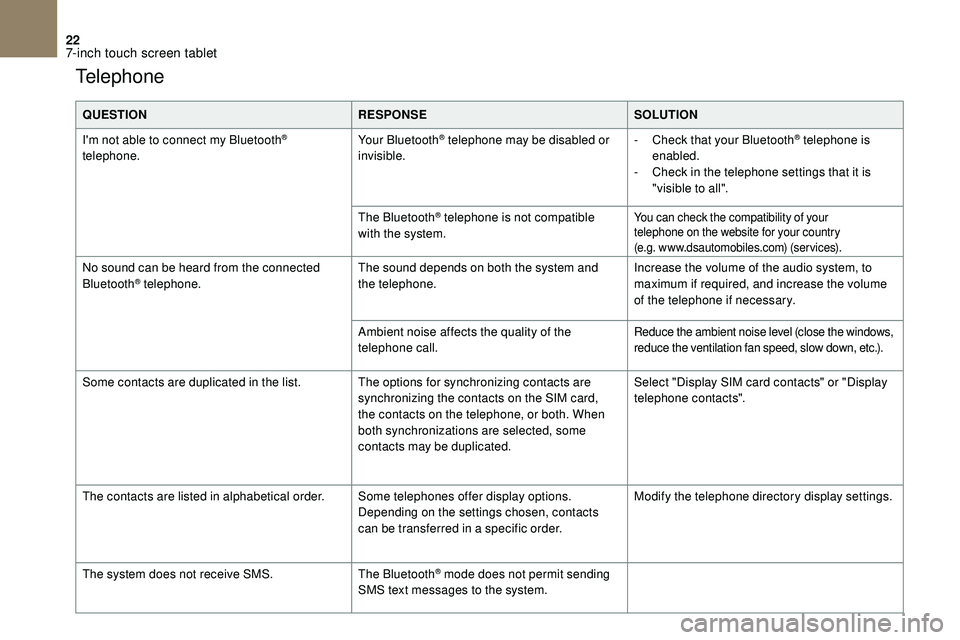
22
Telephone
QUESTIONRESPONSESOLUTION
I'm not able to connect my Bluetooth
®
telephone. Your Bluetooth® telephone may be disabled or
invisible. -
C heck that your Bluetooth® telephone is
enabled.
-
C
heck in the telephone settings that it is
"visible to all".
The Bluetooth
® telephone is not compatible
with the system.You can check the compatibility of your
telephone on the website for your country
(e.g. www.dsautomobiles.com) (services).
No sound can be heard from the connected
Bluetooth® telephone. The sound depends on both the system and
the telephone. Increase the volume of the audio system, to
maximum if required, and increase the volume
of the telephone if necessary.
Ambient noise affects the quality of the
telephone call.
Reduce the ambient noise level (close the windows,
reduce the ventilation fan speed, slow down, etc.).
Some contacts are duplicated in the list. The options for synchronizing contacts are synchronizing the contacts on the SIM card,
the contacts on the telephone, or both. When
both synchronizations are selected, some
contacts may be duplicated.Select "Display SIM card contacts" or "Display
telephone contacts".
The contacts are listed in alphabetical order. Some telephones offer display options.
Depending on the settings chosen, contacts
can be transferred in a
specific order.Modify the telephone directory display settings.
The system does not receive SMS. The Bluetooth
® mode does not permit sending
SMS text messages to the system.
7-inch touch screen tablet
Page 235 of 248
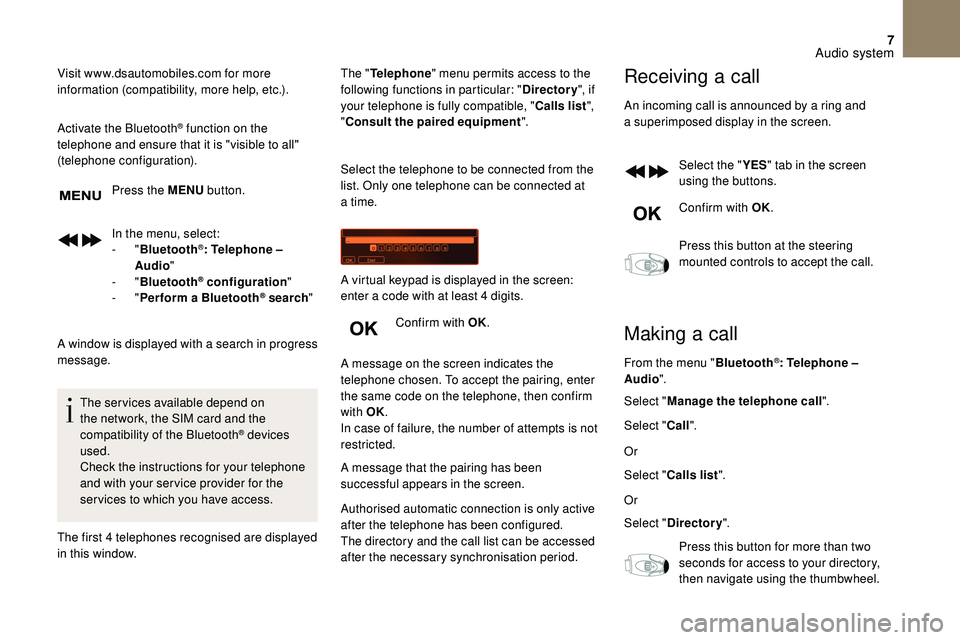
7
Visit www.dsautomobiles.com for more
information (compatibility, more help, etc.).
Activate the Bluetooth
® function on the
telephone and ensure that it is "visible to all"
(telephone configuration).
Press the MENU button.
In the menu, select:
-
" Bluetooth
®: Telephone –
Audio "
-
" Bluetooth
® configuration "
-
" Perform a
Bluetooth® search "
A window is displayed with a
search in progress
message.
The services available depend on
the network, the SIM card and the
compatibility of the Bluetooth
® devices
used.
Check the instructions for your telephone
and with your ser vice provider for the
ser vices to which you have access.
The first 4
telephones recognised are displayed
in this window. The "
Telephone " menu permits access to the
following functions in particular: " Directory", if
your telephone is fully compatible, " Calls list",
" Consult the paired equipment ".
Select the telephone to be connected from the
list. Only one telephone can be connected at
a time.
Confirm with OK.
A message on the screen indicates the
telephone chosen. To accept the pairing, enter
the same code on the telephone, then confirm
with OK.
In case of failure, the number of attempts is not
restricted.
A message that the pairing has been
successful appears in the screen. A virtual keypad is displayed in the screen:
enter a code with at least 4 digits.
Authorised automatic connection is only active
after the telephone has been configured.
The directory and the call list can be accessed
after the necessary synchronisation period.
Receiving a call
An incoming call is announced by a ring and
a superimposed display in the screen.
Select the " YES" tab in the screen
using the buttons.
Confirm with OK.
Press this button at the steering
mounted controls to accept the call.
Making a call
From the menu " Bluetooth®: Telephone –
Audio ".
Select " Manage the telephone call".
Select " Call".
Or
Select " Calls list ".
Or
Select " Directory ".
Press this button for more than two
seconds for access to your directory,
then navigate using the thumbwheel.
Audio system
Page 241 of 248

203
ABS .....................................................................9 6 -97
Accessories .............................................................. 92
Access to rear seats
.......................................... 63-65
Active City Brake
............................................. 140 -142
AdBlue
® .............................................. 1 9, 28, 159 -161
Additive, diesel ....................................................... 15 8
Adjusting head restraints
......................................... 62
Adjusting seats
....................................... 6
1-62, 64-65
Adjusting the air distribution
.................................... 73
Adjusting the air flow
................................................ 73
Adjusting the date
................................... 31- 3 4 , 4 0 - 41
Adjusting the height and reach of the steering wheel
................................................. 67
Adjusting the temperature
.................................. 7
2-75
Adjusting the time
................................... 3
1- 3 4 , 4 0 - 41
Advice on care and maintenance
.........................162
Advice on driving
............................................. 11 6 -117
Airbags ...................................................... 17, 101, 10 6
Airbags, curtain
............................................... 102-103
Airbags, front
.......................................... 101-103, 10 6
Airbags, lateral
................................................ 102-103
Air conditioning, automatic
.......................... 70
, 72-75
Air conditioning, manual
............................... 7 0 -71, 74
Air intake
.............................................................. 72-75
Air vents
.............................................................. 68-69
Alarm ................................................................... 46 - 47
Anti-lock braking system (ABS)
........................96 -97
Anti-pinch
........................................................... 47- 4 8
Anti-slip regulation (ASR)
.................................. 96 -97
Apple CarPlay connection
....................................... 13
Armrest, front
........................................................... 79
Assistance call
................................................... 93
-96
Assistance, emergency braking ........................96 -97
Audio streaming (Bluetooth)
...........................1 0 -11, 6
A
Battery ..................................................... 1 5 7, 1 8 8 -1 9 1
Battery, charging ............................................ 1
8 9 -19 0Battery, remote control
......................................
44-45
Black panel
...............................................................
31
BlueHDi
...................................................
28, 159, 165
Bluetooth (hands-free)
................................
14 -16 , 6 - 8
Bluetooth (telephone)
.........................................
14 -16
Bonnet
............................................................
15 3 -15 4
Boot
.....................................................................
57- 5 8
Brake discs
.....................................................
15 8 -159
Brake lamps ..................................................... 176 -179
Brakes
.......................................................
14, 15 8 -159
Bulbs (changing)
.....................................
174, 176 -179
Cable, audio
............................................................. 10
C
able, Jack
...............................................................
10
Capacity, fuel tank
.................................................
148
Cartridge, fragrance
................................................
76
CD
........................................................................\
.......
5
CD, MP3
.................................................................
5-6
Central locking
...................................................
43, 49
Changing a
bulb
......................................
17
4, 176 -179
Changing a
fuse
......................
18
1-183, 185 -18 6, 188
Changing a
wheel
..................................
1
6 9 -170, 173
Changing a
wiper blade
...................................
9 0, 15 3
Changing the remote control battery
...................... 44
C
hecking the engine oil level
.............................
2
7-2 8
Checking the levels
........................................
15 5 -157
Checking tyre pressures (using the kit) ...165 -166, 168
Checks
..................................................... 15 4, 157-159
Checks, routine
............................................... 157-159
Child lock
........................................................ 11 0 , 113
Children
........................................................... 11 0 -113
Child seats
...................... 10
0, 104 -105, 109 -110, 114
Child seats, conventional
...................................... 10
9
Child seats, ISOFIX
......................................... 111 -113
Cleaning (advice)
................................................... 162
Closing the boot
........................................... 4
3 , 57- 5 8
Closing the doors
............................................... 4
3, 49
Configuration, vehicle
...................... 31-34, 36, 40 - 41 Connection, Bluetooth
........................................
1
4 -16
Connection, MirrorLink
............................................
12
Control, electric windows
.................................. 4
7- 4 8
Control, emergency boot release
.....................
5 7, 5 9
Control, emergency door
...................................
5 0 - 51
Control, heated seats
........................................
62- 63
Control stalk, lighting
................................... 2
2-23, 84
Control stalk, wipers
..........................................
8
8-89
Courtesy lamp
..................................................
7
7, 1 8 0
Cruise control
.................................................
13 8 -14 0
Cup holder ................................................................
78
DAB (Digital Audio Broadcasting) – Digital radio
.....
9
Date (setting)
...........................................
31- 3 4 , 4 0 - 41
Daytime running lamps, LED
..........................
87, 176
Deactivating the passenger airbag
....... 10
1-102, 10 6
Deadlocking
.......................................................
43-44
Defrosting
........................................................... 71
, 75
Demisting
.............................................................
71-75
Dials and gauges
.................................................. 9
-12
Dimensions
............................................................. 19
9
Dipstick
................................................ 2
7-28, 15 5 -15 6
Direction indicators
............................ 2
2 , 8 6 , 176 -179
Display screen, instrument panel
...............
9 -12, 13 0
Display screen, multifunction (with audio system) ...............................31- 3 4 , 4 0 - 41
Door pockets ............................................................ 78
Doors
........................................................................\
49
Dynamic stability control (DSC)
........................96 -97
B C
DEconomy mode ...................................................... 15 3
Electronic brake force distribution (EBFD) ....... 9
6 -97
Emergency braking assistance (EBA)
.............. 9
6 -97
Emergency call ................................................... 93-96
E
Alphabetical index