2018 CITROEN DISPATCH SPACETOURER low beam
[x] Cancel search: low beamPage 42 of 400

40
Deadlocking
Deadlocking renders the exterior and
interior door controls inoperative.
It also deactivates the manual central
control button.
Therefore, never leave anyone inside the
vehicle when it is deadlocked.
Using the remote control
F Press this button.
At the same time, depending on your
version, the electric door mirrors fold.
F
Then within five seconds after
locking , press this button again.
If your vehicle is not fitted with an alarm,
deadlocking is signalled by the fixed
illumination of the direction indicators for
about two seconds.
Ensure that no person or object could
prevent the correct closing of the windows.
Be particularly aware of children when
operating the windows.
Locating your vehicle
This function allows you to identify your vehicle
from a distance, particularly in poor light. Your
vehicle must be locked for more than five
seconds.
Remote operation of
lighting
If fitted to your vehicle. A short press on this button switches
on the lighting remotely (sidelamps,
dipped beam headlamps and number
plate lamps).
A second press on this button before
the end of the timed period cancels
the remote lighting.
Using the key
To deadlock the vehicle:
F T urn the key to the rear of the vehicle.
F
Then within five seconds , turn the key to
the rear again. To lock the vehicle:
To deadlock the vehicle:
F
P
ress this button.
This will switch on the courtesy lamps and the
direction indicators will flash for around ten
seconds.
Access
Page 53 of 400

51
Locating your vehicle
This function allows you to identify your vehicle
from a distance, particularly in poor light. Your
vehicle must have been locked for more than
five seconds.
Remote operation of
lighting
If fitted to your vehicle.A short press on this button switches
on the lighting remotely (sidelamps,
dipped beam headlamps and number
plate lamps).
A second press on this button before
the end of the timed period cancels
the remote lighting.
Anti-theft protection
Electronic engine immobiliser
The remote control contains an electronic chip
which has a secret code. When the ignition is
switched on, this code must be recognised in
order for starting to be possible.
A few seconds after switching off the ignition,
this system locks the engine control system,
therefore preventing the engine from being
started in the event of a break-in.
In the event of a fault, you are
informed by illumination of this
warning lamp, an audible signal and
a message in the screen.
The vehicle will not start; contact a CITROËN
dealer as soon as possible.
F
P
ress this button.
This will switch on the courtesy lamps and the
direction indicators will flash for around ten
seconds.
B a c k- u p c o nt r o l (s)
Integral key
If the alarm is activated, the audible signal
triggered on opening a door with the key
(integral with the remote control) will stop
when the ignition is switched on.
It is used to lock and unlock the vehicle when
the remote control cannot operate:
-
c
ell battery flat, vehicle battery discharged
or disconnected, etc.
-
v
ehicle located in an area with strong
electromagnetic signals.
F
H
old button 1 pulled to extract the integral
key 2 .
2
Access
Page 129 of 400

127
Lighting control stalk
Main lighting
Selection of main lighting mode
Turn the ring to align the desired symbol with
the marking.Automatic illumination of headlamps.
Sidelamps only.
Dipped or main beam headlamps.
Switching the headlamps (dipped
beam/main beam)
In the lighting off and sidelamps modes, the
driver can switch on the main beam headlamps
temporarily ("headlamp flash"), for as long as
the stalk is kept pulled.Operation of the selected lighting is
confirmed by the illumination of the
corresponding indicator lamp.
Without AUTO lighting
With AUTO lighting
In some weather conditions (e.g. low
temperature or humidity), the presence
of misting on the internal sur face of the
glass of the headlamps and rear lamps is
normal; it disappears after the lamps have
been on for a few minutes.
Foglamps
With rear foglamp only
Lighting off (ignition off) /
Daytime running lamps (engine
running).
Pull the stalk to switch between dipped and
main beam headlamps. It operates with the sidelamps on.
F
T
o switch it on, turn the ring for wards.
When the lighting is switched off automatically
(version with AUTO lighting), the foglamp and
the dipped beam headlamps will remain on.
F
T
o switch it off, turn the ring rear wards.
4
Lighting and visibility
Page 131 of 400

129
Three flashes
F Press briefly upwards or downwards, without going beyond the point of
resistance; the direction indicators will flash
3
times.
Front daytime running
lamps (LEDs)
If fitted to your vehicle, they come on
automatically when the engine is started, when
the lighting control stalk is in position " 0" or
" AUTO ".
Automatic illumination of
headlamps
When a low level of ambient light is detected
by a sunshine sensor, the number plate lamps,
sidelamps and dipped beam headlamps are
switched on automatically, without any action
on the part of the driver. They can also come
on if rain is detected, at the same time as
automatic operation of the windscreen wipers.
As soon as the brightness returns to a
sufficient level or after the windscreen wipers
are switched off, the lamps are switched off
automatically.
Switching on
F Left: lower the lighting control stalk passing
the point of resistance.
F
R
ight: raise the lighting control stalk passing
the point of resistance.
Direction indicators
(flashing)
Switching off
F Turn the ring to another position. Deactivation of the function is accompanied
by the display of a message.
Malfunction
In the event of a malfunction of the
sunshine sensor, the lighting comes
on, this warning lamp is displayed on
the instrument panel, associated with
an audible signal and/or a message.
Contact a CITROËN dealer or a qualified
workshop. F
T
urn the ring to the AUTO position.
Activation of the function is associated with
the display of a message.
4
Lighting and visibility
Page 132 of 400

130
In fog or snow, the sunshine sensor may
detect sufficient light. In this case, the
lighting will not come on automatically.
Do not cover the sunshine sensor, linked
to the rain sensor and located at the top
of the windscreen behind the rear view
mirror; the associated functions would no
longer be controlled.
Manual guide-me-home
lighting
Temporarily keeping the dipped beam
headlamps on after the vehicle's ignition has
been switched off makes the driver's exit easier
when the light is poor.
Switching onSwitching off
Manual guide-me-home lighting goes off
automatically at the end of a given period of
time.
Automatic guide-me-home
lighting
F With the ignition off, "flash" the headlamps
using the lighting control stalk.
F
A f
urther "headlamp flash" switches the
function off. When the automatic illumination of headlamps
is activated, if the ambient light level is
low, the dipped beam headlamps come on
automatically when switching off the ignition.
Programming
The activation, deactivation and selection of
the duration of the guide-me-home lighting can
be configured.
With audio system
In the "
Personalisation-
configuration " menu, activate/
deactivate " Guide-me-home
headlamps ".
With the touch screen
In the "Driving/Vehicle " menu,
activate/deactivate " Guide-me-
home lighting ".
Exterior welcome lighting
The remote control operation of the lighting
makes your approach to the vehicle easier
in poor light. It is activated when the lighting
control is in the " AUTO" position and the level
of light detected by the sunshine sensor is low.
Switching on
Press the open padlock on the
remote control or one of the front
door handles with the "
K
eyless Entry
and Starting" system.
The dipped beam headlamps and the
sidelamps come on; your vehicle is also
unlocked.
Switching off
The exterior welcome lighting switches off
automatically after a set time, when the ignition
is switched on or on locking the vehicle.
Lighting and visibility
Page 133 of 400

131
With audio system
In the "Personalisation-
configuration " menu, activate/
deactivate " Welcome lighting ".
With the touch screen
In the "Driving/Vehicle " menu,
activate/deactivate " Welcome
lighting ".
Cornering lighting
With dipped or main beams, this system
makes use of the beam from a front foglamp
to illuminate the inside of a bend, when the
vehicle speed is below 25
mph (approximately
40
km/h) (urban driving, winding road,
intersections, parking manoeuvres, etc.).
Without cornering lightingSwitching on
This system activates:
- when the corresponding direction indicator is switched on,
or
- from a certain angle of rotation of the steering wheel.
Switching off
The system does not operate:
- b elow a certain angle of rotation of the
steering wheel,
-
a
bove 25 mph (40 km/h),
-
w
hen reverse gear is engaged.
With cornering lighting
Programming
The activation, deactivation and selection of
the duration of the welcome lighting can be
configured.
4
Lighting and visibility
Page 134 of 400
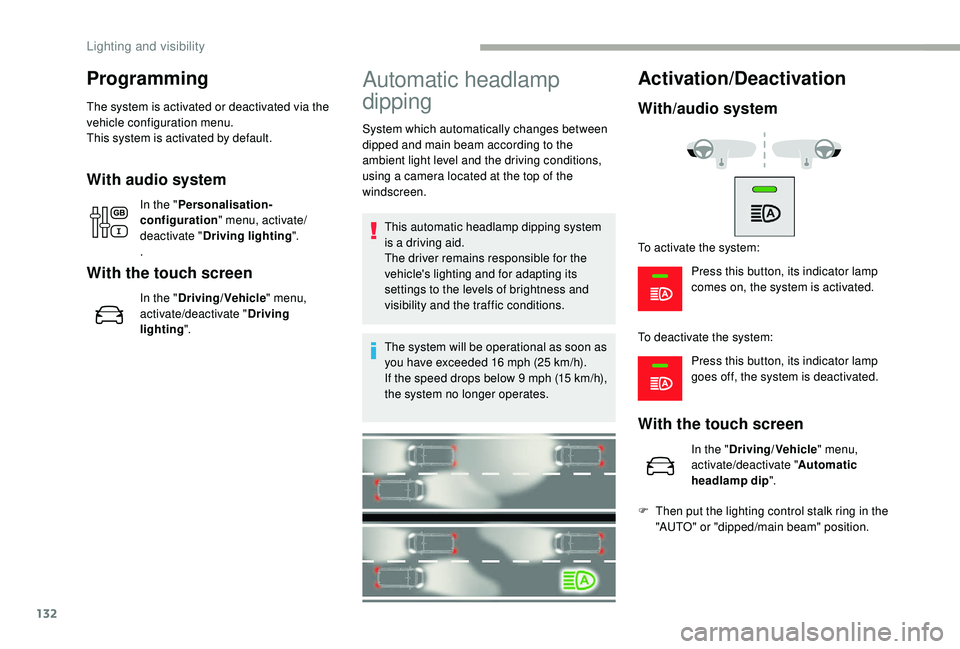
132
Programming
The system is activated or deactivated via the
vehicle configuration menu.
This system is activated by default.
With audio system
In the "Personalisation-
configuration " menu, activate/
deactivate " Driving lighting ".
.
With the touch screen
In the " Driving/Vehicle " menu,
activate/deactivate " Driving
lighting ".
Automatic headlamp
dipping
System which automatically changes between
dipped and main beam according to the
ambient light level and the driving conditions,
using a camera located at the top of the
windscreen.
This automatic headlamp dipping system
is a driving aid.
The driver remains responsible for the
vehicle's lighting and for adapting its
settings to the levels of brightness and
visibility and the traffic conditions.
The system will be operational as soon as
you have exceeded 16
mph (25 km/h).
If the speed drops below 9
mph (15 km/h),
the system no longer operates.
Activation/Deactivation
With/audio system
Press this button, its indicator lamp
comes on, the system is activated.
Press this button, its indicator lamp
goes off, the system is deactivated.
With the touch screen
In the " Driving/Vehicle " menu,
activate/deactivate " Automatic
headlamp dip ".
F
T
hen put the lighting control stalk ring in the
"AUTO" or "dipped/main beam" position.
To activate the system:
To deactivate the system:
Lighting and visibility
Page 139 of 400

137
Screenwash/headlamp wash
level low
In the case of vehicles fitted with
headlamp washers, when the fluid
reser voir low level is reached this
warning lamp comes on in the
instrument panel, accompanied by
an audible signal and a message.
The warning lamp comes on when the ignition
is switched on, or every time the stalk is
operated, until the reser voir is refilled.
Next time you stop, refill the screenwash/
headlamp wash reservoir.
Heated windscreen and
washer jets
(depending on country of sale)
This function heats the windscreen and washer
jets under cold conditions. In area 1
, the heating frees the wiper blades
when they are stuck by snow or ice.
In area 2 , the heating improves visibility by
avoiding the accumulation of snow when the
wipers are operating.
Switching on
With the engine running, press this
button; its indicator lamp comes on.
Windscreen and headlamp
wash
On vehicles fitted with automatic air
conditioning, any action on the windscreen
wash control results in temporary closing
of the air intake to avoid odours inside the
passenger compartment.
F
P
ull the wiper stalk towards you. The
windscreen wash, then the windscreen
wipers, operate for a pre-determined time.
The headlamp wash is only activated if the
dipped headlamps are on and the vehicle is
moving .
With daytime running lamps, to activate the
headlamp wash, position the lighting stalk in
the dipped beam position. The period of operation depends on the
exterior temperature.
Pressing this button again switches the
function off; its indicator lamp goes off.
4
Lighting and visibility