2018 CITROEN DISPATCH SPACETOURER ECO mode
[x] Cancel search: ECO modePage 366 of 400

25
Settings
QUESTIONRESPONSESOLUTION
When changing the setting of treble and bass,
the equalizer setting is deselected.
When changing the equalizer setting, the treble
and bass settings are reset. The selection of an equalizer setting imposes
the settings for treble and bass and vice-versa.
Modify the treble and bass or equalizer settings
to obtain the desired musical ambience.
When changing the balance setting, distribution
is deselected.
When changing the distribution setting, the
balance setting is deselected. The selection of a distribution setting imposes
the balance settings and vice-versa.
Modify the balance setting or the distribution
setting to obtain the desired sound quality.
There is a difference in sound quality between
the different audio sources. To allow for optimal listening quality, the
audio settings can be tailored to different
sound sources, which can generate audible
differences when changing source.Check that the audio settings are adapted to the
sources listened to. Adjust the audio functions
to the middle position.
When the engine is off, the system stops after
several minutes of use. When the engine is switched off, the system's
operating time depends on the state of charge
of the battery.
In normal off state, the system automatically
goes into energy economy mode to maintain an
adequate charge in the battery.Start the vehicle's engine to increase the charge
of the battery.
.
CITROËN Connect Radio
Page 377 of 400
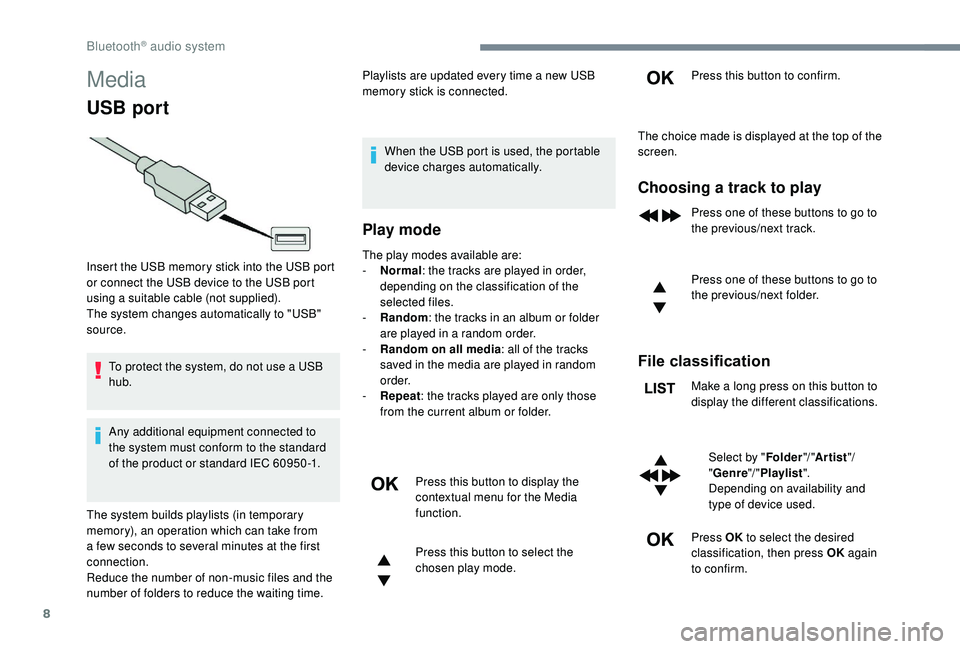
8
Media
USB port
To protect the system, do not use a USB
hub.
Any additional equipment connected to
the system must conform to the standard
of the product or standard IEC 60950 -1.Playlists are updated every time a new USB
memory stick is connected.
When the USB port is used, the portable
device charges automatically.
Play mode
The play modes available are:
- No rmal: the tracks are played in order,
depending on the classification of the
selected files.
-
Ra
ndom: the tracks in an album or folder
are played in a random order.
-
R
andom on all media: all of the tracks
saved in the media are played in random
o r d e r.
-
R
epeat : the tracks played are only those
from the current album or folder.
Press this button to display the
contextual menu for the Media
function.
Press this button to select the
chosen play mode. Press this button to confirm.
Insert the USB memory stick into the USB port
or connect the USB device to the USB port
using a suitable cable (not supplied).
The system changes automatically to "USB"
source.
The system builds playlists (in temporary
memory), an operation which can take from
a few seconds to several minutes at the first
connection.
Reduce the number of non-music files and the
number of folders to reduce the waiting time. The choice made is displayed at the top of the
screen.
Choosing a track to play
Press one of these buttons to go to
the previous/next track.
Press one of these buttons to go to
the previous/next folder.
File classification
Make a long press on this button to
display the different classifications.
Select by " Folder"/ "Artist "/
" Genre "/ "Playlist ".
Depending on availability and
type of device used.
Press OK to select the desired
classification, then press OK again
to confirm.
Bluetooth® audio system
Page 378 of 400
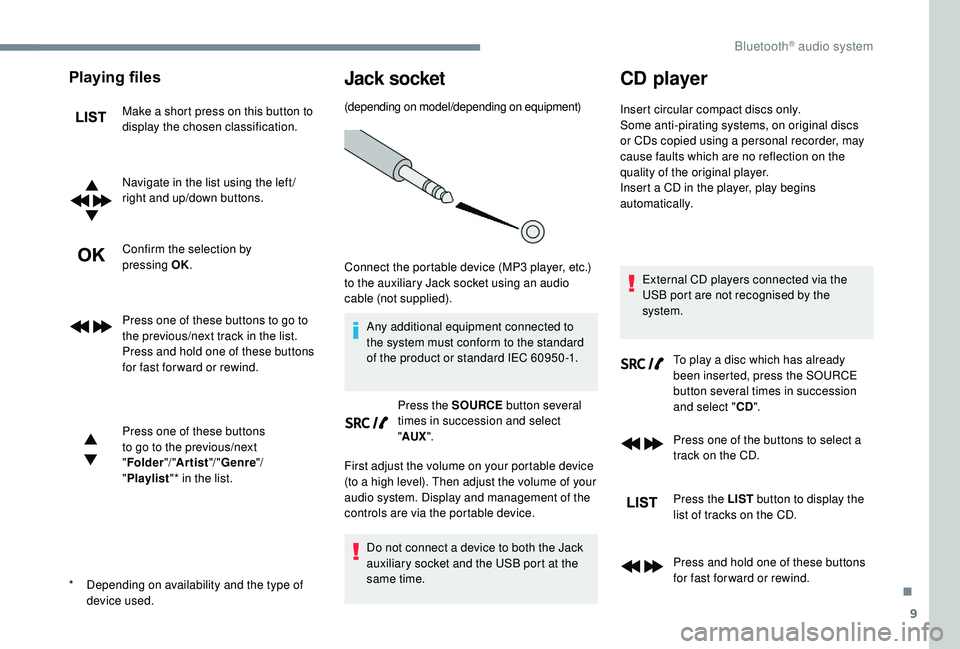
9
Playing files
Make a short press on this button to
display the chosen classification.
Navigate in the list using the left /
right and up/down buttons.
Confirm the selection by
pressing OK.
Press one of these buttons to go to
the previous/next track in the list.
Press and hold one of these buttons
for fast for ward or rewind.
Press one of these buttons
to go to the previous/next
"Folder "/ "Artist "/ "Genre "/
" Playlist "* in the list.
Jack socket
(depending on model/depending on equipment)
Any additional equipment connected to
the system must conform to the standard
of the product or standard IEC 60950 -1. Press the SOURCE button several
times in succession and select
" AUX ".
First adjust the volume on your portable device
(to a high level). Then adjust the volume of your
audio system. Display and management of the
controls are via the portable device.
Do not connect a device to both the Jack
auxiliary socket and the USB port at the
same time.
CD player
Insert circular compact discs only.
Some anti-pirating systems, on original discs
or CDs copied using a personal recorder, may
cause faults which are no reflection on the
quality of the original player.
Insert a CD in the player, play begins
automatically.
External CD players connected via the
USB port are not recognised by the
system. To play a disc which has already
been inserted, press the SOURCE
button several times in succession
and select " CD".
Press one of the buttons to select a
track on the CD.
Press the LIST button to display the
list of tracks on the CD.
Press and hold one of these buttons
for fast for ward or rewind.
*
D
epending on availability and the type of
device used. Connect the portable device (MP3
player, etc.)
to the auxiliary Jack socket using an audio
cable (not supplied).
.
Bluetooth® audio system
Page 379 of 400
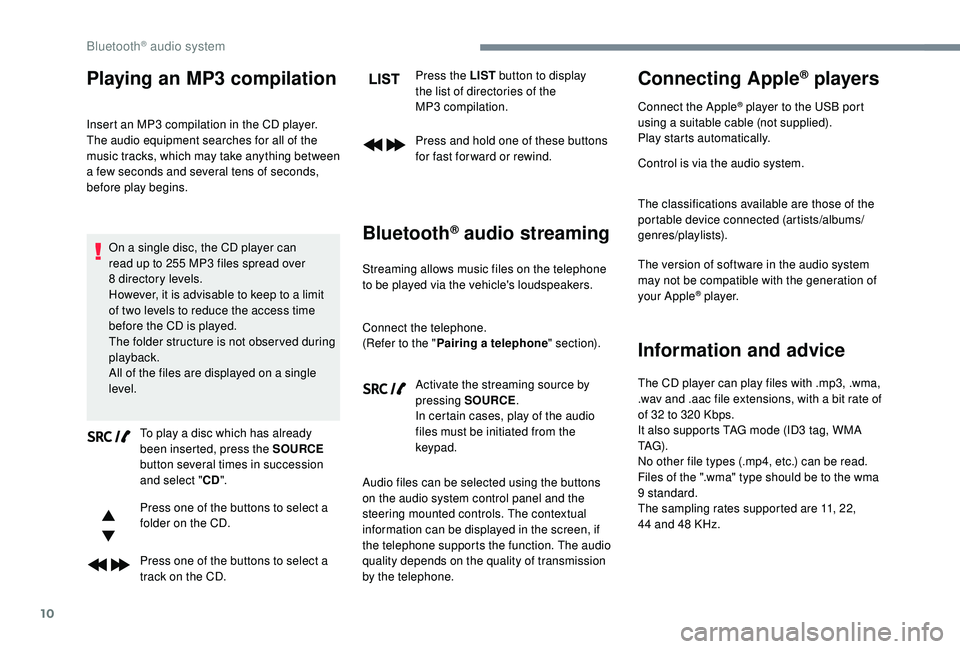
10
Playing an MP3 compilation
Insert an MP3 compilation in the CD player.
T he audio equipment searches for all of the
music tracks, which may take anything between
a few seconds and several tens of seconds,
before play begins.
On a single disc, the CD player can
read up to 255
MP3 files spread over
8
directory levels.
However, it is advisable to keep to a limit
of two levels to reduce the access time
before the CD is played.
The folder structure is not obser ved during
playback.
All of the files are displayed on a single
level.
To play a disc which has already
been inserted, press the SOURCE
button several times in succession
and select " CD".
Press one of the buttons to select a
folder on the CD.
Press one of the buttons to select a
track on the CD. Press the LIST
button to display
the list of directories of the
MP3
compilation.
Press and hold one of these buttons
for fast for ward or rewind.
Bluetooth® audio streaming
Streaming allows music files on the telephone
to be played via the vehicle's loudspeakers.
Connect the telephone.
(Refer to the " Pairing a telephone " section).
Activate the streaming source by
pressing SOURCE .
In certain cases, play of the audio
files must be initiated from the
keypad.
Audio files can be selected using the buttons
on the audio system control panel and the
steering mounted controls. The contextual
information can be displayed in the screen, if
the telephone supports the function. The audio
quality depends on the quality of transmission
by the telephone.
Connecting Apple® players
Connect the Apple® player to the USB port
using a suitable cable (not supplied).
Play starts automatically.
Control is via the audio system.
The classifications available are those of the
portable device connected (artists/albums/
genres/playlists).
The version of software in the audio system
may not be compatible with the generation of
your Apple
® p l aye r.
Information and advice
The CD player can play files with .mp3, .wma,
.wav and .aac file extensions, with a bit rate of
of 32
to 320 Kbps.
It also supports TAG mode (ID3
tag, WMA
TAG) .
No other file types (.mp4, etc.) can be read.
Files of the ".wma" type should be to the wma
9
standard.
The sampling rates supported are 11, 22,
44
and 48 KHz.
Bluetooth® audio system
Page 383 of 400
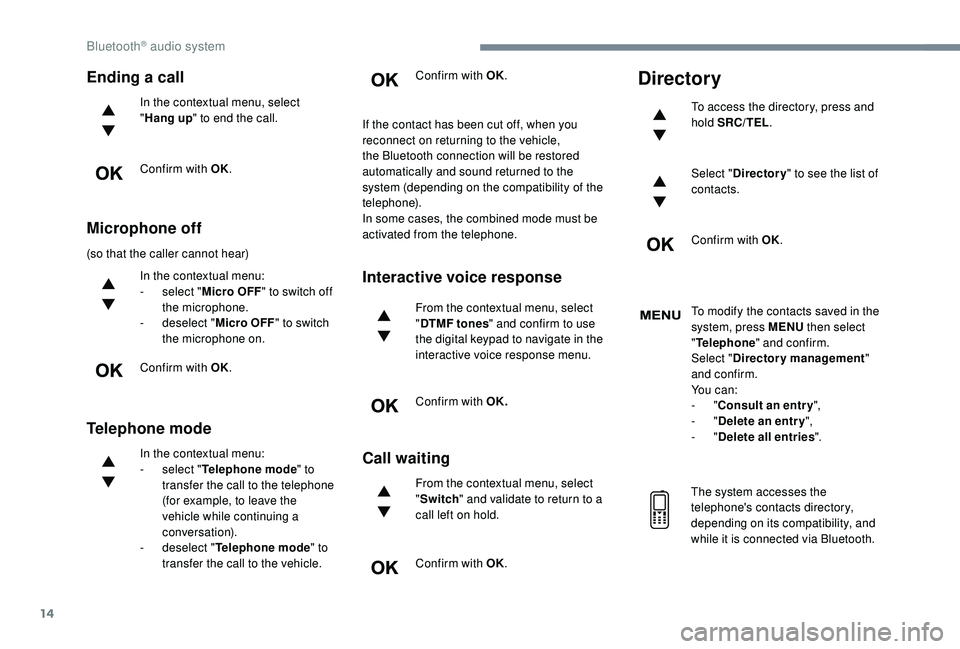
14
Ending a call
In the contextual menu, select
"Hang up " to end the call.
Confirm with OK.
Microphone off
(so that the caller cannot hear) In the contextual menu:
-
s
elect "Micro OFF " to switch off
the microphone.
-
d
eselect "Micro OFF " to switch
the microphone on.
Confirm with OK.
Telephone mode
In the contextual menu:
- s elect " Telephone mode " to
transfer the call to the telephone
(for example, to leave the
vehicle while continuing a
conversation).
-
d
eselect " Telephone mode " to
transfer the call to the vehicle. Confirm with OK.
If the contact has been cut off, when you
reconnect on returning to the vehicle,
the Bluetooth connection will be restored
automatically and sound returned to the
system (depending on the compatibility of the
telephone).
In some cases, the combined mode must be
activated from the telephone.
Interactive voice response
From the contextual menu, select
" DTMF tones " and confirm to use
the digital keypad to navigate in the
interactive voice response menu.
Confirm with OK.
Call waiting
From the contextual menu, select
" Switch " and validate to return to a
call left on hold.
Confirm with OK.
Directory
To access the directory, press and
hold SRC/TEL .
Select " Directory " to see the list of
contacts.
Confirm with OK.
To modify the contacts saved in the
system, press MENU then select
" Telephone " and confirm.
Select " Directory management "
and confirm.
Yo u c a n :
-
"Consult an entr y ",
-
"Delete an entry ",
-
"Delete all entries ".
The system accesses the
telephone's contacts directory,
depending on its compatibility, and
while it is connected via Bluetooth.
Bluetooth® audio system
Page 385 of 400

16
QUESTIONRESPONSESOLUTION
With the engine off, the audio system switches
off after a few minutes of use. When the engine is switched off, the audio
system operating time depends on the state of
charge of the battery.
The switch-off is normal: the audio system
switches to economy mode and switches off to
prevent discharging the vehicle's battery.Start the vehicle's engine to increase the charge
of the battery.
The message "the audio system is overheated"
appears on the display. In order to protect the installation if the
surrounding temperature is too high, the audio
system switches to an automatic thermal
protection mode leading to a reduction in
volume or the CD play stopping.Switch the audio system off for a few minutes to
allow the system to cool.
Frequently asked questions
The following information groups together the answers to the most frequently asked questions concerning your audio system.
Bluetooth® audio system
Page 386 of 400

17
Radio
QUESTIONRESPONSE SOLUTION
There is a difference in sound quality
between the different audio sources
(radio, CD, etc). To allow for optimal listening quality, the audio
settings (Volume, Bass, treble, Ambience,
Loudness) can be tailored to different sound
sources, which can generate audible differences
when changing source (radio, CD, etc). Check that the audio settings (Volume, Bass,
Treble, Ambience and Loudness) are adapted to
the sources listened to. It is advisable to set the
audio functions (Bass, Treble, Front-Rear Balance
and Left-Right Balance) to the middle position,
select the musical ambience "None" and set the
loudness correction to the "Active" position in CD
mode or to the "Inactive" position in radio mode.
The preset stations do not function (no
sound, 87.5
Mhz is displayed, etc.). An incorrect waveband is selected.
Press the BAND button to return to the waveband
(FM, FM2, DAB, AM) on which the stations are
preset.
The traffic announcement (TA) is displayed.
I do not receive any traffic information. The radio station is not part of the regional traffic
information network. Tune to a radio station which broadcasts traffic
information.
The reception quality of the tuned radio
station gradually deteriorates or the
stored stations are not working (no sound,
87.5
Mhz is displayed, etc.). The vehicle is too far from the transmitter of
the station or no transmitter is present in the
geographical area.
Activate the RDS function to allow the system to
see if a more power ful transmitter is within the
geographic area.
The environment (hills, buildings, tunnels,
basement car parks, etc.) block reception, including
in RDS mode. This phenomenon is normal and does not indicate
a failure of the audio equipment.
The aerial is absent or has been damaged (for
example when going through an automatic car
wash or in an underground car park). Have the aerial checked by a franchised dealer.
Sound cut-outs of 1
to 2 seconds in radio
mode. During this brief sound cut-out, the RDS searches
for another frequency giving better reception of the
station. Switch off the RDS function if the phenomenon is
too frequent and always on the same route.
.
Bluetooth® audio system
Page 393 of 400

295
Economy mode ......................................2 41-242
Electric windows ............................................. 74
Electronic brake force distribution (EBFD)
.............................. 14
2-143
Emergency braking assistance (EBA)
...142-143
Emergency call
...................................... 140 -141
Emissions control system, SCR
.....................23
Energy economy mode
.......................... 2
41-242
Engine compartment
.................................... 24
5
Engine, Diesel
................18, 239, 245, 255, 290
Engine oil pressure
......................................... 15
Engines
......................................................... 289
Environment
............................................ 4 3, 125
ESC/ASR
................................................ 142-143
ESC (electronic stability control)
....................21
E
F
Fatigue detection .......................................... 224
Filling the fuel tank ................................. 237-239
Filter, air
................................................ 248-249
Filter, oil
................
......................................... 249
Filter, particle
........................................ 248-249
Filter, passenger compartment
.............248-249
D
DAB (Digital Audio
Broadcasting) – Digital radio ............25, 9, 6 -7
Date (setting)
................................. 36 -37, 36, 20
Daytime running lamps
..........127, 129, 270-272
Deactivating the passenger
airbag
........................................... 152, 157-15 8
Deactivation of DSC (ESC)
...........................14 4
Deadlocking
.................................. 40, 44, 49 -50
Defrosting/demisting
........................7 7, 11 9 -1 2 1
Diagnostic system, engine
..............................17
D
imensions
..............................
.....................292
Dipstick
................
............................30, 246 -247
Direction indicators ....26, 129, 270, 273 -275, 277
Display, head-up ............................... ....201-202
Display screen, instrument panel
.................189
Door pockets
...............................
..........10 0, 102
Doors
............................................................... 56
Doors, rear
................................................ 68-69
Connection, Wi-Fi network
.............................
22
Control, emergency boot release
...................
70
Control, emergency door
............... 4
1- 42, 51- 53
Control, heated seats
......................................
82
Control stalk, lighting
..............................
26, 127
Control stalk, wipers
..............................
13 4 -13 6
Courtesy lamp
...............................................
276
Courtesy lamp, front .....................
126, 276, 279
Courtesy lamp, rear ......................
126, 276, 279
Courtesy lamps
.............................
126, 276, 279
Cover, load space .........................................
108
Cruise control
.................
203, 206-207, 210-213
Cruise control,
adaptive
.......................
206 -207, 213 -216, 218
Cruise control by speed limit recognition
.................................. 20
6-207
Cup holder
.....................................
105, 105 -10 6Doors, side-hinged
........
4
8 -50, 68 - 69, 275 -276
Driver’s attention warning
.............................
224
Driver's door open warning
.............................
57
Driving abroad ............................................... 128
Driving time warning
.....................................
224
Dynamic stability control (DSC)
.......
21, 142-147 Fitting a wheel .......................................
266-268
Fitting roof bars
......................................
242-243
Fittings, interior
...................... 10
0 -102, 105 -10 6
Fittings, rear
..........................................
105 -10 6
Fitting the mat
........................................
10 0 -101
Flap, fuel filler
.........................................
237-238
Foglamp, rear
................................
128, 275, 277
Foglamps
......................................................
271
Foglamps, front
...
26, 127-128, 131-132, 271, 274
Foglamps, rear
.............................................. 12
7
Frequency (radio)
......................................
24-25
Fuel ................................................................ 239
Fuel consumption
......................................
35-36
Fuel tank .......................................................... 16
Fusebox, engine compartment
.....................
283
Fuses
..................................................... 2
79-283
GGauge, fuel
............................................. 237-238
Gearbox, automatic ........18, 180, 187, 190 -194,
198-201, 249
Gearbox, electronic
.......180, 187, 195 -201, 249
Gearbox, manual
....................18, 187, 187-188,
198 -201, 19 9, 249
Gear lever, automatic gearbox
.............19 0 -19 4
Gear lever, electronic gearbox
.....................249
Gear lever, manual gearbox
.........................188
Gear shift indicator ~ Gear efficiency indicator
............................189
Glove box
...................................................... 101
GPS
................................................................. 14
Grab handles
........................................ 105 -10 6
Grip control
............................................ 145 -147
Guide-me-home lighting
...............................13 0
.
Alphabetical index