2018 CITROEN DISPATCH SPACETOURER key
[x] Cancel search: keyPage 193 of 400

191
Display on the instrument panel
When you move the gear selector or press the
M button, the corresponding symbol appears in
the instrument panel.
P.Parking
R. Reverse
N. Neutral
D. Drive (automatic operation)
M. Manual
1
to 6. Gear engaged
- Invalid value
F
I
f the message " Foot on the
brake " is displayed in the
instrument panel, press the
brake pedal firmly.
Starting the vehicle
F Start the engine.
If the conditions are not met, there is an audible
signal, accompanied by a message on the
instrument panel screen.
F
R
elease the parking brake.
F
Sel
ect position R , N or D.
If you have to move off on a steep slope
with a loaded vehicle, depress the brake
pedal , select position D , release the
parking brake, then release the brake
pedal.
F
P
rogressively release the brake pedal.
The vehicle moves off immediately. If P is displayed on the instrument panel
but the selector is in another position,
place the selector in position P to allow
the engine to be started.
If position N is selected inadvertently while
driving, allow the engine to return to idle,
then select position D to accelerate.
If position R
, D or M is selected when the
engine is running at idle, with the brakes
released, the vehicle moves even without
the accelerator being depressed.
Never leave children in the vehicle
unsupervised.
As a safety measure, never leave the
vehicle without taking your key or remote
control with you, even for a short time.
When carrying out maintenance with the
engine running, apply the parking brake
and select position P .
If your vehicle has an automatic gearbox,
never try to start the engine by pushing
the vehicle.
F
W
ith your foot on the brake,
select position P .
6
Driving
Page 205 of 400

203
In certain extreme weather conditions
(rain and/or snow, bright sunshine, etc.),
the head-up display may not be legible or
may suffer temporary interference.
Some sunglasses may hamper reading of
the information.
To clean the blade, use a clean, soft cloth
(such as a spectacles cloth or microfibre
cloth). Do not use a dry or abrasive cloth
or detergent or solvent products as these
could scratch the blade or damage the
anti-reflection coating.
This system operates when the engine is
running, and the settings are stored when
the ignition is switched off.Memorising speeds
This function allows speed settings to
be stored that will then be offered for
configuration of two systems: speed limiter
or cruise control.
You can memorise up to six speed settings for
each system.
Programming
The speed settings can be adjusted in the
touch screen.F
I
n the "Driving/Vehicle " menu,
select " Adjust speed settings ".
F
S
elect the system for which you want to
memorise new speed settings:
•
sp
eed limiter
or •
c
ruise control. F
E
nter the new value using the numerical
keypad and confirm.
F C onfirm to store the changes and exit the
menu.
Memorised speeds are recalled
by pressing this button.
F
P
ress the button corresponding to the
speed setting you want to modify.
6
Driving
Page 239 of 400

237
Fuel
Tank capacity: approximately 69 litres.
Opening the fuel filler flap
If your vehicle is fitted with Stop & Start,
never refuel with the engine in STOP
mode; you must switch off the ignition
using the key, or the START/STOP button
if your vehicle has
K
eyless Entry and
Starting. At least 8
litres of fuel must be added, in order
to be registered by the fuel gauge.
Opening the cap can cause an air intake noise.
This vacuum is quite normal, caused by the air
tightness of the fuel system.
F
T
ake care to select the pump that delivers
the correct fuel type for your vehicle's
engine (see a reminder label on the inside
of the filler flap).
F I f your vehicle has a conventional key,
introduce the key into the filler cap, then
turn it anti-clockwise. F
R
emove the filler cap, then place it on the
carrier located on the filler flap.
F
I
ntroduce the nozzle and push it in fully
(pushing on the metal non-return valve A ).
F
F
ill the tank. Do not continue past the third
cut-off of the nozzle, as this may cause
malfunctions.
F
R
efit the filler cap turning it clockwise.
F
P
ush the filler flap to close it (your vehicle
must be unlocked).
F
Y
ou must switch off the engine.
F
I
f your vehicle has
K
eyless Entry and
Starting, unlock the vehicle.
F
O
pen the fuel filler flap.
7
Practical information
Page 254 of 400

252
Never top up from an AdBlue® dispenser
reserved for heavy goods vehicles.
Recommendations on storage
AdBlue® freezes below around -11°C and
deteriorates above 25°C. It is recommended
that bottles or containers be stored in a cool
place and protected from direct sunlight.
Under these conditions, the fluid can be kept
for at least a year.
If the additive has frozen, it can be used once it
has completely thawed out. Never store bottles or containers of
AdBlue
® in your vehicle.
In winter, check that the temperature
of the vehicle is above -11°C. If not, in
freezing weather, the AdBlue
® cannot be
poured into the tank. Park your vehicle
somewhere warmer for a few hours before
topping up.
Procedure
The supply in a non-drip container or bottle
simplifies topping up. Containers are available
from a CITROËN dealer or a qualified
workshop.
In cold weather, before per forming the top-up
ensure that the temperature of the vehicle is
above -11°C. Other wise the AdBlue
® may be
frozen and so cannot be poured into its tank.
Park your vehicle in a warmer area for a few
hours to allow the top-up to be carried out.
F
B
efore topping up, ensure that the vehicle is
parked on a flat and level sur face.
F
S
witch off the ignition to stop the engine
and remove the key from the switch.
or
F
W
ith
K
eyless Entry and Starting, press the
" START/STOP " button to stop the engine. F
F
or access to the AdBlue
® tank, open the
left front door.
F
F
rom below, pull the black cover.
F
T
urn the blue cap a 6th of a turn anti-
clockwise.
F
L
ift off the cap.
Practical information
Page 255 of 400

253
Important: if your vehicle's AdBlue®
tank is completely empty – which is
confirmed by the alert messages and the
impossibility of starting the engine – you
must add at least 4
litres and no more than
10
litres.
F
A
fter emptying the container or bottle, wipe
away any spillage around the tank filler
using a damp cloth. If any fluid is spilt or splashed, wash
immediately with cold water or wipe with a
damp cloth.
If the fluid has crystallised, clean it off
using a sponge and hot water.
F
R
efit the blue cap to the tank filler and turn it
a 6th of a turn clockwise, to its stop.
F
R
efit the black cover, starting at the top.
F
C
lose the door. Important: when topping up after
running out of AdBlue
, signalled
by the message " Top up AdBlue:
starting impossible ", you must wait for
about 5 minutes before switching the
ignition on again, without opening the
driver's door, unlocking the vehicle,
introducing the remote control key
into the ignition switch, or placing the
K
eyless Entr y and Star ting electronic
key inside the vehicle.
Switch on the ignition, then, after
10
seconds, start the engine.
F
T
ake a container or bottle of AdBlue
®. After
first checking the use-by date, carefully
read the instructions for use on the label
before pouring the contents of the container
or bottle into your vehicle's AdBlue
® tank.
7
Practical information
Page 256 of 400

254
Advice on care
General recommendations on the care and
maintenance of your vehicle are given in the
Maintenance and Warranty GuideObserve the following recommendations to
avoid damaging your vehicle:
-
D
o not clean your lamps with a dry or
abrasive cloth, nor with detergent or
solvent products. Use a sponge and
soapy water or a pH neutral product.
-
W
hen using a high pressure washer on
stubborn dirt, avoid prolonged use on the
headlamps, the lamps and their edges to
avoid damaging their lacquer finish and
seals.
-
N
ever use an abrasive sponge to clean
persistent dirt, as this may scratch the
paint sur face. Use a soft cloth with soapy
water instead.
-
W
hen washing your vehicle, never clean
the interior with a water jet.
-
W
hen washing your vehicle in an
automatic roller-brush car wash, be sure
to lock your doors and, depending on the
version you have, remove the key and
deactivate the " Hands-Free Tailgate
Access " system. It is always preferable to have paint
repairs carried out by a CITROËN dealer
or a qualified workshop.
-
N
ever use high pressure washing to
clean the engine compartment, in order
to avoid damaging the electrical units.
-
L
iquids carried in an open vessel (a cup
or mug) could be spilt, presenting a risk
of damage on contact with the controls
in the dashboard and centre console. Be
careful.
Depending on the version you have, in order
to avoid damaging or unpeeling the stickers
on the bodywork, you are strongly advised
against using high-pressure cleaners to
wash your vehicle. It is recommended that
you wash it using a high-flow water jet and
rinse the vehicle down using demineralised
water.
Only a microfibre cloth is recommended for
wiping your vehicle, it must be clean and
used gently.
Practical information
Page 289 of 400

287
Do not force the lever as locking will not
be possible if the clamp is not positioned
correctly; start the procedure again.
Following reconnection of the
battery
Following reconnection of the battery, turn on
the ignition and wait 1 minute before starting
the engine, in order to enable the electronic
systems to initialise.
However, if minor problems persist following
this operation, contact a CITROËN dealer or a
qualified workshop.
Referring to the corresponding section, you
must reinitialise certain systems yourself, such
as:
-
t
he remote control or electronic key
(depending on version),
-
t
he electric windows,
-
t
he electric doors,
-
t
he date and time,
-
t
he radio preset stations. The Stop & Start system may not be
operational during the trip following the
first engine start.
In this case, the system will only be
available again after a continuous
period of immobilisation of the vehicle,
a period which depends on the exterior
temperature and the state of charge of the
battery (up to about 8
hours).
Battery capacity
Vehicle length
Rating in Ah
(Ampere hours)
XS 480
M 640
XL 720
/ 800
Always replace the battery with one of
equivalent specification.
F
P
ush clamp B fully down.
F
L
ower lever A to lock clamp B
.
To w i n g
Procedure for having your vehicle towed or
for towing another vehicle using a removable
towing eye.
Access to the tools
For more information on the Tool box ,
refer to the corresponding section.
The towing eye is stowed in the tool box.
8
In the event of a breakdown
Page 307 of 400
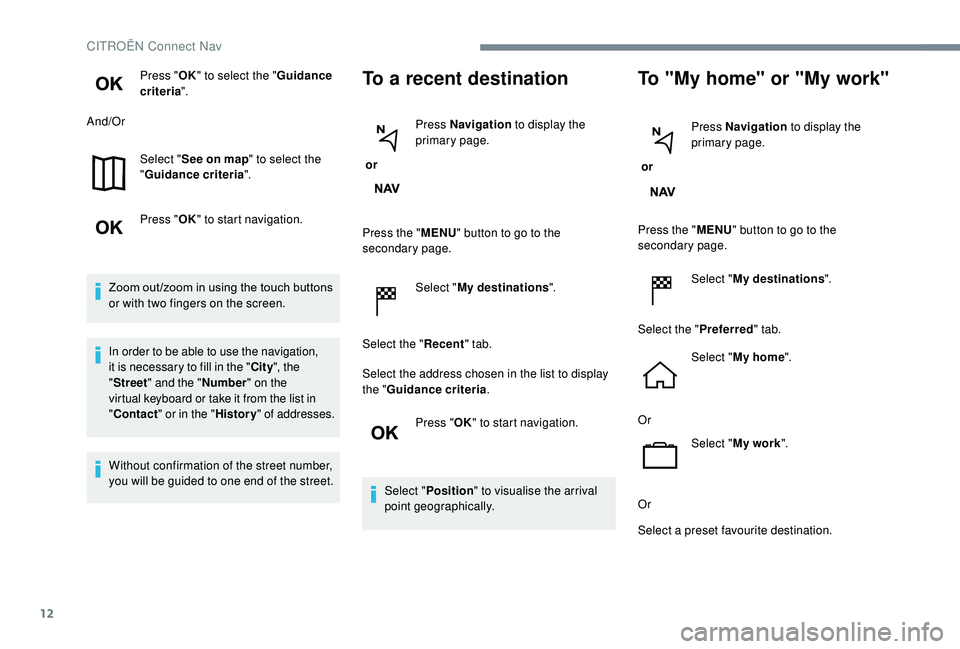
12
Press "OK" to select the " Guidance
criteria ".
And/Or
Select "See on map " to select the
" Guidance criteria ".
Press " OK" to start navigation.
Zoom out /zoom in using the touch buttons
or with two fingers on the screen.
In order to be able to use the navigation,
it is necessary to fill in the " City", the
" Street " and the " Number" on the
virtual keyboard or take it from the list in
" Contact " or in the " History" of addresses.
Without confirmation of the street number,
you will be guided to one end of the street.To a recent destination
or Press Navigation
to display the
primary page.
Press the " MENU" button to go to the
secondary page.
Select "My destinations ".
Select the " Recent" tab.
Select the address chosen in the list to display
the " Guidance criteria .
Press " OK" to start navigation.
Select " Position " to visualise the arrival
point geographically.
To "My home" or "My work"
or Press Navigation
to display the
primary page.
Press the " MENU" button to go to the
secondary page.
Select "My destinations ".
Select the " Preferred" tab.
Select " My home ".
Or Select "My work ".
Or
Select a preset favourite destination.
CITROËN Connect Nav