2018 CITROEN DISPATCH SPACETOURER reset
[x] Cancel search: resetPage 373 of 400
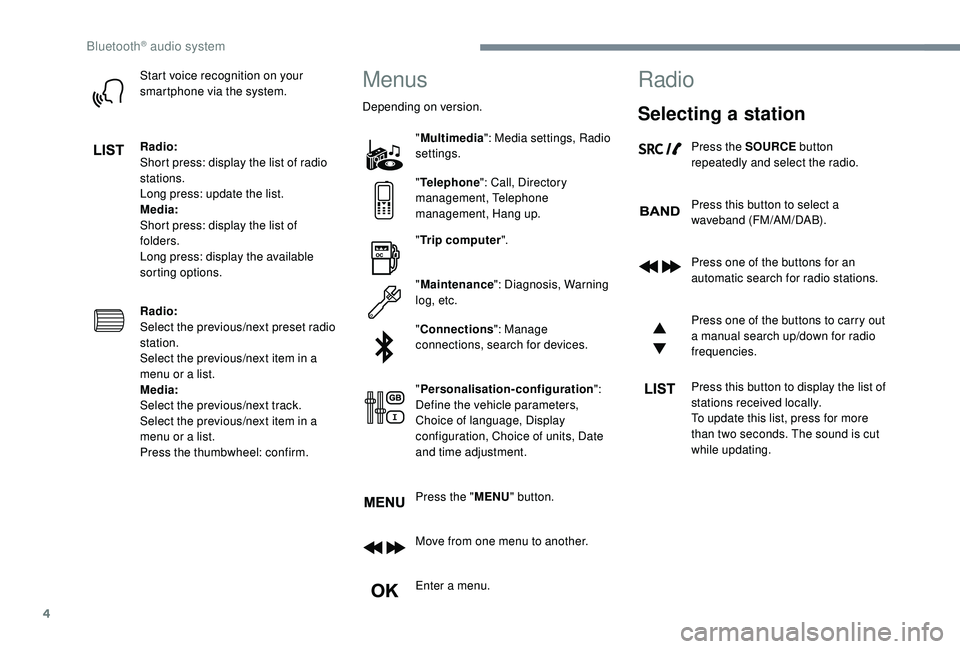
4
Start voice recognition on your
smartphone via the system.
Radio:
Short press: display the list of radio
stations.
Long press: update the list.
Media:
Short press: display the list of
folders.
Long press: display the available
sorting options.
Radio:
Select the previous/next preset radio
station.
Select the previous/next item in a
menu or a list.
Media:
Select the previous/next track.
Select the previous/next item in a
menu or a list.
Press the thumbwheel: confirm.Menus
Depending on version."Multimedia ": Media settings, Radio
settings.
" Telephone ": Call, Directory
management, Telephone
management, Hang up.
" Trip computer ".
" Maintenance ": Diagnosis, Warning
log, etc.
" Connections ": Manage
connections, search for devices.
" Personalisation-configuration ":
Define the vehicle parameters,
Choice of language, Display
configuration, Choice of units, Date
and time adjustment.
Press the " MENU" button.
Move from one menu to another.
Enter a menu.
Radio
Selecting a station
Press the SOURCE button
repeatedly and select the radio.
Press this button to select a
waveband (FM/AM/DAB).
Press one of the buttons for an
automatic search for radio stations.
Press one of the buttons to carry out
a manual search up/down for radio
frequencies.
Press this button to display the list of
stations received locally.
To update this list, press for more
than two seconds. The sound is cut
while updating.
Bluetooth® audio system
Page 375 of 400
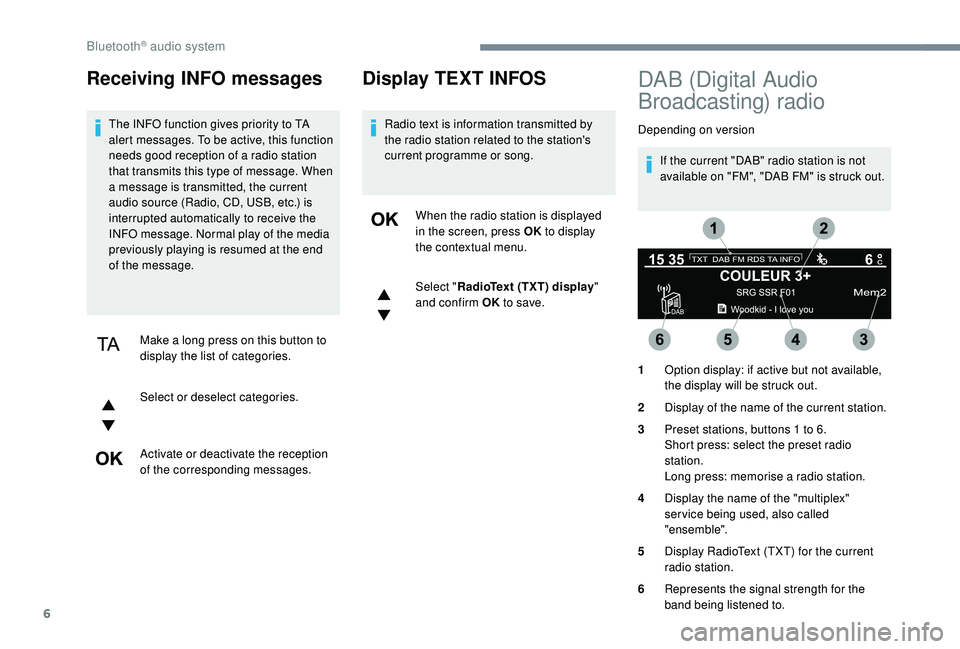
6
Receiving INFO messages
The INFO function gives priority to TA
alert messages. To be active, this function
needs good reception of a radio station
that transmits this type of message. When
a message is transmitted, the current
audio source (Radio, CD, USB, etc.) is
interrupted automatically to receive the
INFO message. Normal play of the media
previously playing is resumed at the end
of the message.Make a long press on this button to
display the list of categories.
Select or deselect categories.
Activate or deactivate the reception
of the corresponding messages.
Display TEXT INFOS
Radio text is information transmitted by
the radio station related to the station's
current programme or song.When the radio station is displayed
in the screen, press OK to display
the contextual menu.
Select " RadioText (TXT) display "
and confirm OK to save.
DAB (Digital Audio
Broadcasting) radio
Depending on version
If the current "DAB" radio station is not
available on "FM", "DAB FM" is struck out.
1 Option display: if active but not available,
the display will be struck out.
2 Display of the name of the current station.
3 Preset stations, buttons 1
to 6.
Short press: select the preset radio
station.
Long press: memorise a radio station.
4 Display the name of the "multiplex"
ser vice being used, also called
"ensemble".
5 Display RadioText (TXT) for the current
radio station.
6 Represents the signal strength for the
band being listened to.
Bluetooth® audio system
Page 376 of 400
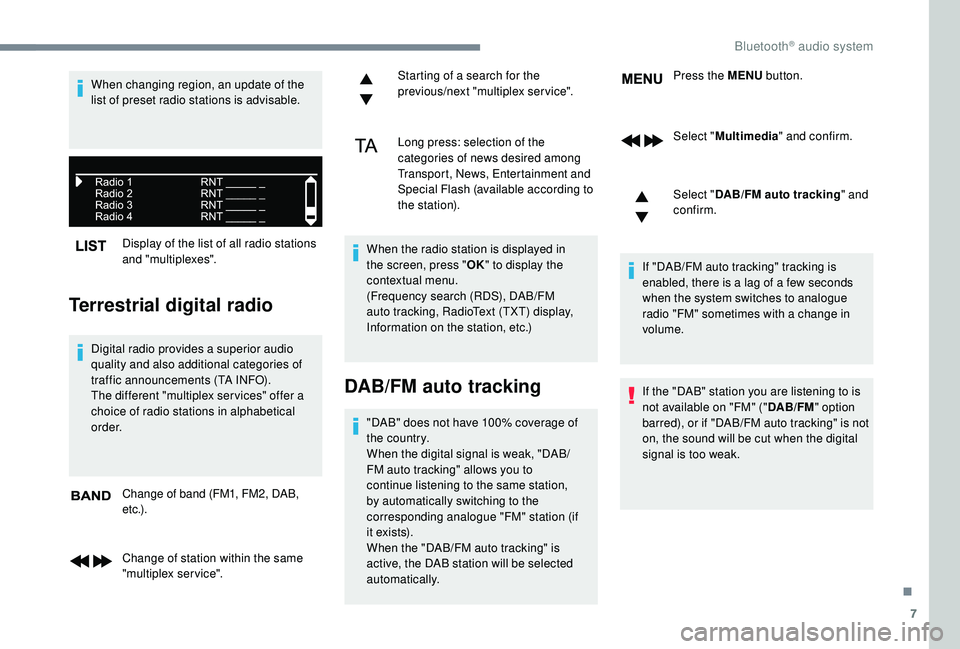
7
Display of the list of all radio stations
and "multiplexes".
Terrestrial digital radio
Digital radio provides a superior audio
quality and also additional categories of
traffic announcements (TA INFO).
The different "multiplex ser vices" offer a
choice of radio stations in alphabetical
o r d e r.Change of band (FM1, FM2, DAB,
e t c .) .
Change of station within the same
"multiplex service". Starting of a search for the
previous/next "multiplex service".
Long press: selection of the
categories of news desired among
Transport, News, Entertainment and
Special Flash (available according to
the station).
When the radio station is displayed in
the screen, press " OK" to display the
contextual menu.
(Frequency search (RDS), DAB/FM
auto tracking, RadioText (TXT) display,
Information on the station, etc.)
DAB/FM auto tracking
"DAB" does not have 100% coverage of
the country.
When the digital signal is weak, "DAB/
FM auto tracking" allows you to
continue listening to the same station,
by automatically switching to the
corresponding analogue "FM" station (if
i t ex i st s).
When the "DAB/FM auto tracking" is
active, the DAB station will be selected
automatically. Press the MENU
button.
Select " Multimedia " and confirm.
Select " DAB/FM auto tracking " and
confirm.
If "DAB/FM auto tracking" tracking is
enabled, there is a lag of a few seconds
when the system switches to analogue
radio "FM" sometimes with a change in
volume.
If the "DAB" station you are listening to is
not available on "FM" (" DAB/FM" option
barred), or if "DAB/FM auto tracking" is not
on, the sound will be cut when the digital
signal is too weak.
When changing region, an update of the
list of preset radio stations is advisable.
.
Bluetooth® audio system
Page 386 of 400

17
Radio
QUESTIONRESPONSE SOLUTION
There is a difference in sound quality
between the different audio sources
(radio, CD, etc). To allow for optimal listening quality, the audio
settings (Volume, Bass, treble, Ambience,
Loudness) can be tailored to different sound
sources, which can generate audible differences
when changing source (radio, CD, etc). Check that the audio settings (Volume, Bass,
Treble, Ambience and Loudness) are adapted to
the sources listened to. It is advisable to set the
audio functions (Bass, Treble, Front-Rear Balance
and Left-Right Balance) to the middle position,
select the musical ambience "None" and set the
loudness correction to the "Active" position in CD
mode or to the "Inactive" position in radio mode.
The preset stations do not function (no
sound, 87.5
Mhz is displayed, etc.). An incorrect waveband is selected.
Press the BAND button to return to the waveband
(FM, FM2, DAB, AM) on which the stations are
preset.
The traffic announcement (TA) is displayed.
I do not receive any traffic information. The radio station is not part of the regional traffic
information network. Tune to a radio station which broadcasts traffic
information.
The reception quality of the tuned radio
station gradually deteriorates or the
stored stations are not working (no sound,
87.5
Mhz is displayed, etc.). The vehicle is too far from the transmitter of
the station or no transmitter is present in the
geographical area.
Activate the RDS function to allow the system to
see if a more power ful transmitter is within the
geographic area.
The environment (hills, buildings, tunnels,
basement car parks, etc.) block reception, including
in RDS mode. This phenomenon is normal and does not indicate
a failure of the audio equipment.
The aerial is absent or has been damaged (for
example when going through an automatic car
wash or in an underground car park). Have the aerial checked by a franchised dealer.
Sound cut-outs of 1
to 2 seconds in radio
mode. During this brief sound cut-out, the RDS searches
for another frequency giving better reception of the
station. Switch off the RDS function if the phenomenon is
too frequent and always on the same route.
.
Bluetooth® audio system
Page 395 of 400

297
SSafety, children .....152, 155 -158, 162, 167-168,
170 -171, 173 -174
Saturation of the particle filter (Diesel)
.........249
Screen, instrument panel
..........................34-35
Screen menu map
........................................... 13
RRadio ................................... 23 -24, 27, 7, 11, 4- 6
Radio, digital (Digital Audio Broadcasting – DAB)
............................25, 9, 6
Oil change
.............................................
24
6 -247
Oil consumption
....................................
246 -247
Oil, engine
.......................................
15, 246 -247
On-board tools
......................................
256-258
Opening the bonnet
..............................
244-245
Opening the boot
................................
38, 45, 70
Opening the doors
............
38, 45, 56, 59 - 61, 69
Opening to 180°
........................................
6
8-69
Pads, brake
...........................................
249 -250
Paint colour code ..........................................
293
Panoramic glass sunroof
.......................
109 -110
Parcel shelf, rear
...........................................
102
Parking brake
..........................
14, 186, 249 -250
Parking sensors, audible and visual
.............
229
Parking sensors, front
...................................
229
Parking sensors, rear ............................228-229
Passenger's airbag
......................................... 20
P
lates, identification
...................................... 293
Player, Apple
® ...................................... 2 7, 11, 10
Player, MP3
CD ............................... ......2 6 , 9 -10
Player, USB
........................................... 26, 10, 8
Port, USB
...................................... 103, 26, 10, 8
Power steering
...............................
.................21
Pressures, tyres
........................... 259, 263, 293
Pre-tensioning seat belts
....................... 15 0 -151
Priming the fuel system
................................ 255
Profiles
...................................................... 3 4, 18
Protecting children
............... 152, 15 5 -15 8, 162,
167-16 8 , 170 -171, 173 -174
Puncture
................................. 258-259, 261-262
O
P
Range ........................................................ 35-36
Range, AdBlue ................................................ 31
RDS
................
....................................... 24-25, 7
Rear screen, demisting
..........................120 -121
Recharging the battery
.........................285-286
Recirculation, air
............................. 11 6 -117, 11 9
Reduction of electrical load
..........................242
Regeneration of the particle filter
.................249
Reinitialisation of the under- inflation detection system
...........................235
Reinitialising the remote control
.....42- 43, 53 - 54
Reminder, key in ignition
...............................18
2
Reminder, lighting on
.................................... 12
8
Remote control
.............38 -39, 41, 43 - 45, 51-57
Removing a wheel
................................ 266-268
Removing the mat
.................................. 10 0 -101
Replacing bulbs
..................... 2
69-270, 275 -278
Replacing fuses
.................................... 279-282
Replacing the air filter
........................... 24
8-249
Replacing the oil filter
................................... 24
9
Replacing the passenger compartment filter
..............................248-249
Reservoir, headlamp wash
........................... 24
8
Reservoir, screenwash
.................................248
Resetting the service indicator
.......................29
Resetting the trip recorder
..............................33
Reversing camera
...............................
..231-233
Reversing camera (on interior mirror)
..........230
Reversing lamp
..................................... 275, 277
Roof bars
................................................ 242-243
Running out of fuel (Diesel)
..........................255Screen, multifunction (with audio system)
........4
Screenwash
..................................................137
Screenwash, rear
..........................................13 6
SCR system
..................................................250
Seat and bench seat, rear, fixed
.......88 - 9 0, 10 0
Seat and bench seat, rear, on rails
.....91-94, 100
Seat belts
........................................147-151, 161
Seat belts, rear
..............................................148
Seat, bench front, 2-seat
........................ 8
4, 148
Seat, rear bench
...........................................10 0
Seats, electric
...........................................80 - 81
Seats, front
...............................
...........78, 80 - 81
Seats, heated
............................................82, 84
Seat(s), individual, rear, on rails
.......9 6 - 9 9, 149
Seats, rear
.................................................85-94
Selector, gear
........................................195 -198
Serial number, vehicle
..................................293
Service indicator
.......................................2 7, 2 9
Servicing
......................................................... 2
7
Settings, system
........................................35, 19
Sidelamps
...................... 1
27, 270-272, 275, 277
Side repeater
................................................271
Sliding side door, electric
......................38 -39, 43, 48 -50, 59 - 64
Sliding side door, hands-free
....................65 - 67
Sliding side door, manual
................... 5
7- 5 8 , 6 2
Sliding side window
...................................... 10
8
Snow chains
.................................234, 240, 265
Snow chains, link
..................................240, 265
Socket, 12
V accessory ................................103
Socket, 230
V
...............................
.................104
Socket, auxiliary
.................................... 2
6, 10, 9
Socket, JACK
................................104, 26, 10, 9
Sockets, audio
...................................... 10
3 -104
Speed limiter
................................. 20
3, 206-210
Speed limit recognition
....204-205, 207-216, 218
Stability control (ESC)...................... 21, 142-143
Starting a Diesel engine
............................... 23
9
Starting the engine
................................ 17
9 -18 0
Starting the vehicle
...................... 18
2, 18 4 -185,
187, 19 0 -198
.
Alphabetical index