Page 35 of 400
33
Distance recorders
The total and trip distances are displayed for
thirty seconds when the ignition is switched off,
when the driver's door is opened and when the
vehicle is locked or unlocked.
Total distance recorder
It measures the total distance travelled by the
vehicle since its first registration.
Trip distance recorder
It measures the distance travelled since it was
reset by the driver.F
W
ith the ignition on,
press this button until
zeros appear.
Lighting dimmer
On the instrument panel
F With the exterior lighting on, press this button A to lower the level of brightness.
F
W
ith the exterior lighting on, press this
button B to raise the level of brightness.
As soon as the lighting reaches the required
level of brightness, release the button. This system allows the brightness of the
instruments and controls to be adjusted to suit
the ambient light level.
1
Instruments
Page 38 of 400
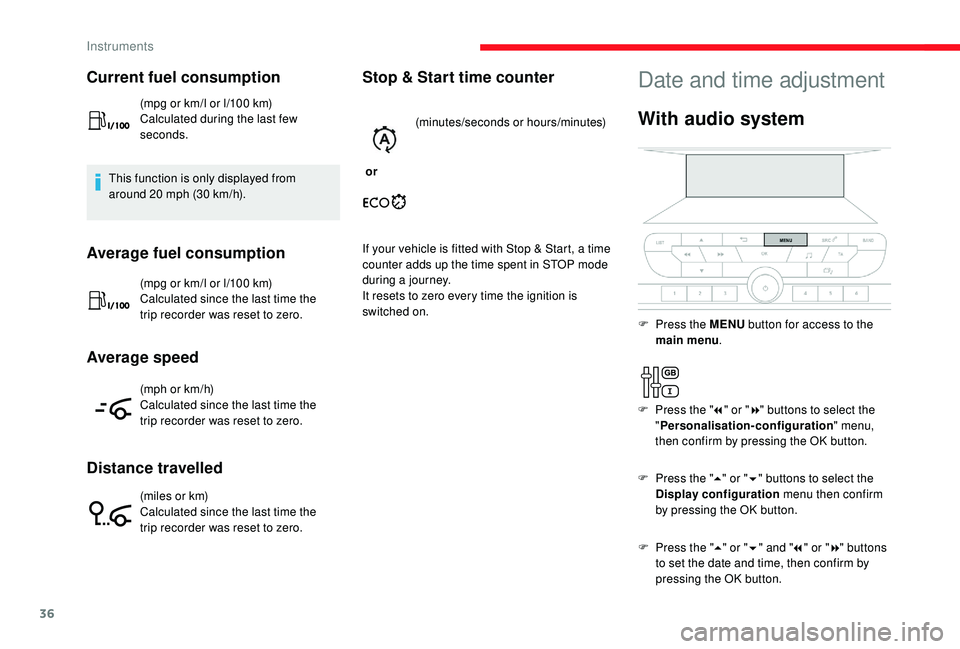
36
Current fuel consumption
(mpg or km/l or l/100 km)
C alculated during the last few
seconds.
This function is only displayed from
around 20
mph (30 km/h).
Average fuel consumption
(mpg or km/l or l/100 km)
C alculated since the last time the
trip recorder was reset to zero.
Average speed
(mph or km/h)
Calculated since the last time the
trip recorder was reset to zero.
Distance travelled
(miles or km)
Calculated since the last time the
trip recorder was reset to zero.
Stop & Start time counter
or (minutes/seconds or hours/minutes)
If your vehicle is fitted with Stop & Start, a time
counter adds up the time spent in STOP mode
during a journey.
It resets to zero every time the ignition is
switched on.
Date and time adjustment
With audio system
F Press the " 5" or " 6" buttons to select the
Display configuration menu then confirm
by pressing the OK button.
F
P
ress the MENU
button for access to the
main menu .
F
P
ress the "
7" or " 8" buttons to select the
" Personalisation-configuration " menu,
then confirm by pressing the OK button.
F
P
ress the " 5" or " 6" and " 7" or " 8" buttons
to set the date and time, then confirm by
pressing the OK button.
Instruments
Page 40 of 400

38
Key
The key allows the central locking or unlocking
of the vehicle using the door lock.
It also allows the fuel filler cap to be removed
and refitted and the engine started or switched
of f.
Key, remote control
It allows the central locking or unlocking of the
vehicle using the door lock or from a distance.
Unfolding/Folding the key
If you do not press the button, you risk
damaging the remote control.
Unlocking
Using the key
F To unlock the vehicle, turn the key to the front of the vehicle.
F
T
hen pull the handle to open the door.
If your vehicle has an alarm, this will not be
deactivated. Opening a door will trigger the
alarm that will be stopped when the ignition is
switched on.
Using the remote control
F To unlock the vehicle, press this button.
F
P
ress this button to unfold or fold the key.
The remote control buttons are not active
when the ignition is switched on.
It also allows the vehicle to be located, the fuel
filler cap to be removed and refitted and the
engine to be started or switched off, as well as
providing protection against theft.
Access
Page 43 of 400

41
B a c k- u p c o nt r o l (s)
Locking the driver's door
F Insert the key in the door lock, then turn it to the rear.
Unlocking
F Insert the key in the door lock, then turn it to the front. If your vehicle has an alarm, it will not be
deactivated/activated on unlocking/locking
the vehicle.
Opening a door will trigger the alarm,
which can be stopped by switching the
ignition on.
Locking the front
passenger door
F Open the door.
F
R
emove the cap on the edge of the door.
F
I
nsert the key into the latch aperture
(without forcing) and turn the assembly.
F
R
emove the key and refit the cap.
F
C
lose the door and check from the outside
that it has locked correctly.
For mechanically locking and unlocking the
doors in the event of a fault with the central
locking system or a battery failure.
Anti-theft protection
Electronic engine immobiliser
The remote control contains an electronic chip
which has a secret code. When the ignition is
switched on, this code must be recognised in
order for starting to be possible.
A few seconds after switching off the ignition,
this system locks the engine control system,
therefore preventing the engine from being
started in the event of a break-in.
In the event of a fault, you are
informed by illumination of this
warning lamp, an audible signal and
a message in the screen.
The vehicle will not start; contact a CITROËN
dealer as soon as possible.
2
Access
Page 45 of 400

43
F Turn the key to position 2 (Ignition on).
F S witch the ignition off and remove the key
from the switch.
The remote control is now fully operational
again.
Changing the battery
If the battery is flat, you will be
informed by lighting of this warning
lamp in the instrument panel, an
audible signal and a message in the
screen.
Battery ref.: CR1620
/ 3 volts.
Do not throw the remote control
batteries away, they contain metals
which are harmful to the environment.
Take them to an approved collection
point.
F
U
nclip the cover using a small screwdriver
at the cutout.
F
L
ift off the cover.
F
R
emove the flat battery from its
compartment.
F
F
it the new battery into its compartment
observing the original fitting direction.
F
C
lip the cover onto the casing.
" Keyless Entry and
Starting"
Remote control
Unlocking
With electric sliding side door(s)
F To unlock the vehicle
and open the side door,
press and hold this
button until the door has
opened.
F
T
o unlock the vehicle, press this
button.
It allows the central locking or unlocking of the
vehicle from a distance.
It is also used to locate and start the vehicle, as
well as providing protection against theft.
2
Access
Page 47 of 400

45
If the system is fitted to your
vehicle, pressing and holding
this button closes the windows.
If you release the button, the
window will stop.Ensure that no person or object prevents
the correct closing of the windows.
Be particularly aware of children when
operating the windows.
" Keyless Entry and
Starting" on your person
This allows the unlocking, locking and starting
of the vehicle while keeping the remote control
on your person.
In the ignition on (accessories) position,
with the "START/STOP" button, the
hands-free function is deactivated.
For more information on Starting/
switching off the engine,
K
eyless Entr y
and Starting and in particular the "ignition
on" position, refer to the corresponding
section.
The unlocking, locking or deadlocking
does not take place:
-
i
f the ignition is on,
-
i
f one of the doors or the tailgate is still
open,
-
i
f the key for the
K
eyless Entry and
Starting system has been left inside
the vehicle.
When the vehicle is locked (with the
remote control or
K
eyless Entry and
Starting), if it is unlocked inadvertently,
it will lock itself again automatically after
about thirty seconds unless a door has
been opened.
And if your vehicle has an alarm, this will
be reactivated (with volumetric monitoring,
even if this had been deactivated).
F
P
ress this button.
At the same time, depending on your
version, the electric door mirrors fold.
F
Then
within five seconds after
locking , press this button again.
If your vehicle is not fitted with an alarm,
deadlocking is signalled by the fixed
illumination of the direction indicators for
about two seconds.
To lock the vehicle:
To deadlock the vehicle:
2
Access
Page 53 of 400

51
Locating your vehicle
This function allows you to identify your vehicle
from a distance, particularly in poor light. Your
vehicle must have been locked for more than
five seconds.
Remote operation of
lighting
If fitted to your vehicle.A short press on this button switches
on the lighting remotely (sidelamps,
dipped beam headlamps and number
plate lamps).
A second press on this button before
the end of the timed period cancels
the remote lighting.
Anti-theft protection
Electronic engine immobiliser
The remote control contains an electronic chip
which has a secret code. When the ignition is
switched on, this code must be recognised in
order for starting to be possible.
A few seconds after switching off the ignition,
this system locks the engine control system,
therefore preventing the engine from being
started in the event of a break-in.
In the event of a fault, you are
informed by illumination of this
warning lamp, an audible signal and
a message in the screen.
The vehicle will not start; contact a CITROËN
dealer as soon as possible.
F
P
ress this button.
This will switch on the courtesy lamps and the
direction indicators will flash for around ten
seconds.
B a c k- u p c o nt r o l (s)
Integral key
If the alarm is activated, the audible signal
triggered on opening a door with the key
(integral with the remote control) will stop
when the ignition is switched on.
It is used to lock and unlock the vehicle when
the remote control cannot operate:
-
c
ell battery flat, vehicle battery discharged
or disconnected, etc.
-
v
ehicle located in an area with strong
electromagnetic signals.
F
H
old button 1 pulled to extract the integral
key 2 .
2
Access
Page 54 of 400

52
Locking the driver's door
F Insert the integral key in the door lock, then turn it to the rear.
Unlocking
F Insert the integral key in the door lock, then turn it to the front.
If your vehicle has an alarm, it will not be
deactivated/activated on unlocking/locking
the vehicle.
Opening a door will trigger the alarm,
which can be stopped by switching the
ignition on.
To deadlock the vehicle, turn the key again
within five seconds of locking.
Locking the front passenger door
F Open the door.
F
R
emove the cap on the edge of the door.
F
I
nsert the key into the latch aperture
(without forcing) and turn the assembly.
F
R
emove the key and refit the cap.
F
C
lose the door and check from the outside
that it has locked correctly.
Unlocking
F Use the interior door handle.
Locking the sliding side door
F If fitted to your vehicle, check that the electric child lock is not on.
F
O
pen the door.
F
R
emove the cap on the edge of the door.
F
I
nsert the key into the latch aperture
(without forcing) and turn the assembly.
Unlocking
F Use the interior door handle. F
R
emove the key and refit the cap.
F
C
lose the door and check from the outside
that it has locked correctly.
Access