2018 CITROEN DISPATCH SPACETOURER display
[x] Cancel search: displayPage 36 of 400

34
F Adjust the brightness by pressing the arrows or moving
t h e c u r s o r.
F
P
ress " Confirm " to save and
quit.
Trip computer
Information displayed about the current journey
(range, current fuel consumption, average fuel
consumption, etc.).
Data displays
To display the various on-board computer tabs
in succession:
With steering-mounted controls
On the instrument panel
F Press this button, located on the end of the wiper control stalk . F
P
ress the thumbwheel on the steering
wheel .
F
P
ress this button.
You can also switch off the screen. To do this:
The screen goes off completely.
Press the screen again (anywhere on its
sur face) to activate it.
F
P
ress the Settings
button.
F
Select
Switch off screen .
-
I
nstant information with:
•
range,
•
c
urrent fuel consumption,
•
S
top & Start time counter.
With the touch screen
F In the Settings menu, select
" Brightness ".
Instruments
Page 37 of 400

35
- the trip 1 tab with:
• a verage speed,
•
a
verage fuel consumption,
•
d
istance travelled, for the first
trip.
Depending on your vehicle's equipment, a 2nd
trip is available. -
t
he trip 2 tab with:
•
a
verage speed,
•
a
verage fuel consumption,
•
d
istance travelled, for the
second trip.
Reset trip
With LCD text instrument panel
F When the desired trip is displayed, press the reset button in the instrument panel for
more than two seconds.
With LCD text or matrix
instrument panelA few definitions
Range
(miles or km)
The distance which can still be
travelled with the fuel remaining in
the tank (related to the average fuel
consumption over the last few miles
(kilometres) travelled).
This value may fluctuate if a change
of driving style or terrain results in a
significant change in the current fuel
consumption.
Dashes are displayed when the range falls
below around 20
miles (30 km). After filling with
at least 8
litres of fuel, the range is recalculated
and is displayed if it exceeds around 60
miles
(10 0
k m).
If dashes are displayed continuously while
driving in place of the digits, contact a
CITROËN dealer or a qualified workshop.
F
W
hen the trip is displayed, press the button
on the end of the wiper control stalk for
more than two seconds.
F
O
r, depending on equipment, press the
thumbwheel on the steering wheel for
more than two seconds.
Trips 1
and 2
are independent but their use is
identical.
For example, trip 1
can be used for daily figures
and trip 2
for monthly figures.
1
Instruments
Page 38 of 400
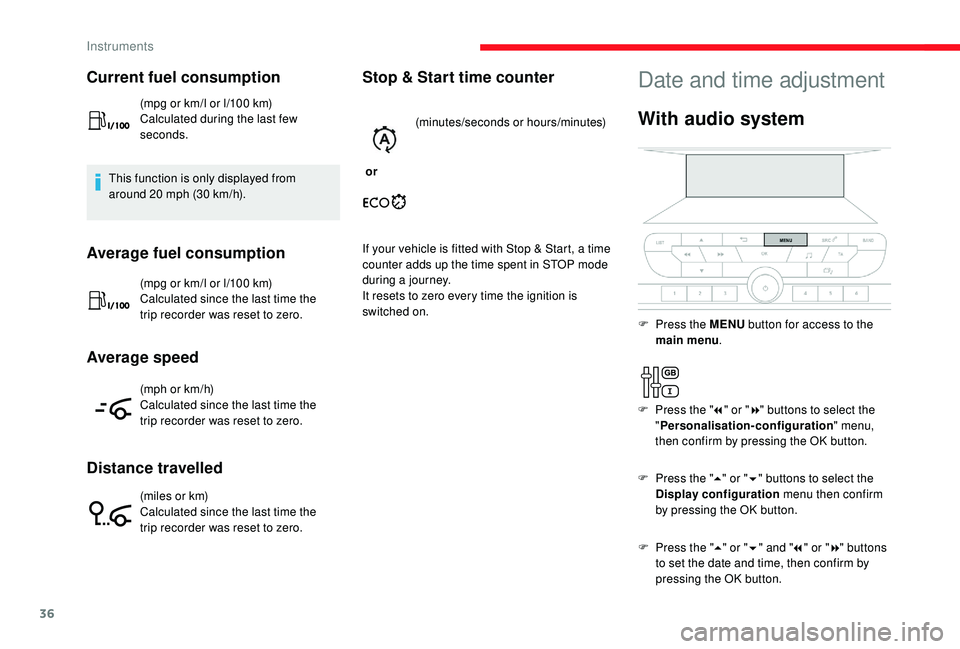
36
Current fuel consumption
(mpg or km/l or l/100 km)
C alculated during the last few
seconds.
This function is only displayed from
around 20
mph (30 km/h).
Average fuel consumption
(mpg or km/l or l/100 km)
C alculated since the last time the
trip recorder was reset to zero.
Average speed
(mph or km/h)
Calculated since the last time the
trip recorder was reset to zero.
Distance travelled
(miles or km)
Calculated since the last time the
trip recorder was reset to zero.
Stop & Start time counter
or (minutes/seconds or hours/minutes)
If your vehicle is fitted with Stop & Start, a time
counter adds up the time spent in STOP mode
during a journey.
It resets to zero every time the ignition is
switched on.
Date and time adjustment
With audio system
F Press the " 5" or " 6" buttons to select the
Display configuration menu then confirm
by pressing the OK button.
F
P
ress the MENU
button for access to the
main menu .
F
P
ress the "
7" or " 8" buttons to select the
" Personalisation-configuration " menu,
then confirm by pressing the OK button.
F
P
ress the " 5" or " 6" and " 7" or " 8" buttons
to set the date and time, then confirm by
pressing the OK button.
Instruments
Page 39 of 400

37
With CITROËN Connect
Radio
F Select the Settings menu.
F
Sel
ect "Date and time ".
F
Sel
ect "Date " or "Time ".
F
C
hoose the display formats.
F
C
hange the date and/or time using the
numeric keypad.
F
C
onfirm with " OK".
With CITROËN Connect Nav
Adjustment of the time and date is only
available if synchronisation with the GPS is
deactivated.
F
P
ress the " OPTIONS " button to go to the
secondary page.
Additional adjustments
You can choose:
To change the display format of the date and
t i m e (12 h / 24 h).
To change the time zone.
To activate or deactivate the synchronisation
with the GPS (UTC).
The system does not automatically
manage the change between winter and
summer time (depending on country).
The change between winter and summer
time is done by changing the time zone.
F
Sel
ect " Setting the time- date".
F
Sel
ect the " Date" or "Time " tab.
F
A
djust the date and/or time using the
numeric keypad.
1
Instruments
Page 56 of 400

54
Do not throw the remote control
batteries away, they contain metals
which are harmful to the environment.
Take them to an approved collection
point.
F
U
nclip the cover using a small screwdriver
at the cutout.
F
R
emove the cover.
F
R
emove the dead battery from its
compartment.
F
F
it the new battery into its compartment
observing the original fitting direction.
F
C
lip the cover onto the casing. Lost keys, remote control
Go to a CITROËN dealer, taking with you the
vehicle's registration certificate, your personal
identification documents and if possible, the
label bearing the key code.
The CITROËN dealer will be able to retrieve
the key code and the transponder code
required to order a new key.
Electrical interference
The
K
eyless Entry and Starting remote
control may not operate if close to certain
electronic devices: telephone, laptop
computer, strong magnetic fields, etc.
When purchasing a second-hand vehicle
Have the key codes memorised by a
CITROËN dealer, to ensure that the keys in
your possession are the only ones which can
start the vehicle. Anti-theft protection
Do not make any modifications to the
electronic engine immobiliser system; this
could cause malfunctions.
Do not forget to turn the steering to engage
the steering lock.
Remote control
The high frequency remote control is a
sensitive system; do not operate it while it is
in your pocket as there is a possibility that
it may unlock the vehicle, without you being
aware of it.
Do not repeatedly press the buttons of your
remote control out of range and out of sight
of your vehicle. You may stop it from working
and the remote control would have to be
reinitialised.
The remote control does not operate when
the key is in the ignition, even when the
ignition is switched off.
Locking the vehicle
Driving with the doors locked may make
access to the passenger compartment by
the emergency ser vices more difficult in an
emergency.
As a safety precaution (with children on
board), remove the key from the ignition or
take the remote control with you when leaving
the vehicle, even for a short time.
Changing the battery
Battery type: CR2032 / 3 volts.
T his replacement battery is available from a
CITROËN dealer or a qualified workshop.
A message is displayed in the instrument panel
screen when replacement of the battery is needed.
Access
Page 105 of 400

103
On the passenger side, do not forget to
fold the "aircraft" type table before placing
the seat in the table position.
Do not place hard or heavy objects on
the table. They could become dangerous
projectiles in the event of emergency
braking or impact.
For more information on the Front seats
and, in particular, the "table" position for
the backrest, refer to the corresponding
section.
12 V accessory socket(s)
Depending on version.
Obser ve the maximum power rating to
avoid damaging your accessory. F
T
o connect a 12 V accessory (maximum
power: 120 watts), lift the cover and plug in
the correct adapter.
F
T
o use the table, lower it fully until it locks in
the low position.
F
T
o store it, raise the table, passing the point
of resistance, to the high position.
The connection of an electrical device
not approved by CITROËN, such as a
USB charger, may adversely affect the
operation of vehicle electrical systems,
causing faults such as poor telephone
reception or inter ference with displays in
the screens.
USB port
It allows the connection of a portable device,
such as a iPod® type digital audio player or a
USB memory stick.
It reads the audio files which are sent to your
audio system and played via the vehicle's
speakers.
You can manage these files using the steering
mounted controls or the audio system.
3
Ease of use and comfort
Page 106 of 400

104
When the USB port is used, the portable
device charges automatically.
While charging, a message is displayed if
the current drawn by the portable device
exceeds the power rating of the vehicle's
port.
For more information on using this
equipment, refer to the Audio equipment
and telematics section. For more information on the use of this
equipment, refer to the Audio equipment
and telematics
section.
230 V/50 Hz power socket
If fitted, a 230 V/50 Hz socket (maximum
p ower: 150 W) is located underneath the front
right seat and is therefore accessible from the
second row.
It operates with the engine running, as well as
in STOP mode of Stop & Start.
F
Ra
ise the cover.
F
C
heck that the warning lamp is on and
green. In the event of a fault, the green warning lamp
flashes.
Have it checked by a CITROËN dealer or a
qualified workshop.Auxiliary socket (JACK)
It allows the connection of a portable device so
that you can listen to your music files via the
vehicle's speakers.
As a safety measure, when electrical
consumption is high and when required by
the vehicle's electrical system (particular
weather conditions, electrical overload,
etc.), the current supply to the socket will
be cut off; the green indicator lamp goes
of f. Connect only one device at a time to
the socket (no extension or multi-way
connector).
Connect only devices with class II
insulation (shown on the device).
Do not use a device with a metal case.
The management of the files is done using your
portable device.
F
C
onnect your multimedia or other electrical
device (telephone charger, laptop computer,
CD-DVD player, baby food warmer, etc.).
Ease of use and comfort
Page 118 of 400

116
The air conditioning does not operate
when the air flow adjustment is set to off.
Switching off
F Press this button again, its indicator lamp goes out.
Dual-zone automatic air conditioning
1. Recirculation of interior air.
2. Air distribution.
3. Temperature on left side.
4. Visibility programme.
5. Air conditioning On/Off.
6. Automatic comfort mode.
7. Mono or On/Off function of the heating
and rear air conditioning (according to
ve r s i o n).
8. Temperature on right side.
9. A ir f low.
Automatic comfort modeWhen the engine is cold, the air flow will
only reach its optimum level gradually
to prevent too much cold air being
distributed.
In cold weather, it favours the distribution
of warm air to the windscreen, the side
windows and the footwells only.
To cool the air more quickly,
you can use recirculation of the
interior air for a few moments.
Then return to the intake of
exterior air.
Switching the system off could result in
discomfort (humidity, condensation). F
P
ress the " AUTO" button
su c c e s s i ve l y.
The active mode appears in the display screen,
as described below: Provides soft and quiet operation by
limiting air flow.
Offers the best compromise
between a comfortable temperature
and quiet operation.
Provides strong and effective air
f low.
Ease of use and comfort