Page 254 of 400

252
Never top up from an AdBlue® dispenser
reserved for heavy goods vehicles.
Recommendations on storage
AdBlue® freezes below around -11°C and
deteriorates above 25°C. It is recommended
that bottles or containers be stored in a cool
place and protected from direct sunlight.
Under these conditions, the fluid can be kept
for at least a year.
If the additive has frozen, it can be used once it
has completely thawed out. Never store bottles or containers of
AdBlue
® in your vehicle.
In winter, check that the temperature
of the vehicle is above -11°C. If not, in
freezing weather, the AdBlue
® cannot be
poured into the tank. Park your vehicle
somewhere warmer for a few hours before
topping up.
Procedure
The supply in a non-drip container or bottle
simplifies topping up. Containers are available
from a CITROËN dealer or a qualified
workshop.
In cold weather, before per forming the top-up
ensure that the temperature of the vehicle is
above -11°C. Other wise the AdBlue
® may be
frozen and so cannot be poured into its tank.
Park your vehicle in a warmer area for a few
hours to allow the top-up to be carried out.
F
B
efore topping up, ensure that the vehicle is
parked on a flat and level sur face.
F
S
witch off the ignition to stop the engine
and remove the key from the switch.
or
F
W
ith
K
eyless Entry and Starting, press the
" START/STOP " button to stop the engine. F
F
or access to the AdBlue
® tank, open the
left front door.
F
F
rom below, pull the black cover.
F
T
urn the blue cap a 6th of a turn anti-
clockwise.
F
L
ift off the cap.
Practical information
Page 255 of 400

253
Important: if your vehicle's AdBlue®
tank is completely empty – which is
confirmed by the alert messages and the
impossibility of starting the engine – you
must add at least 4
litres and no more than
10
litres.
F
A
fter emptying the container or bottle, wipe
away any spillage around the tank filler
using a damp cloth. If any fluid is spilt or splashed, wash
immediately with cold water or wipe with a
damp cloth.
If the fluid has crystallised, clean it off
using a sponge and hot water.
F
R
efit the blue cap to the tank filler and turn it
a 6th of a turn clockwise, to its stop.
F
R
efit the black cover, starting at the top.
F
C
lose the door. Important: when topping up after
running out of AdBlue
, signalled
by the message " Top up AdBlue:
starting impossible ", you must wait for
about 5 minutes before switching the
ignition on again, without opening the
driver's door, unlocking the vehicle,
introducing the remote control key
into the ignition switch, or placing the
K
eyless Entr y and Star ting electronic
key inside the vehicle.
Switch on the ignition, then, after
10
seconds, start the engine.
F
T
ake a container or bottle of AdBlue
®. After
first checking the use-by date, carefully
read the instructions for use on the label
before pouring the contents of the container
or bottle into your vehicle's AdBlue
® tank.
7
Practical information
Page 257 of 400

255
Warning triangle
This safety equipment should be used in
addition to the hazard warning lamps.
Its presence in the vehicle may be mandatory.
Placing the triangle on the
road
Before leaving your vehicle to set up and install
the triangle, switch on the hazard warning
lamps and put on your high visibility vest.
Refer to the manufacturer's instructions on
unfolding and assembly supplied with the
triangle.The triangle is available as an accessory;
contact a CITROËN dealer or a qualified
workshop.
Running out of fuel
(Diesel)
On vehicles fitted with Diesel engines, the fuel
system must be primed if you run out of fuel.
For all versions other than BlueHDi, refer to the
corresponding engine compartment view.
For more information on Diesel misfuel
prevention , refer to the corresponding
section.
If the engine does not start first time, do
not keep trying but start the procedure
again from the beginning.
BlueHDi engines
F Fill the fuel tank with at least five litres of Diesel.
F
S
witch on the ignition (without starting the
engine).
F
W
ait around 6 seconds and switch off the
ignition.
F
R
epeat the operation 10
times.
F
O
perate the starter to run the engine.
F
P
lace the triangle behind the vehicle, as
required by the legislation in force in your
c o u nt r y.
8
In the event of a breakdown
Page 292 of 400
290
Diesel EURO 6.1 engines and towed loads
Engines1.6 l BlueHDi 95 1.6 l BlueHDi 95 S&S 1.6 l BlueHDi 115 S&S
Gearbox Manual 5-speed (BVM5)Electronic 6-speed (ETG6) Manual 6-speed (BVM6)
Code DV6FDUDV6FDU DV6FCU
Regulatory engine type BHVBHSBHX
Length L1, L2, L3L 2 *, L 3 *L1, L2, L3 L 2 *, L 3 *L1, L2, L3 L 2 *, L 3 *
Cubic capacity (cm
3) 1,5 6 0
Max power: CEE standard (kW) 707085
Fuel Diesel
Braked trailer (within the
GTW limit) on a
12% slope 8
seats 1,8 0 02,000 1,8 0 02,000 1,8 0 02,000
9
seats 1,8 0 02,000 1,8 0 02,000 1,8 0 02,000
Unbraked trailer 8-9
seats 750
Recommended nose
weight (kg)
or
Trailer nose weight (CVA) 8-9
seats 7280 7280 7280
*
I
ncreased payload.
Technical data
Page 293 of 400
291
Engines2 l BlueHDi 150 S&S2 l BlueHDi 180 S&S
Gearbox Manual 6-speed (BVM6)Automatic 6-speed (EAT6)
Code DW10FDDW10FC
Regulatory engine type AHXAHH
Length L1, L2, L3L 2 *, L 3 *L1, L2, L3 L 2 *, L 3 *
Cubic capacity (cm
3) 1,9 97
Max power: CEE standard (kW) 90
Fuel Diesel
Braked trailer (within the
GTW limit) on a
12% slope 8
seats 2,3002,5002,0002,200
9
seats 2,3002,5002,0002,200
Unbraked trailer 8-9
seats 750
Recommended nose
weight (kg)
or
Trailer nose weight (CVA) 8-9
seats 9210 0 8088
*
I
ncreased payload.
9
Technical data
Page 296 of 400

1
CITROËN Connect Nav
GPS satellite navigation –
Applications – Multimedia
audio system – Bluetooth
®
telephone
Contents
First steps
2
S
teering mounted controls
3
M
enus
4
V
oice commands
5
N
avigation
1
1
Connected navigation
1
5
Applications
1
8
Radio
2
3
DAB radio (Digital Audio Broadcasting)
2
5
Media
26
T
elephone
2
8
Configuration
3
3
Frequently asked questions
3
7The different functions and settings
described vary according to the version
and configuration of your vehicle.
As a safety measure and because it
requires sustained attention by the
driver, the pairing of a Bluetooth mobile
telephone with the Bluetooth hands-free
system of your audio system must be
done with the vehicle stationary
and the
ignition on.
The system is protected in such a way that
it will only operate in your vehicle.
The display of the Energy Economy
Mode message signals that a change to
standby is imminent.
The link below gives access to OSS
(Open Source Software) codes for the
system.
https://www.groupe-psa.com/fr/oss/
https://www.groupe-psa.com/en/oss/
.
CITROËN Connect Nav
Page 297 of 400
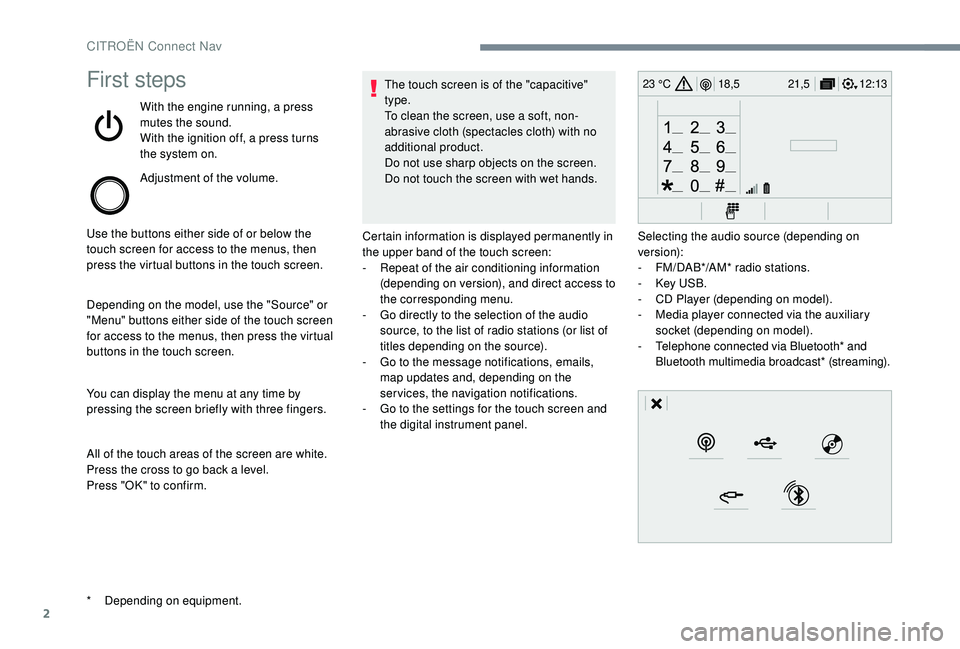
2
12:13
18,5 21,5
23 °CFirst steps
With the engine running, a press
mutes the sound.
With the ignition off, a press turns
the system on.
Adjustment of the volume.
Use the buttons either side of or below the
touch screen for access to the menus, then
press the virtual buttons in the touch screen.
Depending on the model, use the "Source" or
"Menu" buttons either side of the touch screen
for access to the menus, then press the virtual
buttons in the touch screen.
You can display the menu at any time by
pressing the screen briefly with three fingers.
All of the touch areas of the screen are white.
Press the cross to go back a level.
Press "OK" to confirm. The touch screen is of the "capacitive"
type.
To clean the screen, use a soft, non-
abrasive cloth (spectacles cloth) with no
additional product.
Do not use sharp objects on the screen.
Do not touch the screen with wet hands.
*
D
epending on equipment. Certain information is displayed permanently in
the upper band of the touch screen:
-
R
epeat of the air conditioning information
(depending on version), and direct access to
the corresponding menu.
-
G
o directly to the selection of the audio
source, to the list of radio stations (or list of
titles depending on the source).
-
G
o to the message notifications, emails,
map updates and, depending on the
services, the navigation notifications.
-
G
o to the settings for the touch screen and
the digital instrument panel. Selecting the audio source (depending on
version):
-
F
M/DAB*/AM* radio stations.
-
K
ey USB.
-
C
D Player (depending on model).
-
M
edia player connected via the auxiliary
socket (depending on model).
-
T
elephone connected via Bluetooth* and
Bluetooth multimedia broadcast* (streaming).
CITROËN Connect Nav
Page 299 of 400
4
FM/87.5 MHz
87.5MHz
12:13
18,5 21,5
23 °C
12:13
18,5 21,5
23 °C
12:13
18,5 21,5
23 °C
21,518,5
12:1323 °C
Menus
Depending on model/Depending on version
Air conditioning
Manage the different temperature
and air flow settings.
Connected navigation
or Enter navigation settings and
choose a destination.
Use ser vices available in real time,
depending on equipment.
Applications
or Operate certain applications on
a smartphone connected via
CarPlay®, MirrorLinkTM or Android
Auto.
Check the state of the Bluetooth
®
and Wi-Fi connections.
Radio Media
or Select an audio source, a radio
station, display photographs.
CITROËN Connect Nav