Page 28 of 400
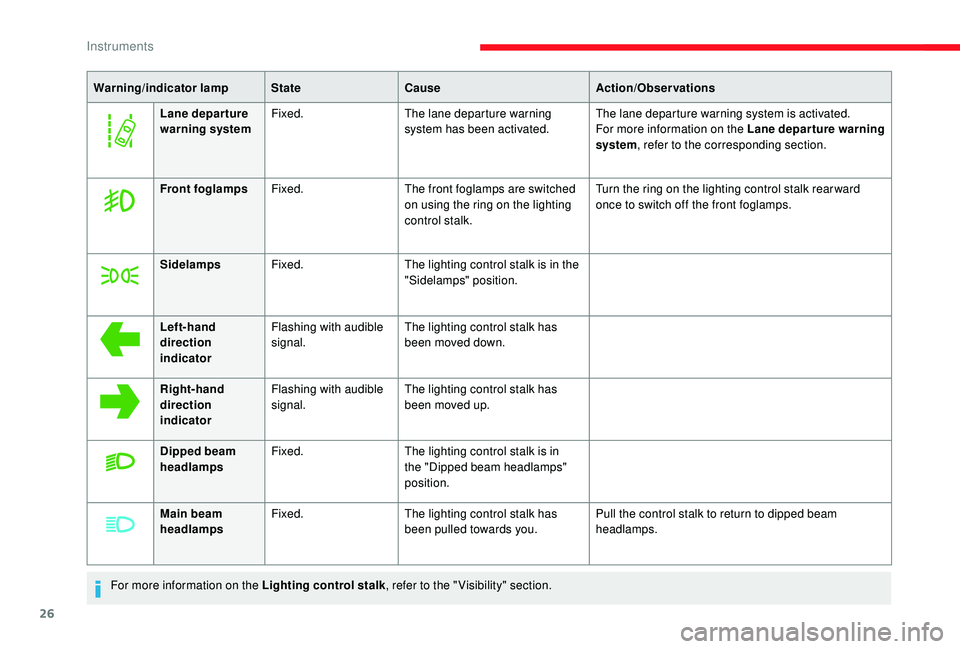
26
Warning/indicator lampStateCause Action/Observations
Lane depar ture
warning system Fixed.
The lane departure warning
system has been activated. The lane departure warning system is activated.
For more information on the Lane depar ture warning
system, refer to the corresponding section.
Front foglamps Fixed. The front foglamps are switched
on using the ring on the lighting
control stalk. Turn the ring on the lighting control stalk rear ward
once to switch off the front foglamps.
Sidelamps Fixed. The lighting control stalk is in the
"Sidelamps" position.
Left-hand
direction
indicator Flashing with audible
signal.
The lighting control stalk has
been moved down.
Right-hand
direction
indicator Flashing with audible
signal.
The lighting control stalk has
been moved up.
Dipped beam
headlamps Fixed.
The lighting control stalk is in
the "Dipped beam headlamps"
position.
Main beam
headlamps Fixed.
The lighting control stalk has
been pulled towards you. Pull the control stalk to return to dipped beam
headlamps.
For more information on the Lighting control stalk , refer to the " Visibility" section.
Instruments
Page 35 of 400
33
Distance recorders
The total and trip distances are displayed for
thirty seconds when the ignition is switched off,
when the driver's door is opened and when the
vehicle is locked or unlocked.
Total distance recorder
It measures the total distance travelled by the
vehicle since its first registration.
Trip distance recorder
It measures the distance travelled since it was
reset by the driver.F
W
ith the ignition on,
press this button until
zeros appear.
Lighting dimmer
On the instrument panel
F With the exterior lighting on, press this button A to lower the level of brightness.
F
W
ith the exterior lighting on, press this
button B to raise the level of brightness.
As soon as the lighting reaches the required
level of brightness, release the button. This system allows the brightness of the
instruments and controls to be adjusted to suit
the ambient light level.
1
Instruments
Page 42 of 400

40
Deadlocking
Deadlocking renders the exterior and
interior door controls inoperative.
It also deactivates the manual central
control button.
Therefore, never leave anyone inside the
vehicle when it is deadlocked.
Using the remote control
F Press this button.
At the same time, depending on your
version, the electric door mirrors fold.
F
Then within five seconds after
locking , press this button again.
If your vehicle is not fitted with an alarm,
deadlocking is signalled by the fixed
illumination of the direction indicators for
about two seconds.
Ensure that no person or object could
prevent the correct closing of the windows.
Be particularly aware of children when
operating the windows.
Locating your vehicle
This function allows you to identify your vehicle
from a distance, particularly in poor light. Your
vehicle must be locked for more than five
seconds.
Remote operation of
lighting
If fitted to your vehicle. A short press on this button switches
on the lighting remotely (sidelamps,
dipped beam headlamps and number
plate lamps).
A second press on this button before
the end of the timed period cancels
the remote lighting.
Using the key
To deadlock the vehicle:
F T urn the key to the rear of the vehicle.
F
Then within five seconds , turn the key to
the rear again. To lock the vehicle:
To deadlock the vehicle:
F
P
ress this button.
This will switch on the courtesy lamps and the
direction indicators will flash for around ten
seconds.
Access
Page 45 of 400

43
F Turn the key to position 2 (Ignition on).
F S witch the ignition off and remove the key
from the switch.
The remote control is now fully operational
again.
Changing the battery
If the battery is flat, you will be
informed by lighting of this warning
lamp in the instrument panel, an
audible signal and a message in the
screen.
Battery ref.: CR1620
/ 3 volts.
Do not throw the remote control
batteries away, they contain metals
which are harmful to the environment.
Take them to an approved collection
point.
F
U
nclip the cover using a small screwdriver
at the cutout.
F
L
ift off the cover.
F
R
emove the flat battery from its
compartment.
F
F
it the new battery into its compartment
observing the original fitting direction.
F
C
lip the cover onto the casing.
" Keyless Entry and
Starting"
Remote control
Unlocking
With electric sliding side door(s)
F To unlock the vehicle
and open the side door,
press and hold this
button until the door has
opened.
F
T
o unlock the vehicle, press this
button.
It allows the central locking or unlocking of the
vehicle from a distance.
It is also used to locate and start the vehicle, as
well as providing protection against theft.
2
Access
Page 53 of 400

51
Locating your vehicle
This function allows you to identify your vehicle
from a distance, particularly in poor light. Your
vehicle must have been locked for more than
five seconds.
Remote operation of
lighting
If fitted to your vehicle.A short press on this button switches
on the lighting remotely (sidelamps,
dipped beam headlamps and number
plate lamps).
A second press on this button before
the end of the timed period cancels
the remote lighting.
Anti-theft protection
Electronic engine immobiliser
The remote control contains an electronic chip
which has a secret code. When the ignition is
switched on, this code must be recognised in
order for starting to be possible.
A few seconds after switching off the ignition,
this system locks the engine control system,
therefore preventing the engine from being
started in the event of a break-in.
In the event of a fault, you are
informed by illumination of this
warning lamp, an audible signal and
a message in the screen.
The vehicle will not start; contact a CITROËN
dealer as soon as possible.
F
P
ress this button.
This will switch on the courtesy lamps and the
direction indicators will flash for around ten
seconds.
B a c k- u p c o nt r o l (s)
Integral key
If the alarm is activated, the audible signal
triggered on opening a door with the key
(integral with the remote control) will stop
when the ignition is switched on.
It is used to lock and unlock the vehicle when
the remote control cannot operate:
-
c
ell battery flat, vehicle battery discharged
or disconnected, etc.
-
v
ehicle located in an area with strong
electromagnetic signals.
F
H
old button 1 pulled to extract the integral
key 2 .
2
Access
Page 79 of 400

77
Heated mirrors
If your vehicle has heated door mirrors:
orF
P
ress the heated mirror button.
For more information on Rear screen
demist - defrost , refer to the associated
section. As a safety measure, the mirrors should
be adjusted to reduce the blind spots.
The objects obser ved are, in reality, closer
than they appear.
Take this into account in order to
correctly judge the distance of vehicles
approaching from behind.Rear view mirror
Equipped with an anti-dazzle system, which
darkens the mirror glass and reduces the
nuisance to the driver caused by the sun,
headlamps from other vehicles, etc.
Manual model
Adjustment
F
A djust the mirror so that the glass is
directed correctly in the "day" position. Day/night position
F
P
ull the lever to change to the "night" anti-
dazzle position.
F
P
ush the lever to change to the normal
"day" position.
Automatic "electrochrome"
model
F Press the heated rear window button.
In order to ensure optimum visibility during
your manoeuvres, the mirror lightens
automatically when reverse gear is
engaged.
This system automatically and progressively
changes between day and night use by means
of a sensor measuring the light coming from the
rear of the vehicle.
3
Ease of use and comfort
Page 111 of 400

109
Portable lighting, located at the rear, which can
be used to illuminate the rear and as a torch.
This torch operates with NiMH type
rechargeable batteries.
It has a battery life of approximately 45 minutes
and charges while you are driving.
Use
F Extract the torch from its location by pulling it from the front.
F
P
ress the switch, located on the back, to
switch the torch on or off.
F
U
nfold the support, located on the back, to
set down and raise the torch; for example,
when changing a wheel.
To r c h
Observe the polarities when fitting the
rechargeable batteries.
Never replace the rechargeable batteries
with normal disposable batteries.
Storage
If the torch is not engaged correctly, it may
not charge and may not come on when the
boot is opened.
F
P
ut the torch back in place in its location
starting with the rear.
I
f you have forgotten to switch off the torch,
this switches it off automatically.
Panoramic sunroof
It is equipped with two manual and independent
blinds, which improve thermal and acoustic
comfort.
Blinds
Opening
F Take one of the blinds by its grip and push it rearward to the desired position.
3
Ease of use and comfort
Page 113 of 400

111
F Lift the control (without going beyond the point of resistance) and slide the assembly
forwards or backwards.
F
R
elease the control when it is in the desired
position.
F
C
heck that the table is secured on the
runner. If this is not the case, move the
assembly slightly to the next notch on the
r u n n e r.
You can move the table in both the open
and stowed position. However, to ensure
safety, it is advised that you handle the
assembly in the stowed position.
To ensure that the table runs smoothly,
ensure that no objects are blocking the
space used by the runner on the floor.
Before manoeuvring the table, check that
there is nothing on the table.Unfolding
F Operate the control on the top and pull the table assembly up until it clicks into place.
F
P
ull each table top fully up then pivot them
on each side into the horizontal position.
Folding
F Raise each table top, going beyond the point of resistance, to the vertical position.
F
P
ush each table top down into its housing
until it clicks into place.
F
P
ush the control then tip the table assembly
downward until it clicks into place.
Before stowing the table tops, check that
they are clear. Before tipping the assembly
down, check that the two table tops have
clicked home in the low position and that
there is nothing in the cup holder area
(such as a can or pen).
3
Ease of use and comfort