2018 CITROEN DISPATCH SPACETOURER audio
[x] Cancel search: audioPage 132 of 400

130
In fog or snow, the sunshine sensor may
detect sufficient light. In this case, the
lighting will not come on automatically.
Do not cover the sunshine sensor, linked
to the rain sensor and located at the top
of the windscreen behind the rear view
mirror; the associated functions would no
longer be controlled.
Manual guide-me-home
lighting
Temporarily keeping the dipped beam
headlamps on after the vehicle's ignition has
been switched off makes the driver's exit easier
when the light is poor.
Switching onSwitching off
Manual guide-me-home lighting goes off
automatically at the end of a given period of
time.
Automatic guide-me-home
lighting
F With the ignition off, "flash" the headlamps
using the lighting control stalk.
F
A f
urther "headlamp flash" switches the
function off. When the automatic illumination of headlamps
is activated, if the ambient light level is
low, the dipped beam headlamps come on
automatically when switching off the ignition.
Programming
The activation, deactivation and selection of
the duration of the guide-me-home lighting can
be configured.
With audio system
In the "
Personalisation-
configuration " menu, activate/
deactivate " Guide-me-home
headlamps ".
With the touch screen
In the "Driving/Vehicle " menu,
activate/deactivate " Guide-me-
home lighting ".
Exterior welcome lighting
The remote control operation of the lighting
makes your approach to the vehicle easier
in poor light. It is activated when the lighting
control is in the " AUTO" position and the level
of light detected by the sunshine sensor is low.
Switching on
Press the open padlock on the
remote control or one of the front
door handles with the "
K
eyless Entry
and Starting" system.
The dipped beam headlamps and the
sidelamps come on; your vehicle is also
unlocked.
Switching off
The exterior welcome lighting switches off
automatically after a set time, when the ignition
is switched on or on locking the vehicle.
Lighting and visibility
Page 133 of 400

131
With audio system
In the "Personalisation-
configuration " menu, activate/
deactivate " Welcome lighting ".
With the touch screen
In the "Driving/Vehicle " menu,
activate/deactivate " Welcome
lighting ".
Cornering lighting
With dipped or main beams, this system
makes use of the beam from a front foglamp
to illuminate the inside of a bend, when the
vehicle speed is below 25
mph (approximately
40
km/h) (urban driving, winding road,
intersections, parking manoeuvres, etc.).
Without cornering lightingSwitching on
This system activates:
- when the corresponding direction indicator is switched on,
or
- from a certain angle of rotation of the steering wheel.
Switching off
The system does not operate:
- b elow a certain angle of rotation of the
steering wheel,
-
a
bove 25 mph (40 km/h),
-
w
hen reverse gear is engaged.
With cornering lighting
Programming
The activation, deactivation and selection of
the duration of the welcome lighting can be
configured.
4
Lighting and visibility
Page 134 of 400
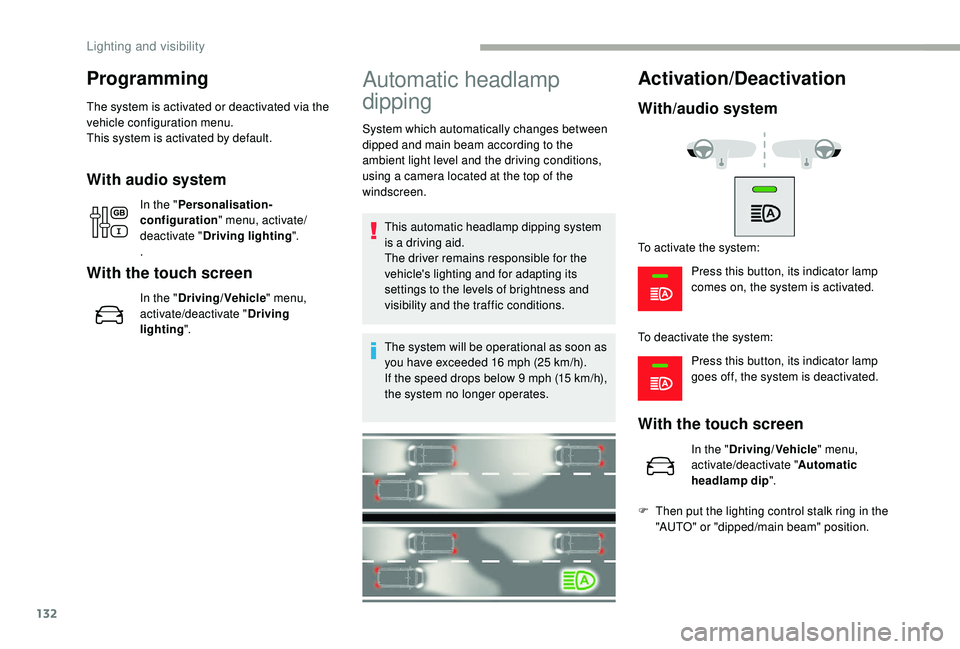
132
Programming
The system is activated or deactivated via the
vehicle configuration menu.
This system is activated by default.
With audio system
In the "Personalisation-
configuration " menu, activate/
deactivate " Driving lighting ".
.
With the touch screen
In the " Driving/Vehicle " menu,
activate/deactivate " Driving
lighting ".
Automatic headlamp
dipping
System which automatically changes between
dipped and main beam according to the
ambient light level and the driving conditions,
using a camera located at the top of the
windscreen.
This automatic headlamp dipping system
is a driving aid.
The driver remains responsible for the
vehicle's lighting and for adapting its
settings to the levels of brightness and
visibility and the traffic conditions.
The system will be operational as soon as
you have exceeded 16
mph (25 km/h).
If the speed drops below 9
mph (15 km/h),
the system no longer operates.
Activation/Deactivation
With/audio system
Press this button, its indicator lamp
comes on, the system is activated.
Press this button, its indicator lamp
goes off, the system is deactivated.
With the touch screen
In the " Driving/Vehicle " menu,
activate/deactivate " Automatic
headlamp dip ".
F
T
hen put the lighting control stalk ring in the
"AUTO" or "dipped/main beam" position.
To activate the system:
To deactivate the system:
Lighting and visibility
Page 136 of 400

134
Interior ambient lighting
The dimmed passenger compartment lighting
improves visibility in the vehicle when the light
i s p o o r.
Switching on
At night, the front roof lighting and panoramic
roof lighting (if fitted to your vehicle) come on
automatically when the sidelamps are switched
on.
The mood lighting switches off automatically
when the sidelamps are switched off.
Programming
The activation, deactivation and brightness of
the mood lighting can be set.
With audio system
In the "Personalisation-
configuration " menu, activate/
deactivate " Ambient/mood
lighting ".
With the touch screen
In the "Driving/Vehicle " menu,
activate/deactivate " Ambient/mood
lighting ".
Wiper control stalk
Programming
Your vehicle may also include some functions
that can be configured:
-
a
utomatic rain sensitive windscreen wipers,
-
r
ear wiping on engaging reverse gear.
In wintry conditions, remove snow, ice or
frost present on the windscreen, around
the wiper arms and blades and the
windscreen seal, before operating the
wipers.
Do not operate the wipers on a dry
windscreen. Under extremely hot or cold
conditions, ensure that the wiper blades
are not stuck to the windscreen before
operating the wipers.
Manual controls
The wipers are controlled directly by the driver.
Lighting and visibility
Page 138 of 400

136
If a fault occurs with the automatic rain
sensitive wipers, the wipers will operate in
intermittent mode.
Have the system checked by a CITROËN
dealer or a qualified workshop.Do not cover the rain sensor, linked with the
sunshine sensor and located at the top of
the windscreen behind the rear view mirror.
When using an automatic car wash, switch
off the automatic rain sensitive wipers.
In winter, it is advisable to wait until the
windscreen is completely clear of ice before
activating the automatic rain sensitive
wipers.
Rear wiper
Of f.
Intermittent wipe.
Wash-wipe (set duration).
Reverse gear
When reverse gear is engaged, the rear wiper
will come into operation automatically if the
windscreen wipers are operating.
Activation/Deactivation
The system is activated or deactivated via the
vehicle configuration menu. This system is activated by default.
If a significant accumulation of snow or ice
is present, or when using a bicycle carrier
on the boot, deactivate the automatic rear
w i p e r.
With audio system
In the "
Personalisation-
configuration " menu, activate/
deactivate " Rear wipe in reverse
gear ".
Operating fault
With the touch screen
In the " Driving/Vehicle " menu,
activate/deactivate " Rear wiper in
reverse ".
Lighting and visibility
Page 186 of 400

184
To avoid any risk of jamming the pedals:
- o nly use mats which are suited to the
fixings already present in the vehicle;
these fixings must be used,
-
n
ever place one mat on top of another.
The use of mats not approved by
CITROËN may inter fere with access to
the pedals and hinder the operation of the
cruise control/speed limiter.
The mats approved by CITROËN have two
fixings located below the seat.
Switching the ignition on
(without starting)
With the Keyless Entry and Starting
electronic key inside the vehicle,
pressing the " START/STOP " button,
without pressing any of the
pedals , allows the ignition to be
switched on.
This also allows some equipment to be
activated (examples: audio system, lighting,
e t c .) .
F
P
ress the " START/STOP "
button, the instrument panel
comes on but the engine does
not start.
F
P
ress this button again to
switch off the ignition and allow
the vehicle to be locked.
With the ignition on, the system
automatically goes into energy economy
mode to maintain an adequate state of
charge in the battery.
Emergency starting
Should your vehicle not detect the electronic
key in the recognition zone, because the
remote control battery is flat, a back-up reader
is provided to the left, behind the steering
wheel to allow starting. F
P
lace and hold the remote control against
the reader, then:
F
W
ith a manual gearbox, shift the gear lever
into neutral, press the clutch pedal to the
floor and keep the pedal down until the
engine runs.
Driving
Page 202 of 400

200
With an electronic gearbox, the Stop & Start
warning lamp on the instrument panel goes off
and the engine restarts automatically when:
-
y
ou release the brake pedal with the gear
selector in position A or M ,
-
y
ou are in position N with the brake pedal
released and you move the gear selector to
position A or M,
-
y
ou engage reverse.
Special cases: START mode
activated automatically
START mode is invoked automatically in
certain temporary conditions (examples:
battery charge, engine temperature, braking
assistance, air conditioning setting) to assure
correct operation of the system and mainly
when:
-
y
ou open the driver's door,
-
y
ou open a sliding side door,
-
y
ou unfasten the driver's seat belt,
-
t
he speed of the vehicle exceeds 16 mph
(25
km/h) or 2 mph (3 km/h) (depending on
the engine) with a manual gearbox,
-
t
he speed of the vehicle exceeds 2 mph
(3
km/h) with an automatic gearbox. In this case, this warning lamp
flashes for a few seconds then
goes off.
Deactivation/Activation
With/audio system
With the touch screen
In the " Driving/Vehicle " menu,
activate/deactivate " Stop & Star t
system". If the system has been deactivated
in STOP mode, the engine restarts
immediately.
This operation is perfectly normal.
To deactivate the system:
F
P
ress the button, its indicator
lamp comes on, the system is
deactivated.
To activate the system: F
P
ress this button, the indicator
lamp goes off, the system is
activated. The system reactivates automatically
every time the engine is started by the
driver.
Opening the bonnet
Before doing anything under the bonnet,
deactivate the Stop & Start system to
avoid the risk of injury related to an
automatic change to START mode.
Driving
Page 204 of 400

202
For more information on Navigation, refer
to the Audio equipment and telematics
section.
Buttons
Activation/Deactivation
1. On.
2. Off (long press).
3. Brightness adjustment.
4. Display height adjustment.
Height adjustment
F With the engine running, adjust the display
to the desired height using buttons 4 :
-
u
p to move the display up,
-
d
own to move the display down.
Brightness adjustment
F With the engine running, adjust the brightness of information display using
button 3 :
-
t
he "sun" to increase the brightness,
-
t
he "moon" to decrease the brightness.
When stationary or while driving, no
objects should be placed around the
blade (or in its recess) so as to not impede
deployment of the blade and its correct
operation.
F
W
ith the engine running, press button 1
to
activate the system and deploy the blade.
F
P
ress and hold button 2
to
deactivate the system and
retract the blade.
The activated/deactivated state is saved and
restored on restarting the engine.
Driving