2018 CITROEN DISPATCH SPACETOURER alarm
[x] Cancel search: alarmPage 51 of 400
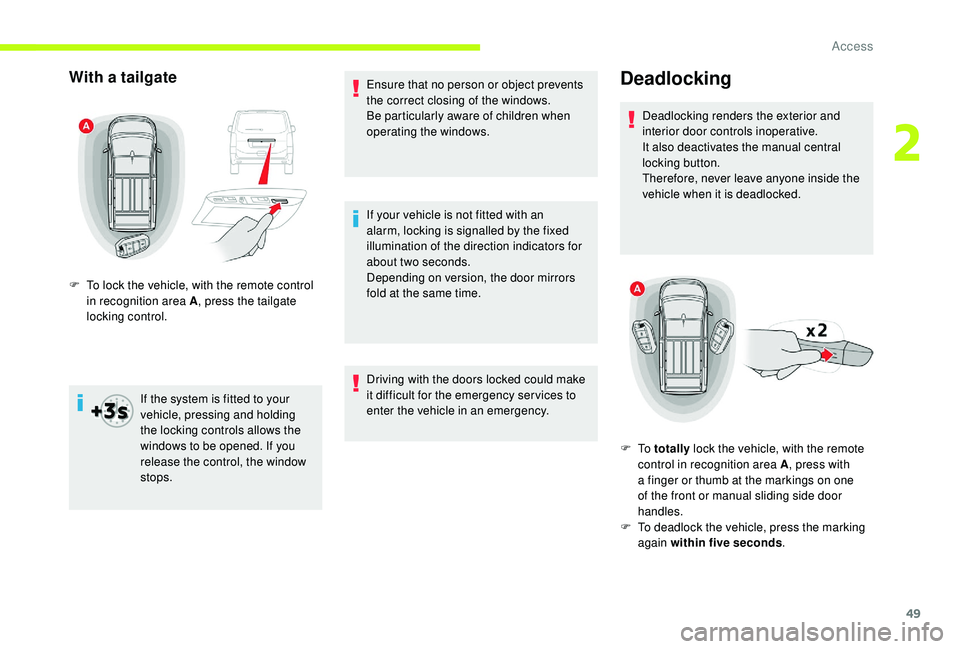
49
With a tailgate
If the system is fitted to your
vehicle, pressing and holding
the locking controls allows the
windows to be opened. If you
release the control, the window
stops.Ensure that no person or object prevents
the correct closing of the windows.
Be particularly aware of children when
operating the windows.
If your vehicle is not fitted with an
alarm, locking is signalled by the fixed
illumination of the direction indicators for
about two seconds.
Depending on version, the door mirrors
fold at the same time.
Driving with the doors locked could make
it difficult for the emergency ser vices to
enter the vehicle in an emergency.
F
T
o lock the vehicle, with the remote control
in recognition area A , press the tailgate
locking control.
Deadlocking
Deadlocking renders the exterior and
interior door controls inoperative.
It also deactivates the manual central
locking button.
Therefore, never leave anyone inside the
vehicle when it is deadlocked.
F
To totally lock the vehicle, with the remote
control in recognition area A , press with
a finger or thumb at the markings on one
of the front or manual sliding side door
handles.
F
T
o deadlock the vehicle, press the marking
again within five seconds .
2
Access
Page 52 of 400

50
With electric sliding side door(s)
F To totally lock the vehicle, with the remote
control in recognition area A , press with a
finger or thumb at the markings on one of
the front door handles.
F
T
o deadlock the vehicle, press the marking
again within five seconds .
With side-hinged doors
F To lock the vehicle, with the remote control
in recognition area A , press the left-hand
door locking control.
F
T
o deadlock the vehicle, press the control
again within five seconds .
If your vehicle is not fitted with an alarm,
deadlocking is confirmed by fixed
illumination of the direction indicators for
about two seconds.
With a tailgate
F To lock the vehicle, with the remote control in recognition area A , press the tailgate
locking control.
F
T
o deadlock the vehicle, press the control
again within five seconds .
Access
Page 53 of 400

51
Locating your vehicle
This function allows you to identify your vehicle
from a distance, particularly in poor light. Your
vehicle must have been locked for more than
five seconds.
Remote operation of
lighting
If fitted to your vehicle.A short press on this button switches
on the lighting remotely (sidelamps,
dipped beam headlamps and number
plate lamps).
A second press on this button before
the end of the timed period cancels
the remote lighting.
Anti-theft protection
Electronic engine immobiliser
The remote control contains an electronic chip
which has a secret code. When the ignition is
switched on, this code must be recognised in
order for starting to be possible.
A few seconds after switching off the ignition,
this system locks the engine control system,
therefore preventing the engine from being
started in the event of a break-in.
In the event of a fault, you are
informed by illumination of this
warning lamp, an audible signal and
a message in the screen.
The vehicle will not start; contact a CITROËN
dealer as soon as possible.
F
P
ress this button.
This will switch on the courtesy lamps and the
direction indicators will flash for around ten
seconds.
B a c k- u p c o nt r o l (s)
Integral key
If the alarm is activated, the audible signal
triggered on opening a door with the key
(integral with the remote control) will stop
when the ignition is switched on.
It is used to lock and unlock the vehicle when
the remote control cannot operate:
-
c
ell battery flat, vehicle battery discharged
or disconnected, etc.
-
v
ehicle located in an area with strong
electromagnetic signals.
F
H
old button 1 pulled to extract the integral
key 2 .
2
Access
Page 54 of 400

52
Locking the driver's door
F Insert the integral key in the door lock, then turn it to the rear.
Unlocking
F Insert the integral key in the door lock, then turn it to the front.
If your vehicle has an alarm, it will not be
deactivated/activated on unlocking/locking
the vehicle.
Opening a door will trigger the alarm,
which can be stopped by switching the
ignition on.
To deadlock the vehicle, turn the key again
within five seconds of locking.
Locking the front passenger door
F Open the door.
F
R
emove the cap on the edge of the door.
F
I
nsert the key into the latch aperture
(without forcing) and turn the assembly.
F
R
emove the key and refit the cap.
F
C
lose the door and check from the outside
that it has locked correctly.
Unlocking
F Use the interior door handle.
Locking the sliding side door
F If fitted to your vehicle, check that the electric child lock is not on.
F
O
pen the door.
F
R
emove the cap on the edge of the door.
F
I
nsert the key into the latch aperture
(without forcing) and turn the assembly.
Unlocking
F Use the interior door handle. F
R
emove the key and refit the cap.
F
C
lose the door and check from the outside
that it has locked correctly.
Access
Page 69 of 400

67
Deactivation
By default, hands-free access is activated.
The function can be deactivated in the vehicle
configuration menu.
Automatic locking
The vehicle locks itself following the hands-free
closing of a sliding door.
The automatic locking can be deactivated in
the vehicle configuration menu.If your vehicle is not fitted with an alarm,
locking is confirmed by fixed illumination
of the direction indicators for about two
seconds.
Depending on your version, the door
mirrors fold at the same time.
With audio system
In the " Personalisation-
configuration " menu, activate/
deactivate " Hands-Free Tailgate
Access ".
With the touch screen
In the "Driving/Vehicle " menu,
activate/deactivate " Hands-Free
Tailgate Access ".
Then, if you want automatic locking after
closing the door, activate/deactivate " Hands-
free tailgate access self-locking ".
Operating fault
An audible signal repeated three times
indicates a fault with the system.
Contact a CITROËN dealer or a qualified
workshop to have the system checked. If the "
Hands-free tailgate access self-
locking " option is selected in the vehicle
menu and after closing the door, make
sure that the vehicle is locked.
This is because locking will not take place:
-
i
f the ignition is on,
-
i
f one of the doors or the tailgate is
open,
-
i
f a "
K
eyless Entry and Starting"
remote control is inside the vehicle.
If a number of gestures with your foot
have no effect, wait a few seconds before
starting again.
The system is automatically deactivated in
heavy rain or with accumulations of snow.
If it does not work, make sure that the
remote control is not exposed to a
source of electromagnetic interference
(smartphone, etc.).
Operation may be affected if using a
prosthetic leg.
This system may not work correctly if your
vehicle is fitted with a towbar.
2
Access
Page 74 of 400

72
Alarm
This system protects and provides a deterrent
against theft and break-ins.Self-protection function
The system checks for the disconnection
of any of its components.
The alarm is triggered if the battery,
button or siren wiring is disconnected or
damaged.
For all work on the alarm system,
contact a CITROËN dealer or a qualified
workshop.
Exterior perimeter
The system checks whether the vehicle is
opened.
The alarm is triggered if anyone tries to open
one of the doors, the tailgate or the bonnet.
Volumetric
The system checks for any variation in the
volume of the passenger compartment.
The alarm is triggered if anyone breaks a
window, enters the passenger compartment or
moves inside the vehicle.If your vehicle is fitted with Programmable
Heating/Ventilation, volumetric monitoring
is not compatible with this system.
For more information on Programmable
Heating/Ventilation , refer to the
corresponding section.
Total protection
Activation
F Switch off the ignition and get out of the vehicle.
F
L
ock the vehicle using the
remote control.
or
F
L
ock the vehicle using the "
K
eyless Entry
and Starting" system. The monitoring system is active: the indicator
lamp flashes once per second and the direction
indicators come on for about 2
seconds.
Following a command to lock the vehicle
using the remote control or the "
K
eyless Entry
and Starting" system, the exterior perimeter
monitoring is activated after 5 seconds, the
interior volumetric monitoring after 45 seconds.
If an opening element (door, tailgate or side-
hinged doors, bonnet, etc.) is not closed fully
after locking with the "remote control", the
vehicle is not locked but monitoring will be
activated after 45
seconds.
Deactivation
F Press this unlocking button on
the remote control.
or
F
U
nlock the vehicle using the "
K
eyless Entry
and Starting" system.
The monitoring system is deactivated: the
indicator lamp for the button goes out and the
direction indicators flash for about 2
seconds.
Access
Page 75 of 400

73
If the vehicle locks itself automatically
(this occurs after 30 seconds if one of
the doors or the tailgate are not opened),
the monitoring system is reactivated
automatically.
Protection – exterior
perimeter monitoring alone
Deactivate the interior volumetric monitoring
to avoid unwanted triggering of the alarm in
certain cases such as:
-
p
assengers on board the vehicle,
-
l
eaving a window partially open,
-
w
ashing your vehicle,
-
c
hanging a wheel,
-
h
aving your vehicle towed,
-
t
ransport on a ship or ferry.
Volumetric monitoring
Deactivation F
S
witch off the ignition and within
ten seconds, press the button
until the indicator lamp is lit
continuously.
F
G
et out of the vehicle. F
I
mmediately lock the vehicle
using the remote control or the
"
K
eyless Entry and Starting"
system.
The exterior perimeter monitoring alone is
activated: the indicator lamp flashes once per
second.
To take effect, this deactivation must be carried
out each time the ignition is switched off.
Reactivation F
D
eactivate the exterior perimeter
monitoring by unlocking the
vehicle using the remote control
or the "
K
eyless Entry and
Starting" system.
The indicator lamp in the button goes out.
F
R
eactivate the full alarm system
by locking the vehicle using the
remote control or the " K eyless
Entry and Starting" system.
The indicator lamp in the button flashes once
per second again.
Triggering of the alarm
This results in sounding the siren and flashing
the direction indicators for thirty seconds.
The monitoring functions remain active until
the alarm has been triggered eleven times in
succession.
When the vehicle is unlocked using
the remote control or the "
K
eyless
Entry and Starting" system, rapid
flashing of the indicator lamp informs
you that the alarm was triggered
during your absence.
When the ignition is switched on, this
flashing stops immediately.
Remote control failure
To deactivate the monitoring functions:
F U nlock the vehicle using the key (integral
with the remote control with
K
eyless Entry
and Starting) in the driver's door lock.
F
O
pen the door; the alarm is triggered.
F
S
witch on the ignition; the alarm stops; the
indicator lamp in the button goes out.
2
Access
Page 76 of 400

74
Locking the vehicle without
activating the alarm
F Lock or deadlock the vehicle using the key (integral with the remote control with
K
eyless Entry and Starting) in the driver's
door lock.
Malfunction
When the ignition is switched on,
fixed illumination of the button’s
indicator lamp indicates a fault in the
system.
Have it checked by a CITROËN
dealer or a qualified workshop.
Automatic activation
This function is either not available, an option
or is standard.
2
minutes after the last opening element (door
or tailgate) is closed, the system is activated
automatically.
F
T
o avoid triggering the alarm on entering
the vehicle, first press the unlocking button
on the remote control or unlock the vehicle
using the "
K
eyless Entry and Starting"
system.
Electric windows
Manual mode
Press or pull the control gently, without
exceeding the resistance point. The window
stops as soon as the control is released.
Automatic mode
Press or pull the control fully, beyond the
resistance point. The window opens or closes
completely when the switch is released.
Pressing the switch again stops the movement
of the window.
Safety anti-pinch
If your vehicle is fitted with the safety anti-pinch
function, when the window rises and meets an
obstacle, it stops and partially lowers.
In the event of unwanted opening of the window
on closing, press the control until the window
opens completely. Within 4
seconds, pull the
control until the window closes.
The safety anti-pinch does not operate while
doing this.
Reinitialisation
Following reconnection of the battery, the anti-
pinch safety function must be reinitialised.
F
L
ower the window fully, then raise it, it will
rise in steps of a few centimetres each time
the control is pressed.
F
R
epeat the operation until the window is
fully closed.
F
C
ontinue to pull the switch upwards for
at least one second after reaching this
position, window closed.
1
L
eft electric window control.
2
R
ight electric window control. The electrical functions of the electric windows
are deactivated:
-
a
pproximately 45 seconds after the ignition
is switched off,
-
a
fter one of the front doors is opened, if the
ignition is off.
Access