2018 CITROEN DISPATCH SPACETOURER rear view mirror
[x] Cancel search: rear view mirrorPage 4 of 400

2
.
.
Instrument panel 10
Warning and indicator lamps 1 3
Indicators
2
7
Lighting dimmer
3
3
Trip computer
3
4
Date and time adjustment
3
6
Key
38
Key, remote control
3
8
"
K
eyless Entry and Starting"
4
3
Locking/unlocking from inside
5
5
Front doors
5
6
Manual sliding side door(s)
5
7
Electric sliding side door(s)
5
9
Manual or electric sliding side door(s)
6
2
Hands-free sliding side door(s)
6
5
Side-hinged rear doors
6
8
Tailgate
7
0
Tailgate rear screen
7
1
Alarm
72
Electric windows
7
4Steering wheel adjustment
7
6
Mirrors
76
F
ront seats
7
8
2-seat front bench seat
8
4
Fixed one-piece bench seat
8
5
Fixed rear seat and bench seat
8
8
Rear seat and bench seat on rails
9
1
Individual rear seat(s) on rails 9 6
Interior fittings 1 00
Seating area fittings
1
05
Panoramic sunroof
1
09
Retractable sliding table
1
10
Manual air conditioning
1
15
Dual-zone automatic air conditioning
1
16
Front demist – defrost
1
19
Door mirrors demist – defrost
1
20
Rear screen demist – defrost
1
21
Rear Heating – Air conditioning
1
23
Programmable Heating/Ventilation
1
24
Courtesy lamps
1
26Lighting control stalk
1
27
Daytime running lamps
1
29
Automatic illumination of headlamps
1
29
Cornering lighting
1
31
Automatic headlamp dipping
1
32
Headlamp beam height adjustment
1
33
Interior ambient lighting
1
34
Wiper control stalk 1 34
General safety recommendations
1
39
Hazard warning lamps
1
40
Emergency or assistance call
1
40
Hor n
142
Electronic stability control (ESC)
1
42
Grip control
1
45
Seat belts
1
47
Airbags
1
51
Child seats
1
55
Deactivating the passenger front airbag
1
57
ISOFIX mountings and child seats
1
65
Manual child lock
1
75
Electric child lock
1
75
Child lock on rear windows
1
76
Over view
Instruments
Access Ease of use and comfort
Safety
Lighting and visibility
Eco-driving
Instruments and controls 4
L abels 7
Eco-driving
8
Contents
Page 79 of 400

77
Heated mirrors
If your vehicle has heated door mirrors:
orF
P
ress the heated mirror button.
For more information on Rear screen
demist - defrost , refer to the associated
section. As a safety measure, the mirrors should
be adjusted to reduce the blind spots.
The objects obser ved are, in reality, closer
than they appear.
Take this into account in order to
correctly judge the distance of vehicles
approaching from behind.Rear view mirror
Equipped with an anti-dazzle system, which
darkens the mirror glass and reduces the
nuisance to the driver caused by the sun,
headlamps from other vehicles, etc.
Manual model
Adjustment
F
A djust the mirror so that the glass is
directed correctly in the "day" position. Day/night position
F
P
ull the lever to change to the "night" anti-
dazzle position.
F
P
ush the lever to change to the normal
"day" position.
Automatic "electrochrome"
model
F Press the heated rear window button.
In order to ensure optimum visibility during
your manoeuvres, the mirror lightens
automatically when reverse gear is
engaged.
This system automatically and progressively
changes between day and night use by means
of a sensor measuring the light coming from the
rear of the vehicle.
3
Ease of use and comfort
Page 80 of 400

78
Surveillance mirror
This mirror, placed on top of the central mirror,
enables the driver or front passenger to
observe all the rear seats.
Fitted on its own ball joint, its manual
adjustment is simple and provides a view of the
rear interior of the vehicle.
It can also be adjusted for improved visibility
during manoeuvres or when overtaking.
Front seats with manual
adjustments
For reasons of safety, seat adjustments
must only be made when the vehicle is
stationary.
Forwards-backwards
F Raise the control and slide the seat forwards or backwards.
Height
F If fitted to your vehicle, pull the control upwards to raise or push it downwards to
lower, as many times as required to obtain
the position required.
For more information on the Seat belts ,
refer to the corresponding section.
Ease of use and comfort
Page 132 of 400

130
In fog or snow, the sunshine sensor may
detect sufficient light. In this case, the
lighting will not come on automatically.
Do not cover the sunshine sensor, linked
to the rain sensor and located at the top
of the windscreen behind the rear view
mirror; the associated functions would no
longer be controlled.
Manual guide-me-home
lighting
Temporarily keeping the dipped beam
headlamps on after the vehicle's ignition has
been switched off makes the driver's exit easier
when the light is poor.
Switching onSwitching off
Manual guide-me-home lighting goes off
automatically at the end of a given period of
time.
Automatic guide-me-home
lighting
F With the ignition off, "flash" the headlamps
using the lighting control stalk.
F
A f
urther "headlamp flash" switches the
function off. When the automatic illumination of headlamps
is activated, if the ambient light level is
low, the dipped beam headlamps come on
automatically when switching off the ignition.
Programming
The activation, deactivation and selection of
the duration of the guide-me-home lighting can
be configured.
With audio system
In the "
Personalisation-
configuration " menu, activate/
deactivate " Guide-me-home
headlamps ".
With the touch screen
In the "Driving/Vehicle " menu,
activate/deactivate " Guide-me-
home lighting ".
Exterior welcome lighting
The remote control operation of the lighting
makes your approach to the vehicle easier
in poor light. It is activated when the lighting
control is in the " AUTO" position and the level
of light detected by the sunshine sensor is low.
Switching on
Press the open padlock on the
remote control or one of the front
door handles with the "
K
eyless Entry
and Starting" system.
The dipped beam headlamps and the
sidelamps come on; your vehicle is also
unlocked.
Switching off
The exterior welcome lighting switches off
automatically after a set time, when the ignition
is switched on or on locking the vehicle.
Lighting and visibility
Page 137 of 400

135
Model with manual wiping
(intermittent)
Model with AUTO wiping
Front windscreen wipers
Raise or lower the control to the desired
position to change the wiping speed.Fast wiping (heavy rain).
Normal wiping (moderate rain).
Intermittent wiping (proportional to
the speed of the vehicle).
Of f.
Single wipe (press downwards or
pull the stalk briefly towards you,
then release).
or Automatic wiping (press down,
then release).
Single wipe (pull the stalk briefly
towards you).
Automatic windscreen
wipers
The windscreen wipers operate automatically
once rainfall is detected (sensor behind the
rear view mirror), adapting their speed to the
intensity of the rainfall without any action on the
part of the driver.
Switching on
Give a short downwards push to the control.
A wiping cycle confirms that the instruction
has been accepted.
This warning lamp comes on in the
instrument panel and a message is
displayed.
Switching off
Give the control stalk a brief push
downwards or shift the control stalk
to a different position (Int, 1
or 2).
This warning lamp goes off in the
instrument panel and a message is
displayed.
The automatic rain sensitive windscreen
wipers must be reactivated by pushing the
control stalk downwards, if the ignition has
been off for more than one minute.
4
Lighting and visibility
Page 138 of 400

136
If a fault occurs with the automatic rain
sensitive wipers, the wipers will operate in
intermittent mode.
Have the system checked by a CITROËN
dealer or a qualified workshop.Do not cover the rain sensor, linked with the
sunshine sensor and located at the top of
the windscreen behind the rear view mirror.
When using an automatic car wash, switch
off the automatic rain sensitive wipers.
In winter, it is advisable to wait until the
windscreen is completely clear of ice before
activating the automatic rain sensitive
wipers.
Rear wiper
Of f.
Intermittent wipe.
Wash-wipe (set duration).
Reverse gear
When reverse gear is engaged, the rear wiper
will come into operation automatically if the
windscreen wipers are operating.
Activation/Deactivation
The system is activated or deactivated via the
vehicle configuration menu. This system is activated by default.
If a significant accumulation of snow or ice
is present, or when using a bicycle carrier
on the boot, deactivate the automatic rear
w i p e r.
With audio system
In the "
Personalisation-
configuration " menu, activate/
deactivate " Rear wipe in reverse
gear ".
Operating fault
With the touch screen
In the " Driving/Vehicle " menu,
activate/deactivate " Rear wiper in
reverse ".
Lighting and visibility
Page 228 of 400

226
This system is designed to improve safety
when driving and is in no circumstances
a substitute for the use of the interior rear
view mirror and door mirrors. It is the
driver's responsibility to constantly check
the traffic, to assess the distances and
relative speeds of other vehicles and to
predict their movements before deciding
whether to change lane.
The alert is given by a warning lamp which
comes on in the door mirror on the side in
question as soon as a vehicle – car, lorry,
bicycle – is detected and the following
conditions are fulfilled:
-
a
ll the vehicles must be moving in the same
direction and on adjacent lanes,
-
t
he speed of the vehicle must be between
7
and 87 mph (12 and 140 km/h),
-
y
ou overtake a vehicle with a speed
difference of less than 6
mph (10 km/h),
-
a v
ehicle overtakes you with a speed
difference of less than 16
mph (25 km/h),
-
t
he traffic must be flowing normally,
-
i
n the case of an overtaking manoeuvre,
if this is prolonged and the vehicle being
overtaken returns to the blind spot,
-
y
ou are driving on a straight or slightly
curved road,
-
y
our vehicle is not pulling a trailer, a
caravan, etc. No alert will be given in the following situations:
-
i
n the presence of non-moving objects
(parked vehicles, barriers, street lamps,
road signs, etc.),
-
on
coming traffic,
-
d
riving on a winding road or a sharp corner,-
w
hen overtaking or being overtaken by a
very long vehicle (lorry, bus, etc.) which is
also in the rear blind spot and present in the
driver’s front field of vision,
-
i
n very heavy traffic: vehicles detected in
front and behind are confused with a lorry or
a stationary object,
-
w
hen overtaking quickly.
Driving
Page 234 of 400
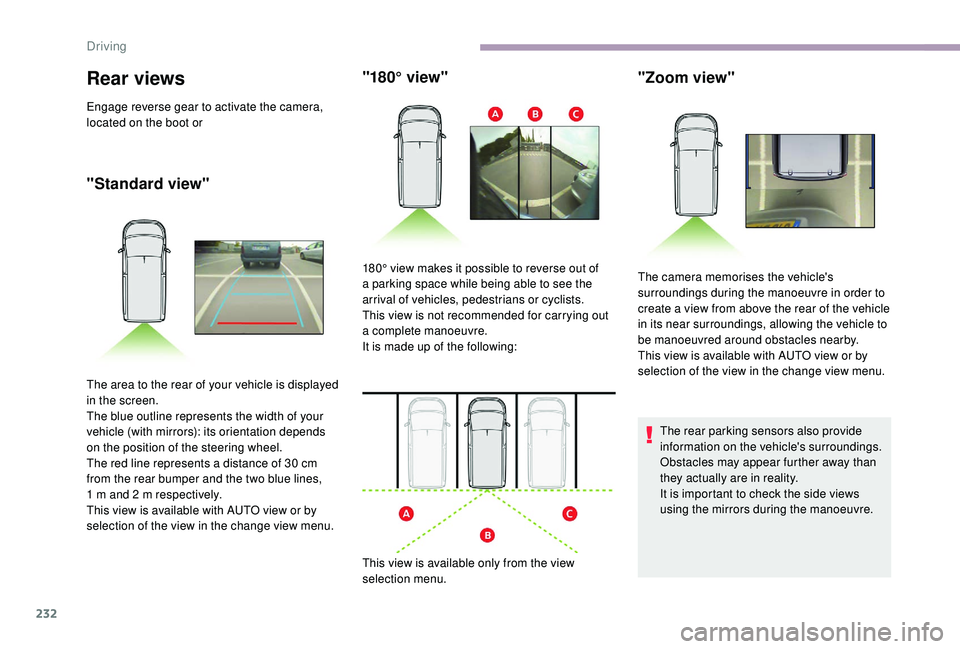
232
Rear views
Engage reverse gear to activate the camera,
located on the boot or
"Standard view""180° view"
The area to the rear of your vehicle is displayed
in the screen.
The blue outline represents the width of your
vehicle (with mirrors): its orientation depends
on the position of the steering wheel.
The red line represents a distance of 30
cm
from the rear bumper and the two blue lines,
1
m and 2 m respectively.
This view is available with AUTO view or by
selection of the view in the change view menu. 180° view makes it possible to reverse out of
a parking space while being able to see the
arrival of vehicles, pedestrians or cyclists.
This view is not recommended for carrying out
a complete manoeuvre.
It is made up of the following:
This view is available only from the view
selection menu.
The rear parking sensors also provide
information on the vehicle's surroundings.
Obstacles may appear further away than
they actually are in reality.
It is important to check the side views
using the mirrors during the manoeuvre.
"Zoom view"
The camera memorises the vehicle's
surroundings during the manoeuvre in order to
create a view from above the rear of the vehicle
in its near surroundings, allowing the vehicle to
be manoeuvred around obstacles nearby.
This view is available with AUTO view or by
selection of the view in the change view menu.
Driving