2018 CITROEN DISPATCH SPACETOURER DAG fuel consumption
[x] Cancel search: fuel consumptionPage 191 of 400

189
Gear efficiency indicator
This system reduces fuel consumption by
recommending the most appropriate gear.
Depending on the driving situation and the
equipment of your vehicle, the system can
recommend you to skip one or several gears.
You can follow this instruction without engaging
the intermediate gears.On certain BlueHDi Diesel versions
with manual gearbox, the system
may suggest changing into neutral
(N is displayed in the instrument
panel) so that the engine can go into
standby (STOP mode with Stop &
Start), in certain driving conditions.
Gear engagement recommendations
are only optional.
In fact, the configuration of the road,
the traffic density and safety remain
determining factors when choosing the
best gear.
The gear efficiency indicator system does
not replace the need for vigilance on the
part of the driver. Example:
-
Y
ou are in third gear.
-
Y
ou press the accelerator pedal.
The information appears in the instrument
panel in the form of an arrow.
With a manual gearbox, the arrow may be
accompanied by the gear recommended. The system adapts its gear change
recommendation according to the driving
conditions (slope, load, etc.) and the
driver’s requirements (power, acceleration,
b r a k i n g , e t c .) .
The system never suggests:
-
e
ngaging first gear,
-
enga
ging reverse gear.
This function cannot be deactivated.
-
T
he system may suggest that you engage a
higher gear.
6
Driving
Page 196 of 400

194
A stiff point may be noticed when moving
to position P.
If the selector is not in position P , when the
driver's door is opened or approximately
45
seconds after the ignition is switched
off, an audible signal sounds and a
message appears.
F
R
eturn the selector to position P ; the
audible signal stops and the message
disappears.
On a steep slope with a loaded vehicle,
depress the brake pedal, select
position P , apply the parking brake then
release the brake pedal.
In all circumstances, ensure that the
selector is in position P before leaving
your vehicle.Malfunction
When the ignition is on, a message appears
in the instrument panel screen to indicate a
gearbox fault.
In this case, the gearbox switches to back-up
mode and is locked in 3rd gear. You may feel a
substantial jolt when changing from P to R and
from N to R. This will not cause any damage to
the gearbox.
Do not exceed around 60
mph (100 km/h), local
speed restrictions permitting.
Have it checked by a CITROËN dealer or a
qualified workshop.
There is a risk of damage to the gearbox:
-
i
f you depress the accelerator and
brake pedals at the same time (braking
or acceleration must be done only with
the right foot),
-
i
f you force the selector from position P
to another position when the battery is
flat. To reduce fuel consumption when
stationary for long periods with the
engine running (traffic jam, etc.),
position the selector to N and apply the
parking brake.
If your vehicle has an automatic gearbox,
never try to start the engine by pushing
the vehicle.
Driving
Page 200 of 400

198
Stopping the vehicle
When immobilising the vehicle, with
the engine running, you must move the
selector to neutral N.
Before doing anything under the bonnet
ensure that the selector is in neutral N and
that the parking brake is applied.
Malfunction
With the ignition on, the flashing of A or
AUTO , accompanied by an audible signal and
a message, indicates a malfunction of the
gearbox.
Have it checked by a CITROËN dealer or a
qualified workshop.
You must keep your foot on the brake
pedal while starting the engine.
In all parking situations, you must apply
the parking brake to immobilise the
vehicle.
Before switching off the engine, you can:
-
m
ove to position N to engage neutral,
or
-
l
eave the vehicle in gear; in this case the
vehicle cannot be moved.
In both cases, you must apply the parking
brake to immobilise the vehicle.
Stop & Start
The Stop & Start system puts the engine
temporarily into standby – STOP mode – during
stops in traffic (red lights, traffic jams, etc.). The
engine restarts automatically – START mode –
as soon as you want to move off.
The restart takes place instantly, quickly and
silently.
Per fect for urban use, the Stop & Start system
reduces fuel consumption and exhaust
emissions as well as the noise level when
stationary.
Going into engine STOP
mode
For your convenience during parking
manoeuvres, STOP mode is not available
for a few seconds after coming out of
reverse gear.
The Stop & Start does not affect the
functionality of the vehicle, such as for
example, braking, power steering, etc.
A slight delay between the vehicle
stopping and the engine cutting out may
be noticed.
Driving
Page 236 of 400

234
Under-inflation detection
This system automatically monitors the tyre
pressure while driving.
The system monitors the pressure in all four
tyres, once the vehicle is moving.
It compares the information given by the
wheel speed sensors with reference values,
which must be reinitialised after ever y tyre
pressure adjustment or wheel change.
The system triggers an alert as soon as it
detects a drop in the pressure of one or more
tyres.
The tyre under-inflation detection system
does not replace the need for vigilance on
the part of the driver.
This system still requires you to check
the tyre inflation pressures (including
the spare wheel) every month as well as
before a long journey.
Driving with under-inflated tyres impairs
handling, extends braking distances and
causes early tyre wear, particularly in
adverse conditions (heavy loads, high
speeds, long journeys). Driving with under-inflated tyres
increases fuel consumption.
The tyre pressure specifications for your
vehicle can be found on the tyre pressure
label.
For more information on the
Identification markings , refer to the
corresponding section.
Tyre pressures should be checked when
the tyres are "cold" (vehicle stopped for
1
hour or after a journey of less than
6
miles (10 km) at moderate speeds).
Other wise (when hot), add 0.3
bar to the
pressures shown on the label.
Snow chains
The system does not have to be
reinitialised after fitting or removing snow
chains.
Spare wheel
The steel spare wheel does not have an
under-inflation detection sensor.
Under-inflation alert
This warning is indicated by fixed
illumination of the lamp, an audible
signal and, depending on the
equipment installed, a message
displayed on the screen.
F
R
educe speed immediately, avoid excessive
steering movements and sudden braking.
F
S
top the vehicle as soon as it is safe to do
so.
The loss of pressure detected does not
always cause visible bulging of the tyre.
Do not satisfy yourself with just a visual
check.
F
I
n the event of a puncture, use the
temporary puncture repair kit or the spare
wheel (depending on equipment),
or
F
i
f you have a compressor, such as the one
in the temporary puncture repair kit, check
the pressures of the four tyres when cold,
or
F
i
f it is not possible to make this check
immediately, drive carefully at reduced
speed.
Driving
Page 252 of 400

250
Brake disc wear
For information on checking brake
disc wear, contact a CITROËN
dealer or a qualified workshop.
Only use products recommended by
CITROËN or products of equivalent quality
and specification.
In order to optimise the operation of units
as important as those in the braking
system, CITROËN selects and offers very
specific products.
After washing the vehicle, dampness, or
in wintry conditions, ice can form on the
brake discs and pads: braking efficiency
may be reduced. Make light brake
applications to dry and defrost the brakes.
AdBlue® (BlueHDi
engines)System SCR
By using a fluid called AdBlue® containing
urea, a catalytic converter turns up to 85%
of nitrogen oxides (NOx) into nitrogen and
water, which are harmless to health and the
environment.
The AdBlue
® is contained in
a special tank holding about
22
litres.
Its capacity allows a driving range of around
6,000-9,000
miles (10,000-15,000
km). An
alert system is triggered automatically when
the remaining range reaches 1,500
miles
(2,400
km), i.e. once the reser ve level has been
reached.
Several alerts are triggered successively during
the remaining 1,500
miles (2,400 km) before
the tank is empty.
If the estimated distance travelled by your
vehicle between two ser vices is greater than
12,000
miles (20,000
km), it will be necessary
to top up the AdBlue.
To respect the environment and ensure
compliance with the new Euro 6
standard,
without adversely affecting the performance or
fuel consumption of Diesel engines, CITROËN
has taken the decision to equip its vehicles
with a system that associates SCR (Selective
Catalytic Reduction) with a particle filter (DPF)
for the treatment of exhaust gases.
Practical information
Page 295 of 400

293
Identification markings
Different visible markings for the identification
of your vehicle.
A.
V
ehicle identification number (V.I.N.),
under the bonnet.
This number is engraved on the chassis near
the right-hand front wheel arch.
B.
V
ehicle Identification Number (V.I.N.) on
the windscreen lower cross member.
The number is on an adhesive label, visible
through the windscreen.
C. Manufacturer's label.
This tamperproof label on the middle door
pillar, right or left-hand side, contains the
following information:
-
t
he name of the manufacturer, -
t
he European Whole Vehicle Type Approval
number,
- t he vehicle identification number (V.I.N.),
-
t
he maximum authorised weight (gross
vehicle weight),
-
t
he maximum authorised weight with trailer
(gross train weight),
-
t
he maximum weight on the front axle,
-
t
he maximum weight on the rear axle.
D. Tyre/paint label.
This label on the middle door pillar, driver's
side, contains the following information:
-
t
he tyre inflation pressures with and without
load,
-
t
he tyre sizes (including the load index and
speed rating),
-
t
he spare tyre inflation pressure,
-
t
he paint colour code. The vehicle may be originally equipped
with tyres with higher load and speed
indices than those indicated on the label,
without affecting inflation pressure.
Checking tyre pressures
The tyre pressures should be checked when
cold at least monthly.
The pressures given on the label are valid for
cold tyres. If you have driven for more than
10
minutes or more than 6 miles (10 kilometres)
at more than 30
mph (50 km/h), the tyres will be
warm; in this case 0.3
bar (30 kPa) should be
added to the pressures given on the label.
Never reduce the pressure of a warm tyre.
Low tyre pressures increase fuel
consumption.
9
Technical data
Page 330 of 400

35
Select "Ambience ".
Or
" Position ".
Or
" Sound ".
Or
" Voice ".
Or
" Ringtone ".
Press " OK" to save the settings.
Modifying system settings
or Press Settings
to display the
primary page.
Press the " OPTIONS" button to go to the
secondary page.
Select "Screen configuration ".
Select " Animation ".
Activate or deactivate: " Automatic
scrolling ".
Select " Brightness ".
Move the cursor to adjust the
brightness of the screen and/or of
the instrument panel. or
Press Settings
to display the
primary page.
Press the " OPTIONS" button to go to the
secondary page.
Select "System settings ".
Initialisation of the profile selected
activates the English language by default.
Select a " Profile" (1
or 2
or 3) to associate the
" Audio settings " with it.
Select " Audio settings ".
Select "Units" to change the units of distance,
fuel consumption and temperature.
Select " Factory settings " to return to the initial
settings.
Returning the system to factory settings
activates the English language by default.
Select " System info " to display the versions of
the different modules installed in the system.
.
CITROËN Connect Nav
Page 360 of 400
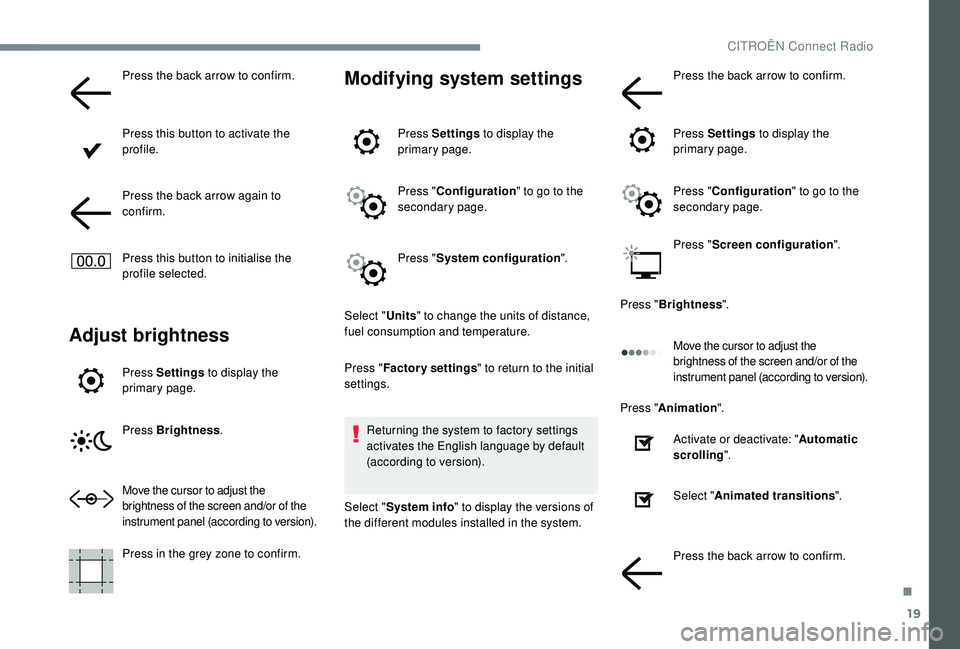
19
Press the back arrow to confirm.
Press this button to activate the
profile.
Press the back arrow again to
confirm.
Press this button to initialise the
profile selected.
Adjust brightness
Press Settings to display the
primary page.
Press Brightness .
Move the cursor to adjust the
brightness of the screen and/or of the
instrument panel (according to version).
Press in the grey zone to confirm.
Modifying system settings
Press Settings to display the
primary page.
Press " Configuration " to go to the
secondary page.
Press " System configuration ".
Select " Units" to change the units of distance,
fuel consumption and temperature.
Press " Factory settings " to return to the initial
settings.
Returning the system to factory settings
activates the English language by default
(according to version).
Select " System info " to display the versions of
the different modules installed in the system. Press the back arrow to confirm.
Press Settings
to display the
primary page.
Press " Configuration " to go to the
secondary page.
Press " Screen configuration ".
Press " Brightness ".
Move the cursor to adjust the
brightness of the screen and/or of the
instrument panel (according to version).
Press "Animation ".
Activate or deactivate: " Automatic
scrolling ".
Select " Animated transitions ".
Press the back arrow to confirm.
.
CITROËN Connect Radio