2018 CITROEN DISPATCH SPACETOURER DAG lock
[x] Cancel search: lockPage 334 of 400

39
Radio
QUESTIONRESPONSESOLUTION
The reception quality of the tuned radio station
gradually deteriorates or the stored stations are not
working (no sound, 87.5
Mhz is displayed, etc.). The vehicle is too far from the transmitter of
the station or no transmitter is present in the
geographical area. Activate the "RDS" function by means of the
short-cut menu to enable the system to check
whether there is a more power ful transmitter in
the geographical area.
The environment (hills, buildings, tunnels,
basement car parks, etc.) block reception,
including in RDS mode. This phenomenon is normal and does not
indicate a failure of the audio equipment.
The aerial is absent or has been damaged (for
example when going through a car wash or into
an underground car park). Have the aerial checked by a franchised dealer.
I cannot find some radio stations in the list of
stations received.
The name of the radio station changes. The station is not received or has changed its
name in the list.
Some radio stations send other information
in place of their name (the title of the song for
example).
The system interprets these details as the
station name.Press on the "Update list" button in the "Radio
stations" secondary menu.
.
CITROËN Connect Nav
Page 348 of 400
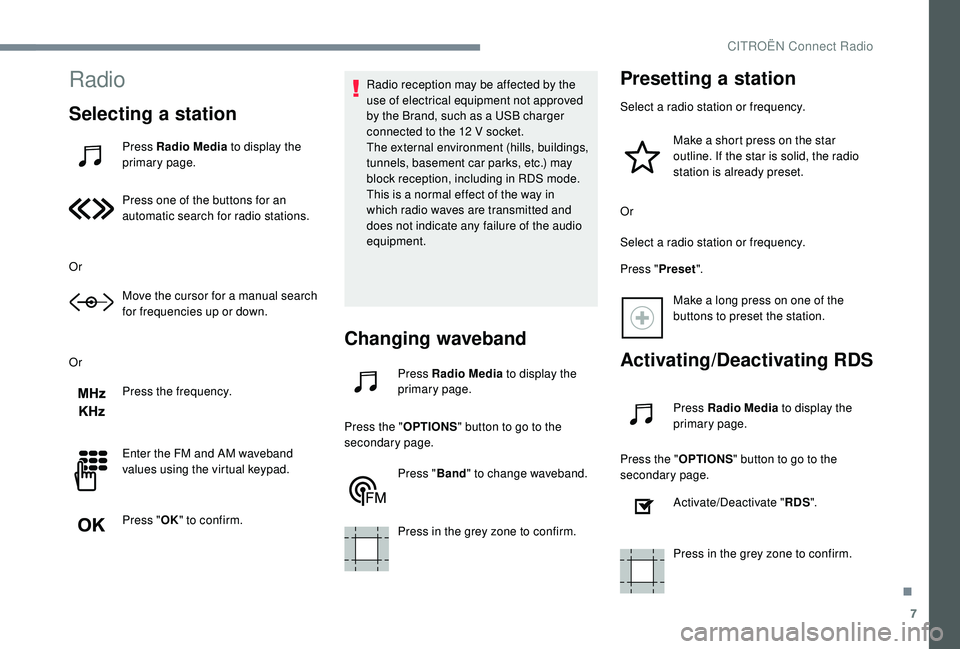
7
Radio
Selecting a station
Press Radio Media to display the
primary page.
Press one of the buttons for an
automatic search for radio stations.
Or Move the cursor for a manual search
for frequencies up or down.
Or Press the frequency.
Enter the FM and AM waveband
values using the virtual keypad.
Press "OK" to confirm. Radio reception may be affected by the
use of electrical equipment not approved
by the Brand, such as a USB charger
connected to the 12
V socket.
The external environment (hills, buildings,
tunnels, basement car parks, etc.) may
block reception, including in RDS mode.
This is a normal effect of the way in
which radio waves are transmitted and
does not indicate any failure of the audio
equipment.
Changing waveband
Press Radio Media to display the
primary page.
Press the " OPTIONS" button to go to the
secondary page.
Press "Band" to change waveband.
Press in the grey zone to confirm.
Presetting a station
Select a radio station or frequency. Make a short press on the star
outline. If the star is solid, the radio
station is already preset.
Or
Select a radio station or frequency.
Press " Preset".
Make a long press on one of the
buttons to preset the station.
Activating/Deactivating RDS
Press Radio Media to display the
primary page.
Press the " OPTIONS" button to go to the
secondary page.
Activate/Deactivate " RDS".
Press in the grey zone to confirm.
.
CITROËN Connect Radio
Page 353 of 400
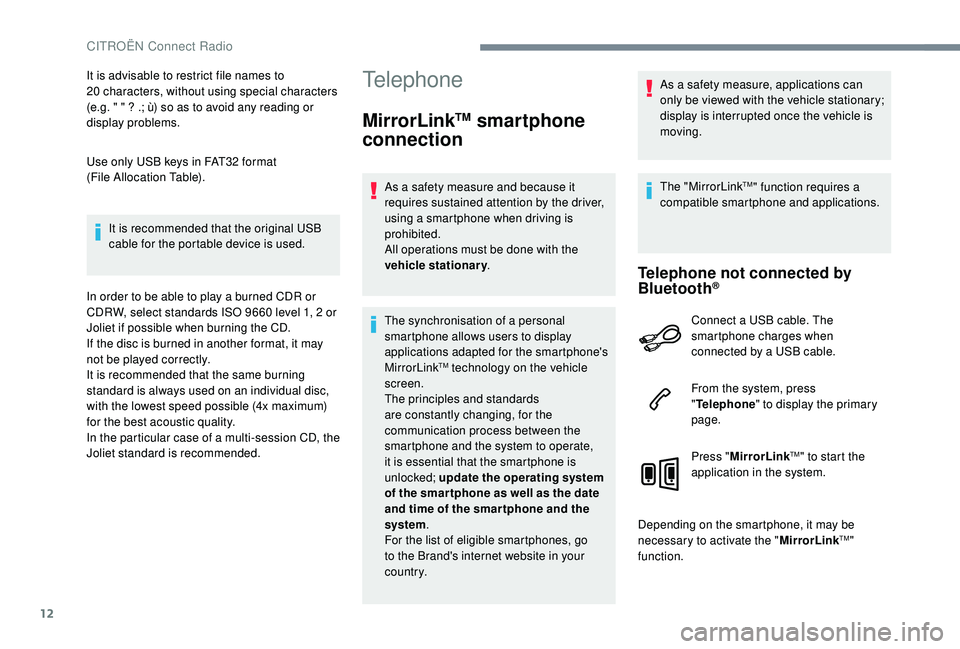
12
It is advisable to restrict file names to
20 characters, without using special characters
(e.g. " " ? .; ù) so as to avoid any reading or
display problems.
Use only USB keys in FAT32
format
(File Allocation Table).
It is recommended that the original USB
cable for the portable device is used.
In order to be able to play a burned CDR or
CDRW, select standards ISO
9660 level 1, 2 or
Joliet if possible when burning the CD.
If the disc is burned in another format, it may
not be played correctly.
It is recommended that the same burning
standard is always used on an individual disc,
with the lowest speed possible (4x maximum)
for the best acoustic quality.
In the particular case of a multi-session CD, the
Joliet standard is recommended.Telephone
MirrorLinkTM smartphone
connection
As a safety measure and because it
requires sustained attention by the driver,
using a smartphone when driving is
prohibited.
All operations must be done with the
vehicle stationary .
The synchronisation of a personal
smartphone allows users to display
applications adapted for the smartphone's
MirrorLink
TM technology on the vehicle
screen.
The principles and standards
are constantly changing, for the
communication process between the
smartphone and the system to operate,
it is essential that the smartphone is
unlocked; update the operating system
of the smar tphone as well as the date
and time of the smar tphone and the
system .
For the list of eligible smartphones, go
to the Brand's internet website in your
c o u nt r y. As a safety measure, applications can
only be viewed with the vehicle stationary;
display is interrupted once the vehicle is
moving.
The "MirrorLink
TM" function requires a
compatible smartphone and applications.
Telephone not connected by
Bluetooth®
Connect a USB cable. The
smartphone charges when
connected by a USB cable.
From the system, press
" Telephone " to display the primary
page.
Press " MirrorLink
TM" to start the
application in the system.
Depending on the smartphone, it may be
necessary to activate the " MirrorLink
TM"
function.
CITROËN Connect Radio
Page 355 of 400

14
Connect a USB cable. The
smartphone charges when
connected by a USB cable.
From the system, press
"Telephone " to display the primary
page.
Press the " PHONE" button to go to the
secondary page.
Press on " CarPlay" to display the
CarPlay
® inter face.
On connecting the USB cable, the
CarPlay
® function deactivates the
system's Bluetooth® mode.
You can go to the CarPlay
®
navigation at any time by pressing
the system's Navigation button.
Android Auto smartphone
connection
As a safety measure and because it
requires sustained attention by the driver,
using a smartphone when driving is
prohibited.
All operations must be done with the
vehicle stationary.
On your smartphone, download the
Android Auto application.
The synchronisation of a personal
smartphone allows users to display
applications adapted for the smartphone's
Android Auto technology on the vehicle
screen.
The principles and standards
are constantly changing, for the
communication process between the
smartphone and the system to operate,
it is essential that the smartphone is
unlocked; update the operating system
of the smar tphone as well as the date
and time of the smar tphone and the
system.
For the list of eligible smartphones, go
to the Brand's internet website in your
c o u nt r y. As a safety measure, applications can
only be viewed with the vehicle stationary;
display is interrupted once the vehicle is
moving.
The "Android Auto" function requires the
use of a compatible smartphone and
applications.
Telephone not connected by
Bluetooth®
Connect a USB cable. The
smartphone charges when
connected by a USB cable.
From the system, press
"
Telephone " to display the primary
page.
Press " Android Auto " to start the
application in the system.
Depending on the smartphone, it may be
necessary to activate the " Android Auto"
function.
CITROËN Connect Radio
Page 363 of 400

22
Radio
QUESTIONRESPONSESOLUTION
The reception quality of the tuned radio station
gradually deteriorates or the stored stations are not
working (no sound, 87.5
Mhz is displayed, etc.). The vehicle is too far from the transmitter of
the station or no transmitter is present in the
geographical area. Activate the "RDS" function by means of the
upper band to enable the system to check
whether there is a more power ful transmitter in
the geographical area.
The environment (hills, buildings, tunnels,
basement car parks, etc.) block reception,
including in RDS mode. This phenomenon is normal and does not
indicate a failure of the audio equipment.
The aerial is absent or has been damaged (for
example when going through a car wash or into
an underground car park). Have the aerial checked by a franchised dealer.
I cannot find some radio stations in the list of
stations received.
The name of the radio station changes. The station is not received or has changed its
name in the list.
Press the round arrow on the "List" tab of the
"Radio" page.
Some radio stations send other information
in place of their name (the title of the song for
example).
The system interprets these details as the
station name.
CITROËN Connect Radio
Page 374 of 400
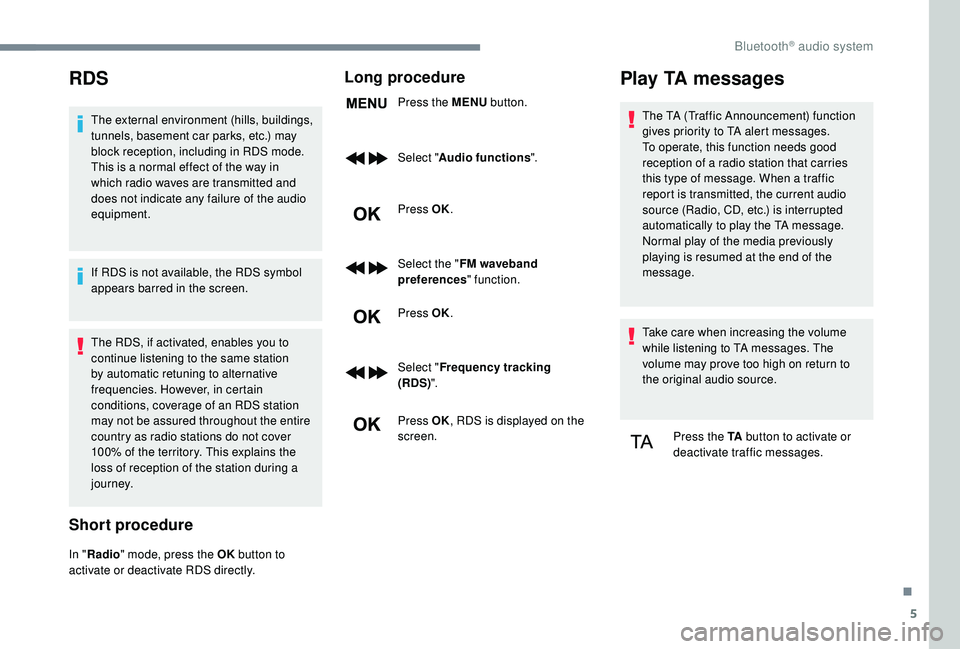
5
RDS
The external environment (hills, buildings,
tunnels, basement car parks, etc.) may
block reception, including in RDS mode.
This is a normal effect of the way in
which radio waves are transmitted and
does not indicate any failure of the audio
equipment.
If RDS is not available, the RDS symbol
appears barred in the screen.
The RDS, if activated, enables you to
continue listening to the same station
by automatic retuning to alternative
frequencies. However, in certain
conditions, coverage of an RDS station
may not be assured throughout the entire
country as radio stations do not cover
100% of the territory. This explains the
loss of reception of the station during a
j o u r n ey.
Short procedure
In "Radio " mode, press the OK button to
activate or deactivate RDS directly. Select "
Audio functions ".
Press OK.
Select the " FM waveband
preferences " function.
Press OK.
Select " Frequency tracking
(RDS) ".
Press OK , RDS is displayed on the
screen.
Play TA messages
The TA (Traffic Announcement) function
gives priority to TA alert messages.
To operate, this function needs good
reception of a radio station that carries
this type of message. When a traffic
report is transmitted, the current audio
source (Radio, CD, etc.) is interrupted
automatically to play the TA message.
Normal play of the media previously
playing is resumed at the end of the
message.
Take care when increasing the volume
while listening to TA messages. The
volume may prove too high on return to
the original audio source.
Press the TA button to activate or
deactivate traffic messages.
Long procedure
Press the MENU button.
.
Bluetooth® audio system
Page 386 of 400

17
Radio
QUESTIONRESPONSE SOLUTION
There is a difference in sound quality
between the different audio sources
(radio, CD, etc). To allow for optimal listening quality, the audio
settings (Volume, Bass, treble, Ambience,
Loudness) can be tailored to different sound
sources, which can generate audible differences
when changing source (radio, CD, etc). Check that the audio settings (Volume, Bass,
Treble, Ambience and Loudness) are adapted to
the sources listened to. It is advisable to set the
audio functions (Bass, Treble, Front-Rear Balance
and Left-Right Balance) to the middle position,
select the musical ambience "None" and set the
loudness correction to the "Active" position in CD
mode or to the "Inactive" position in radio mode.
The preset stations do not function (no
sound, 87.5
Mhz is displayed, etc.). An incorrect waveband is selected.
Press the BAND button to return to the waveband
(FM, FM2, DAB, AM) on which the stations are
preset.
The traffic announcement (TA) is displayed.
I do not receive any traffic information. The radio station is not part of the regional traffic
information network. Tune to a radio station which broadcasts traffic
information.
The reception quality of the tuned radio
station gradually deteriorates or the
stored stations are not working (no sound,
87.5
Mhz is displayed, etc.). The vehicle is too far from the transmitter of
the station or no transmitter is present in the
geographical area.
Activate the RDS function to allow the system to
see if a more power ful transmitter is within the
geographic area.
The environment (hills, buildings, tunnels,
basement car parks, etc.) block reception, including
in RDS mode. This phenomenon is normal and does not indicate
a failure of the audio equipment.
The aerial is absent or has been damaged (for
example when going through an automatic car
wash or in an underground car park). Have the aerial checked by a franchised dealer.
Sound cut-outs of 1
to 2 seconds in radio
mode. During this brief sound cut-out, the RDS searches
for another frequency giving better reception of the
station. Switch off the RDS function if the phenomenon is
too frequent and always on the same route.
.
Bluetooth® audio system
Page 392 of 400

294
180° rear vision .....................................23 1-233
Access, AdBlue tank
..................................... 252
Accessories
.......................................... 13 9, 18 4
Access to the 3rd row
...............................86, 89
Access to the spare wheel
....................264-265
Active Safety Brake.......................... 19, 219 -221
AdBlue
® ..................................... 2 2, 31, 250 -253
Additive, AdBlue ............................................ 253
Additive, Diesel
..................................... 248-249
Adjusting headlamp beam height
................. 13
3
Adjusting headlamps
.................................... 13 3
Adjusting head restraints
..........................82, 84
Adjusting seats
.................................... 78, 80 - 81
Adjusting the air distribution
..................11 6 -117
Adjusting the air flow
.............................. 11
6 -117
Adjusting the date
......................... 36 -37, 36, 20
Adjusting the height and reach of the steering wheel
.................................... 76
Adjusting the lumbar support
.......................... 79
A
djusting the seat angle
........................... 79, 81
Adjusting the seat belt height
....................... 14
8
Adjusting the temperature
.....................11 6 -117
Adjusting the time
......................... 36 -37, 36, 20
Advice on driving
................................... 17 7-179
Airbags
...............................
.............20, 151, 157
Airbags, curtain
...................................... 152-15 4
Airbags, front ................................. 152, 15 4, 15 8
Airbags, lateral
....................................... 152-15 4
Air conditioning
................ 115 , 115 -11 6 , 117-11 8
Air conditioning, automatic
...........................120
Air conditioning, dual-zone automatic
....11 6 -117
Air conditioning, manual
............... 11
5 , 11 9 , 12 2
Air intake
......................................... 11 6 -117, 11 9
Alarm
.......................................................... 7 2 -74
Anti-lock braking system (ABS)
.......19, 142-143
Anti-pinch
............................................... 10
9 -110
Anti-theft
................................................. 41, 18 6Armrest
................
..........................................
10 0
Armrest, front ..................................................
82
Anti-slip regulation (ASR)
................
21, 142-143
Assistance call
...............................
........
140 -141
Assistance, emergency braking
....
142-143, 2 2 2
Audio streaming (Bluetooth)
................
27, 11, 10
Auxiliary
..........................................
26-27, 10-11Cable, audio
..............................................
26, 10
Cable, jack
................................................
26, 10
Capacity, fuel tank
.................................
237-238
Cap, fuel filler
...............................
..........
237-238
CarPlay connection ................................... 18, 13
CD
....................................................
26 -27, 11, 9
CD, MP3
......................................
26 -27, 11, 9 -10
Central locking
.................................... 4
5, 48 - 49
Changing a bulb
..................... 2
69-270, 275 -278
Changing a bulb (tailgate) .............................
277
Changing a bulb (side-hinged doors) ........... 2
75
Changing a fuse
.................................... 2
79-283
Changing a wheel
......................................... 26
3
Changing a wiper blade
................ 1
38, 243 -244
Changing the remote control battery ............................. 42- 43, 53 - 54
Checking the engine oil level
..........................30
Checking the levels
...............................246 -248
Checking tyre pressures (using the kit)
.......................258-259, 261-262
Checks
..........................................245, 248-250
Checks, routine
.....................................248-250
Child lock
................................................175 -176
Child lock, electric
.........................................175
Child lock on rear windows
...........................176
Children
...................16 2 , 167-16 8 , 170 -171, 173
Children (safety)
............................................175
Child seats
......15
0 -151, 15 5 -157, 161-165, 174
Child seats, conventional
.......................161-165
Child seats, ISOFIX
........167-16 8 , 170 -171, 173
CITROËN Connect Nav
....................................1
CITROËN Connect Radio
................................. 1
C
losing the boot ..............................................70
Closing the doors
...................45, 48 - 49, 56 -58,
61-62, 68-69
Coat hook
..............................................10
5 -10 6
Collision risk alert
............19, 219 -220, 219 -221
Compressor, tyre inflation
............................258
Connection, Bluetooth
....21-22, 28 -30, 15 -17, 12
Connection, MirrorLink
........................19, 12-14
A
B
B
Battery .............. 15, 241-242, 248, 284, 286 -287
Battery capacity ............................................ 287
Battery, charging
................................... 285-286
Battery, remote control
..........42- 43, 53 -54, 125
Bench seat, one-piece, fixed
.................... 8
5 - 87
Blind, panoramic roof
.............................109 -110
Blind spot monitoring system
................225, 227
Blind spot sensors
.......................................... 25
Blinds, side
.................................................... 108
BlueHDi
............................................. 23, 31, 250
Bluetooth (hands-free)
........ 2
8 -2 9, 15 -16 , 11-12
Bluetooth (telephone)
..................... 2
8 - 3 0, 15 -17
Bonnet
................................................... 244-245
Boot
................................................................. 70
Brake discs
............................................ 249 -250
Brake lamps
...............................
...........275 -278
Brakes
....................................... 14, 19, 249 -250
Braking, automatic emergency
.......19, 219 -222
Brightness
....................................................... 19
Bulbs (changing)
...................269-270, 275, 277
Bulbs (changing, type)
..........................269 -270
Alphabetical index