2018 CITROEN C4 sensor
[x] Cancel search: sensorPage 122 of 317
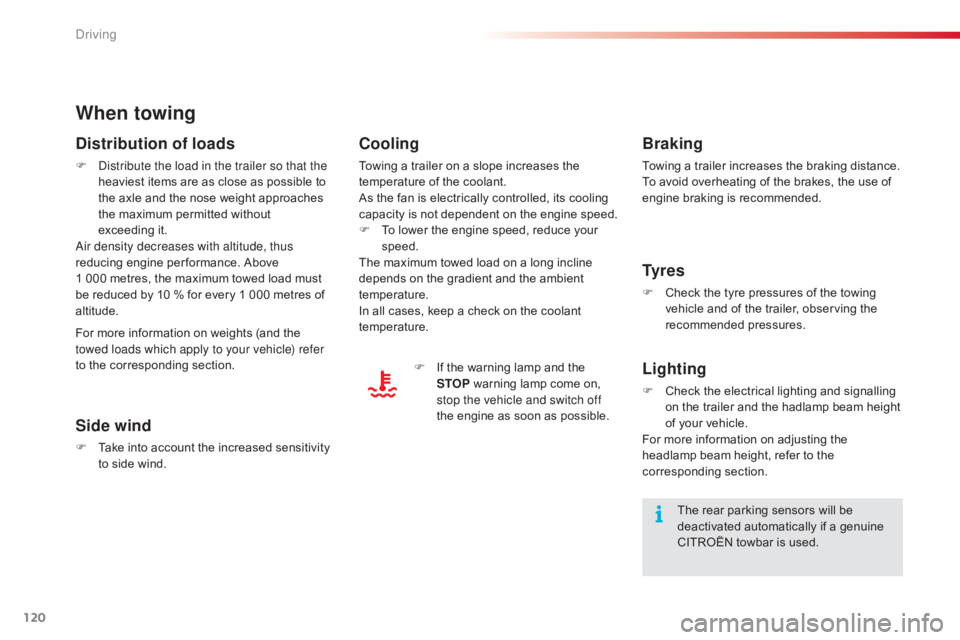
120
C4-cactus_en_Chap06_conduite_ed01-2016
When towing
Distribution of loads
F Distribute the load in the trailer so that the heaviest items are as close as possible to
t
he axle and the nose weight approaches
t
he maximum permitted without
e
xceeding it.
Air density decreases with altitude, thus
reducing
engine per formance. Above
1 0
00 metres, the maximum towed load must
b
e reduced by 10 % for every 1 000 metres of
al
titude.
For
more information on weights (and the
t
owed loads which apply to your vehicle) refer
to
the corresponding section.
Side wind
F Take into account the increased sensitivity t
o side wind.
Cooling
Towing a trailer on a slope increases the temperature of the coolant.
As
the fan is electrically controlled, its cooling
c
apacity is not dependent on the engine speed.
F
T
o lower the engine speed, reduce your
s
peed.
The
maximum towed load on a long incline
d
epends on the gradient and the ambient
t
emperature.
In
all cases, keep a check on the coolant
t
emperature. F
I
f the warning lamp and the
S
TOP
warning lamp come on,
s
top the vehicle and switch off
the
engine as soon as possible.
Braking
Towing a trailer increases the braking distance.
T o avoid overheating of the brakes, the use of
e
ngine braking is recommended.
Ty r e s
F Check the tyre pressures of the towing v
ehicle and of the trailer, observing the
re
commended
p
ressures.
Lighting
F Check the electrical lighting and signalling o
n the trailer and the hadlamp beam height
o
f your vehicle.
For
more information on adjusting the
h
eadlamp beam height, refer to the
c
orresponding
s
ection.
The
rear parking sensors will be
d
eactivated automatically if a genuine
C
ITROËN towbar is used.
Driving
Page 144 of 317

142
C4-cactus_en_Chap06_conduite_ed01-2016
This system indicates the proximity of an obstacle (pedestrian, vehicle, tree, gate, etc.)
w
hich comes within the field of detection of
s
ensors located in the bumper.
Certain
types of obstacle (stake, roadworks
c
one, etc.) detected initially will no longer be
d
etected at the end of the manoeuvre, if they
a
re located in blind spots in the sensors' field
o
f detection.
Parking sensors
This system c annot i n a ny c ircumstances r eplace t
he need for vigilance on the part of the driver.
The system is switched on by engaging reverse ge a r.
This
is confirmed by an audible signal.
The
system is switched off when you come out
o
f reverse gear.
Audible assistance
The proximity information is given by an intermittent audible signal, the frequency of which i
ncreases as the vehicle approaches the obstacle.
The
sound emitted by the speaker (right or left)
i
ndicates the side on which the obstacle is located.
When the distance between the vehicle and
the
obstacle becomes less than approximately
t
hirty centimetres, the audible signal becomes
c
ontinuous.
Rear parking
sensors
Visual assistance
This supplements the audible signal by d isplaying bars in the screen or the instrument
p
anel which move progressively nearer to
t
he vehicle. When the obstacle is near, the
"
Danger" symbol is displayed.
Driving
Page 145 of 317

143
C4-cactus_en_Chap06_conduite_ed01-2016
Front parking
sensors
The sound emitted by the speaker (front or rear) indicates whether the obstacle
is
in front or behind. The
system will be deactivated a
utomatically if a trailer is being
t
owed or a bicycle carrier is fitted on
a towbar (vehicle fitted with a towbar
installed
in line with the manufacturer's
r
ecommendations).In bad weather or in winter, ensure
that the sensors are not covered with
mud,
ice or snow. When reverse gear is
e
ngaged, an audible signal (long beep)
i
ndicates that the sensors may be dirty.
Certain
sound sources (motorcycle,
l
orry, pneumatic drill, etc.) may trigger
t
he audible signals of the parking
s
ensor system.
As
an
addition to the rear parking sensors, the
f
ront
parking sensors are triggered when an
o
bstacle is detected in front and the speed of
the
vehicle is still below 6 mph (10 km/h).
The
front parking sensors are interrupted if
t
he
vehicle stops for more than three seconds
i
n
for ward gear, if no further obstacles are
d
etected or when the speed of the vehicle
exceeds 6 mph (10 km/h).
Operating fault
In the event of a malfunction of t
he system, when reverse gear is
e
ngaged the symbol for the button
c
hanges to alert mode and the
w
arning lamp flashes for a few
m
oments then stays on continuously.
A
message appears, accompanied by an
a
udible
signal (short beep).
Contact
a CITROËN dealer or a qualified
w
orkshop.
F
Sel
ect " Parking sensors " in the
" Driving assistance "
menu.
T
he
indicator
lamp
in
the
button
c
omes
on.
High pressure jet wash
When
washing your vehicle, do not direct the
l
ance
within 30 cm of the sensors.
Pressing
this
button
again
reactivates
the
s
ystem.
The
indicator
lamp
goes
off.
The
parking
sensors
can
be
deactivated
in
the
t
ouch
screen
tablet.
The
parking
sensors
are
deactivated
w
hile
the
Park
Assist
system
is
m
easuring
a
space.
See
the
"Park
Assist"
section.
Deactivation / Activation of
the front and rear parking
sensors
6
Driving
Page 146 of 317

144
C4-cactus_en_Chap06_conduite_ed01-2016
Reversing camera
Opening the tailgate causes the display t
o disappear.
The
r
eversing
c
amera
i
s
a
ctivated
a
utomatically
w
hen
r
everse
g
ear
is enga
ged.
The
image
is
displayed
in
the
touch
screen
t
ablet. The
blue
lines
represent
the
general
direction
o
f
the
vehicle
(the
gap
represents
the
width
of
y
our
vehicle
except
for
the
door
mirrors).
The red lines represent a distance of about
30
cm
beyond
the
edge
of
your
vehicle's
rear
b
u m p e r.
The
green
lines
represent
distances
of
a
bout 1 and
2
metres
beyond
the
edge
of
your
v
ehicle's
rear
bumper.
The
turquoise
blue
curves
represent
the
m
aximum
turning
circle. Clean
the reversing camera regularly using a
s
oft,
dry cloth.
The
reversing
camera
cannot
in
any
c
ircumstances
replace
the
need
for
v
igilance
on
the
part
of
of
the
driver. It
is normal to see part of the number
p
late displayed at the bottom of
t
he screen.
The
reversing
camera
function
may
be
s
upplemented
with
parking
sensors.
High pressure jet washing
When
washing your vehicle, do not
d
irect the lance within 30 cm of the
c
amera lens.
Driving
Page 147 of 317

145
C4-cactus_en_Chap06_conduite_ed01-2016
Park Assist
This system provides active assistance with parking, detecting a parking space then controlling the steering to park in the space.
I t controls the steering while the driver manages the accelerator, brakes, gears and clutch (manual gearbox). During phases of entry into and exit from
a
parking space, the system provides visual and audible information to the driver in order to make the manoeuvre safe. It may be necessary to move
f
or wards and backwards more than once.
The
Park Assist system cannot in any
c
ircumstances replace the need for
v
igilance on the part of the driver.
The
driver must remain in control of
t
heir vehicle ensuring that the space
r
emains clear during the manoeuvre.
In
some circumstances, the sensors
m
ay not detect small obstacles located
i
n their blind spots. Changing
tyre sizes (out-size tyres,
w
inter tyres, ...) can inter fere with
t
he correct operation of the parking
a
ssistance system.
During
a manoeuvre the steering wheel
t
urns quickly: do not hold the steering
w
heel, do not place your hand between
the
spokes of the steering wheel and
t
ake care with loose and bulky clothing,
s
carves, handbags... There is a risk of
in
jury. For
entry into a parking space (parallel
p
arking) the system does not detect
s
paces which are clearly much smaller
o
r larger than the size of the vehicle.
This
"parking assistance" system
i
s activated automatically during
m
anoeuvres; it is therefore possible
t
hat a symbol comes on in the screen,
a
ccompanied by an audible signal,
w
ithout affecting the manoeuvre.The
selection of the type of manoeuvre
(
entering or exiting a parallel parking
s
pace) prevents a change to STOP
m
ode of Stop & Start.
In
STOP mode, this selection restarts
t
he
eng
ine.
The
driver can take control at any time by gripping the steering wheel.
The
s
ystem
p
rovides
a
ssistance
i
n
e
ntering
a
nd
e
xiting
a par
king
spa
ce
w
hen
par
allel
par
king.
6
Driving
Page 151 of 317

149
C4-cactus_en_Chap06_conduite_ed01-2016
In bad weather and in winter, ensure
that the sensors are not covered by
road dirt, ice or snow.
In
the event of a fault, have the system
c
hecked by a CITROËN dealer or a
q
ualified
w
orkshop.
If
the
system
is
deactivated
during
a
m
anoeuvre,
the
driver
should
reactivate
i
t
to
repeat
the
measurement.
If the lateral distance between your vehicle
and the space is too great, the system may
n
ot be able to measure the space.
Anything projecting beyond the envelope
o
f the vehicle (long or wide load) is not
t
aken into account by the Park Assist
s
ystem during a manoeuvre.
Deactivation
A message is displayed in the screen.
T he driver then takes back control of the
v
ehicle's
s
teering.
The
system
is
deactivated
by
pressing
the
P
ark
Assist
control
(or
the
Park
Assist
button
i
n the " Driving assistance "
menu
of
the
touch
s
creen tablet),
The
system
is
deactivated
automatically:
-
o
n
switching
off
the
ignition,
-
i
f
the
engine
stalls,
-
i
f
no
manoeuvre
is
started
within
5
minutes
o
f
selection
of
the
type
of
manoeuvre,
-
a
fter
a
prolonged
stop
of
the
vehicle
during
a
manoeuvre,
-
i
f
the
road
wheel
anti-spin
regulation
(ASR)
s
ystem
is
invoked,
-
i
f
the
speed
of
the
vehicle
exceeds
the
s
tated
limit,
-
w
hen
the
driver
interrupts
movement
of
the
s
teering
w
heel,
-
i
f
the
driver
presses
the
Park
Assist
control
(
or
the
Park
Assist
button
of
the
"Driving
a
ssistance"
menu
in
the
touch
screen
t
ablet),
-
i
f
correct
positioning
of
the
vehicle
is
not
p
ossible
(too
many
manoeuvres
needed
to
i
nsert
or
extract
the
vehicle),
-
i
f
the
driver's
door
is
open,
-
i
f one of the front wheels encounters an
obstacle.
Switching off
The system is switched off automatically:
- w hen towing a trailer,
-
i
f the driver's door is opened,
-
i
f the speed of the vehicle is above 42 mph
(
70 km/h).
To
switch the system of for a prolonged period,
c
ontact a CITROËN dealer or a qualified
w
orkshop.
Operating faults
In the event of a fault with the system, the symbol in the button (located in
t
he touch screen tablet) changes to
a
lert mode and the warning lamp
f
lashes and then goes off.
Contact
a
CITROËN dealer or a qualified
w
orkshop.
6
Driving
Page 152 of 317

150
C4-cactus_en_Chap06_conduite_ed01-2016
Under-inflation detection
The system monitors the pressures in the four t
yres, once the vehicle is moving.
It
compares the information given by the four
w
heel speed sensors with reference values,
which must be reinitialised ever y time the
tyre pressures are adjusted or a wheel
changed .
The
system triggers an alert as soon as it
d
etects a drop in the inflation pressure of one
or
more tyres. The
under-inflation detection system
d
oes not replace the need for vigilance
o
n the part of the driver.
This
system does not avoid the need to
c
heck the tyre pressures (including the
s
pare wheel) every month as well as
b
efore a long journey.
Driving
with under-inflated tyres impairs
r
oad holding, extends braking distances
a
nd causes premature tyre wear,
par
ticularly under arduous condition
(high
loading, high speed, long journey).
System
which automatically checks the pressures of the tyres while driving.
The inflation pressures defined for
your vehicle can be found on the tyre
pressure
label.
For
more information on the
i
dentification markings, refer to the
c
orresponding
s
ection.
Tyre
pressures should be checked
w
hen the tyres are "cold" (vehicle
stopped
for 1 hour or after a journey of
l
ess than 6 miles (10 km) at moderate
s
peeds).
Other wise
(when hot), add 0.3 bar to
t
he pressures shown on the label.
Driving
with under-inflated tyres
i
ncreases fuel consumption.
Driving
Page 209 of 317

207
C4-cactus_en_Chap08_En-cas-de-panne_ed01-2016
Dashboard fuses
The 2 fuseboxes are placed in the lower dashboard, below the steering wheel.Fuse
N° Rating
(A) Functions
F01 10Brake pedal (switch 2), Stop & Start.
F02 5Headlamp beam height adjuster, additional heater (Diesel),
p
arking sensors, diagnostic socket, door mirrors (electric
a
djustment), Grip control.
F03 10Diesel additive pump, electric power steering, clutch pedal (
sw i tc h).
F04 5Rain
and sunshine sensor.
F06 10Brake
pedal (switch 1), diagnostic socket.
F08 5
Top of steering column contacts with steering mounted controls.
F105Emergency call / Assistance call.
F12 5Stop
& Start, ABS, ESC.
F13 5Parking
sensors, reversing camera.
F14 10Electronic
gearbox, switch panel (below the touch screen
t
ablet), air conditioning, touch screen tablet.
F16 1512
volt socket.
F18 20Radio.
Access to the fuses
F Unclip the cover by pulling at top left, then r
ight.
Left hand fusebox
8
In the event of a breakdown