2018 CITROEN C4 light
[x] Cancel search: lightPage 30 of 317

28
C4-cactus_en_Chap01_Instruments-de-bord_ed01-2016
7-inch touch screen tablet
The touch screen tablet gives access to:
- t he heating/air conditioning controls,
-
t
he trip computer for settings for certain
v
ehicle functions,
-
t
he audio system and telephone controls,
-
t
he interactive help, the sound settings and
t
he brightness of instruments and controls,
and,
depending on equipment:
-
t
he display of alert messages and the
p
arking sensor system,
-
t
he controls for the navigation system and
c
onnected
s
ervices.
For reasons of safety, the driver
should only carr y out operations
that require close attention with the
vehicle stationary.
Some
functions are not accessible
w
hen
d
riving.General operation
Recommendations
It is necessary to press firmly, particularly for "flick" gestures (scrolling through lists, moving
t
he
m
ap...).
A
light wipe is not enough.
The
tablet does not recognise pressing with
m
ore than one finger.
This
technology allows use at all temperatures
a
nd when wearing gloves.
Do
not use pointed objects on the touch screen
t
ablet.
Do
not touch the tablet screen with wet hands.
Use a soft clean cloth to clean the touch screen
tablet. Use
this button to go to the
s
econdary
pag
e.
Use this button to return to the
primary
pag
e.
Use this button for access to
additional
information and to the
s
ettings for certain functions.
Use
this button to confirm and save
t
he changes.
Use
this button to quit.
Principles
Use the buttons on either side of the screen
for access to the menus, then press the virtual
b
uttons in the touch screen.
Each
menu is displayed over one or two pages
(
primary page and secondary page).
After
a few moments with no action on
t
he secondary page, the primary page
i
s displayed automatically.
In
very
hot
conditions,
the
system
may
g
o
into
standby
(display
and
sound
off)
f
or
a
minimum
period
of
5
minutes.
State of indicator lamps
Some buttons contain an indicator lamp that g ives the state of the corresponding function.
Green
indicator: you have switched on the
c
orresponding
f
unction.
Orange
indicator: you have switched off the
c
orresponding
f
unction.
Instruments
Page 34 of 317

32
C4-cactus_en_Chap01_Instruments-de-bord_ed01-2016
ButtonCorresponding function Comments
Diagnostic List
of current alerts, servicing information.
Vehicle settings Access
to other functions with settings that can be adjusted. The functions are grouped
t
ogether under three tabs:
-
"Driving assistance "
●
"
Automatic rear wiper in reverse" (activation/deactivation of rear wiper linked to reverse
g
ear).
For
more information on the wiper control stalk, refer to the corresponding section.
-
"Lighting "
●
"
Guide-me-home lighting" (activation/deactivation and duration of the automatic guide-
me-home
l
ighting).
For
more information on the lighting control stalk, refer to the corresponding section.
-
"Vehicle access "
●
"
Unlock boot only" (activation/deactivation of selective boot unlocking).
For
more information on the boot, refer to the corresponding section.
Instruments
Page 41 of 317

39
C4-cactus_en_Chap01_Instruments-de-bord_ed01-2016
Brightness of instruments and controls
Lighting dimmer
Allows the manual adjustment of the brightness of the instrument and controls, to suit the
a
mbient light level.
F
Sel
ect the "Configuration "
menu.
F
A
djust the brightness by pressing on
t
he "+ " or " -"
buttons or by moving the
c
u r s o r.
Operates only when the sidelamps are on.
Black screen
(Touch screen tablet)
This function is accessible in the touch screen
tablet.
F
Sel
ect the "Configuration "
menu.
F
P
ress "Turn off screen ".
This function is accessible in the touch screen
tablet.
The
screen in the touch screen tablet goes off.
Press the screen again (anywhere on its sur face) to switch it on again.
1
Instruments
Page 43 of 317

41
C4-cactus_en_Chap02_ouvertures_ed01-2016
If one of the doors or the boot is still
open, the central locking does not
t
ake place; the vehicle locks then
i
mmediately unlocks, identifiable by the
s
ound of the locks rebounding.
When
the vehicle is locked, if it is
u
nlocked inadvertently, it will lock
a
gain automatically after thirty seconds
u
nless a door or the boot is open.
Locking using the remote
control
F Press this button to lock the v
ehicle.
Locking the vehicle
Locking is confirmed by the fixed illumination
o f the direction indicators for approximately
two
seconds.
Locking using the key
F Turn the key in the driver's door lock, t
owards the rear of the vehicle to lock it.This function allows you to identify your vehicle
from
a distance, especially when the light is
p
oor. Your vehicle must be locked.
Locating your vehicle
Anti-theft protection
Electronic engine immobiliser
The key contains an electronic chip which has a
special code. When the ignition is switched
o
n, this code must be recognised in order for
s
tarting to be possible.
This
electronic engine immobiliser locks the
e
ngine management system a few moments
a
fter the ignition is switched off and prevents
s
tarting of the engine by anyone who does not
h
ave the key.In the event of a fault, you are
informed
by illumination of this
w
arning lamp, an audible signal
a
nd a message in the screen.
F
P
ress
the
closed
padlock
on
the
r
emote
control.
This
will
bring
on
the
courtesy
lamps
and
f
lashing
of
the
direction
indicators
for
a
f
ew seconds.
Keep
safely, away from your vehicle, the label
a
ttached to the keys given to you on acquisition
o
f the vehicle.
In
this case, your vehicle will not start; contact
a
CITROËN dealer as soon as possible.
Check
that
the
doors
and
boot
are
fully
c
losed.
2
Access
Page 69 of 317
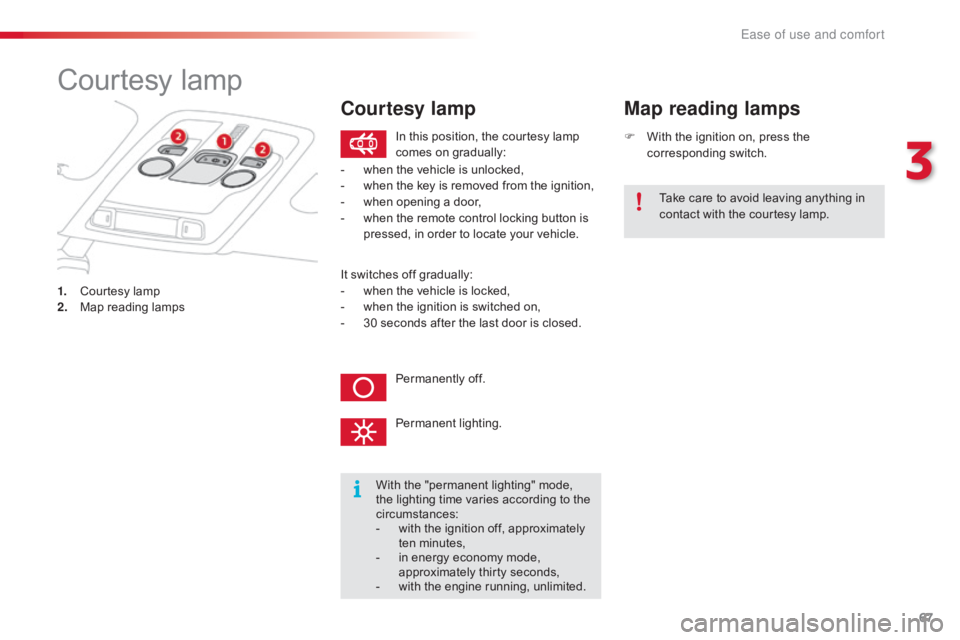
67
C4-cactus_en_Chap03_Ergonomie-et-confort_ed01-2016
Courtesy lamp
1. Courtesy lamp
2. M ap reading lamps F
W
ith the ignition on, press the
c
orresponding
s
witch.
Map reading lamps
With the "permanent lighting" mode, t
he lighting time varies according to the
c
ircumstances:
-
w
ith the ignition off, approximately
t
en
m
inutes,
-
i
n energy economy mode,
a
pproximately thirty seconds,
-
w
ith the engine running, unlimited.
In
this position, the courtesy lamp
c
omes on gradually:
Permanently off.
Permanent
l
ighting.
-
w
hen the vehicle is unlocked,
-
w
hen the key is removed from the ignition,
-
w
hen opening a door,
-
w
hen the remote control locking button is
p
ressed, in order to locate your vehicle.
Take care to avoid leaving anything in
c
ontact with the courtesy lamp.
Courtesy lamp
It switches off gradually:
- w hen the vehicle is locked,
-
w
hen the ignition is switched on,
-
3
0 seconds after the last door is closed.
3
Ease of use and comfort
Page 70 of 317

68
C4-cactus_en_Chap03_Ergonomie-et-confort_ed01-2016
This comes on automatically when the boot is opened and switches off automatically when
t
he boot is closed.
Different
lighting times are provided:
-
w
hen the ignition is off, approximately
t
en minutes,
-
i
n energy economy mode, approximately
t
hirty seconds,
-
w
hen the engine is running, no limit.
Boot lampPanoramic s unroof
This glazed roof provides increased visibility a
nd light in the passenger compartment, while
m
aintaining normal temperatures thanks to its
"
high thermal protection" coating.
Advice on care
In order to preserve the properties of the
glazed roof, we recommend wiping or cleaning
t
he inner glass using a clean, soft and dry
cloth.
For
stubborn stains, the glass should be
c
leaned using screenwash fluid, rinsed with
c
lean water, then dried with a clean, soft cloth.
Do not use soapy water, abrasive
products,
detergents (particularly those
w
ith an ammonia base), solvents,
s
olutions with a high concentration of
a
lcohol, petrol, ...
Ease of use and comfort
Page 78 of 317

76
C4-cactus_en_Chap03_Ergonomie-et-confort_ed01-2016
To remove the shelf:
F u nhook the two cords,
F
r
aise the shelf slightly, then remove it.
Rear parcel shelf
There are several options for storing the shelf:
- e ither upright behind the front seats,
-
o
r flat at the base of the boot.
It
can
be
used
to
secure
shopping
bags.
Hook
Storage box
For versions with storage box: it must b
e in place before loading the boot.
F
R
emove the boot carpet for access to the
s
torage box.
Depending on the configuration, it is laid out for
s
toring:
-
a
towing eye,
-
a
temporary puncture repair kit,
-
a
warning triangle,
-
...
Ease of use and comfort
Page 80 of 317

78
C4-cactus_en_Chap04_Eclairage-et-visibilite_ed01-2016
Lighting control
Main lighting
The various front and rear lamps of the vehicle are designed to adapt the driver's visibility
p
rogressively according to the climatic
c
onditions:
-
s
idelamps, to be seen,
-
d
ipped beam headlamps to see without
d
azzling
o
ther
d
rivers,
-
m
ain beam headlamps to see clearly when
t
he road is clear.
Additional lighting
Other lamps are provided to meet the requirements of particular driving conditions:
-
a
rear foglamp,
-
f
ront foglamps with cornering lighting,
-
d
aytime running lamps to be more visible
d
uring the day,
-
g
uide-me-home lighting to facilitate your
e
xit from the vehicle,
-
p
arking lamps as vehicle position markers.
In
the event of the failure of one or more
b
ulbs, a message advises you to check
t
he lamp(s) in question.Travelling abroad
The design of the dipped beam headlamps allows, without modification,
d
riving in a country that drives on the
o
ther side of the road to the country in
which
your vehicle was sold.
Lighting and visibility