2018 CITROEN C3 AIRCROSS headlamp
[x] Cancel search: headlampPage 4 of 308

2
.
.
Instrument panels 8
I nstrument panel displays 1 0
Warning and indicator lamps
1
0
Indicators
25
Distance recorders
3
0
Equipment configuration for vehicles
without
screen
3
1
Monochrome screen C
3
2
Touch screen
3
3
Trip computer
3
7
Lighting dimmer
3
9
Date and time adjustment
3
9Remote control
4
1
K
eyless Entry and Starting
4
3
Back-up procedures
4
5
Doors 48
Boot
4
8
Central locking
49
A
larm
51
Panoramic opening sunroof
5
3
Anti-intrusion security
5
0
Electric windows
5
5
Front seats 5 7
Rear seats
6
0
Steering wheel adjustment
62
M
irrors 63
Ventilation
64
Recommendations for ventilation and air conditioning 65Heating/Manual air conditioning 66
Automatic air conditioning 6 7
Front demist – defrost
6
9
Recirculation of interior air
6
9
Heated windscreen
7
0
Rear screen demist – defrost
7
0
Boot lighting
7
0
Front fittings
7
1
Rear fittings
7
5
Boot fittings
7
6
Courtesy lamps
7
8
Interior mood lighting
7
9Main lighting
8
0
Lighting control
8
0
Direction indicators (flashing)
8
1
Automatic illumination of headlamps
8
2
Daytime running lamps/Sidelamps
8
2
Parking lamps
8
2
Guide-me-home lighting
8
3
Automatic headlamp dipping
8
3
Automatic exterior welcome lighting
8
3
Headlamp adjustment
8
5
Cornering lighting
8
5
Wiper control stalk
8
6
Automatic windscreen wipers
8
8
General safety recommendations
9
0
Hazard warning lamps
9
1
Horn
91
Emergency or assistance call
9
1
Electronic stability control (ESC)
9
3
Grip control
9
5
Hill Assist Descent 9 7
Seat belts 9 8
Airbags
1
02
Child seats
1
05
Deactivating the front passenger airbag
1
06
ISOFIX mountings and child seats
1
12
i-Size mountings and child seats
1
15
Child lock
1
17
Over view
Dashboard instruments Access
Ease of use and comfort Safety
Lighting and visibility
Eco-driving
Eco-driving 6
Instruments and controls
4
Contents
Page 7 of 308
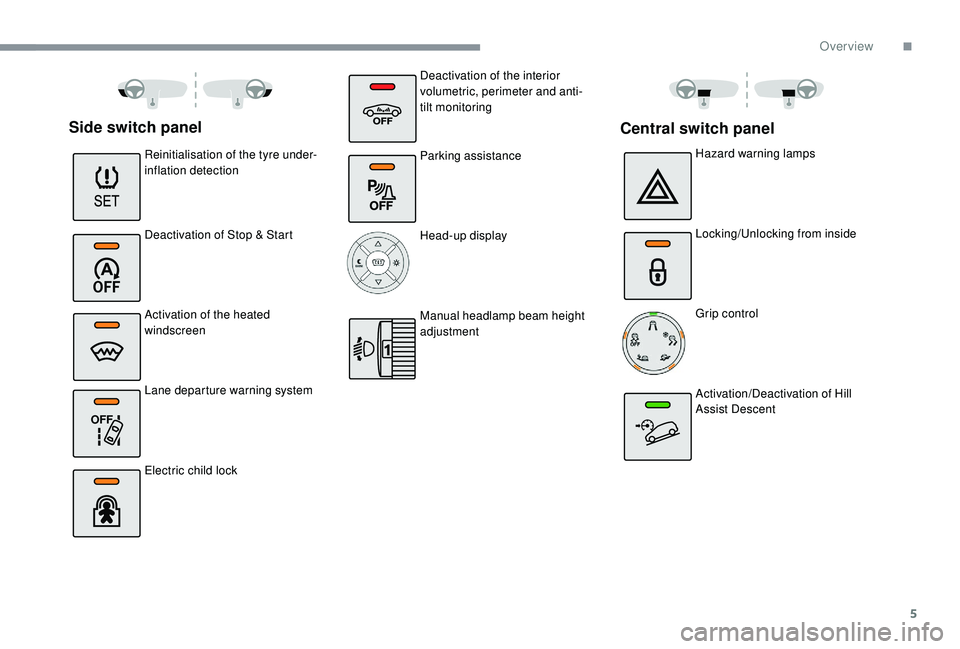
5
OFF
Side switch panel
Reinitialisation of the tyre under-
inflation detection
Deactivation of Stop & Start
Activation of the heated
windscreen
Lane departure warning system
Electric child lockHazard warning lamps
Locking/Unlocking from inside
Grip control
Activation/Deactivation of Hill
Assist Descent
Central switch panel
Deactivation of the interior
volumetric, perimeter and anti-
tilt monitoring
Parking assistance
Head-up display
Manual headlamp beam height
adjustment
.
Over view
Page 8 of 308

6
Eco- driving
Optimise the use of your
gearbox
With a manual gearbox, move off gently
and change up without waiting. When
accelerating, change up early.
With an automatic gearbox, favour automatic
mode and avoid pressing the accelerator
pedal heavily or suddenly.
Drive smoothly
Maintain a safe distance between vehicles,
use engine braking rather than the
brake pedal, and press the accelerator
progressively. These practices contribute
towards a reduction in fuel consumption and
CO
2 emissions and also help to reduce the
background traffic noise.
If your vehicle has cruise control, make use of
the system at speeds above 25
mph (40 km/h)
when the traffic is flowing well.
Control the use of your electrical
equipment
Before moving off, if the passenger
compartment is too warm, ventilate it by opening
the windows and air vents before using the air
conditioning.
Above 30
mph (50 km/h), close the windows and
leave the air vents open.
Consider using equipment that can help keep
the temperature in the passenger compartment
down (sunroof and window blinds, etc.).
Unless it has automatic regulation, switch off
the air conditioning as soon as the desired
temperature has been reached.
Switch off the headlamps and foglamps when
the ambient light level does not require their
use.
Avoid running the engine before moving off,
particularly in winter; your vehicle will warm up
much faster while driving.
Switch off the demisting and defrosting controls,
if not automatic.
Switch off the heated seat control as soon as
possible.
As a passenger, if you avoid connecting your
multimedia devices (film, music, video game,
etc.), you will contribute towards limiting the
consumption of electrical energy, and so of
fuel.
Disconnect your portable devices before
leaving the vehicle.
The gear efficiency indicator invites you to
engage the most suitable gear: as soon as the
indication is displayed in the instrument panel,
follow it straight away.
For vehicles fitted with an automatic gearbox,
this indicator appears only in manual mode. Eco-driving is a range of everyday practices
that allow the motorist to optimise their fuel
consumption and CO
2 emissions.
Eco-driving
Page 25 of 308

23
Main beam
headlampsFixed.
The lighting control stalk has been
pulled towards you. Pull the lighting control stalk to return to dipped beam
headlamps.
Warning/indicator lamp
StateCause Action/Observations
Front foglamps Fixed. The front foglamps have been
switched on using the ring on the
lighting control stalk. Turn the ring on the lighting control stalk rear wards to
switch off the front foglamps.
Automatic
wiping Fixed.
The wiper control stalk has been
pushed down.
Automatic front wiping is activated. To deactivate automatic wiping, push the wiper
control stalk down again or put the wiper control stalk
in another position.
+
or Automatic
headlamp
dipping
Fixed.
The function has been activated via
the Vehicle/Driving menu of the
touch screen.
The lighting control stalk is in the
"AUTO" position. The camera, placed on the top of the windscreen,
manages the main beam headlamps or dipped
headlamps operation, according to the outside
lighting and the driving conditions.
For more information on the Automatic headlamp
dipping
, refer to the corresponding section.
Dipped beam
headlamps Fixed.
The lighting control stalk is in the
"Dipped beam headlamps" position.
Blue indicator lamps
1
Dashboard instruments
Page 33 of 308

31
When travelling abroad, you may have to
change the units of distance: the display
of road speed must be in the official units
(miles or km) for the country.
The change of units is done via the screen
configuration menu, with the vehicle
stationary.
Total distance recorder
It measures the total distance travelled by the
vehicle since its first registration.
Trip distance recorder
It measures the distance travelled since it was
reset by the driver.
Resetting the trip recorder
F
W
ith the ignition on, press the button until
dashes appear.
Equipment configuration
for vehicles without
screen
If your vehicle does not have an audio system
or a touch screen, you can still configure some
equipment by using the LCD text instrument
panel display.
Control buttons
A long press of this button takes you
to the configuration menu, a short
press is used to confirm. Pressing one of these buttons lets
you move in a menu or a list; or to
change a value.
Pressing this button takes you back
up a level or cancels the current
operation.
Display screen menus
-
LIGHTING:
•
G UIDE LAMPS (Guide-me-home
lighting),
•
D
IR HEADLAMPS (Directional
headlamps).
-
D
RIVE ASSIST:
•
C
OLLISION ALT (Automatic emergency
b r ak ing),
•
V
IGILANCE ALT (Fatigue Detection
S yste m),
•
A
DVISED SPEED (Speed limit
recognition).
-
COMFORT:
•
R
EAR WIPE REV (Automatic windscreen
wiper when reversing).
For more information on one of these functions,
refer to the corresponding section.
1
Dashboard instruments
Page 35 of 308

33
"Trip computer" menu
Warning log
It summarises the alert messages of the
functions, displaying them on the screen.
"Connections" menu
"Personalisation-
configuration" menu
Define the vehicle parametersThis menu allows you to consult information
concerning the status of the vehicle.
With the audio system on, this menu allows
a Bluetooth device (telephone, media player)
to be paired and the connection mode to be
defined (hands-free, playing audio files).
For more information on the "Connections"
application, refer to the "Audio and telematics"
section.This menu gives access to the following
functions:
-
"
Define the vehicle parameters",
-
"
Display configuration".
This menu allows the following equipment to
be activated/deactivated, depending on version
and/or country of sale:
-
"Lighting ":
•
"
Directional headlamps",
•
"
Guide-me-home headlamps",
•
"
Welcome lighting".
-
"Comfort ":
•
"
Rear wipe in reverse gear".
-
"Driving assistance ":
•
A
uto. emergency braking,
•
F
atigue Detection System,
•
Spe
ed recommendation.
For more information on the different
equipment, refer to the corresponding sections.
Display configuration
This menu allows you to change the language
used by the display from a defined list.
This menu gives access to the following
settings:
-
"
Choice of units",
-
"
Date and time adjustment",
-
"
Display personalisation",
-
"
Choice of language", As a safety measure, the driver must only
carry out operations that require sustained
attention with the vehicle stationary.
Touch screen
The touch screen gives access to:
- t
he heating/air conditioning controls,
-
m
enus for adjusting settings for vehicle
functions and systems,
-
a
udio system and telephone controls and
the display of associated information,
and, depending on equipment, allows:
-
t
he display of alert messages and the visual
parking sensors information,
-
t
he permanent display of the time and the
exterior temperature (a blue warning lamp
appears when there is a risk of ice),
-
a
ccess to the internet ser vices and
navigation system controls and the display
of associated information.
As a safety measure, the driver must
only carry out operations that require
sustained attention with the vehicle
stationary.
Some functions are not accessible when
driving.
1
Dashboard instruments
Page 37 of 308

35
Upper bar
* Depending on equipment
Certain information is always present in the
upper bar of the touch screen:
-
R
ecall of the air conditioning information,
and access to a simplified menu
(temperature and air flow adjustment only).
-
S
ummary of information from the Radio
Media , Telephone menus and navigation
instructions*.
-
N
otifications zone (texts and email)*.
-
A
ccess to Configuration
.
"Vehicle" menu/"Driving" menu
Vehicle settings tab
The functions are grouped into 3 families.
Families Functions
Lighting -
"Directional headlamps " activation/deactivation of the cornering
lighting/directional headlamps.
-
"Guide-me-home lighting ": activation/deactivation of the automatic
guide-me-home lighting.
-
"Welcome lighting ": activation/deactivation of the exterior welcome
lighting.
Comfort -
"Rear wiper in reverse ": activation/deactivation of the rear wiper on
with reverse gear.
Security -
"Collision risk alert and automatic braking ": activation/deactivation
of the collision risk alert and automatic emergency braking.
-
"Fatigue Detection System ": activation/deactivation of the driver
fatigue detection system.
-
"Recommended speed display ": activation/deactivation of speed limit
recognition.
For more information on one of these
functions, refer to the corresponding
section.
1
Dashboard instruments
Page 38 of 308
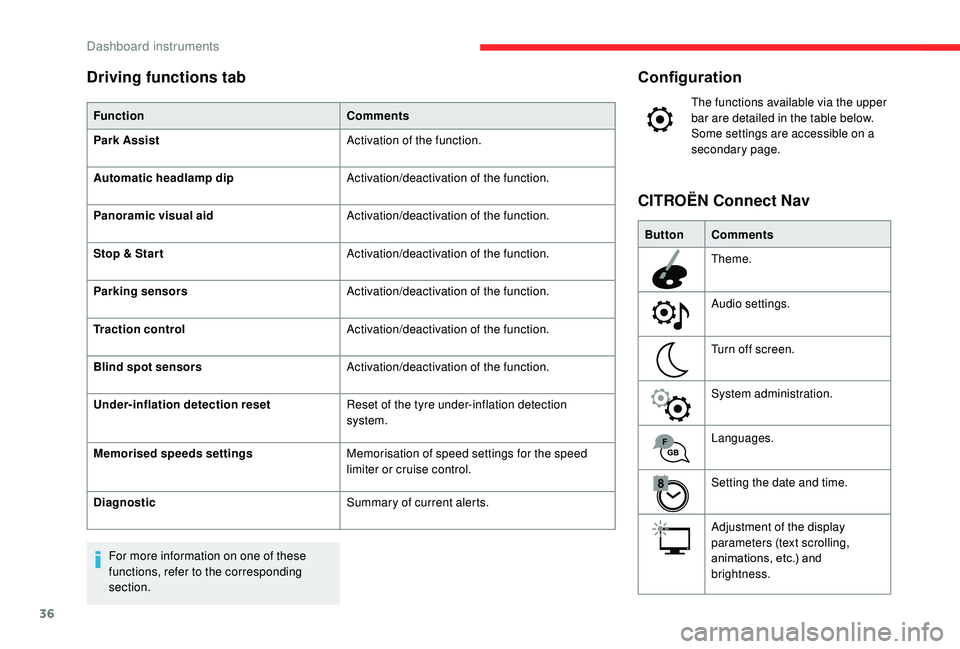
36
Configuration
The functions available via the upper
bar are detailed in the table below.
Some settings are accessible on a
secondary page.
Button Comments
Theme.
Audio settings.
Turn off screen.
System administration.
Languages.
Setting the date and time.
Adjustment of the display
parameters (text scrolling,
animations, etc.) and
brightness.
CITROËN Connect Nav
Driving functions tab
Function
Comments
Park Assist Activation of the function.
Automatic headlamp dip Activation/deactivation of the function.
Panoramic visual aid Activation/deactivation of the function.
Stop & Star t Activation/deactivation of the function.
Parking sensors Activation/deactivation of the function.
Traction control Activation/deactivation of the function.
Blind spot sensors Activation/deactivation of the function.
Under-inflation detection reset Reset of the tyre under-inflation detection
system.
Memorised speeds settings Memorisation of speed settings for the speed
limiter or cruise control.
Diagnostic Summary of current alerts.
For more information on one of these
functions, refer to the corresponding
section.
Dashboard instruments