2018 CITROEN C3 AIRCROSS lock
[x] Cancel search: lockPage 196 of 308

194
Daytime running lamps/sidelamps
Daytime running lamps/
sidelamps (LED)
For the replacement of this type of diode lamp,
contact a CITROËN dealer or a qualified
workshop. F
T
urn the bulb holder an eighth of a turn anti-
clockwise and extract it.
F
R
emove the bulb and replace it.
To refit the lamp, carry out these operations in
reverse order.
Direction indicators
Quicker flashing of the direction indicator
(left or right) indicates that one of the
lamps on the corresponding side has
failed.
F
T
urn the bulb holder an eighth of a turn anti-
clockwise and extract it.
F
R
emove the bulb and replace it.
To refit the lamp, carry out these operations in
reverse order. Amber colour bulbs, such as the direction
indicators, must be replaced by bulbs with
identical colour and specifications.
Dipped beam headlamps
To refit the lamp, carry out these operations
in reverse order, ensuring you position the
lamp lugs properly. F
R
emove the protective cover by
unscrewing
it.
F
D
isconnect the bulb connector.
F
E
xtract the bulb by pulling and replace it.
Main beam headlamps
In the event of a breakdown
Page 197 of 308

195
Integrated direction indicator
side repeaters
For the replacement of this type of lamp, contact
a CITROËN dealer or a qualified workshop.
Rear lamps
Changing bulbs
These bulbs are changed from outside the
boot.
1. Brake lamps/sidelamps (W21/5W).
2. Direction indicators (W Y21W).
3. Reversing lamp (P21W) or foglamp
(P21W ). F
I
dentify the defective lamp then open the
boot.
F
U
sing a thin, flat blade screwdriver, unclip
the two plastic covers, then flip them down.
F
U
nscrew the two fixing screws located in
each opening.
F
R
emove the protective cover by
unscrewing
it.
F
D
isconnect the bulb connector.
F
E
xtract the bulb by pulling and replace it.
To refit the lamp, carry out these operations
in reverse order, ensuring you position the
lamp lugs properly.
Foglamps
F Remove the protective cover by unscrewing it.
F
D
isconnect the bulb connector.
F
T
urn the lamp a quarter turn anti-clockwise,
pull it out and replace it.
To refit the lamp, carry out these operations in
reverse order.
8
In the event of a breakdown
Page 198 of 308

196
F Unclip the lamp unit and carefully extract it pulling straight towards the outside.
F
H
old the lamp unit and disconnect the
connector.
F
T
urn the bulb holder of the faulty bulb a
quarter turn anti-clockwise and pull it out.
F
R
emove the bulb and replace it.
To refit the lamp, carry out these operations in
reverse order.
Make sure to engage the lamp unit in its
guides while keeping it in line with the vehicle.
Tighten sufficiently to ensure sealing, but
without damaging the lamp.
Reversing lamp and foglamp
For the replacement of this type of bulb, contact
a CITROËN dealer or a qualified workshop.
Third brake lamp (LED)
For the replacement of this type of bulb, contact
a CITROËN dealer or a qualified workshop.
Number plate lamps (LED)
For the replacement of this type of bulb, contact
a CITROËN dealer or a qualified workshop.
Interior lighting
Courtesy lamps (W5W)
Front courtesy lamp
F Using a thin, flap blade screwdriver, unclip the entire console surrounding the courtesy
lamp.
Rear courtesy lamp
F Using a thin, flat blade screwdriver, unclip the courtesy lamp.
F
P
ull the faulty bulb out and change it.
F
P
ut in place the console around the
courtesy lamp and clip it correctly.
In the event of a breakdown
Page 202 of 308

200
Lower fuseboxFuseNo. Rating
(A) Functions
F3 5Trailer power supply.
F4 15Horn.
F5 – F6 20Front and rear screenwash pump.
F7 10Rear 12
V socket.
F8 20Rear windscreen wiper.
F10 – F11 30Locking/unlocking of the doors and fuel filler flap.
F14 5Alarm, telematic unit.
F27 5Alarm (preparation).
F29 20Telematic radio.
F31 15Radio (retrofitting).
F32 15Front 12
V socket.
In the event of a breakdown
Page 206 of 308

204
Never try to charge a frozen battery – risk
of explosion!
If the battery has frozen, have it checked
by a CITROËN dealer or by a qualified
workshop who will check that the internal
components have not been damaged and
that the container has not cracked, which
would mean a risk of toxic and corrosive
acid leaking. If this label is present, it is essential to
use only a 12 V charger to avoid causing
irreversible damage to the electrical
components related to the Stop & Start
system.
Disconnecting the battery
In order to maintain an adequate state
of charge for starting the engine, it is
recommended that the battery be disconnected
if the vehicle is taken out of ser vice for a long
period. Before disconnecting the battery:
F
c
lose all openings (doors, tailgate, windows,
sunroof),
F
s
witch off all electrical consumers (audio
system, wipers, lighting, etc.),
F
s
witch off the ignition and wait for four
minutes.
At the battery, it is only necessary to
disconnect the (+) terminal.
Quick-release terminal clamp
Disconnecting the (+) terminal
F
Ra
ise the lever A fully to release the
clamp
B.
F
R
emove the clamp B by lifting it off. Reconnecting the (+) terminal
F
Ra
ise the lever A fully.
F R efit the open clamp B on the (+)
terminal.
F P ush the clamp B fully down.
F
L
ower the lever A to lock the clamp B.
Do not force the lever as locking will not
be possible if the clamp is not positioned
correctly; start the procedure again.
Following reconnection of the battery
After reconnecting the battery, turn on the
ignition and wait 1 minute before starting
the engine, in order to enable the electronic
systems to initialise.
In the event of a breakdown
Page 208 of 308

206
General recommendations
Obser ve the legislation in force in your
c o u nt r y.
Ensure that the weight of the towing
vehicle is higher than that of the towed
vehicle.
The driver must remain at the wheel of
the towed vehicle and must have a valid
driving licence.
When towing a vehicle with all four
wheels on the ground, always use an
approved towing arm; rope and straps are
prohibited.
The towing vehicle must move off gently.
When the vehicle is towed with its engine
off, there is no longer braking and steering
assistance.
In the following cases, you must always
call on a professional recovery ser vice:
-
v
ehicle broken down on a motor way or
main road,
-
f
our-wheel drive vehicle,
-
w
hen it is not possible to put the
gearbox into neutral, unlock the
steering, or release the parking brake,
-
t
owing with only two wheels on the
ground,
-
w
here there is no approved towbar
available.
Failure to obser ve this instruction could
result in damage to certain components
(braking, transmission, etc.) and the
absence of braking assistance the next
time the engine is started.
F
U
nlock the steering and release the parking
brake.
F
S
witch on the hazard warning lamps on
both vehicles.
F
S
et off gently, drive slowly and for a short
distance.
Towing another vehicle
F On the rear bumper, unclip the cover from below using the flat blade screwdriver 1 .
F
S
crew in the towing eye 2 , until it tightens
fully.
F
I
nstall the towbar.
F
S
witch on the hazard warning lamps on
both vehicles.
F
S
et off gently, drive slowly and for a short
distance.
F
I
nstall the towbar.
F
W
ith a manual gearbox, place the gear lever
into neutral.
F
W
ith an automatic gearbox, place the gear
selector into position N .
In the event of a breakdown
Page 231 of 308
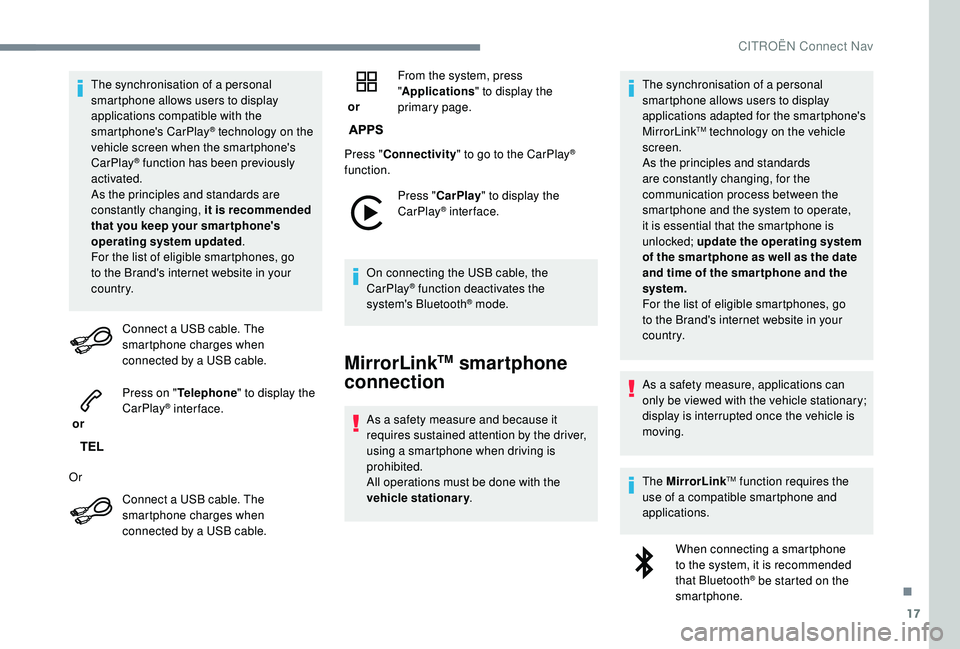
17
The synchronisation of a personal
smartphone allows users to display
applications compatible with the
smartphone's CarPlay
® technology on the
v
ehicle screen when the smartphone's
CarPlay
® function has been previously
activated.
As the principles and standards are
constantly changing, it is recommended
that you keep your smar tphone's
operating system updated .
For the list of eligible smartphones, go
to the Brand's internet website in your
c o u nt r y.
Connect a USB cable. The
smartphone charges when
connected by a USB cable.
or Press on "
Telephone " to display the
CarPlay
® inter face.
Or Connect a USB cable. The
smartphone charges when
connected by a USB cable. or
From the system, press
"
Applications " to display the
primary page.
Press " Connectivity " to go to the CarPlay
®
function.
Press "CarPlay " to display the
CarPlay
® inter face.
On connecting the USB cable, the
CarPlay
® function deactivates the
system's Bluetooth® mode.
MirrorLinkTM smartphone
connection
As a safety measure and because it
requires sustained attention by the driver,
using a smartphone when driving is
prohibited.
All operations must be done with the
vehicle stationary . The synchronisation of a personal
smartphone allows users to display
applications adapted for the smartphone's
MirrorLink
TM technology on the vehicle
sc
reen.
As the principles and standards
are constantly changing, for the
communication process between the
smartphone and the system to operate,
it is essential that the smartphone is
unlocked; update the operating system
of the smar tphone as well as the date
and time of the smar tphone and the
system.
For the list of eligible smartphones, go
to the Brand's internet website in your
c o u nt r y.
As a safety measure, applications can
only be viewed with the vehicle stationary;
display is interrupted once the vehicle is
moving.
The MirrorLink
TM function requires the
use of a compatible smartphone and
applications.
When connecting a smartphone
to the system, it is recommended
that Bluetooth
® be started on the
smartphone.
.
CITROËN Connect Nav
Page 232 of 308

18
Connect a USB cable. The
smartphone charges when
connected by a USB cable.
or From the system, press
"
Applications " to display the
primary page.
Press " Connectivity " to go to the MirrorLink
TM
function.
Press "MirrorLink
TM" to start the
application in the system.
Depending on the smartphone, it may be
necessary to activate the MirrorLink
TM
function. In the process, several screen
pages relating to certain functions
are displayed.
Accept to start and complete the
connection.
Once connection is established, a page
is displayed with the applications already
downloaded to your smartphone and adapted
to MirrorLink
TM technology.
Access to the different audio sources remains
accessible in the margin of the MirrorLink
TM
display, using touch buttons in the upper bar.
Access to the menus for the system is possible
at any time using the dedicated buttons. There may be a wait for the availability of
applications, depending on the quality of
your network.
Android Auto smartphone
connection
As a safety measure and because it
requires sustained attention by the driver,
using a smartphone when driving is
prohibited.
All operations must be done with the
vehicle stationary
.
The synchronisation of a personal
smartphone allows users to display
applications adapted for the smartphone's
Android Auto technology on the vehicle
screen.
As the principles and standards
are constantly changing, for the
communication process between the
smartphone and the system to operate,
it is essential that the smartphone is
unlocked; update the operating system
of the smar tphone as well as the date
and time of the smar tphone and the
system.
For the list of eligible smartphones, go
to the Brand's internet website in your
c o u nt r y. As a safety measure, applications can
only be viewed with the vehicle stationary;
display is interrupted once the vehicle is
moving.
The "
Android Auto " function requires
the use of a compatible smartphone and
applications.
Connect a USB cable. The
smartphone charges when
connected by a USB cable.
or From the system, press
"
Applications " to display the
primary page.
Press " Connectivity " to go to the "Android
Auto" function.
Press "Android Auto " to start the
application in the system.
In the process, several screen
pages relating to certain functions
are displayed.
Accept to start and complete the
connection.
CITROËN Connect Nav