2018 CHEVROLET TRAX symbols
[x] Cancel search: symbolsPage 4 of 366

Chevrolet TRAX Owner Manual (GMNA-Localizing-U.S./Canada/Mexico-
11354406) - 2018 - crc - 10/12/17
Introduction 3
Danger, Warning, and
Caution
Warning messages found on vehicle
labels and in this manual describe
hazards and what to do to avoid or
reduce them.
{Danger
Danger indicates a hazard with a
high level of risk which will result
in serious injury or death.
{Warning
Warning indicates a hazard that
could result in injury or death.
Caution
Caution indicates a hazard that
could result in property or vehicle
damage.
A circle with a slash through it is a
safety symbol which means“Do
Not,” “Do not do this,” or“Do not let
this happen.”
Symbols
The vehicle has components and
labels that use symbols instead of
text. Symbols are shown along with
the text describing the operation or
information relating to a specific
component, control, message,
gauge, or indicator.
M: Shown when the owner ’s
manual has additional instructions
or information.
*: Shown when the service
manual has additional instructions
or information.
0: Shown when there is more
information on another page —
“see page.” Vehicle Symbol Chart
Here are some additional symbols
that may be found on the vehicle
and what they mean. See the
features in this manual for
information.
9:
Airbag Readiness Light
#:Air Conditioning
!:Antilock Brake System (ABS)
$:Brake System Warning Light
":Charging System
I: Cruise Control
`:Do Not Puncture
^:Do Not Service
B:Engine Coolant Temperature
O:Exterior Lamps
_: Flame/Fire Prohibited
.:Fuel Gauge
+: Fuses
3:Headlamp High/Low-Beam
Changer
j: ISOFIX/LATCH System Child
Restraints
Page 136 of 366

Chevrolet TRAX Owner Manual (GMNA-Localizing-U.S./Canada/Mexico-
11354406) - 2018 - crc - 10/12/17
Instruments and Controls 135
The menu may contain the
following:
Collision / Detection Systems
Select and the following may
display:
.Park Assist
. Rear Camera Park Assist
Symbols
. Rear Cross Traffic Alert
. Side Blind Zone Alert
Park Assist
This allows the feature to be turned
on or off. See Parking Assist 0215.
Touch Off, On, or On with Towbar
Attached.
Rear Camera Park Assist Symbols
This setting enables the Rear
Camera Park Assist Symbols. See
Parking Assist 0215.
Touch Off or On. Rear Cross Traffic Alert
This setting specifies if you see
alerts when the vehicle detects
approaching rear cross traffic when
in R (Reverse). See
Rear Vision
Camera (RVC) 0212.
Touch Off or On.
Side Blind Zone Alert
This allows this feature to be turned
on or off. See Side Blind Zone Alert
(SBZA) 0217.
Touch Off or On.
Comfort and Convenience
Select and the following may
display:
. Chime Volume
. Auto Wipe in Reverse Gear
Chime Volume
This setting determines the chime
volume level.
Touch the controls to adjust the
volume. Auto Wipe in Reverse Gear
This setting automatically turns on
the rear window wiper when the
vehicle is in R (Reverse) and the
front wipers are on.
Touch Off or On.
Lighting
Select and the following may
display:
.
Vehicle Locator Lights
. Exit Lighting
Vehicle Locator Lights
This setting flashes the headlamps
when you press
Kon the Remote
Keyless Entry (RKE) transmitter.
Touch Off or On.
Exit Lighting
This setting specifies how long the
headlamps stay on after you have
turned off and exited your vehicle.
Touch Off, 30 Seconds, 60 Seconds,
or 120 Seconds.
Page 214 of 366
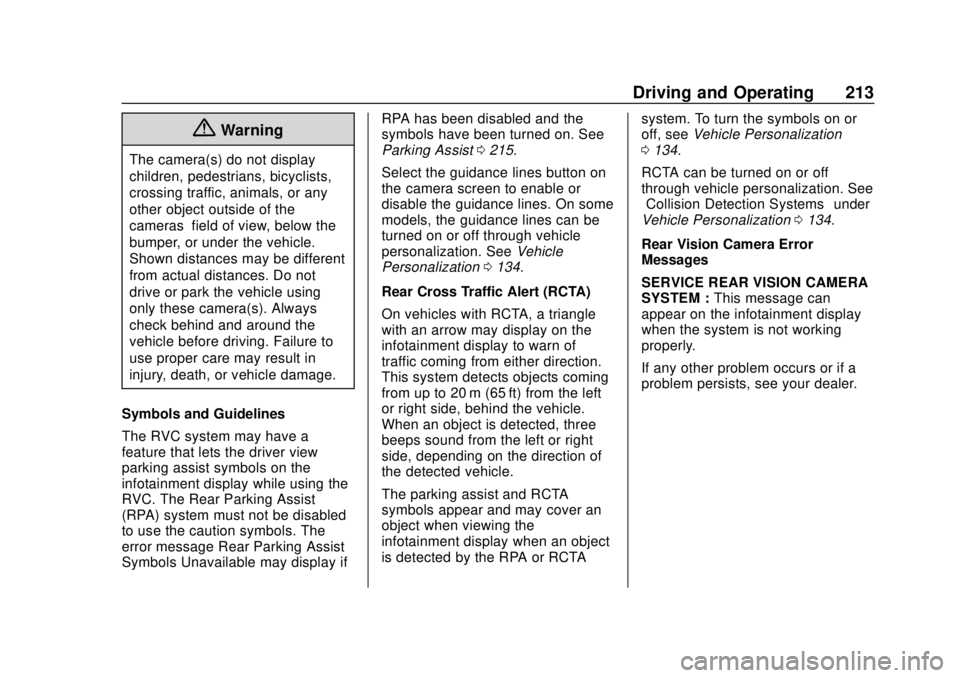
Chevrolet TRAX Owner Manual (GMNA-Localizing-U.S./Canada/Mexico-
11354406) - 2018 - crc - 10/12/17
Driving and Operating 213
{Warning
The camera(s) do not display
children, pedestrians, bicyclists,
crossing traffic, animals, or any
other object outside of the
cameras’field of view, below the
bumper, or under the vehicle.
Shown distances may be different
from actual distances. Do not
drive or park the vehicle using
only these camera(s). Always
check behind and around the
vehicle before driving. Failure to
use proper care may result in
injury, death, or vehicle damage.
Symbols and Guidelines
The RVC system may have a
feature that lets the driver view
parking assist symbols on the
infotainment display while using the
RVC. The Rear Parking Assist
(RPA) system must not be disabled
to use the caution symbols. The
error message Rear Parking Assist
Symbols Unavailable may display if RPA has been disabled and the
symbols have been turned on. See
Parking Assist
0215.
Select the guidance lines button on
the camera screen to enable or
disable the guidance lines. On some
models, the guidance lines can be
turned on or off through vehicle
personalization. See Vehicle
Personalization 0134.
Rear Cross Traffic Alert (RCTA)
On vehicles with RCTA, a triangle
with an arrow may display on the
infotainment display to warn of
traffic coming from either direction.
This system detects objects coming
from up to 20 m (65 ft) from the left
or right side, behind the vehicle.
When an object is detected, three
beeps sound from the left or right
side, depending on the direction of
the detected vehicle.
The parking assist and RCTA
symbols appear and may cover an
object when viewing the
infotainment display when an object
is detected by the RPA or RCTA system. To turn the symbols on or
off, see
Vehicle Personalization
0 134.
RCTA can be turned on or off
through vehicle personalization. See
“Collision Detection Systems” under
Vehicle Personalization 0134.
Rear Vision Camera Error
Messages
SERVICE REAR VISION CAMERA
SYSTEM : This message can
appear on the infotainment display
when the system is not working
properly.
If any other problem occurs or if a
problem persists, see your dealer.
Page 345 of 366

Chevrolet TRAX Owner Manual (GMNA-Localizing-U.S./Canada/Mexico-
11354406) - 2018 - crc - 10/12/17
344 OnStar
Get My Destination1. Press
=. System responds:
“OnStar ready,” then a tone.
2. Say “Get my destination.”
System responds with the
address and distance to the
destination, then responds with
“OnStar ready,” then a tone.
Send Destination to Vehicle
Directions can be sent to the
vehicle’s navigation screen,
if equipped.
Press
Q, then ask the Advisor to
download directions to the vehicle’s
navigation system, if equipped. After
the call ends, the navigation screen
will provide prompts to begin driving
directions. Routes that are sent to
the navigation screen can only be
canceled through the navigation
system.
See www.onstar.com (U.S.) or
www.onstar.ca (Canada).
Connections
The following OnStar services help
with staying connected.
For coverage maps, see
www.onstar.com (U.S.) or
www.onstar.ca (Canada).
Ensuring Security
. Change the default passwords
for the Wi-Fi hotspot and
myChevrolet mobile application.
Make these passwords different
from each other and use a
combination of letters, numbers,
and symbols to increase the
security.
. Change the default name of the
SSID (Service Set Identifier).
This is your network’s name that
is visible to other wireless
devices. Choose a unique name
and avoid family names or
vehicle descriptions.
OnStar Wi-Fi Hotspot (If Equipped)
The vehicle may have a built-in
Wi-Fi hotspot that provides access
to the Internet and web content at 4G LTE speed. Up to seven mobile
devices can be connected. A data
plan is required. Use the in-vehicle
controls only when it is safe to
do so.
1. To retrieve Wi-Fi hotspot information, press
=to open
the OnStar app on the
infotainment display, then
select Wi-Fi Hotspot. On some
vehicles, touch Wi-Fi or Wi-Fi
Settings on the screen.
2. The Wi-Fi settings will display the Wi-Fi hotspot name (SSID),
password, and on some
vehicles, the connection type
(no Internet connection, 3G,
4G, 4G LTE), and signal quality
(poor, good, excellent).
3. To change the SSID or password, press
Qor call
1-888-4ONSTAR to connect
with an Advisor. On some
vehicles, the SSID and
password can be changed in
the Wi-Fi Hotspot menu.
Page 363 of 366

Chevrolet TRAX Owner Manual (GMNA-Localizing-U.S./Canada/Mexico-
11354406) - 2018 - crc - 10/12/17
362 Index
Shift Lock Control FunctionCheck, Automatic
Transmission . . . . . . . . . . . . . . . . . . 250
Shifting Into Park . . . . . . . . . . . . . . . . . . . . . . 196
Out of Park . . . . . . . . . . . . . . . . . . . 197
Side Blind Zone Alert (SBZA) . . . 217
Sidemarker
Bulb Replacement . . . . . . . . . . . . 257
Signals, Turn and Lane-Change . . . . . . . . . . . . . . . . . 141
Spare Tire Compact . . . . . . . . . . . . . . . . . . . . . . 293
Special Application Services . . . . 317
Specifications and Capacities . . . . . . . . . . . . . . . . . . . . . 325
Speedometer . . . . . . . . . . . . . . . . . . . 115
StabiliTrak OFF Light . . . . . . . . . . . . . . . . . . . . . 123
Start Assist, Hill . . . . . . . . . . . . . . . . . 207
Start Vehicle, Remote . . . . . . . . . . . 39
Starter Switch Check . . . . . . . . . . . 250
Starting the Engine . . . . . . . . . . . . . 192
Steering . . . . . . . . . . . . . . . . . . . . . . . . 179 Fluid, Power . . . . . . . . . . . . . . . . . . 245
Power, Warning Lights . . . . . . . . 122
Wheel Adjustment . . . . . . . . . . . . 108
Wheel Controls . . . . . . . . . . . . . . . 108 Stoplamps and Back-Up Lamps
Bulb Replacement . . . . . . . . . . . . 257
Storage Areas Cargo Cover . . . . . . . . . . . . . . . . . . 104
Cargo ManagementSystem . . . . . . . . . . . . . . . . . . . . . . 104
Convenience Net . . . . . . . . . . . . . 105
Glove Box . . . . . . . . . . . . . . . . . . . . 103
Instrument Panel . . . . . . . . . . . . . 103
Roof Rack System . . . . . . . . . . . . 105
Sunglasses . . . . . . . . . . . . . . . . . . . 103
Underseat . . . . . . . . . . . . . . . . . . . . 104
Storage Compartments . . . . . . . . . 103
Struts Gas . . . . . . . . . . . . . . . . . . . . . . . . . . . 253
Stuck Vehicle . . . . . . . . . . . . . . . . . . . 184
Sun Visors . . . . . . . . . . . . . . . . . . . . . . . 52
Sunglass Storage . . . . . . . . . . . . . . . 103
Sunroof . . . . . . . . . . . . . . . . . . . . . . . . . . 53
Symbols . . . . . . . . . . . . . . . . . . . . . . . . . . 3
System
Forward CollisionAlert (FCA) . . . . . . . . . . . . . . . . . . 216
Roof Rack . . . . . . . . . . . . . . . . . . . . 105T
Tachometer . . . . . . . . . . . . . . . . . . . . . 115
Taillamps Bulb Replacement . . . . . . . . . . . . 257
Text Telephone (TTY) Users . . . . 330
Theft-Deterrent Systems . . . . . 47, 48
Immobilizer . . . . . . . . . . . . . . . . . . . . . 47
Time . . . . . . . . . . . . . . . . . . . . . . . . . . . . 111
Tires . . . . . . . . . . . . . . . . . . . . . . . . . . . . 268 All-Season . . . . . . . . . . . . . . . . . . . . 269
Buying New Tires . . . . . . . . . . . . . 282
Chains . . . . . . . . . . . . . . . . . . . . . . . . 287
Changing . . . . . . . . . . . . . . . . . . . . . 288
Compact Spare . . . . . . . . . . . . . . . 293
Designations . . . . . . . . . . . . . . . . . 272
Different Size . . . . . . . . . . . . . . . . . 284
If a Tire Goes Flat . . . . . . . . . . . . 287
Inspection . . . . . . . . . . . . . . . . . . . . 280
Pressure . . . . . . . . . . . . . . . . . . . . . . 275
Pressure Light . . . . . . . . . . . . . . . . 124
Pressure Monitor Operation . . 277
Pressure Monitor System . . . . . 276
Rotation . . . . . . . . . . . . . . . . . . . . . . 281
Sidewall Labeling . . . . . . . . . . . . . 270
Terminology and Definitions . . 272
Uniform Tire Quality
Grading . . . . . . . . . . . . . . . . . . . . . 284