2018 CHEVROLET TAHOE seats
[x] Cancel search: seatsPage 2 of 443

Chevrolet Tahoe/Suburban Owner Manual (GMNA-Localizing-U.S./Canada/
Mexico-11349385) - 2018 - crc - 11/3/17
ContentsIntroduction . . . . . . . . . . . . . . . . . . . . . . 2
In Brief . . . . . . . . . . . . . . . . . . . . . . . . . . . 5
Keys, Doors, and Windows . . . . . 30
Seats and Restraints . . . . . . . . . . . 64
Storage . . . . . . . . . . . . . . . . . . . . . . . 127
Instruments and Controls . . . . . . 131
Lighting . . . . . . . . . . . . . . . . . . . . . . . 181
Infotainment System . . . . . . . . . . 191
Climate Controls . . . . . . . . . . . . . . 192
Driving and Operating . . . . . . . . . 200
Vehicle Care . . . . . . . . . . . . . . . . . . 289
Service and Maintenance . . . . . 387
Technical Data . . . . . . . . . . . . . . . . 401
Customer Information . . . . . . . . . 404
Reporting Safety Defects . . . . . . 414
OnStar . . . . . . . . . . . . . . . . . . . . . . . . 418
Index . . . . . . . . . . . . . . . . . . . . 430
Page 6 of 443
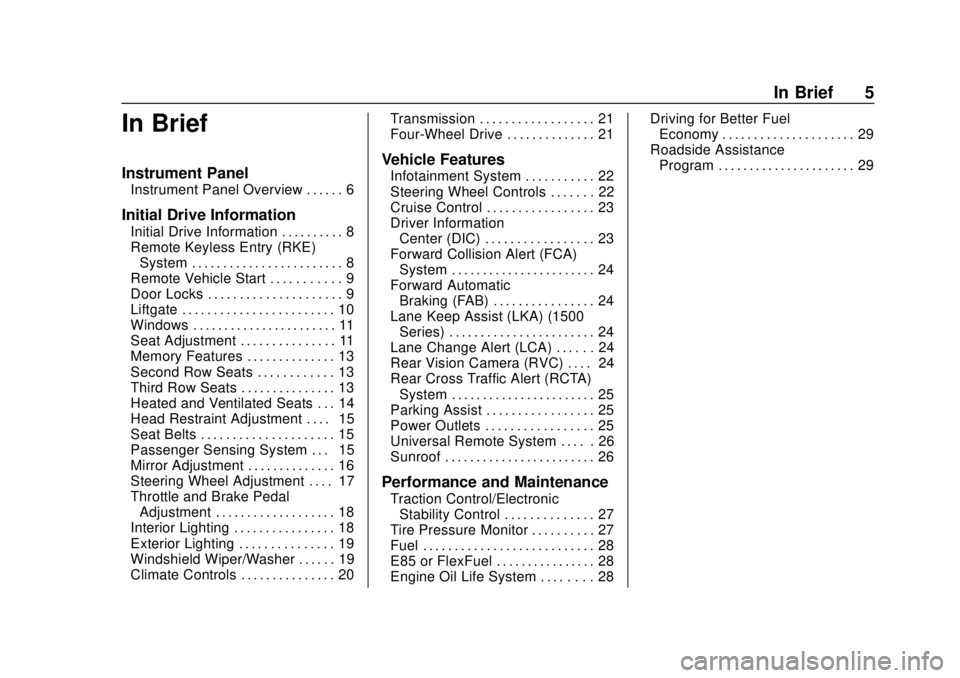
Chevrolet Tahoe/Suburban Owner Manual (GMNA-Localizing-U.S./Canada/
Mexico-11349385) - 2018 - crc - 11/3/17
In Brief 5
In Brief
Instrument Panel
Instrument Panel Overview . . . . . . 6
Initial Drive Information
Initial Drive Information . . . . . . . . . . 8
Remote Keyless Entry (RKE)System . . . . . . . . . . . . . . . . . . . . . . . . 8
Remote Vehicle Start . . . . . . . . . . . 9
Door Locks . . . . . . . . . . . . . . . . . . . . . 9
Liftgate . . . . . . . . . . . . . . . . . . . . . . . . 10
Windows . . . . . . . . . . . . . . . . . . . . . . . 11
Seat Adjustment . . . . . . . . . . . . . . . 11
Memory Features . . . . . . . . . . . . . . 13
Second Row Seats . . . . . . . . . . . . 13
Third Row Seats . . . . . . . . . . . . . . . 13
Heated and Ventilated Seats . . . 14
Head Restraint Adjustment . . . . 15
Seat Belts . . . . . . . . . . . . . . . . . . . . . 15
Passenger Sensing System . . . 15
Mirror Adjustment . . . . . . . . . . . . . . 16
Steering Wheel Adjustment . . . . 17
Throttle and Brake Pedal Adjustment . . . . . . . . . . . . . . . . . . . 18
Interior Lighting . . . . . . . . . . . . . . . . 18
Exterior Lighting . . . . . . . . . . . . . . . 19
Windshield Wiper/Washer . . . . . . 19
Climate Controls . . . . . . . . . . . . . . . 20 Transmission . . . . . . . . . . . . . . . . . . 21
Four-Wheel Drive . . . . . . . . . . . . . . 21
Vehicle Features
Infotainment System . . . . . . . . . . . 22
Steering Wheel Controls . . . . . . . 22
Cruise Control . . . . . . . . . . . . . . . . . 23
Driver Information
Center (DIC) . . . . . . . . . . . . . . . . . 23
Forward Collision Alert (FCA) System . . . . . . . . . . . . . . . . . . . . . . . 24
Forward Automatic Braking (FAB) . . . . . . . . . . . . . . . . 24
Lane Keep Assist (LKA) (1500 Series) . . . . . . . . . . . . . . . . . . . . . . . 24
Lane Change Alert (LCA) . . . . . . 24
Rear Vision Camera (RVC) . . . . 24
Rear Cross Traffic Alert (RCTA) System . . . . . . . . . . . . . . . . . . . . . . . 25
Parking Assist . . . . . . . . . . . . . . . . . 25
Power Outlets . . . . . . . . . . . . . . . . . 25
Universal Remote System . . . . . 26
Sunroof . . . . . . . . . . . . . . . . . . . . . . . . 26
Performance and Maintenance
Traction Control/Electronic Stability Control . . . . . . . . . . . . . . 27
Tire Pressure Monitor . . . . . . . . . . 27
Fuel . . . . . . . . . . . . . . . . . . . . . . . . . . . 28
E85 or FlexFuel . . . . . . . . . . . . . . . . 28
Engine Oil Life System . . . . . . . . 28 Driving for Better Fuel
Economy . . . . . . . . . . . . . . . . . . . . . 29
Roadside Assistance Program . . . . . . . . . . . . . . . . . . . . . . 29
Page 8 of 443

Chevrolet Tahoe/Suburban Owner Manual (GMNA-Localizing-U.S./Canada/
Mexico-11349385) - 2018 - crc - 11/3/17
In Brief 7
1.Air Vents 0197.
2. Head-Up Display (HUD) 0165
(If Equipped).
3.
gTraction Control/Electronic
Stability Control 0242.
jPower Assist Steps 052 (If
Equipped).
XParking Assist Button (If
Equipped). See Assistance
Systems for Parking or Backing
0 256.
ALane Keep Assist (LKA)
(1500 Series) 0265 (If
Equipped).
0Pedal Adjust Switch (If
Equipped). See Adjustable
Throttle and Brake Pedal
0 217.
4. Turn Signal Lever. See Turn
and Lane-Change Signals
0 185.
Windshield Wiper/Washer
0 134. 5. Favorite Switches (Out of
View). See Steering Wheel
Controls 0133.
Volume Switches (Out of View).
See Steering Wheel Controls
0 133.
6. Instrument Cluster 0143.
7. Hazard Warning Flashers
0185.
8. Shift Lever. See Automatic
Transmission 0228.
Tow/Haul Selector Button. See
Tow/Haul Mode 0233.
Range Selection Mode (If
Equipped). See Manual Mode
0 231.
9. Light Sensor. See Automatic
Headlamp System 0184.
10. Infotainment 0191.
11. Dual Automatic Climate Control
System 0192.
12. Heated and Ventilated Front
Seats 072 (If Equipped). 13. 110/120-Volt Power Outlet (If
Equipped). See Power Outlets
0 138.
14. Power Outlets 0138 (If
Equipped).
15. Rear Climate Control Buttons. SeeDual Automatic Climate
Control System 0192.
16. Steering Wheel Controls 0133.
17. Horn 0133.
18. Steering Wheel Adjustment
0132.
19. Hood Release. See Hood
0 292.
20. Cruise Control 0245.
Adaptive Cruise Control 0248
(If Equipped).
Forward Collision Alert (FCA)
System 0258 (If Equipped).
Heated Steering Wheel 0133
(If Equipped).
21. Trailer Brake Control Panel (If Equipped). See Towing
Equipment 0278.
Page 12 of 443
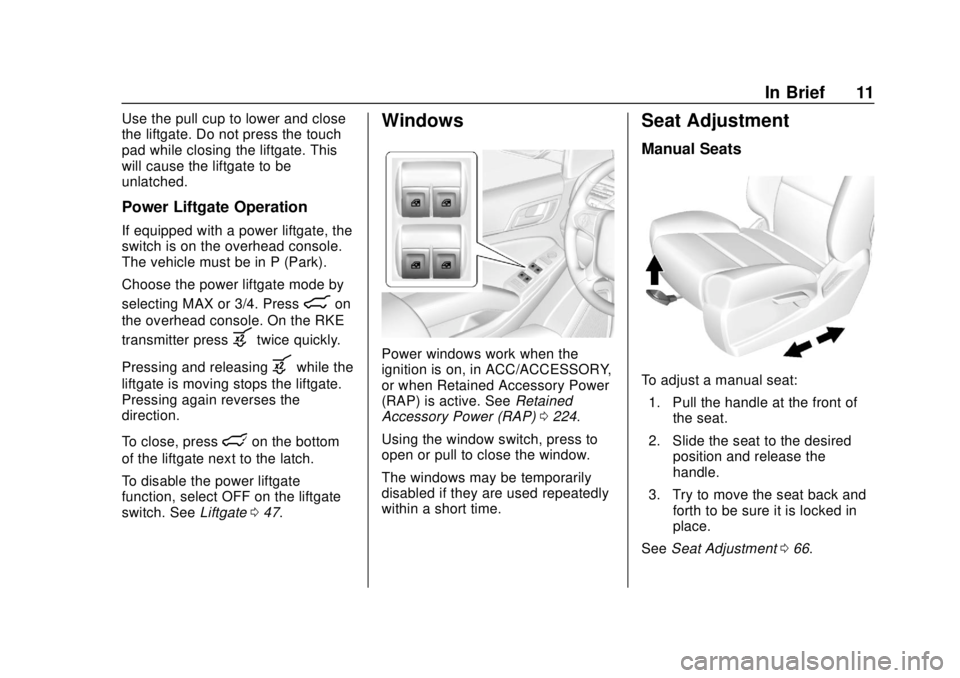
Chevrolet Tahoe/Suburban Owner Manual (GMNA-Localizing-U.S./Canada/
Mexico-11349385) - 2018 - crc - 11/3/17
In Brief 11
Use the pull cup to lower and close
the liftgate. Do not press the touch
pad while closing the liftgate. This
will cause the liftgate to be
unlatched.
Power Liftgate Operation
If equipped with a power liftgate, the
switch is on the overhead console.
The vehicle must be in P (Park).
Choose the power liftgate mode by
selecting MAX or 3/4. Press
8on
the overhead console. On the RKE
transmitter press
btwice quickly.
Pressing and releasing
bwhile the
liftgate is moving stops the liftgate.
Pressing again reverses the
direction.
To close, press
lon the bottom
of the liftgate next to the latch.
To disable the power liftgate
function, select OFF on the liftgate
switch. See Liftgate047.
Windows
Power windows work when the
ignition is on, in ACC/ACCESSORY,
or when Retained Accessory Power
(RAP) is active. See Retained
Accessory Power (RAP) 0224.
Using the window switch, press to
open or pull to close the window.
The windows may be temporarily
disabled if they are used repeatedly
within a short time.
Seat Adjustment
Manual Seats
To adjust a manual seat: 1. Pull the handle at the front of the seat.
2. Slide the seat to the desired position and release the
handle.
3. Try to move the seat back and forth to be sure it is locked in
place.
See Seat Adjustment 066.
Page 13 of 443

Chevrolet Tahoe/Suburban Owner Manual (GMNA-Localizing-U.S./Canada/
Mexico-11349385) - 2018 - crc - 11/3/17
12 In Brief
Power Seats
To adjust a power seat, if equipped:
.Move the seat forward or
rearward by sliding the control
forward or rearward.
. If equipped, raise or lower the
front part of the seat cushion by
moving the front of the control
up or down.
. If equipped, raise or lower the
seat by moving the rear of the
control up or down.
See Power Seat Adjustment 067.
Lumbar Adjustment
Manual Lumbar
If equipped, move the lever up or
down repeatedly to increase or
decrease lumbar support.
See Lumbar Adjustment 067. Power Lumbar
To adjust the power lumbar support,
if equipped:
.
Press and hold the control
forward to increase or rearward
to decrease upper and lower
lumbar support at the same time.
. If equipped, press and hold the
control up to increase upper
lumbar support and decrease
lower lumbar support.
Press and hold the control down
to increase lower lumbar support
and decrease upper lumbar
support.
Page 14 of 443

Chevrolet Tahoe/Suburban Owner Manual (GMNA-Localizing-U.S./Canada/
Mexico-11349385) - 2018 - crc - 11/3/17
In Brief 13
SeeLumbar Adjustment 067.
Memory Features
If equipped, memory seats allow two
drivers to store and recall their
unique seat positions for driving the
vehicle, and a shared exit position
for getting out of the vehicle. Other
feature positions may also be set,
such as power mirrors, power
steering wheel, and adjustable
pedals, if equipped. Memory
positions are linked to RKE
transmitter 1 or 2 for automatic
memory recalls. Before storing, adjust all available
memory feature positions. Turn the
ignition on and then press and
release SET; a beep will sound.
Then immediately press and hold 1,
2, or
B(Exit) on the driver door
until two beeps sound. To manually
recall these positions, press and
hold 1, 2, or
Buntil the saved
position is reached.
When Auto Memory Recall is
enabled in vehicle personalization,
positions previously stored to
memory buttons 1 and 2 are
recalled when the ignition is
changed from off to on or ACC/
ACCESSORY.
When Easy Exit Options is enabled
in vehicle personalization, the
feature automatically recalls the
previously stored exit position when
exiting the vehicle. See Memory
Seats 069.
Second Row Seats
The second row seatbacks can be
folded for additional cargo space,
or the seats can be folded and
tumbled for easy entry/exit to the
third row seats (if equipped). The
seatbacks also recline.
See Second Row Seats 075.
Third Row Seats
If equipped, third row seatbacks can
be folded.
To fold the third row seatback:
1. Open the liftgate.
2. Make sure that there is nothing under, in front of, or on
the seat.
3. Make sure the second row seatbacks are in the upright
position.
4. Fully lower the head restraints. See Head Restraints 065.
Page 15 of 443

Chevrolet Tahoe/Suburban Owner Manual (GMNA-Localizing-U.S./Canada/
Mexico-11349385) - 2018 - crc - 11/3/17
14 In Brief
5. Disconnect the rear seat beltmini-latch using a key in the
slot on the mini-buckle, and let
the belt retract into the
headliner.7. Stow the mini-latch in theholder in the headliner.
8. Pull up on the lever on theback of the seat to release the
seatback.
9. Push the seatback forward to lay flat.
10. Repeat the steps for the other seatback, if desired.
See Third Row Seats 079.
Heated and Ventilated
Seats
The buttons are on the center stack
below the climate control system. To
operate, the engine must be
running.
Page 16 of 443

Chevrolet Tahoe/Suburban Owner Manual (GMNA-Localizing-U.S./Canada/
Mexico-11349385) - 2018 - crc - 11/3/17
In Brief 15
PressIto heat the driver or
passenger seatback only.
Press
Jto heat the driver or
passenger seat cushion and
seatback.
Press
Cto ventilate the driver or
passenger seat.
See Heated and Ventilated Front
Seats 072.
Head Restraint
Adjustment
Do not drive until the head restraints
for all occupants are installed and
adjusted properly.
To achieve a comfortable seating
position, change the seatback
recline angle as little as necessary
while keeping the seat and the head
restraint height in the proper
position.
See Head Restraints 065 and Seat
Adjustment 066.
Seat Belts
Refer to the following sections for
important information on how to use
seat belts properly:
.
Seat Belts 083.
. How to Wear Seat Belts Properly
084.
. Lap-Shoulder Belt 085.
. Lower Anchors and Tethers for
Children (LATCH System) 0112.
Passenger Sensing
System
United States
Canada and Mexico
The passenger sensing system will
turn off the front outboard
passenger frontal airbag under
certain conditions. No other airbag
is affected by the passenger
sensing system. See Passenger
Sensing System 099