2018 CHEVROLET TAHOE seat memory
[x] Cancel search: seat memoryPage 70 of 443

Chevrolet Tahoe/Suburban Owner Manual (GMNA-Localizing-U.S./Canada/
Mexico-11349385) - 2018 - crc - 11/3/17
Seats and Restraints 69
To adjust a manual seatback:1. Lift the lever. The seatback will automatically
fold forward.
2. To recline, move the seatback rearward to the desired
position, then release the lever
to lock the seatback in place.
3. Push and pull on the seatback to make sure it is locked. To return the seatback to the upright
position:
1. Lift the lever fully without applying pressure to the
seatback, and the seatback will
return to the upright position.
2. Push and pull on the seatback to make sure it is locked.
Power Reclining Seatbacks
To recline a power seatback,
if equipped:
.Tilt the top of the control
rearward to recline. .
Tilt the top of the control forward
to raise.
Memory Seats
If equipped, memory seats allow two
drivers to store and recall their
unique seat positions for driving the
vehicle, and a shared exit position
for getting out of the vehicle. Other
feature positions may also be set,
such as power mirrors, power
steering wheel, and adjustable
pedals, if equipped. Memory
positions are linked to RKE
transmitter 1 or 2 for automatic
memory recalls.
Page 71 of 443
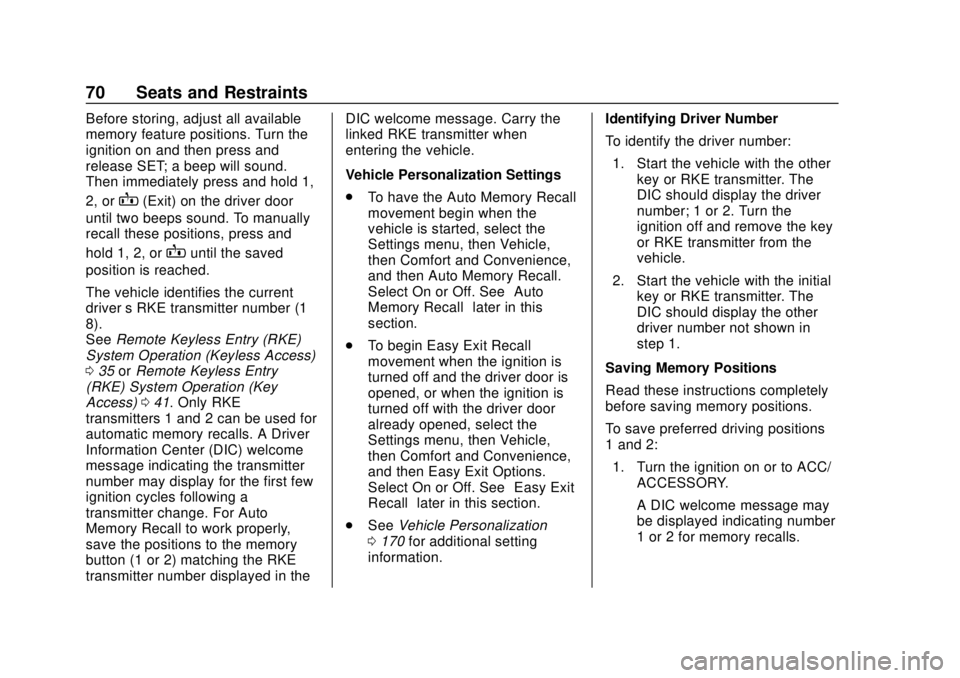
Chevrolet Tahoe/Suburban Owner Manual (GMNA-Localizing-U.S./Canada/
Mexico-11349385) - 2018 - crc - 11/3/17
70 Seats and Restraints
Before storing, adjust all available
memory feature positions. Turn the
ignition on and then press and
release SET; a beep will sound.
Then immediately press and hold 1,
2, or
B(Exit) on the driver door
until two beeps sound. To manually
recall these positions, press and
hold 1, 2, or
Buntil the saved
position is reached.
The vehicle identifies the current
driver ’s RKE transmitter number (1–
8).
See Remote Keyless Entry (RKE)
System Operation (Keyless Access)
0 35 orRemote Keyless Entry
(RKE) System Operation (Key
Access) 041. Only RKE
transmitters 1 and 2 can be used for
automatic memory recalls. A Driver
Information Center (DIC) welcome
message indicating the transmitter
number may display for the first few
ignition cycles following a
transmitter change. For Auto
Memory Recall to work properly,
save the positions to the memory
button (1 or 2) matching the RKE
transmitter number displayed in the DIC welcome message. Carry the
linked RKE transmitter when
entering the vehicle.
Vehicle Personalization Settings
.
To have the Auto Memory Recall
movement begin when the
vehicle is started, select the
Settings menu, then Vehicle,
then Comfort and Convenience,
and then Auto Memory Recall.
Select On or Off. See “Auto
Memory Recall” later in this
section.
. To begin Easy Exit Recall
movement when the ignition is
turned off and the driver door is
opened, or when the ignition is
turned off with the driver door
already opened, select the
Settings menu, then Vehicle,
then Comfort and Convenience,
and then Easy Exit Options.
Select On or Off. See “Easy Exit
Recall” later in this section.
. See Vehicle Personalization
0 170 for additional setting
information. Identifying Driver Number
To identify the driver number:
1. Start the vehicle with the other key or RKE transmitter. The
DIC should display the driver
number; 1 or 2. Turn the
ignition off and remove the key
or RKE transmitter from the
vehicle.
2. Start the vehicle with the initial key or RKE transmitter. The
DIC should display the other
driver number not shown in
step 1.
Saving Memory Positions
Read these instructions completely
before saving memory positions.
To save preferred driving positions
1 and 2: 1. Turn the ignition on or to ACC/ ACCESSORY.
A DIC welcome message may
be displayed indicating number
1 or 2 for memory recalls.
Page 72 of 443
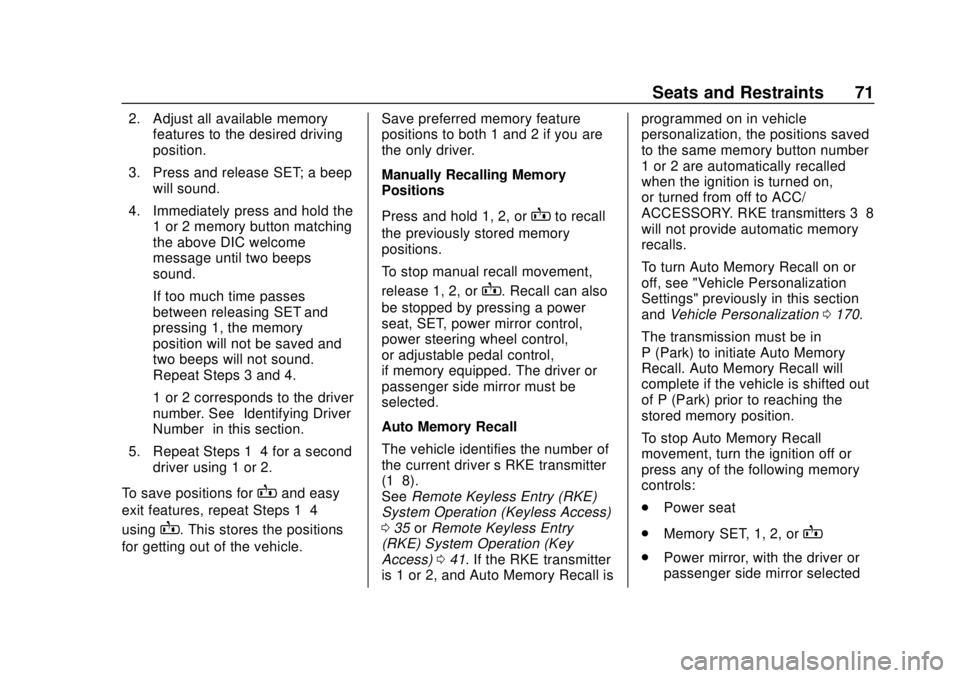
Chevrolet Tahoe/Suburban Owner Manual (GMNA-Localizing-U.S./Canada/
Mexico-11349385) - 2018 - crc - 11/3/17
Seats and Restraints 71
2. Adjust all available memoryfeatures to the desired driving
position.
3. Press and release SET; a beep will sound.
4. Immediately press and hold the 1 or 2 memory button matching
the above DIC welcome
message until two beeps
sound.
If too much time passes
between releasing SET and
pressing 1, the memory
position will not be saved and
two beeps will not sound.
Repeat Steps 3 and 4.
1 or 2 corresponds to the driver
number. See “Identifying Driver
Number” in this section.
5. Repeat Steps 1–4 for a second driver using 1 or 2.
To save positions for
Band easy
exit features, repeat Steps 1–4
using
B. This stores the positions
for getting out of the vehicle. Save preferred memory feature
positions to both 1 and 2 if you are
the only driver.
Manually Recalling Memory
Positions
Press and hold 1, 2, or
Bto recall
the previously stored memory
positions.
To stop manual recall movement,
release 1, 2, or
B. Recall can also
be stopped by pressing a power
seat, SET, power mirror control,
power steering wheel control,
or adjustable pedal control,
if memory equipped. The driver or
passenger side mirror must be
selected.
Auto Memory Recall
The vehicle identifies the number of
the current driver ’s RKE transmitter
(1–8).
See Remote Keyless Entry (RKE)
System Operation (Keyless Access)
0 35 orRemote Keyless Entry
(RKE) System Operation (Key
Access) 041. If the RKE transmitter
is 1 or 2, and Auto Memory Recall is programmed on in vehicle
personalization, the positions saved
to the same memory button number
1 or 2 are automatically recalled
when the ignition is turned on,
or turned from off to ACC/
ACCESSORY. RKE transmitters 3–8
will not provide automatic memory
recalls.
To turn Auto Memory Recall on or
off, see "Vehicle Personalization
Settings" previously in this section
and
Vehicle Personalization 0170.
The transmission must be in
P (Park) to initiate Auto Memory
Recall. Auto Memory Recall will
complete if the vehicle is shifted out
of P (Park) prior to reaching the
stored memory position.
To stop Auto Memory Recall
movement, turn the ignition off or
press any of the following memory
controls:
. Power seat
. Memory SET, 1, 2, or
B
.Power mirror, with the driver or
passenger side mirror selected
Page 73 of 443

Chevrolet Tahoe/Suburban Owner Manual (GMNA-Localizing-U.S./Canada/
Mexico-11349385) - 2018 - crc - 11/3/17
72 Seats and Restraints
.Power steering wheel,
if equipped
. Adjustable pedals, if equipped
If the stored memory seat position
does not automatically recall or
recalls to the wrong positions, the
driver ’s RKE transmitter number (1
or 2) may not match the memory
button number that positions were
saved to. Try storing the position to
the other memory button or try the
other RKE transmitter.
Easy Exit Recall
Easy Exit Recall is not linked to an
RKE transmitter. The position stored
to
Bis used for all drivers. To turn
Easy Exit Recall on or off, see
"Vehicle Personalization Settings"
previously in this section and
Vehicle Personalization 0170.
If turned on, the positions saved to
Bare automatically recalled when
one of the following occurs:
. The vehicle is turned off and the
driver door is opened within a
short time. .
The vehicle is turned off with the
driver door open.
To stop Easy Exit Recall movement,
press any of the following memory
controls:
. Power seat
. Memory SET, 1, 2, or
B
.Power mirror, with the driver or
passenger side mirror selected
. Power steering wheel,
if equipped
. Adjustable pedals, if equipped
Obstructions
If something has blocked the driver
seat and/or power steering wheel
while recalling a memory position,
the recall may stop. Remove the
obstruction and try the recall again.
If the memory position still does not
recall, see your dealer for service.
Heated and Ventilated
Front Seats
{Warning
If temperature change or pain to
the skin cannot be felt, the seat
heater may cause burns. To
reduce the risk of burns, use care
when using the seat heater,
especially for long periods of
time. Do not place anything on
the seat that insulates against
heat, such as a blanket, cushion,
cover, or similar item. This may
cause the seat heater to
overheat. An overheated seat
heater may cause a burn or may
damage the seat.
Page 174 of 443

Chevrolet Tahoe/Suburban Owner Manual (GMNA-Localizing-U.S./Canada/
Mexico-11349385) - 2018 - crc - 11/3/17
Instruments and Controls 173
Select Off or On.
Rear Cross Traffic Alert
This allows the feature to be turned
on or off. SeeAssistance Systems
for Parking or Backing 0256.
Select Off or On.
Side Blind Zone Alert
This allows the feature to be turned
on or off. See Side Blind Zone Alert
(SBZA) 0262.
Select Off or On.
Comfort and Convenience
Select and the following may
display:
. Auto Memory Recall
. Easy Exit Options
. Chime Volume
. Hands Free Liftgate Control
. Reverse Tilt Mirror
. Auto Mirror Folding
. Auto Wipe in Reverse Gear Auto Memory Recall
This feature automatically recalls
the previously stored 1 or 2 button
positions when the ignition is
changed from off to on or ACC/
ACCESSORY. See
Memory Seats
0 69.
Select Off or On.
Easy Exit Options
This feature automatically recalls
the previously stored Exit button
position when exiting the vehicle.
See Memory Seats 069.
Select Off or On.
Chime Volume
This allows the selection of the
chime volume level.
Touch + or −to adjust the volume.
Hands Free Liftgate Control
The liftgate may be operated with a
kicking motion under the rear
bumper. See Liftgate047.
Select Off, On-Open and Close,
or On-Open Only. Reverse Tilt Mirror
When on, the driver and/or
passenger mirrors will tilt downward
when the vehicle is shifted to
R (Reverse) to improve visibility of
the ground near the rear wheels.
See
Reverse Tilt Mirrors 059.
Select Off, On - Driver and
Passenger, On - Driver, or On -
Passenger.
Auto Mirror Folding
When on, the outside mirrors will
automatically fold or unfold when
the Remote Keyless Entry (RKE)
transmitterQorKis pressed and
held. See Folding Mirrors 057.
Select Off or On.
Auto Wipe in Reverse Gear
When on and the front wiper is on
and wiping, the rear wiper will
automatically activate when the
vehicle is shifted to R (Reverse).
Select Off or On.
Page 218 of 443

Chevrolet Tahoe/Suburban Owner Manual (GMNA-Localizing-U.S./Canada/
Mexico-11349385) - 2018 - crc - 11/3/17
Driving and Operating 217
Caution (Continued)
premature wear and earlier
replacement. Follow this
breaking-in guideline every
time you get new brake
linings.
. Do not tow a trailer during
break-in. See Trailer Towing
0 274 for the trailer towing
capabilities of the vehicle
and more information.
Following break-in, engine speed
and load can be gradually
increased.
Adjustable Throttle and
Brake Pedal
If equipped, the position of the
throttle and brake pedals can be
changed.
The pedals can only be adjusted
when the vehicle is in P (Park).
The switch used to adjust the
pedals is to the left of the steering
wheel.
Press the switch to the left to move
the pedals closer to your body.
Press the switch to the right to move
the pedals away.
Before you start driving, fully press
the brake pedal to confirm the
adjustment is right for you.
The vehicle may have a memory
function, which lets pedal settings
be saved and recalled. See Memory
Seats 069.
Ignition Positions
(Keyless Access)
Vehicles equipped with Keyless
Access have pushbutton starting.
The Remote Keyless Entry (RKE)
transmitter must be in the vehicle for
the system to operate. If the
pushbutton start is not working, the
vehicle may be near a strong radio
antenna signal causing interference
Page 434 of 443

Chevrolet Tahoe/Suburban Owner Manual (GMNA-Localizing-U.S./Canada/
Mexico-11349385) - 2018 - crc - 11/3/17
Index 433
Driver InformationCenter (DIC) . . . . . . . . . . . . . 161, 162
Driving Assistance Systems . . . . . . . . . . 258
Characteristics andTowing Tips . . . . . . . . . . . . . . . . . 271
Defensive . . . . . . . . . . . . . . . . . . . . . 202
Drunk . . . . . . . . . . . . . . . . . . . . . . . . . 202
For Better Fuel Economy . . . . . . . 29
Hill and Mountain Roads . . . . . . 210
If the Vehicle is Stuck . . . . . . . . . .211
Loss of Control . . . . . . . . . . . . . . . 204
Off-Road . . . . . . . . . . . . . . . . . . . . . 204
Off-Road Recovery . . . . . . . . . . . 203
Vehicle Load Limits . . . . . . . . . . . 212
Wet Roads . . . . . . . . . . . . . . . . . . . 209
Winter . . . . . . . . . . . . . . . . . . . . . . . . 210
Dual Automatic Climate Control System . . . . . . . . . . . . . . . . 192
E
E85 or FlexFuel . . . . . . . . . . . . . . . . 268
Electrical Equipment,Add-On . . . . . . . . . . . . . . . . . . . . . . . 288
Electrical System Engine Compartment Fuse
Block . . . . . . . . . . . . . . . . . . . . . . . . 325
Fuses and Circuit Breakers . . . 325 Electrical System (cont'd)
Instrument Panel Fuse
Block . . . . . . . . . . . . . . . . . . . 330, 333
Overload . . . . . . . . . . . . . . . . . . . . . 324
Rear Compartment Fuse
Block . . . . . . . . . . . . . . . . . . . . . . . . 335
Emergency OnStar . . . . . . . . . . . . . . . . . . . . . . . 419
Engine
Air Cleaner/Filter . . . . . . . . . . . . . 304
Check Light (MalfunctionIndicator) . . . . . . . . . . . . . . . . . . . . 153
Compartment Overview . . . . . . . 293
Coolant Temperature Gauge . . . . . . . . . . . . . . . . . . . . . . 149
Cooling System . . . . . . . . . . . . . . . 305
Drive Belt Routing . . . . . . . . . . . . 403
Exhaust . . . . . . . . . . . . . . . . . . . . . . 227
Fan . . . . . . . . . . . . . . . . . . . . . . . . . . . 310
Heater . . . . . . . . . . . . . . . . . . . . . . . . 222
Oil Life System . . . . . . . . . . . . . . . 299
Oil Pressure Gauge . . . . . . . . . . 148
Overheating . . . . . . . . . . . . . . . . . . 309
Power Messages . . . . . . . . . . . . . 169
Running While Parked . . . . . . . . 227
Starting . . . . . . . . . . . . . . . . . . . . . . . 221
Entry Lighting . . . . . . . . . . . . . . . . . . . 188
Equipment, Towing . . . . . . . . . . . . . 278 Event Data Recorders . . . . . . . . . . 416
Exit Lighting . . . . . . . . . . . . . . . . . . . . 188
Extended Parking . . . . . . . . . . . . . . . 226
Extender, Seat Belt . . . . . . . . . . . . . . 91
Exterior Lamp Controls . . . . . . . . . 181
Exterior Lamps Off Reminder . . . 183
Exterior Lighting Battery
Saver . . . . . . . . . . . . . . . . . . . . . . . . . 189
F
FanEngine . . . . . . . . . . . . . . . . . . . . . . . . 310
Features Memory . . . . . . . . . . . . . . . . . . . . . . . . . 13
Filter, Engine Air Cleaner . . . . . . . . . . . 304
Flash-to-Pass . . . . . . . . . . . . . . . . . . . 183
Flashers, Hazard Warning . . . . . . 185
Flat Tire . . . . . . . . . . . . . . . . . . . . . . . . 357
Changing . . . . . . . . . . . . . . . . . . . . . 359
FlexFuel
E85 . . . . . . . . . . . . . . . . . . . . . . . . . . . 268
Floor Mats . . . . . . . . . . . . . . . . . . . . . . 386
Fluid AutomaticTransmission . . . . . . . . . . . 301, 304
Brakes . . . . . . . . . . . . . . . . . . . . . . . . 312
Page 437 of 443

Chevrolet Tahoe/Suburban Owner Manual (GMNA-Localizing-U.S./Canada/
Mexico-11349385) - 2018 - crc - 11/3/17
436 Index
LED Lighting . . . . . . . . . . . . . . . . . . . . 321
Level ControlAutomatic . . . . . . . . . . . . . . . . . . . . . 245
Liftgate . . . . . . . . . . . . . . . . . . . . . . . . . . 47
Lighting Entry . . . . . . . . . . . . . . . . . . . . . . . . . 188
Exit . . . . . . . . . . . . . . . . . . . . . . . . . . . 188
Illumination Control . . . . . . . . . . . 187
LED . . . . . . . . . . . . . . . . . . . . . . . . . . 321
Lights Airbag Readiness . . . . . . . . . . . . . 151
Antilock Brake System
(ABS) Warning . . . . . . . . . . . . . . 156
Brake System Warning . . . . . . . 155
Charging System . . . . . . . . . . . . . 153
Check Engine (Malfunction Indicator) . . . . . . . . . . . . . . . . . . . . 153
Cruise Control . . . . . . . . . . . . . . . . 160
Door Ajar . . . . . . . . . . . . . . . . . . . . . 160
Flash-to-Pass . . . . . . . . . . . . . . . . . 183
Four-Wheel-Drive . . . . . . . . . . . . . 156
Front Fog Lamp . . . . . . . . . . . . . . 160
High-Beam On . . . . . . . . . . . . . . . . 159
High/Low Beam Changer . . . . . 183
Hill Descent Control . . . . . . . . . . 157
Lane Keep Assist . . . . . . . . . . . . . 157
Low Fuel Warning . . . . . . . . . . . . 159
Seat Belt Reminders . . . . . . . . . . 151 Lights (cont'd)
Security . . . . . . . . . . . . . . . . . . . . . . 159
StabiliTrak OFF . . . . . . . . . . . . . . . 158
Tire Pressure . . . . . . . . . . . . . . . . . 158
Tow/Haul Mode . . . . . . . . . . . . . . . 156
Traction Control System
(TCS)/StabiliTrak . . . . . . . . . . . . 158
Traction Off . . . . . . . . . . . . . . . . . . . 157
Locking Rear Axle . . . . . . . . . . . . . . 245
Locks
Automatic Door . . . . . . . . . . . . . . . . . 46
Delayed Locking . . . . . . . . . . . . . . . . 46
Door . . . . . . . . . . . . . . . . . . . . . . . . . . . . 44
Lockout Protection . . . . . . . . . . . . . . 46
Power Door . . . . . . . . . . . . . . . . . . . . . 45
Safety . . . . . . . . . . . . . . . . . . . . . . . . . . 47
Loss of Control . . . . . . . . . . . . . . . . . 204
Low Fuel Warning Light . . . . . . . . . 159
Low-Profile Tires . . . . . . . . . . . . . . . . 338
Lower Anchors and Tethers for Children (LATCH
System) . . . . . . . . . . . . . . . . . . . . . . . 112
Lumbar Adjustment . . . . . . . . . . . . . . 67
Front Seats . . . . . . . . . . . . . . . . . . . . . 67
M
Magnetic Ride Control . . . . . . . . . . 244 Maintenance
Records . . . . . . . . . . . . . . . . . . . . . . 400
Maintenance and Care Additional . . . . . . . . . . . . . . . . . . . . . 394
Maintenance Schedule . . . . . . . . . 389 Recommended Fluids andLubricants . . . . . . . . . . . . . . . . . . . 397
Transfer Case . . . . . . . . . . . . . . . . 234
Malfunction Indicator Lamp . . . . . 153
Manual Mode . . . . . . . . . . . . . . . . . . . 231
Memory Features . . . . . . . . . . . . . . . . 13
Memory Seats . . . . . . . . . . . . . . . . . . . 69
Messages Engine Power . . . . . . . . . . . . . . . . 169
Vehicle . . . . . . . . . . . . . . . . . . . . . . . 169
Vehicle Speed . . . . . . . . . . . . . . . . 169
Mirror Child-View . . . . . . . . . . . . . . . . . . . . . . 60
Mirrors Automatic DimmingRearview . . . . . . . . . . . . . . . . . . . . . . 60
Blind Spot . . . . . . . . . . . . . . . . . . . . . . 58
Convex . . . . . . . . . . . . . . . . . . . . . . . . . 56
Folding . . . . . . . . . . . . . . . . . . . . . . . . . 57
Heated . . . . . . . . . . . . . . . . . . . . . . . . . 58
Manual Rearview . . . . . . . . . . . . . . . 59
Power . . . . . . . . . . . . . . . . . . . . . . . . . . 57
Tilt in Reverse . . . . . . . . . . . . . . . . . . 59