Page 2 of 16
2
Exterior Lamps Control/Instrument Panel Illumination Control
Driver Information CenterWindshield Wipers Lever
Cruise Control/Forward Collision AlertF Buttons
Turn Signal Lever/Driver Information Center Controls
StabiliTrak/Lane Departure WarningF Buttons
Power MirrorF/Window SwitchesF
INSTRUMENT PANEL
Audio Steering Wheel ControlsF
Tilt Steering Wheel Lever
Low Fuel
Traction Control Off
Brake System
Cruise Control Set
StabiliTrak Active
StabiliTrak Off
Security
Fog Lamps
Airbag Readiness
Check Engine
Charging System
SYMBOLS
Page 4 of 16

4
KEYLESS ACCESS SYSTEMF
The Keyless Access System enables operation of the doors, liftgate and i\
gnition without removing the Remote Keyless Entry transmitter from a pocket or purse. Th\
e transmitter must be within 3 feet of the door being unlocked or the liftgate.
KEYLESS UNLOCKING
With the transmitter within range:
Press the lock button on the driver’s door handle to unlock the driver’s door; press it again within 5 seconds to unlock all doors and the liftgate.
Press the lock button on the passenger’s door handle to unlock all doors and the liftgate.
Pull the handle above the license plate to open the liftgate.
KEYLESS LOCKING
With the ignition off, the transmitter out of the vehicle, and all doors\
closed:
Press the lock button on any door handle to lock all doors and the liftg\
ate immediately.
If Passive Locking is turned on, all doors and the liftgate will lock au\
tomatically after a short delay once all doors and the liftgate are closed.
Note: To change the door lock settings, go to Settings > Vehicle > Remote Lock, Unlock, Start.
See Keys, Doors and Windows in your Owner’s Manual.
Unlock
Press to unlock the driver’s door. Press again to unlock all doors and liftgate.
Lock
Press to lock all doors and liftgate.
Panic Alarm
Press and release to locate your vehicle. The turn signal lamps will flash and the horn will sound.
Press and hold to activate the alarm.
Note: To change the remote lock and unlock settings, go to Settings > Vehicle > Remote Lock, Unlock, Start.
REMOTE KEYLESS ENTRY TRANSMITTERF
F Optional equipment
See Keys, Doors and Windows in your Owner’s Manual.
Page 7 of 16

7
REAR WIPER AND WASHER
Press the switch on the end of the lever to operate the rear wiper.
ON Continuous Wipes
OFF
INT Intermittent
Washer Fluid
Push the lever away from you to spray washer fluid on the rear window.
Note: The rear wiper will automatically activate when the vehicle is in Reverse and the windshield wipers are turned on if the Auto Wipe in Reverse Gear setting is enabled.
LIGHTING
EXTERIOR LAMPS
Rotate the knob to activate the exterior lamps.
Off/On
AUTO Automatic Headlamp System
Automatically activates the Daytime Running Lamps (DRLs) or the headlamps and other exterior lamps depending on outside light conditions.
Parking Lamps
Headlamps
Fog LampsF
Press to turn the fog lamps and parking lamps on or off.
WIPERS AND WASHERS
F Optional equipment
WINDSHIELD WIPERS AND WASHER
Move the lever up or down to operate the windshield wipers.
HI Fast Wipes
LO Slow Wipes
INT Intermittent
Rotate the band to adjust the delay between wipes. The wipers activate more often as the band is rotated upward.
OFF
1x Single Wipe
Washer Fluid
Pull the lever toward you to spray washer fluid on the windshield.
See Instruments and Controls in your Owner’s Manual.
INSTRUMENT PANEL LIGHTING
Instrument Panel Brightness
Rotate and hold the thumbwheel to adjust the instrument panel lighting.
See Lighting in your Owner’s Manual.
Page 11 of 16
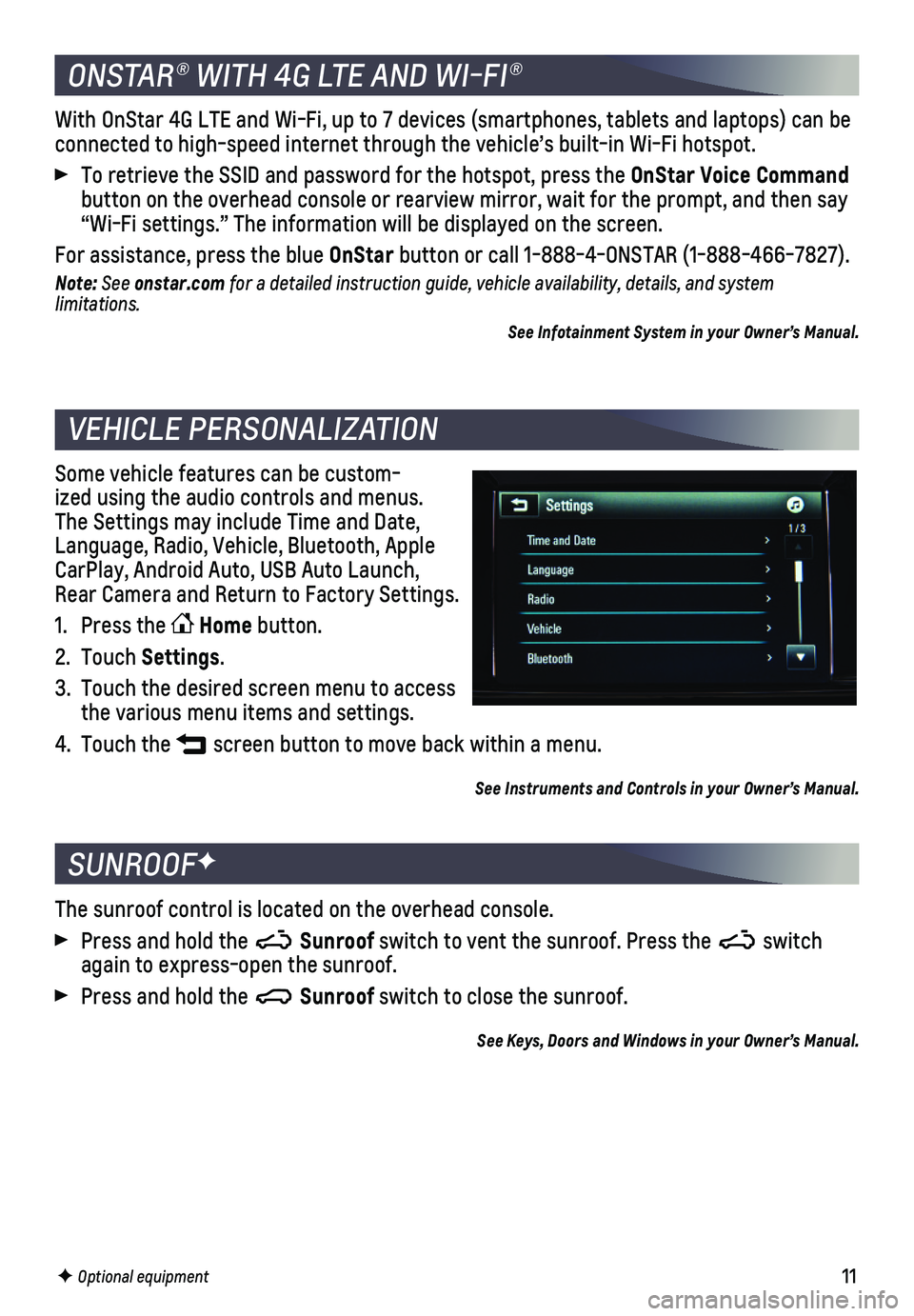
11
The sunroof control is located on the overhead console.
Press and hold the Sunroof switch to vent the sunroof. Press the switch again to express-open the sunroof.
Press and hold the Sunroof switch to close the sunroof.
See Keys, Doors and Windows in your Owner’s Manual.
SUNROOFF
F Optional equipment
Some vehicle features can be custom-ized using the audio controls and menus. The Settings may include Time and Date, Language, Radio, Vehicle, Bluetooth, Apple CarPlay, Android Auto, USB Auto Launch, Rear Camera and Return to Factory Settings.
1. Press the Home button.
2. Touch Settings.
3. Touch the desired screen menu to access the various menu items and settings.
4. Touch the screen button to move back within a menu.
See Instruments and Controls in your Owner’s Manual.
VEHICLE PERSONALIZATION
With OnStar 4G LTE and Wi-Fi, up to 7 devices (smartphones, tablets and\
laptops) can be connected to high-speed internet through the vehicle’s built-in Wi-Fi\
hotspot.
To retrieve the SSID and password for the hotspot, press the OnStar Voice Command button on the overhead console or rearview mirror, wait for the prompt, \
and then say “Wi-Fi settings.” The information will be displayed on the screen.\
For assistance, press the blue OnStar button or call 1-888-4-ONSTAR (1-888-466-7827).
Note: See onstar.com for a detailed instruction guide, vehicle availability, details, and system l imitations.
See Infotainment System in your Owner’s Manual.
ONSTAR® WITH 4G LTE AND WI-FI®
Page 12 of 16
12
CLIMATE CONTROLS
RECIRCULATION MODE
Press Recirculation Mode to quickly cool the air inside the vehicle or prevent
outside odors from entering the vehicle.
Note: When the Recirculation Mode is used without air conditioning, the air humidity increases and the windows may fog.
See Climate Controls in your Owner’s Manual.
Temperature Control
Defrost Mode
Fan Control
Rear Window Defog
Recirculation Mode
A/C Air Conditioning Control
Air Delivery Modes Vent Bi-Level Floor Defog