2018 CHEVROLET SILVERADO 1500 Z71 USB port
[x] Cancel search: USB portPage 192 of 501
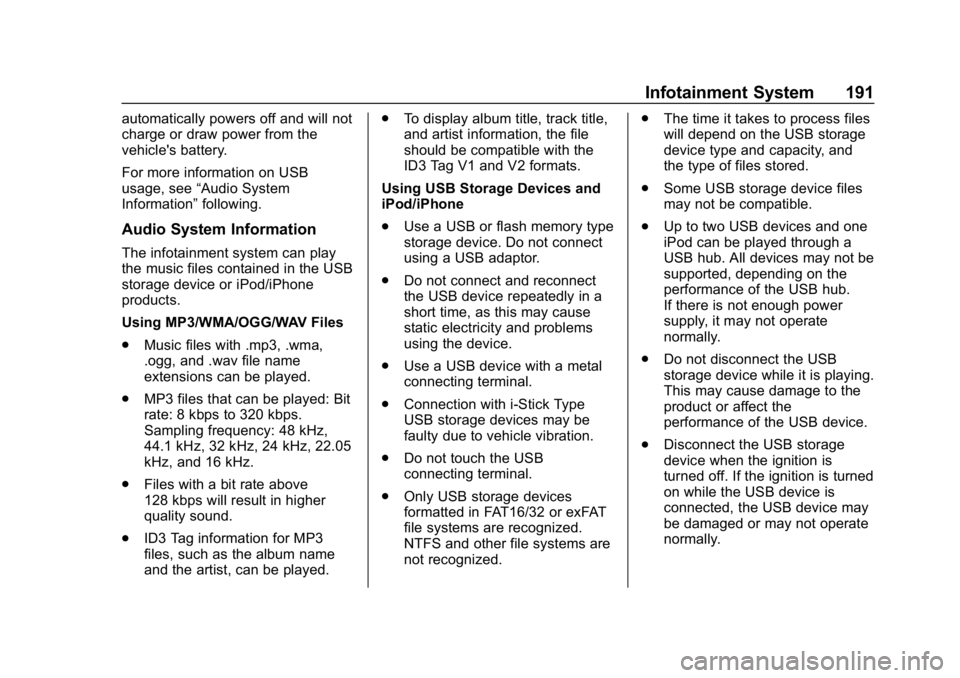
Chevrolet Silverado Owner Manual (GMNA-Localizing-U.S./Canada/Mexico-
11349200) - 2018 - CRC - 2/27/18
Infotainment System 191
automatically powers off and will not
charge or draw power from the
vehicle's battery.
For more information on USB
usage, see“Audio System
Information” following.
Audio System Information
The infotainment system can play
the music files contained in the USB
storage device or iPod/iPhone
products.
Using MP3/WMA/OGG/WAV Files
.
Music files with .mp3, .wma,
.ogg, and .wav file name
extensions can be played.
. MP3 files that can be played: Bit
rate: 8 kbps to 320 kbps.
Sampling frequency: 48 kHz,
44.1 kHz, 32 kHz, 24 kHz, 22.05
kHz, and 16 kHz.
. Files with a bit rate above
128 kbps will result in higher
quality sound.
. ID3 Tag information for MP3
files, such as the album name
and the artist, can be played. .
To display album title, track title,
and artist information, the file
should be compatible with the
ID3 Tag V1 and V2 formats.
Using USB Storage Devices and
iPod/iPhone
. Use a USB or flash memory type
storage device. Do not connect
using a USB adaptor.
. Do not connect and reconnect
the USB device repeatedly in a
short time, as this may cause
static electricity and problems
using the device.
. Use a USB device with a metal
connecting terminal.
. Connection with i-Stick Type
USB storage devices may be
faulty due to vehicle vibration.
. Do not touch the USB
connecting terminal.
. Only USB storage devices
formatted in FAT16/32 or exFAT
file systems are recognized.
NTFS and other file systems are
not recognized. .
The time it takes to process files
will depend on the USB storage
device type and capacity, and
the type of files stored.
. Some USB storage device files
may not be compatible.
. Up to two USB devices and one
iPod can be played through a
USB hub. All devices may not be
supported, depending on the
performance of the USB hub.
If there is not enough power
supply, it may not operate
normally.
. Do not disconnect the USB
storage device while it is playing.
This may cause damage to the
product or affect the
performance of the USB device.
. Disconnect the USB storage
device when the ignition is
turned off. If the ignition is turned
on while the USB device is
connected, the USB device may
be damaged or may not operate
normally.
Page 193 of 501
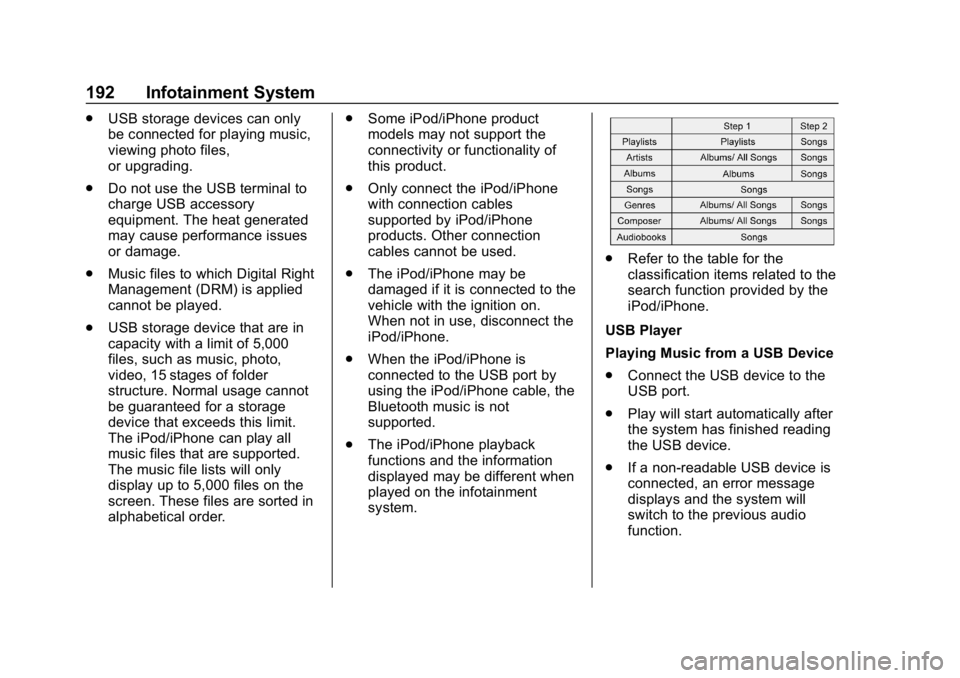
Chevrolet Silverado Owner Manual (GMNA-Localizing-U.S./Canada/Mexico-
11349200) - 2018 - CRC - 2/27/18
192 Infotainment System
.USB storage devices can only
be connected for playing music,
viewing photo files,
or upgrading.
. Do not use the USB terminal to
charge USB accessory
equipment. The heat generated
may cause performance issues
or damage.
. Music files to which Digital Right
Management (DRM) is applied
cannot be played.
. USB storage device that are in
capacity with a limit of 5,000
files, such as music, photo,
video, 15 stages of folder
structure. Normal usage cannot
be guaranteed for a storage
device that exceeds this limit.
The iPod/iPhone can play all
music files that are supported.
The music file lists will only
display up to 5,000 files on the
screen. These files are sorted in
alphabetical order. .
Some iPod/iPhone product
models may not support the
connectivity or functionality of
this product.
. Only connect the iPod/iPhone
with connection cables
supported by iPod/iPhone
products. Other connection
cables cannot be used.
. The iPod/iPhone may be
damaged if it is connected to the
vehicle with the ignition on.
When not in use, disconnect the
iPod/iPhone.
. When the iPod/iPhone is
connected to the USB port by
using the iPod/iPhone cable, the
Bluetooth music is not
supported.
. The iPod/iPhone playback
functions and the information
displayed may be different when
played on the infotainment
system.
.
Refer to the table for the
classification items related to the
search function provided by the
iPod/iPhone.
USB Player
Playing Music from a USB Device
. Connect the USB device to the
USB port.
. Play will start automatically after
the system has finished reading
the USB device.
. If a non-readable USB device is
connected, an error message
displays and the system will
switch to the previous audio
function.
Page 195 of 501
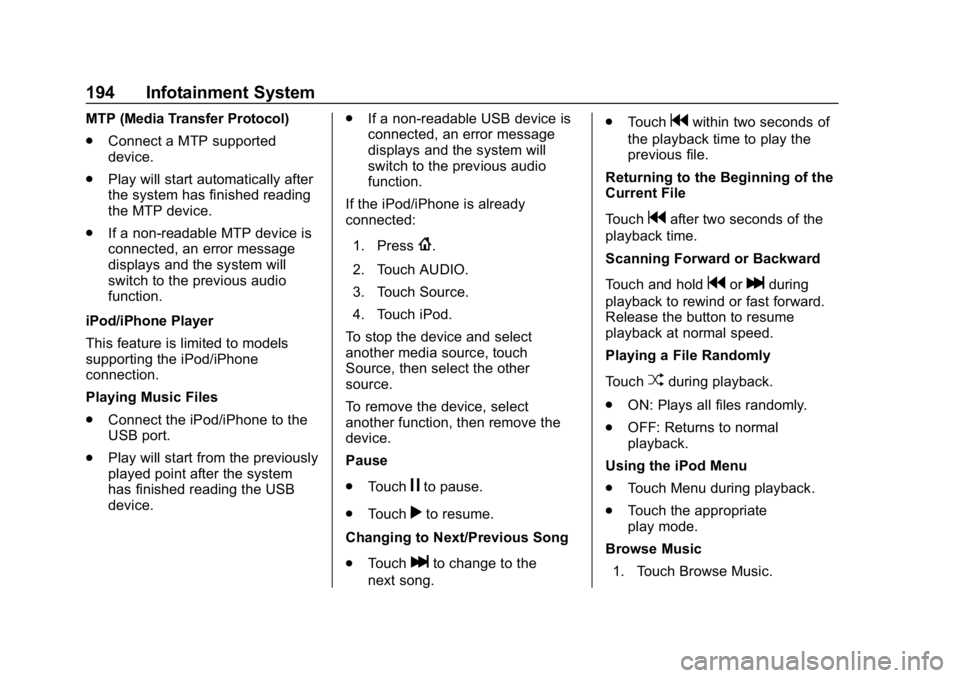
Chevrolet Silverado Owner Manual (GMNA-Localizing-U.S./Canada/Mexico-
11349200) - 2018 - CRC - 2/27/18
194 Infotainment System
MTP (Media Transfer Protocol)
.Connect a MTP supported
device.
. Play will start automatically after
the system has finished reading
the MTP device.
. If a non-readable MTP device is
connected, an error message
displays and the system will
switch to the previous audio
function.
iPod/iPhone Player
This feature is limited to models
supporting the iPod/iPhone
connection.
Playing Music Files
. Connect the iPod/iPhone to the
USB port.
. Play will start from the previously
played point after the system
has finished reading the USB
device. .
If a non-readable USB device is
connected, an error message
displays and the system will
switch to the previous audio
function.
If the iPod/iPhone is already
connected:
1. Press
{.
2. Touch AUDIO.
3. Touch Source.
4. Touch iPod.
To stop the device and select
another media source, touch
Source, then select the other
source.
To remove the device, select
another function, then remove the
device.
Pause
. Touch
jto pause.
. Touch
rto resume.
Changing to Next/Previous Song
. Touch
lto change to the
next song. .
Touch
gwithin two seconds of
the playback time to play the
previous file.
Returning to the Beginning of the
Current File
Touch
gafter two seconds of the
playback time.
Scanning Forward or Backward
Touch and hold
gorlduring
playback to rewind or fast forward.
Release the button to resume
playback at normal speed.
Playing a File Randomly
Touch
Zduring playback.
. ON: Plays all files randomly.
. OFF: Returns to normal
playback.
Using the iPod Menu
. Touch Menu during playback.
. Touch the appropriate
play mode.
Browse Music 1. Touch Browse Music.
Page 196 of 501
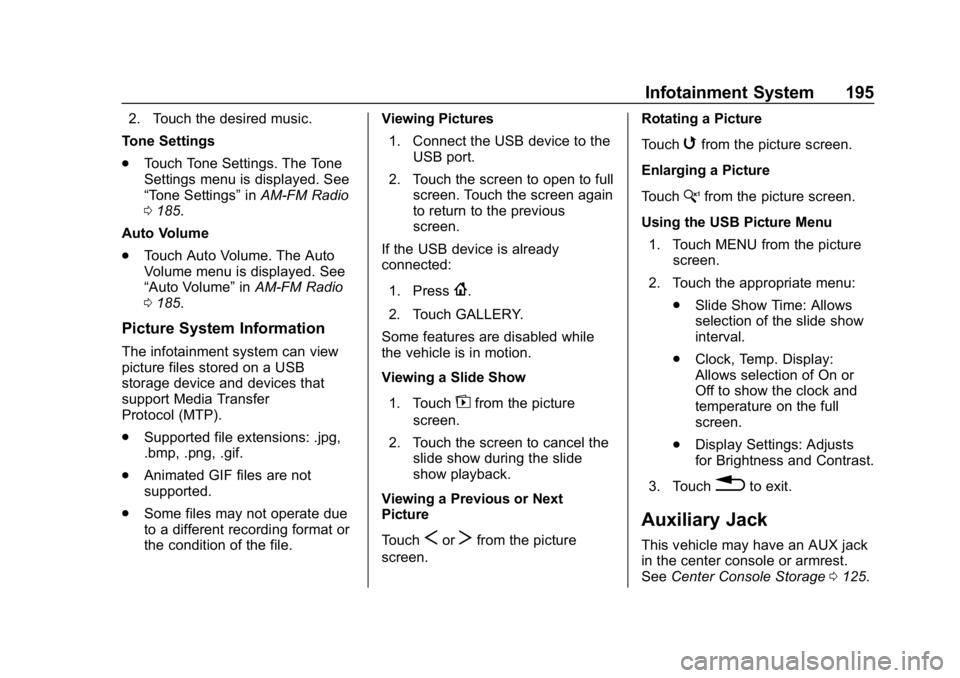
Chevrolet Silverado Owner Manual (GMNA-Localizing-U.S./Canada/Mexico-
11349200) - 2018 - CRC - 2/27/18
Infotainment System 195
2. Touch the desired music.
Tone Settings
. Touch Tone Settings. The Tone
Settings menu is displayed. See
“Tone Settings” inAM-FM Radio
0 185.
Auto Volume
. Touch Auto Volume. The Auto
Volume menu is displayed. See
“Auto Volume” inAM-FM Radio
0 185.
Picture System Information
The infotainment system can view
picture files stored on a USB
storage device and devices that
support Media Transfer
Protocol (MTP).
.
Supported file extensions: .jpg,
.bmp, .png, .gif.
. Animated GIF files are not
supported.
. Some files may not operate due
to a different recording format or
the condition of the file. Viewing Pictures
1. Connect the USB device to the USB port.
2. Touch the screen to open to full screen. Touch the screen again
to return to the previous
screen.
If the USB device is already
connected:
1. Press
{.
2. Touch GALLERY.
Some features are disabled while
the vehicle is in motion.
Viewing a Slide Show
1. Touch
zfrom the picture
screen.
2. Touch the screen to cancel the slide show during the slide
show playback.
Viewing a Previous or Next
Picture
Touch
SorTfrom the picture
screen. Rotating a Picture
Touch
wfrom the picture screen.
Enlarging a Picture
Touch
xfrom the picture screen.
Using the USB Picture Menu 1. Touch MENU from the picture screen.
2. Touch the appropriate menu: .Slide Show Time: Allows
selection of the slide show
interval.
. Clock, Temp. Display:
Allows selection of On or
Off to show the clock and
temperature on the full
screen.
. Display Settings: Adjusts
for Brightness and Contrast.
3. Touch
0to exit.
Auxiliary Jack
This vehicle may have an AUX jack
in the center console or armrest.
See Center Console Storage 0125.
Page 210 of 501
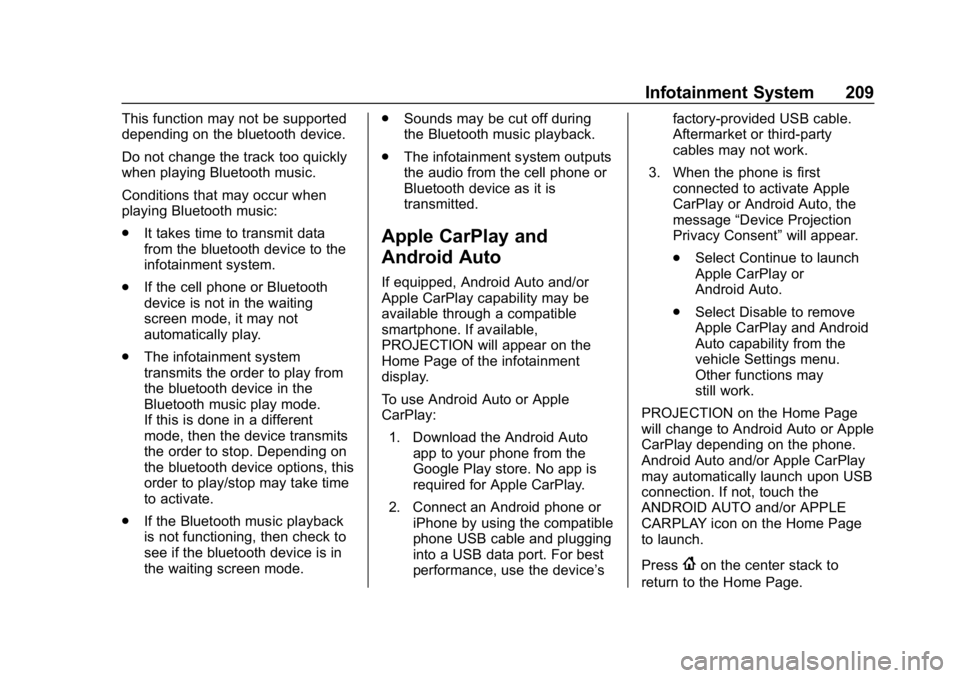
Chevrolet Silverado Owner Manual (GMNA-Localizing-U.S./Canada/Mexico-
11349200) - 2018 - CRC - 2/27/18
Infotainment System 209
This function may not be supported
depending on the bluetooth device.
Do not change the track too quickly
when playing Bluetooth music.
Conditions that may occur when
playing Bluetooth music:
.It takes time to transmit data
from the bluetooth device to the
infotainment system.
. If the cell phone or Bluetooth
device is not in the waiting
screen mode, it may not
automatically play.
. The infotainment system
transmits the order to play from
the bluetooth device in the
Bluetooth music play mode.
If this is done in a different
mode, then the device transmits
the order to stop. Depending on
the bluetooth device options, this
order to play/stop may take time
to activate.
. If the Bluetooth music playback
is not functioning, then check to
see if the bluetooth device is in
the waiting screen mode. .
Sounds may be cut off during
the Bluetooth music playback.
. The infotainment system outputs
the audio from the cell phone or
Bluetooth device as it is
transmitted.
Apple CarPlay and
Android Auto
If equipped, Android Auto and/or
Apple CarPlay capability may be
available through a compatible
smartphone. If available,
PROJECTION will appear on the
Home Page of the infotainment
display.
To use Android Auto or Apple
CarPlay:
1. Download the Android Auto app to your phone from the
Google Play store. No app is
required for Apple CarPlay.
2. Connect an Android phone or iPhone by using the compatible
phone USB cable and plugging
into a USB data port. For best
performance, use the device’ sfactory-provided USB cable.
Aftermarket or third-party
cables may not work.
3. When the phone is first connected to activate Apple
CarPlay or Android Auto, the
message “Device Projection
Privacy Consent” will appear.
. Select Continue to launch
Apple CarPlay or
Android Auto.
. Select Disable to remove
Apple CarPlay and Android
Auto capability from the
vehicle Settings menu.
Other functions may
still work.
PROJECTION on the Home Page
will change to Android Auto or Apple
CarPlay depending on the phone.
Android Auto and/or Apple CarPlay
may automatically launch upon USB
connection. If not, touch the
ANDROID AUTO and/or APPLE
CARPLAY icon on the Home Page
to launch.
Press
{on the center stack to
return to the Home Page.
Page 382 of 501
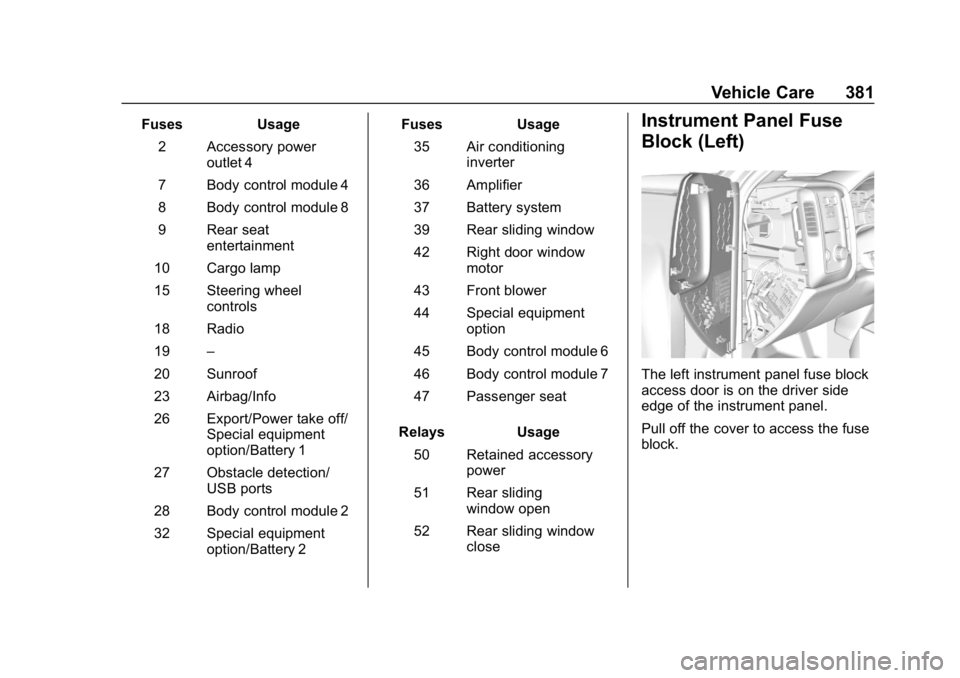
Chevrolet Silverado Owner Manual (GMNA-Localizing-U.S./Canada/Mexico-
11349200) - 2018 - CRC - 2/27/18
Vehicle Care 381
FusesUsage
2 Accessory power outlet 4
7 Body control module 4
8 Body control module 8
9 Rear seat entertainment
10 Cargo lamp
15 Steering wheel controls
18 Radio
19 –
20 Sunroof
23 Airbag/Info
26 Export/Power take off/ Special equipment
option/Battery 1
27 Obstacle detection/ USB ports
28 Body control module 2
32 Special equipment option/Battery 2 Fuses
Usage
35 Air conditioning inverter
36 Amplifier
37 Battery system
39 Rear sliding window
42 Right door window motor
43 Front blower
44 Special equipment option
45 Body control module 6
46 Body control module 7
47 Passenger seat
Relays Usage
50 Retained accessory power
51 Rear sliding window open
52 Rear sliding window closeInstrument Panel Fuse
Block (Left)
The left instrument panel fuse block
access door is on the driver side
edge of the instrument panel.
Pull off the cover to access the fuse
block.
Page 496 of 501
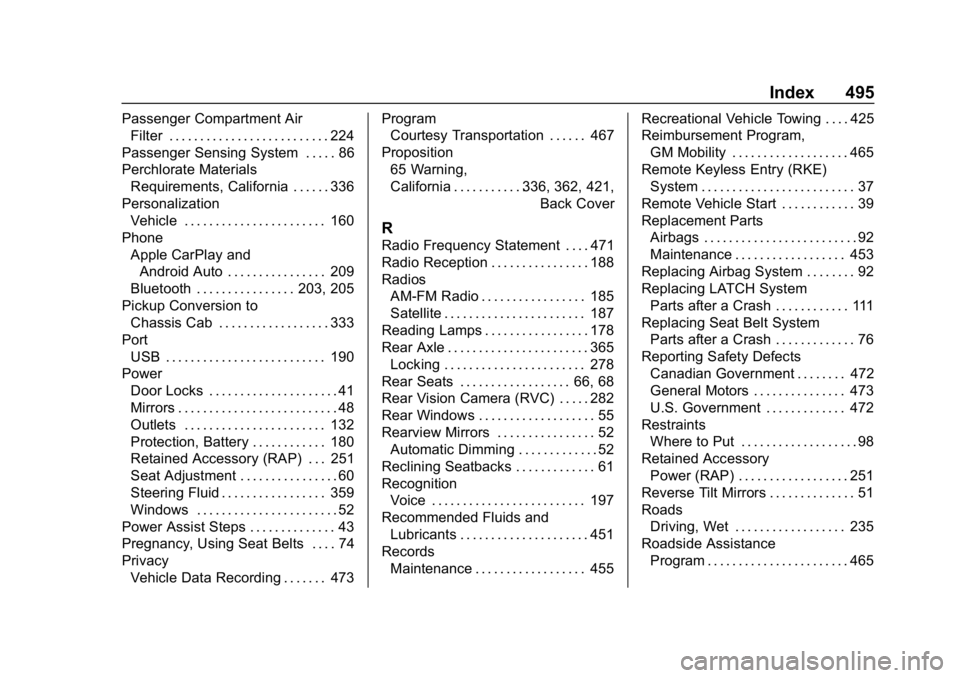
Chevrolet Silverado Owner Manual (GMNA-Localizing-U.S./Canada/Mexico-
11349200) - 2018 - CRC - 2/27/18
Index 495
Passenger Compartment AirFilter . . . . . . . . . . . . . . . . . . . . . . . . . . 224
Passenger Sensing System . . . . . 86
Perchlorate Materials Requirements, California . . . . . . 336
Personalization Vehicle . . . . . . . . . . . . . . . . . . . . . . . 160
Phone Apple CarPlay andAndroid Auto . . . . . . . . . . . . . . . . 209
Bluetooth . . . . . . . . . . . . . . . . 203, 205
Pickup Conversion to Chassis Cab . . . . . . . . . . . . . . . . . . 333
Port USB . . . . . . . . . . . . . . . . . . . . . . . . . . 190
Power
Door Locks . . . . . . . . . . . . . . . . . . . . . 41
Mirrors . . . . . . . . . . . . . . . . . . . . . . . . . . 48
Outlets . . . . . . . . . . . . . . . . . . . . . . . 132
Protection, Battery . . . . . . . . . . . . 180
Retained Accessory (RAP) . . . 251
Seat Adjustment . . . . . . . . . . . . . . . . 60
Steering Fluid . . . . . . . . . . . . . . . . . 359
Windows . . . . . . . . . . . . . . . . . . . . . . . 52
Power Assist Steps . . . . . . . . . . . . . . 43
Pregnancy, Using Seat Belts . . . . 74
Privacy
Vehicle Data Recording . . . . . . . 473 Program
Courtesy Transportation . . . . . . 467
Proposition 65 Warning,
California . . . . . . . . . . . .336, 362, 421, Back Cover
R
Radio Frequency Statement . . . . 471
Radio Reception . . . . . . . . . . . . . . . . 188
RadiosAM-FM Radio . . . . . . . . . . . . . . . . . 185
Satellite . . . . . . . . . . . . . . . . . . . . . . . 187
Reading Lamps . . . . . . . . . . . . . . . . . 178
Rear Axle . . . . . . . . . . . . . . . . . . . . . . . 365 Locking . . . . . . . . . . . . . . . . . . . . . . . 278
Rear Seats . . . . . . . . . . . . . . . . . . 66, 68
Rear Vision Camera (RVC) . . . . . 282
Rear Windows . . . . . . . . . . . . . . . . . . . 55
Rearview Mirrors . . . . . . . . . . . . . . . . 52 Automatic Dimming . . . . . . . . . . . . . 52
Reclining Seatbacks . . . . . . . . . . . . . 61
Recognition Voice . . . . . . . . . . . . . . . . . . . . . . . . . 197
Recommended Fluids and Lubricants . . . . . . . . . . . . . . . . . . . . . 451
Records Maintenance . . . . . . . . . . . . . . . . . . 455 Recreational Vehicle Towing . . . . 425
Reimbursement Program,
GM Mobility . . . . . . . . . . . . . . . . . . . 465
Remote Keyless Entry (RKE) System . . . . . . . . . . . . . . . . . . . . . . . . . 37
Remote Vehicle Start . . . . . . . . . . . . 39
Replacement Parts Airbags . . . . . . . . . . . . . . . . . . . . . . . . . 92
Maintenance . . . . . . . . . . . . . . . . . . 453
Replacing Airbag System . . . . . . . . 92
Replacing LATCH System Parts after a Crash . . . . . . . . . . . . 111
Replacing Seat Belt System Parts after a Crash . . . . . . . . . . . . . 76
Reporting Safety Defects Canadian Government . . . . . . . . 472
General Motors . . . . . . . . . . . . . . . 473
U.S. Government . . . . . . . . . . . . . 472
Restraints Where to Put . . . . . . . . . . . . . . . . . . . 98
Retained Accessory
Power (RAP) . . . . . . . . . . . . . . . . . . 251
Reverse Tilt Mirrors . . . . . . . . . . . . . . 51
Roads Driving, Wet . . . . . . . . . . . . . . . . . . 235
Roadside Assistance Program . . . . . . . . . . . . . . . . . . . . . . . 465
Page 499 of 501
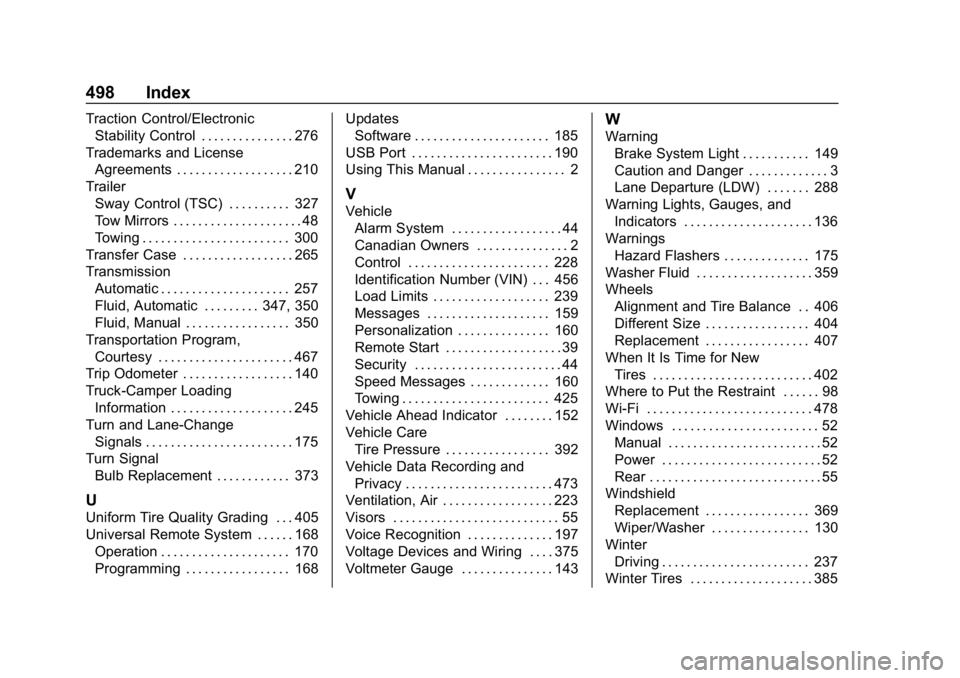
Chevrolet Silverado Owner Manual (GMNA-Localizing-U.S./Canada/Mexico-
11349200) - 2018 - CRC - 2/27/18
498 Index
Traction Control/ElectronicStability Control . . . . . . . . . . . . . . . 276
Trademarks and License Agreements . . . . . . . . . . . . . . . . . . . 210
Trailer Sway Control (TSC) . . . . . . . . . . 327
Tow Mirrors . . . . . . . . . . . . . . . . . . . . . 48
Towing . . . . . . . . . . . . . . . . . . . . . . . . 300
Transfer Case . . . . . . . . . . . . . . . . . . 265
Transmission Automatic . . . . . . . . . . . . . . . . . . . . . 257
Fluid, Automatic . . . . . . . . . 347, 350
Fluid, Manual . . . . . . . . . . . . . . . . . 350
Transportation Program, Courtesy . . . . . . . . . . . . . . . . . . . . . . 467
Trip Odometer . . . . . . . . . . . . . . . . . . 140
Truck-Camper Loading
Information . . . . . . . . . . . . . . . . . . . . 245
Turn and Lane-Change Signals . . . . . . . . . . . . . . . . . . . . . . . . 175
Turn Signal
Bulb Replacement . . . . . . . . . . . . 373
U
Uniform Tire Quality Grading . . . 405
Universal Remote System . . . . . . 168Operation . . . . . . . . . . . . . . . . . . . . . 170
Programming . . . . . . . . . . . . . . . . . 168 Updates
Software . . . . . . . . . . . . . . . . . . . . . . 185
USB Port . . . . . . . . . . . . . . . . . . . . . . . 190
Using This Manual . . . . . . . . . . . . . . . . 2
V
Vehicle Alarm System . . . . . . . . . . . . . . . . . . 44
Canadian Owners . . . . . . . . . . . . . . . 2
Control . . . . . . . . . . . . . . . . . . . . . . . 228
Identification Number (VIN) . . . 456
Load Limits . . . . . . . . . . . . . . . . . . . 239
Messages . . . . . . . . . . . . . . . . . . . . 159
Personalization . . . . . . . . . . . . . . . 160
Remote Start . . . . . . . . . . . . . . . . . . . 39
Security . . . . . . . . . . . . . . . . . . . . . . . . 44
Speed Messages . . . . . . . . . . . . . 160
Towing . . . . . . . . . . . . . . . . . . . . . . . . 425
Vehicle Ahead Indicator . . . . . . . . 152
Vehicle Care Tire Pressure . . . . . . . . . . . . . . . . . 392
Vehicle Data Recording and Privacy . . . . . . . . . . . . . . . . . . . . . . . . 473
Ventilation, Air . . . . . . . . . . . . . . . . . . 223
Visors . . . . . . . . . . . . . . . . . . . . . . . . . . . 55
Voice Recognition . . . . . . . . . . . . . . 197
Voltage Devices and Wiring . . . . 375
Voltmeter Gauge . . . . . . . . . . . . . . . 143
W
Warning Brake System Light . . . . . . . . . . . 149
Caution and Danger . . . . . . . . . . . . . 3
Lane Departure (LDW) . . . . . . . 288
Warning Lights, Gauges, and Indicators . . . . . . . . . . . . . . . . . . . . . 136
Warnings Hazard Flashers . . . . . . . . . . . . . . 175
Washer Fluid . . . . . . . . . . . . . . . . . . . 359
Wheels
Alignment and Tire Balance . . 406
Different Size . . . . . . . . . . . . . . . . . 404
Replacement . . . . . . . . . . . . . . . . . 407
When It Is Time for New Tires . . . . . . . . . . . . . . . . . . . . . . . . . . 402
Where to Put the Restraint . . . . . . 98
Wi-Fi . . . . . . . . . . . . . . . . . . . . . . . . . . . 478
Windows . . . . . . . . . . . . . . . . . . . . . . . . 52 Manual . . . . . . . . . . . . . . . . . . . . . . . . . 52
Power . . . . . . . . . . . . . . . . . . . . . . . . . . 52
Rear . . . . . . . . . . . . . . . . . . . . . . . . . . . . 55
Windshield Replacement . . . . . . . . . . . . . . . . . 369
Wiper/Washer . . . . . . . . . . . . . . . . 130
Winter Driving . . . . . . . . . . . . . . . . . . . . . . . . 237
Winter Tires . . . . . . . . . . . . . . . . . . . . 385