2018 CHEVROLET MALIBU center console
[x] Cancel search: center consolePage 111 of 413
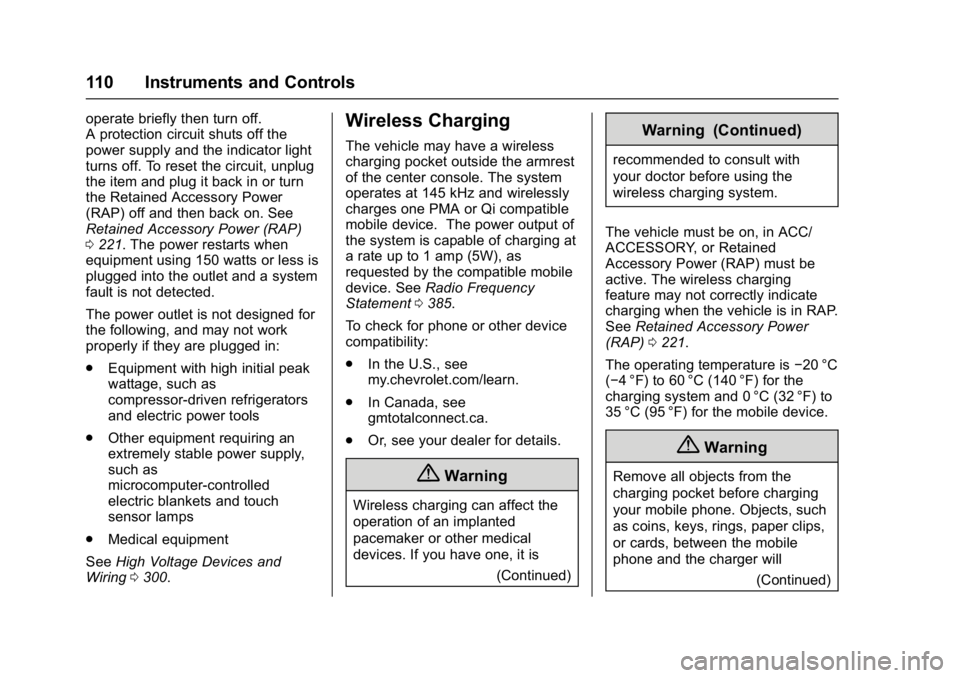
Chevrolet Malibu Owner Manual (GMNA-Localizing-U.S./Canada/Mexico-
11348460) - 2018 - crc - 5/3/17
110 Instruments and Controls
operate briefly then turn off.
A protection circuit shuts off the
power supply and the indicator light
turns off. To reset the circuit, unplug
the item and plug it back in or turn
the Retained Accessory Power
(RAP) off and then back on. See
Retained Accessory Power (RAP)
0221. The power restarts when
equipment using 150 watts or less is
plugged into the outlet and a system
fault is not detected.
The power outlet is not designed for
the following, and may not work
properly if they are plugged in:
. Equipment with high initial peak
wattage, such as
compressor-driven refrigerators
and electric power tools
. Other equipment requiring an
extremely stable power supply,
such as
microcomputer-controlled
electric blankets and touch
sensor lamps
. Medical equipment
See High Voltage Devices and
Wiring 0300.Wireless Charging
The vehicle may have a wireless
charging pocket outside the armrest
of the center console. The system
operates at 145 kHz and wirelessly
charges one PMA or Qi compatible
mobile device. The power output of
the system is capable of charging at
a rate up to 1 amp (5W), as
requested by the compatible mobile
device. See Radio Frequency
Statement 0385.
To check for phone or other device
compatibility:
. In the U.S., see
my.chevrolet.com/learn.
. In Canada, see
gmtotalconnect.ca.
. Or, see your dealer for details.
{Warning
Wireless charging can affect the
operation of an implanted
pacemaker or other medical
devices. If you have one, it is
(Continued)
Warning (Continued)
recommended to consult with
your doctor before using the
wireless charging system.
The vehicle must be on, in ACC/
ACCESSORY, or Retained
Accessory Power (RAP) must be
active. The wireless charging
feature may not correctly indicate
charging when the vehicle is in RAP.
See Retained Accessory Power
(RAP) 0221.
The operating temperature is −20 °C
(−4 °F) to 60 °C (140 °F) for the
charging system and 0 °C (32 °F) to
35 °C (95 °F) for the mobile device.
{Warning
Remove all objects from the
charging pocket before charging
your mobile phone. Objects, such
as coins, keys, rings, paper clips,
or cards, between the mobile
phone and the charger will
(Continued)
Page 177 of 413
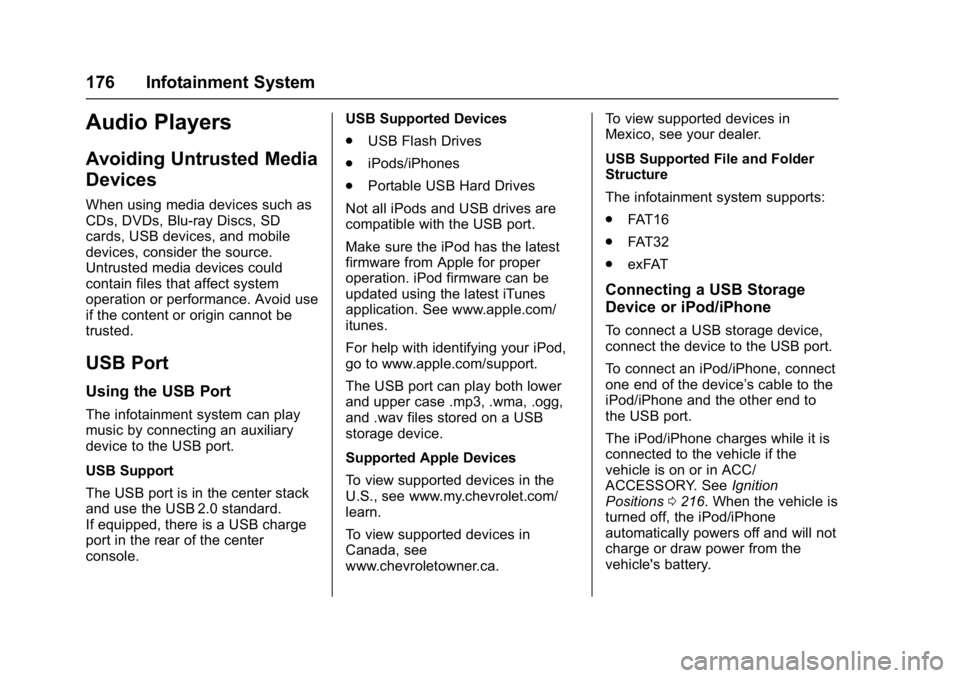
Chevrolet Malibu Owner Manual (GMNA-Localizing-U.S./Canada/Mexico-
11348460) - 2018 - crc - 5/3/17
176 Infotainment System
Audio Players
Avoiding Untrusted Media
Devices
When using media devices such as
CDs, DVDs, Blu-ray Discs, SD
cards, USB devices, and mobile
devices, consider the source.
Untrusted media devices could
contain files that affect system
operation or performance. Avoid use
if the content or origin cannot be
trusted.
USB Port
Using the USB Port
The infotainment system can play
music by connecting an auxiliary
device to the USB port.
USB Support
The USB port is in the center stack
and use the USB 2.0 standard.
If equipped, there is a USB charge
port in the rear of the center
console.USB Supported Devices
.
USB Flash Drives
. iPods/iPhones
. Portable USB Hard Drives
Not all iPods and USB drives are
compatible with the USB port.
Make sure the iPod has the latest
firmware from Apple for proper
operation. iPod firmware can be
updated using the latest iTunes
application. See www.apple.com/
itunes.
For help with identifying your iPod,
go to www.apple.com/support.
The USB port can play both lower
and upper case .mp3, .wma, .ogg,
and .wav files stored on a USB
storage device.
Supported Apple Devices
To view supported devices in the
U.S., see www.my.chevrolet.com/
learn.
To view supported devices in
Canada, see
www.chevroletowner.ca. To view supported devices in
Mexico, see your dealer.
USB Supported File and Folder
Structure
The infotainment system supports:
.
FAT16
. FAT32
. exFAT
Connecting a USB Storage
Device or iPod/iPhone
To connect a USB storage device,
connect the device to the USB port.
To connect an iPod/iPhone, connect
one end of the device’ s cable to the
iPod/iPhone and the other end to
the USB port.
The iPod/iPhone charges while it is
connected to the vehicle if the
vehicle is on or in ACC/
ACCESSORY. See Ignition
Positions 0216. When the vehicle is
turned off, the iPod/iPhone
automatically powers off and will not
charge or draw power from the
vehicle's battery.
Page 233 of 413
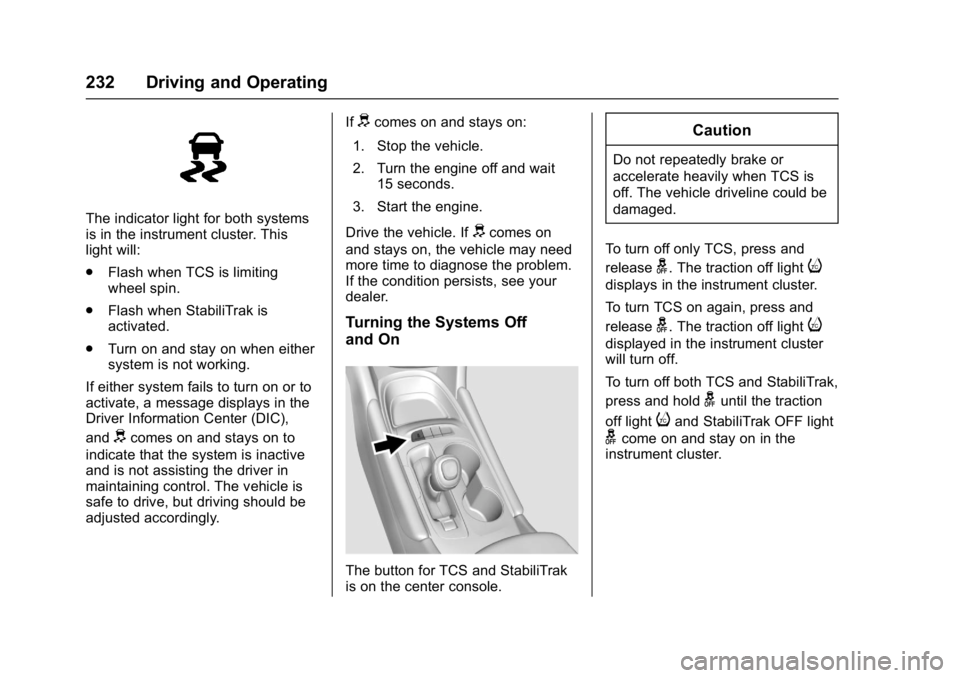
Chevrolet Malibu Owner Manual (GMNA-Localizing-U.S./Canada/Mexico-
11348460) - 2018 - crc - 5/3/17
232 Driving and Operating
The indicator light for both systems
is in the instrument cluster. This
light will:
.Flash when TCS is limiting
wheel spin.
. Flash when StabiliTrak is
activated.
. Turn on and stay on when either
system is not working.
If either system fails to turn on or to
activate, a message displays in the
Driver Information Center (DIC),
and
dcomes on and stays on to
indicate that the system is inactive
and is not assisting the driver in
maintaining control. The vehicle is
safe to drive, but driving should be
adjusted accordingly. If
dcomes on and stays on:
1. Stop the vehicle.
2. Turn the engine off and wait 15 seconds.
3. Start the engine.
Drive the vehicle. If
dcomes on
and stays on, the vehicle may need
more time to diagnose the problem.
If the condition persists, see your
dealer.
Turning the Systems Off
and On
The button for TCS and StabiliTrak
is on the center console.
Caution
Do not repeatedly brake or
accelerate heavily when TCS is
off. The vehicle driveline could be
damaged.
To turn off only TCS, press and
release
g. The traction off lighti
displays in the instrument cluster.
To turn TCS on again, press and
release
g. The traction off lighti
displayed in the instrument cluster
will turn off.
To turn off both TCS and StabiliTrak,
press and hold
guntil the traction
off light
iand StabiliTrak OFF light
gcome on and stay on in the
instrument cluster.
Page 246 of 413
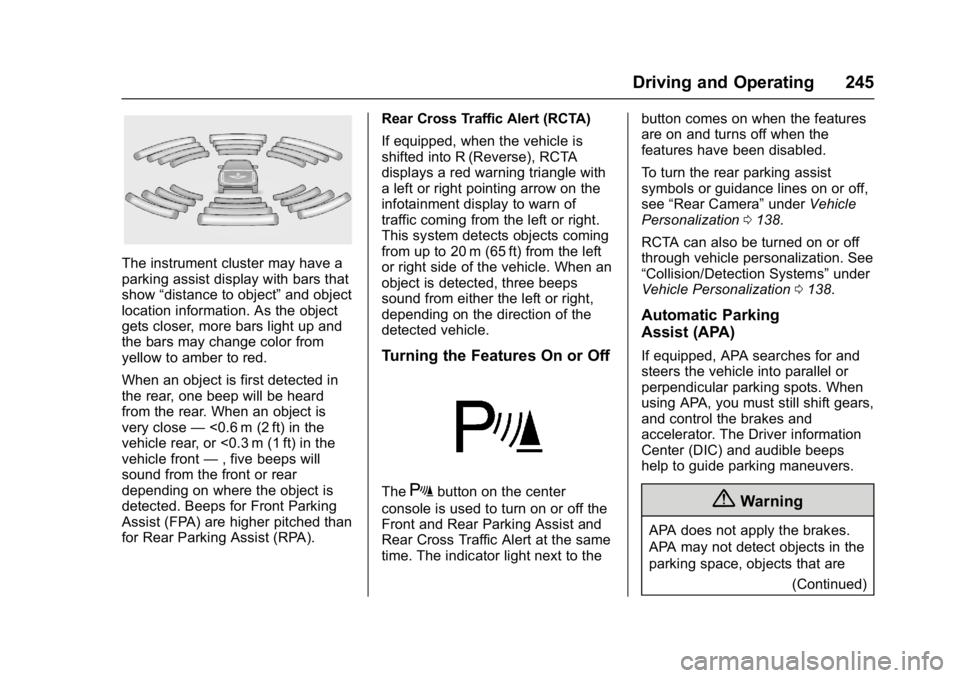
Chevrolet Malibu Owner Manual (GMNA-Localizing-U.S./Canada/Mexico-
11348460) - 2018 - crc - 5/3/17
Driving and Operating 245
The instrument cluster may have a
parking assist display with bars that
show“distance to object” and object
location information. As the object
gets closer, more bars light up and
the bars may change color from
yellow to amber to red.
When an object is first detected in
the rear, one beep will be heard
from the rear. When an object is
very close —<0.6 m (2 ft) in the
vehicle rear, or <0.3 m (1 ft) in the
vehicle front —, five beeps will
sound from the front or rear
depending on where the object is
detected. Beeps for Front Parking
Assist (FPA) are higher pitched than
for Rear Parking Assist (RPA). Rear Cross Traffic Alert (RCTA)
If equipped, when the vehicle is
shifted into R (Reverse), RCTA
displays a red warning triangle with
a left or right pointing arrow on the
infotainment display to warn of
traffic coming from the left or right.
This system detects objects coming
from up to 20 m (65 ft) from the left
or right side of the vehicle. When an
object is detected, three beeps
sound from either the left or right,
depending on the direction of the
detected vehicle.
Turning the Features On or Off
TheXbutton on the center
console is used to turn on or off the
Front and Rear Parking Assist and
Rear Cross Traffic Alert at the same
time. The indicator light next to the button comes on when the features
are on and turns off when the
features have been disabled.
To turn the rear parking assist
symbols or guidance lines on or off,
see
“Rear Camera” underVehicle
Personalization 0138.
RCTA can also be turned on or off
through vehicle personalization. See
“Collision/Detection Systems” under
Vehicle Personalization 0138.
Automatic Parking
Assist (APA)
If equipped, APA searches for and
steers the vehicle into parallel or
perpendicular parking spots. When
using APA, you must still shift gears,
and control the brakes and
accelerator. The Driver information
Center (DIC) and audible beeps
help to guide parking maneuvers.
{Warning
APA does not apply the brakes.
APA may not detect objects in the
parking space, objects that are
(Continued)
Page 247 of 413
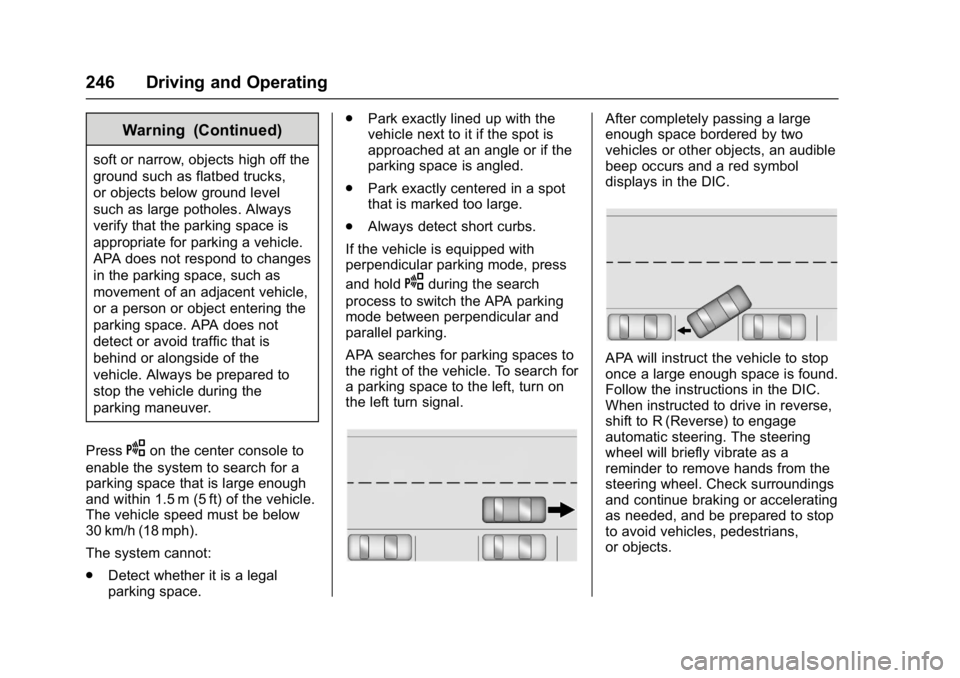
Chevrolet Malibu Owner Manual (GMNA-Localizing-U.S./Canada/Mexico-
11348460) - 2018 - crc - 5/3/17
246 Driving and Operating
Warning (Continued)
soft or narrow, objects high off the
ground such as flatbed trucks,
or objects below ground level
such as large potholes. Always
verify that the parking space is
appropriate for parking a vehicle.
APA does not respond to changes
in the parking space, such as
movement of an adjacent vehicle,
or a person or object entering the
parking space. APA does not
detect or avoid traffic that is
behind or alongside of the
vehicle. Always be prepared to
stop the vehicle during the
parking maneuver.
Press
Oon the center console to
enable the system to search for a
parking space that is large enough
and within 1.5 m (5 ft) of the vehicle.
The vehicle speed must be below
30 km/h (18 mph).
The system cannot:
. Detect whether it is a legal
parking space. .
Park exactly lined up with the
vehicle next to it if the spot is
approached at an angle or if the
parking space is angled.
. Park exactly centered in a spot
that is marked too large.
. Always detect short curbs.
If the vehicle is equipped with
perpendicular parking mode, press
and hold
Oduring the search
process to switch the APA parking
mode between perpendicular and
parallel parking.
APA searches for parking spaces to
the right of the vehicle. To search for
a parking space to the left, turn on
the left turn signal.
After completely passing a large
enough space bordered by two
vehicles or other objects, an audible
beep occurs and a red symbol
displays in the DIC.
APA will instruct the vehicle to stop
once a large enough space is found.
Follow the instructions in the DIC.
When instructed to drive in reverse,
shift to R (Reverse) to engage
automatic steering. The steering
wheel will briefly vibrate as a
reminder to remove hands from the
steering wheel. Check surroundings
and continue braking or accelerating
as needed, and be prepared to stop
to avoid vehicles, pedestrians,
or objects.
Page 403 of 413
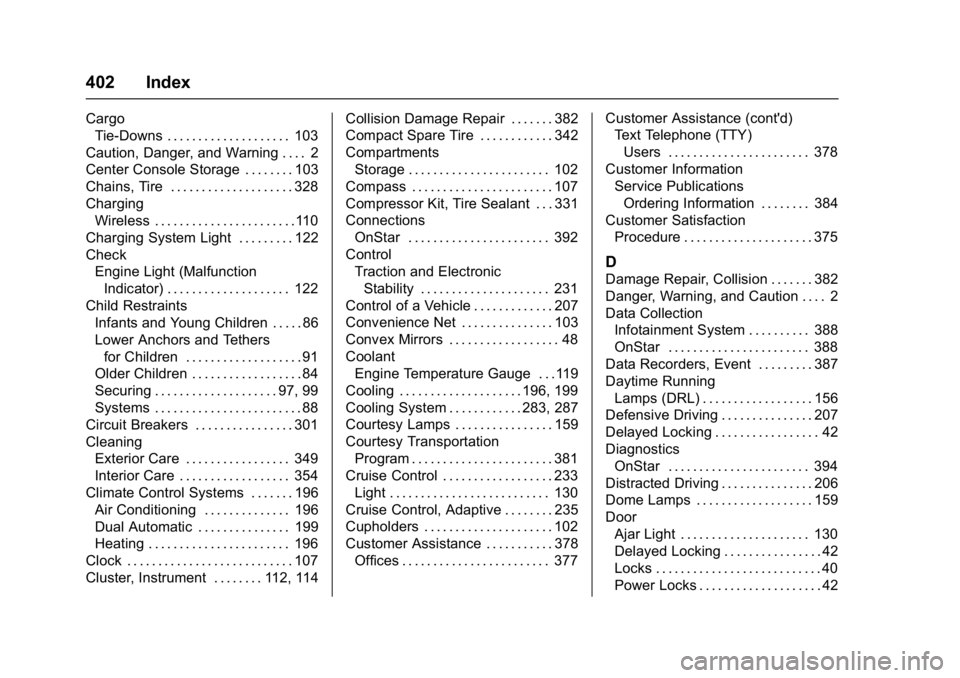
Chevrolet Malibu Owner Manual (GMNA-Localizing-U.S./Canada/Mexico-
11348460) - 2018 - crc - 5/3/17
402 Index
CargoTie-Downs . . . . . . . . . . . . . . . . . . . . 103
Caution, Danger, and Warning . . . . 2
Center Console Storage . . . . . . . . 103
Chains, Tire . . . . . . . . . . . . . . . . . . . . 328
Charging Wireless . . . . . . . . . . . . . . . . . . . . . . .110
Charging System Light . . . . . . . . . 122
Check Engine Light (MalfunctionIndicator) . . . . . . . . . . . . . . . . . . . . 122
Child Restraints Infants and Young Children . . . . . 86
Lower Anchors and Tethersfor Children . . . . . . . . . . . . . . . . . . . 91
Older Children . . . . . . . . . . . . . . . . . . 84
Securing . . . . . . . . . . . . . . . . . . . . 97, 99
Systems . . . . . . . . . . . . . . . . . . . . . . . . 88
Circuit Breakers . . . . . . . . . . . . . . . . 301
Cleaning Exterior Care . . . . . . . . . . . . . . . . . 349
Interior Care . . . . . . . . . . . . . . . . . . 354
Climate Control Systems . . . . . . . 196 Air Conditioning . . . . . . . . . . . . . . 196
Dual Automatic . . . . . . . . . . . . . . . 199
Heating . . . . . . . . . . . . . . . . . . . . . . . 196
Clock . . . . . . . . . . . . . . . . . . . . . . . . . . . 107
Cluster, Instrument . . . . . . . . 112, 114 Collision Damage Repair . . . . . . . 382
Compact Spare Tire . . . . . . . . . . . . 342
Compartments
Storage . . . . . . . . . . . . . . . . . . . . . . . 102
Compass . . . . . . . . . . . . . . . . . . . . . . . 107
Compressor Kit, Tire Sealant . . . 331
Connections OnStar . . . . . . . . . . . . . . . . . . . . . . . 392
Control Traction and ElectronicStability . . . . . . . . . . . . . . . . . . . . . 231
Control of a Vehicle . . . . . . . . . . . . . 207
Convenience Net . . . . . . . . . . . . . . . 103
Convex Mirrors . . . . . . . . . . . . . . . . . . 48
Coolant Engine Temperature Gauge . . .119
Cooling . . . . . . . . . . . . . . . . . . . . 196, 199
Cooling System . . . . . . . . . . . . 283, 287
Courtesy Lamps . . . . . . . . . . . . . . . . 159
Courtesy Transportation Program . . . . . . . . . . . . . . . . . . . . . . . 381
Cruise Control . . . . . . . . . . . . . . . . . . 233 Light . . . . . . . . . . . . . . . . . . . . . . . . . . 130
Cruise Control, Adaptive . . . . . . . . 235
Cupholders . . . . . . . . . . . . . . . . . . . . . 102
Customer Assistance . . . . . . . . . . . 378 Offices . . . . . . . . . . . . . . . . . . . . . . . . 377 Customer Assistance (cont'd)
Text Telephone (TTY)
Users . . . . . . . . . . . . . . . . . . . . . . . 378
Customer Information
Service PublicationsOrdering Information . . . . . . . . 384
Customer Satisfaction Procedure . . . . . . . . . . . . . . . . . . . . . 375
D
Damage Repair, Collision . . . . . . . 382
Danger, Warning, and Caution . . . . 2
Data CollectionInfotainment System . . . . . . . . . . 388
OnStar . . . . . . . . . . . . . . . . . . . . . . . 388
Data Recorders, Event . . . . . . . . . 387
Daytime Running Lamps (DRL) . . . . . . . . . . . . . . . . . . 156
Defensive Driving . . . . . . . . . . . . . . . 207
Delayed Locking . . . . . . . . . . . . . . . . . 42
Diagnostics
OnStar . . . . . . . . . . . . . . . . . . . . . . . 394
Distracted Driving . . . . . . . . . . . . . . . 206
Dome Lamps . . . . . . . . . . . . . . . . . . . 159
Door Ajar Light . . . . . . . . . . . . . . . . . . . . . 130
Delayed Locking . . . . . . . . . . . . . . . . 42
Locks . . . . . . . . . . . . . . . . . . . . . . . . . . . 40
Power Locks . . . . . . . . . . . . . . . . . . . . 42
Page 410 of 413
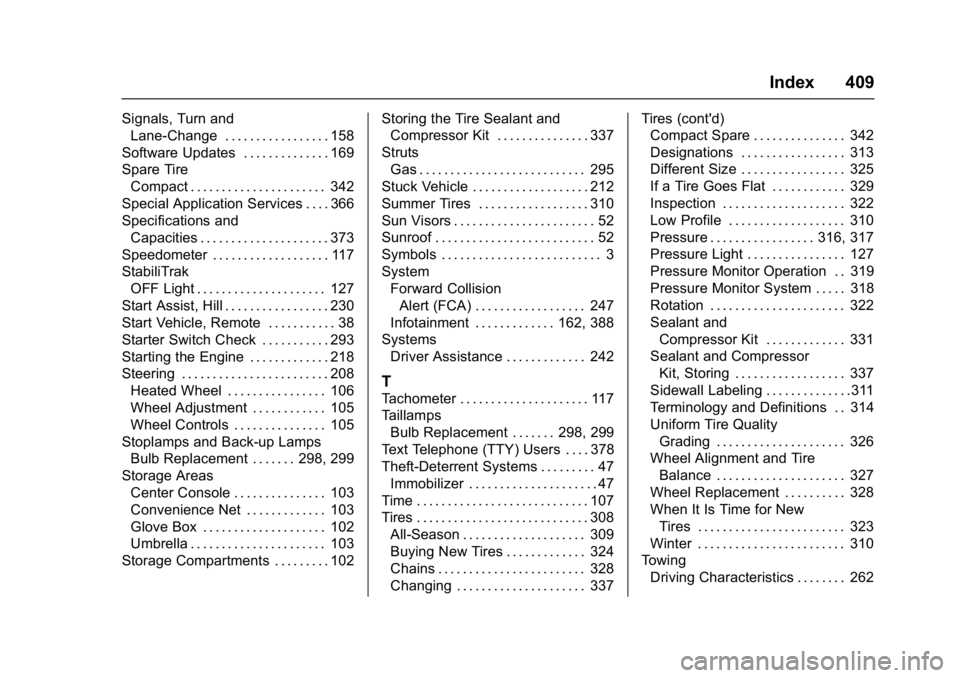
Chevrolet Malibu Owner Manual (GMNA-Localizing-U.S./Canada/Mexico-
11348460) - 2018 - crc - 5/3/17
Index 409
Signals, Turn andLane-Change . . . . . . . . . . . . . . . . . 158
Software Updates . . . . . . . . . . . . . . 169
Spare Tire Compact . . . . . . . . . . . . . . . . . . . . . . 342
Special Application Services . . . . 366
Specifications and Capacities . . . . . . . . . . . . . . . . . . . . . 373
Speedometer . . . . . . . . . . . . . . . . . . . 117
StabiliTrak OFF Light . . . . . . . . . . . . . . . . . . . . . 127
Start Assist, Hill . . . . . . . . . . . . . . . . . 230
Start Vehicle, Remote . . . . . . . . . . . 38
Starter Switch Check . . . . . . . . . . . 293
Starting the Engine . . . . . . . . . . . . . 218
Steering . . . . . . . . . . . . . . . . . . . . . . . . 208 Heated Wheel . . . . . . . . . . . . . . . . 106
Wheel Adjustment . . . . . . . . . . . . 105
Wheel Controls . . . . . . . . . . . . . . . 105
Stoplamps and Back-up Lamps Bulb Replacement . . . . . . . 298, 299
Storage Areas Center Console . . . . . . . . . . . . . . . 103
Convenience Net . . . . . . . . . . . . . 103
Glove Box . . . . . . . . . . . . . . . . . . . . 102
Umbrella . . . . . . . . . . . . . . . . . . . . . . 103
Storage Compartments . . . . . . . . . 102 Storing the Tire Sealant and
Compressor Kit . . . . . . . . . . . . . . . 337
Struts Gas . . . . . . . . . . . . . . . . . . . . . . . . . . . 295
Stuck Vehicle . . . . . . . . . . . . . . . . . . . 212
Summer Tires . . . . . . . . . . . . . . . . . . 310
Sun Visors . . . . . . . . . . . . . . . . . . . . . . . 52
Sunroof . . . . . . . . . . . . . . . . . . . . . . . . . . 52
Symbols . . . . . . . . . . . . . . . . . . . . . . . . . . 3
System Forward Collision
Alert (FCA) . . . . . . . . . . . . . . . . . . 247
Infotainment . . . . . . . . . . . . . 162, 388
Systems Driver Assistance . . . . . . . . . . . . . 242
T
Tachometer . . . . . . . . . . . . . . . . . . . . . 117
TaillampsBulb Replacement . . . . . . . 298, 299
Text Telephone (TTY) Users . . . . 378
Theft-Deterrent Systems . . . . . . . . . 47
Immobilizer . . . . . . . . . . . . . . . . . . . . . 47
Time . . . . . . . . . . . . . . . . . . . . . . . . . . . . 107
Tires . . . . . . . . . . . . . . . . . . . . . . . . . . . . 308 All-Season . . . . . . . . . . . . . . . . . . . . 309
Buying New Tires . . . . . . . . . . . . . 324
Chains . . . . . . . . . . . . . . . . . . . . . . . . 328
Changing . . . . . . . . . . . . . . . . . . . . . 337 Tires (cont'd)
Compact Spare . . . . . . . . . . . . . . . 342
Designations . . . . . . . . . . . . . . . . . 313
Different Size . . . . . . . . . . . . . . . . . 325
If a Tire Goes Flat . . . . . . . . . . . . 329
Inspection . . . . . . . . . . . . . . . . . . . . 322
Low Profile . . . . . . . . . . . . . . . . . . . 310
Pressure . . . . . . . . . . . . . . . . . 316, 317
Pressure Light . . . . . . . . . . . . . . . . 127
Pressure Monitor Operation . . 319
Pressure Monitor System . . . . . 318
Rotation . . . . . . . . . . . . . . . . . . . . . . 322
Sealant and
Compressor Kit . . . . . . . . . . . . . 331
Sealant and Compressor Kit, Storing . . . . . . . . . . . . . . . . . . 337
Sidewall Labeling . . . . . . . . . . . . . .311
Terminology and Definitions . . 314
Uniform Tire Quality Grading . . . . . . . . . . . . . . . . . . . . . 326
Wheel Alignment and Tire Balance . . . . . . . . . . . . . . . . . . . . . 327
Wheel Replacement . . . . . . . . . . 328
When It Is Time for New
Tires . . . . . . . . . . . . . . . . . . . . . . . . 323
Winter . . . . . . . . . . . . . . . . . . . . . . . . 310
Towing Driving Characteristics . . . . . . . . 262