2018 CHEVROLET LOW CAB FORWARD engine
[x] Cancel search: enginePage 92 of 358

Chevrolet Low Cab Forward Owner Manual (GMNA-Localizing-U.S.-
11254764) - 2018 - crc - 12/5/16
Instruments and Controls 91
the decimal point indicate hours
while the figure on the right side
indicates 1/10 of an hour.
Warning Buzzers
A warning buzzer may not sound if
there is a problem with the buzzer
system. If this occurs, the system
needs to be inspected. See your
dealer.
A warning buzzer sounds under the
following conditions:
.Seat belt —continuous beep.
See Seat Belt Reminders 073.
. Brake booster —continuous
beep. See Brake System
Warning Light (Parking Brake
Light) 075.
. Engine overheat —
continuous beep
. Low engine coolant —beep
. Engine alarm and automatic
shutdown —beep
. Diesel particulate filter (DPF)
switch regeneration —three
short beeps or three long beeps .
Selective catalytic reduction
(SCR) system —one short
beep, three short beeps, nine
quick beeps, continuous beep
See Diesel Exhaust Fluid 0170 and
Engine Alarm and Automatic
Shutdown 0155.
Page 93 of 358

Chevrolet Low Cab Forward Owner Manual (GMNA-Localizing-U.S.-
11254764) - 2018 - crc - 12/5/16
92 Lighting
Lighting
Exterior Lighting
Exterior Lamp Controls . . . . . . . . 92
Headlamp High/Low-BeamChanger . . . . . . . . . . . . . . . . . . . . . . 93
Flash-to-Pass . . . . . . . . . . . . . . . . . . 93
Hazard Warning Flashers . . . . . . 94
Turn and Lane-Change Signals . . . . . . . . . . . . . . . . . . . . . . . 94
Cornering Lamps . . . . . . . . . . . . . . 95
Interior Lighting
Instrument Panel Illumination Control . . . . . . . . . . . . . . . . . . . . . . . 95
Cargo Lamp . . . . . . . . . . . . . . . . . . . 96
Dome Lamps . . . . . . . . . . . . . . . . . . 96
Exterior Lighting
Exterior Lamp Controls
Turning the light control switch to
the following positions will cause the
relevant lights to illuminate.
The light control switch can be used
when the engine control switch is
placed in the LOCK or ACC
position. Do not operate the
combination lights for an extended
time period with the engine stopped.
Otherwise, the battery may go dead,
making it impossible to restart the
engine.
9: Turns off all exterior lights.
;:Turns on the parking lights
including all exterior lights, except
the headlights.
2: Turns on the headlights
together with the parking lights,
sidemarker lights, roofmarker lights,
taillights, license plate light, and
instrument panel lights.
When you start the engine in
daytime, with the lighting switch off,
and release the parking brake, the
daytime running lights will come on.
See Daytime Running Lamps (DRL)
Indicator Light 082 and Turn and
Lane-Change Signals 094.
Page 95 of 358

Chevrolet Low Cab Forward Owner Manual (GMNA-Localizing-U.S.-
11254764) - 2018 - crc - 12/5/16
94 Lighting
Hazard Warning Flashers
Use the hazard warning light flasher
to warn other drivers any time your
vehicle becomes a traffic hazard,
day or night. With the engine control
switch in any position or the key
removed, when this switch is
pressed, all of the turn signal lights
and the turn signal indicator lights
flash to signal an emergency. To
turn off the hazard lights, press the
switch again.Do not leave the hazard warning
light flasher operating for an
extended time period with the
engine stopped. Otherwise, the
battery may go dead, making it
impossible to restart the engine.
Both indicator lights flash when the
hazard warning flasher switch is
operated irrespective of the position
of the engine control switch.
The individual turn signals do not
work when the hazard flasher is
turned on.
Turn and Lane-Change
Signals
When turning left or right, move the
lever up or down to flash the turn
signal light.
When the turn is completed, the
signal will cancel and the lever will
return to horizontal.
If the steering wheel is only turned a
small amount, turn off the signal
manually. Lightly press and hold the
lever up or down when overtaking or
changing lanes. The turn signal light
continues flashing as long as the
Page 96 of 358

Chevrolet Low Cab Forward Owner Manual (GMNA-Localizing-U.S.-
11254764) - 2018 - crc - 12/5/16
Lighting 95
lever is held up or down. The lever
moves back to neutral as soon as it
is released.
A green light on the instrument
panel is designed to flash to tell you
that the front and rear turn signal
lights are working. If the light stays
on, but does not flash, check for a
burned-out turn signal bulb. If the
green light does not come on when
you move the lever, check the fuse
and indicator bulb.
Either of these indicator lights
flashes when the turn signal switch
is operated with the engine control
switch in the ON position.
Cornering Lamps
The cornering light illuminates the
area to which the vehicle is turning.
With the headlights or marker lights
on, the cornering lights come on in
coordination with the turn signal
lights.
SeeExterior Lamp Controls 092
and Bulb Replacement 0254.
Interior Lighting
Instrument Panel
Illumination Control
The control will change the light
level of the instrument panel.
Page 97 of 358

Chevrolet Low Cab Forward Owner Manual (GMNA-Localizing-U.S.-
11254764) - 2018 - crc - 12/5/16
96 Lighting
Cargo Lamp
When this switch is pressed, the
rear body interior light comes on
and the indicator light on the switch
comes on.
Dome Lamps
Front Light
The dome light operates regardless
of the engine control switch position.
The switch has three positions.
ON :The light stays on regardless
of the doors being open or closed.
OFF : The light stays off regardless
of the doors being open or closed.
Between ON and OFF, the light
comes on when the driver's door is
opened. Rear Light (Crew Cab Model Only)
The dome light operates regardless
of the engine control switch position.
The switch has three positions.
ON :
The light stays on regardless
of the doors being open or closed.
OFF : The light stays off regardless
of the doors being open or closed.
Between ON and OFF, the light
comes on when the driver's door is
opened.
Page 98 of 358

Chevrolet Low Cab Forward Owner Manual (GMNA-Localizing-U.S.-
11254764) - 2018 - crc - 12/5/16
Infotainment System 97
Infotainment
System
Radio
AM-FM Radio . . . . . . . . . . . . . . . . . . 97
Radio Reception . . . . . . . . . . . . . . 101
Fixed Mast Antenna . . . . . . . . . . 102
Audio Players
CD Player . . . . . . . . . . . . . . . . . . . . 103
USB Port . . . . . . . . . . . . . . . . . . . . . 110
Auxiliary Devices . . . . . . . . . . . . . 113
Trademarks and License
Agreements
Trademarks and LicenseAgreements . . . . . . . . . . . . . . . . . 114
Radio
AM-FM Radio
Control Panel
{Warning
Adjust the radio or CD player only
while the vehicle is stationary.
Adjusting them while the vehicle
is moving could cause an
accident. You and others could be
seriously injured.
Adjust the volume so that sound
outside of the vehicle can be heard.
If outside sound cannot be heard,
accidents may be harder to avoid.
Do not install a radio equipment
antenna near the vehicle's radio
antenna. This could cause
unwanted noise on the radio or
while playing a CD. The radio or CD/USB player can be
used when the engine control switch
is in the "ACC" or "ON" position.
Continued use while engine is
stopped may cause the battery to
discharge.
Take care not to spill liquids, etc. on
the radio or CD player. It may cause
damage to the player.
Do not disassemble or apply oil to
radio or CD player.
Page 107 of 358

Chevrolet Low Cab Forward Owner Manual (GMNA-Localizing-U.S.-
11254764) - 2018 - crc - 12/5/16
106 Infotainment System
Using the Audio System
{Warning
Adjust the radio or CD player only
while the vehicle is stationary.
Adjusting them while the vehicle
is moving could cause an
accident. You and others could be
seriously injured.
Adjust the volume so that sound
outside of the vehicle can be heard.
If outside sound cannot be heard,
accidents may be harder to avoid.
Do not install a radio equipment
antenna near the vehicle's radio
antenna. This could cause
unwanted noise on the radio or
while playing a CD.
The radio or CD/USB player can be
used when the engine control switch
is in the "ACC" or "ON" position.
Continued use while the engine is
stopped may cause the battery to
discharge. Take care not to spill liquids, etc. on
the radio or CD player. It may cause
damage to the player.
Do not disassemble or apply oil to
the radio or CD player.
Disc
When it is cold or when it is raining,
the car windows will fog up and
cause dew (water drops) to form in
the vehicle compartment
(condensation). When this happens,
the audio may skip, and playback
will stop. Ventilate the vehicle
compartment and dehumidify before
resuming use.
The audio may skip due to violent
vibrations when the car is traveling
across harsh roads.
Never insert foreign objects into the
disc insertion slot.
Do not insert a wet disc into the
player.
This player uses an invisible laser
beam which could cause hazardous
radiation exposure if directed
outside the player. Be sure to
operate the player correctly.Playback may not be possible due
to recording conditions or disc
characteristics, scratches, dirt,
or deterioration.
Usable Discs
Most music CDs can be used. CD-R
and CD-RW discs recorded
according to the CD-DA format can
also be played.
CD-R (CD-Recordable), CD-RW
(CD-ReWritable) may not be able to
play back due to the recording
condition, characteristics of the disc,
damage, dirt or deterioration due to
long exposure to the environment of
the vehicle compartment. CD-R,
CD-RW that are not finalized and
CD-R and CD-RW that are saved in
the UDF format cannot be played
(excluding MP3/WMA).
CD-TEXT function is only
compatible with commercial CD
compatible with CD-TEXT.
Characters may not display
accurately in CD-R and CD-RW.
Page 111 of 358
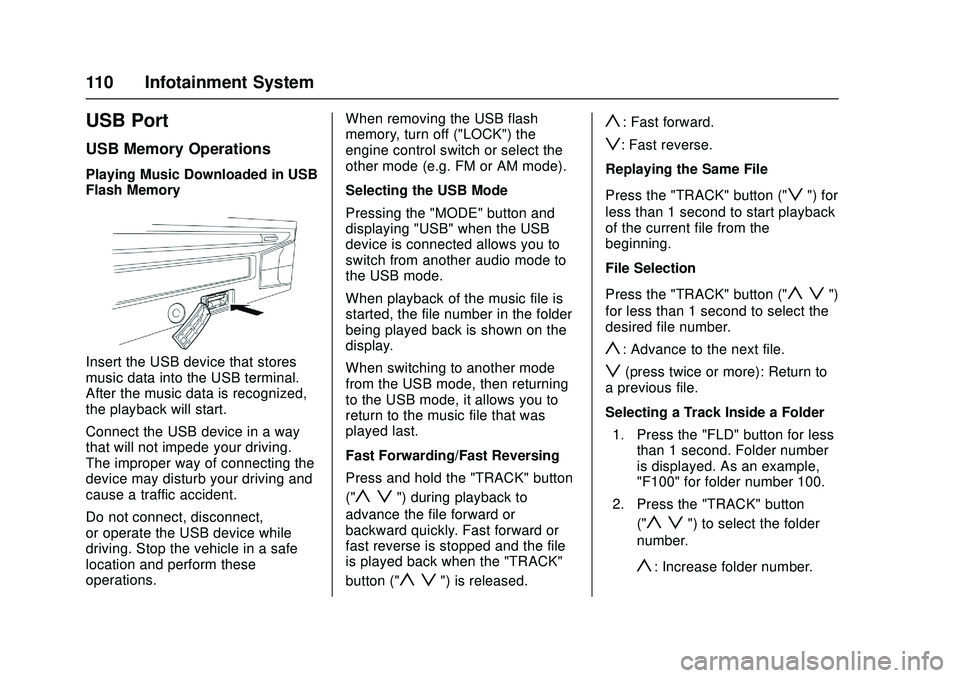
Chevrolet Low Cab Forward Owner Manual (GMNA-Localizing-U.S.-
11254764) - 2018 - crc - 12/5/16
110 Infotainment System
USB Port
USB Memory Operations
Playing Music Downloaded in USB
Flash Memory
Insert the USB device that stores
music data into the USB terminal.
After the music data is recognized,
the playback will start.
Connect the USB device in a way
that will not impede your driving.
The improper way of connecting the
device may disturb your driving and
cause a traffic accident.
Do not connect, disconnect,
or operate the USB device while
driving. Stop the vehicle in a safe
location and perform these
operations.When removing the USB flash
memory, turn off ("LOCK") the
engine control switch or select the
other mode (e.g. FM or AM mode).
Selecting the USB Mode
Pressing the "MODE" button and
displaying "USB" when the USB
device is connected allows you to
switch from another audio mode to
the USB mode.
When playback of the music file is
started, the file number in the folder
being played back is shown on the
display.
When switching to another mode
from the USB mode, then returning
to the USB mode, it allows you to
return to the music file that was
played last.
Fast Forwarding/Fast Reversing
Press and hold the "TRACK" button
("
y z") during playback to
advance the file forward or
backward quickly. Fast forward or
fast reverse is stopped and the file
is played back when the "TRACK"
button ("
y z") is released.
y: Fast forward.
z: Fast reverse.
Replaying the Same File
Press the "TRACK" button ("
z") for
less than 1 second to start playback
of the current file from the
beginning.
File Selection
Press the "TRACK" button ("
y z")
for less than 1 second to select the
desired file number.
y: Advance to the next file.
z(press twice or more): Return to
a previous file.
Selecting a Track Inside a Folder
1. Press the "FLD" button for less than 1 second. Folder number
is displayed. As an example,
"F100" for folder number 100.
2. Press the "TRACK" button ("
y z") to select the folder
number.
y: Increase folder number.