2018 CHEVROLET LOW CAB FORWARD stop start
[x] Cancel search: stop startPage 81 of 358

Chevrolet Low Cab Forward Owner Manual (GMNA-Localizing-U.S.-
11254764) - 2018 - crc - 12/5/16
80 Instruments and Controls
Check the oil level in the engine
crankcase. If the oil level is normal,
restrictions are in the oil filter or
within the lubricating system. Have
the vehicle inspected at your dealer.
Do not run the engine with this light
on. It could damage the engine.
When this light comes on while
driving, a warning tone also sounds.
The oil level varies while the engine
is running right after it has stopped
or if the vehicle is on uneven
ground. As a result, the red engine
oil pressure warning light may
light up.
When checking the oil level, press
the engine oil level check switch on
level ground while the engine is
cool. The red engine oil pressure
warning light in combination with the
green engine oil level indicator light
can indicate if the engine oil level is
OK or low.
While driving, this light will also
activate the engine alarm and
automatic shutdown system.
SeeEngine Oil Level Indicator Light
0 80 and Engine Oil 0223.Engine Oil Level Indicator
Light
When the engine oil level check
switch is pushed with the engine
control switch in LOCK, the green
engine oil level indicator light will
come on if the engine oil level
is OK.
See Engine Oil Pressure Light 079
and Engine Oil 0223.
Diesel Exhaust Fluid
(DEF) Warning Light
This light should come on briefly
when the engine control switch is
turned to the ON position, and go off
when the engine has started.
This light comes on as a warning
related to the selective catalytic
reduction (SCR) system. If this light
comes on, check the DEF gauge.
Add DEF if necessary. If DEF level
is OK, have your vehicle serviced
by your dealer.
Also see Diesel Exhaust Fluid
0 170.
Engine Shutdown
Warning Light
The Engine Shutdown Warning light
comes on briefly when the engine
control switch is turned to the ON
position, as a check to show the
light is working. The light turns off
when the engine is started.
Page 82 of 358

Chevrolet Low Cab Forward Owner Manual (GMNA-Localizing-U.S.-
11254764) - 2018 - crc - 12/5/16
Instruments and Controls 81
This light will come on when the
engine alarm and automatic
shutdown system is active. See
Engine Alarm and Automatic
Shutdown0155.
Idle Shutdown Light
This light comes on briefly when the
engine control switch is in the ON
position and then should go out
when the engine has started.
Idle stop is a dealer programmable
function which will automatically turn
off the engine, at idle, when specific
programmed conditions are met.
See your dealer for details.
This light comes on as an alert that
programmed conditions have been
met and the engine is about to shut
down. This light stays on after the
engine has stopped. See Idle
Shutdown 0155.
Reduced Engine Power
Light
This light comes on briefly when the
engine control switch is turned to
the ON position, and then should go
out after the engine is started.
If this light comes on while the
engine is running, it indicates power
is being reduced due to one or more
of the following conditions:
.
Malfunction of the engine or
exhaust electronic control
system.
. DEF level is too low or empty.
If this light comes on with the
malfunction indicator lamp, see your
dealer immediately. If this light comes on with the Refill
Diesel Exhaust Fluid (DEF) warning
light and the DEF warning light, refill
DEF as soon as possible.
See
“Refill Diesel Exhaust Fluid
(DEF) Warning Light” underDriver
Information Center (DIC) 082.
See Malfunction Indicator Lamp
(Check Engine Light) 074 and
Diesel Exhaust Fluid (DEF) Warning
Light 080.
High-Beam On Light
This light comes on when the
high-beam headlamps are in use or
the headlamps are cycled between
high and low beams (passing
signal).
See Headlamp High/Low-Beam
Changer 093.
Page 85 of 358

Chevrolet Low Cab Forward Owner Manual (GMNA-Localizing-U.S.-
11254764) - 2018 - crc - 12/5/16
84 Instruments and Controls
Red means the battery voltage is
too low or too high. If the voltmeter
sign appears in red, have the
vehicle checked and serviced at
your dealer. During or immediately
after the engine is started, a red
abnormal L voltage may display on
the DIC. If the warning disappears
after the engine has started, there is
no problem with the battery voltage.
Calendar and Clock
{Warning
The calendar and clock can be
set only while the vehicle is
stationary. When setting the
calendar or clock, park your
vehicle in a safe place where
stopping or parking is permitted
and that is well clear of traffic.
Press the DIC selector once or
more to select the calendar. Press
and hold the DIC selector to enter
the clock setting screen. The year
segment will flash. Turn the DIC
selector clockwise or
counterclockwise to increase or decrease the year. While in the year
setting screen, press the DIC
selector once to switch to the month
setting screen. The month segment
will flash. Use the same method to
set the month. While in the month
setting screen, press the DIC
selector again to switch to the day
setting mode. Adjust the day using
the selector.
Press and hold the DIC selector to
complete the calendar setting.
When complete, the normal
calendar display will resume. Use
this same method to set the hour
and minute when in the clock setting
screen.
Dimmer
The brightness of the DIC can be
adjusted while the light control
switch is off. Select this screen and
turn the DIC selector clockwise or
counterclockwise to brighten or dim
the illumination. The brightness is
linked to the adjustment of the
instrument panel light level control
while the light control switch is on.
See
Instrument Panel Illumination
Control 095.
Warning Lights and Messages
.
Engine Overheat Warning Light
. Low Coolant Warning Light
. Water Separator Warning Light
. Air Cleaner Light
. Low Fuel Warning Light
. Regeneration Warning Lights
. Exhaust System Warning Light
. Refill DEF Warning Light
. DIC Errors
. Maintenance Data
. Hour Meter
See Vehicle Messages 086.
Maintenance Data Functions
Display/Not Display the
Maintenance Data Function
Maintenance Light: On the DIC, go
to the Maintenance Indicator Light.
Switch the display by pressing and
holding the DIC selector for more
than two seconds. Turn the DIC
selector clockwise or
counterclockwise to switch the
Page 93 of 358

Chevrolet Low Cab Forward Owner Manual (GMNA-Localizing-U.S.-
11254764) - 2018 - crc - 12/5/16
92 Lighting
Lighting
Exterior Lighting
Exterior Lamp Controls . . . . . . . . 92
Headlamp High/Low-BeamChanger . . . . . . . . . . . . . . . . . . . . . . 93
Flash-to-Pass . . . . . . . . . . . . . . . . . . 93
Hazard Warning Flashers . . . . . . 94
Turn and Lane-Change Signals . . . . . . . . . . . . . . . . . . . . . . . 94
Cornering Lamps . . . . . . . . . . . . . . 95
Interior Lighting
Instrument Panel Illumination Control . . . . . . . . . . . . . . . . . . . . . . . 95
Cargo Lamp . . . . . . . . . . . . . . . . . . . 96
Dome Lamps . . . . . . . . . . . . . . . . . . 96
Exterior Lighting
Exterior Lamp Controls
Turning the light control switch to
the following positions will cause the
relevant lights to illuminate.
The light control switch can be used
when the engine control switch is
placed in the LOCK or ACC
position. Do not operate the
combination lights for an extended
time period with the engine stopped.
Otherwise, the battery may go dead,
making it impossible to restart the
engine.
9: Turns off all exterior lights.
;:Turns on the parking lights
including all exterior lights, except
the headlights.
2: Turns on the headlights
together with the parking lights,
sidemarker lights, roofmarker lights,
taillights, license plate light, and
instrument panel lights.
When you start the engine in
daytime, with the lighting switch off,
and release the parking brake, the
daytime running lights will come on.
See Daytime Running Lamps (DRL)
Indicator Light 082 and Turn and
Lane-Change Signals 094.
Page 95 of 358

Chevrolet Low Cab Forward Owner Manual (GMNA-Localizing-U.S.-
11254764) - 2018 - crc - 12/5/16
94 Lighting
Hazard Warning Flashers
Use the hazard warning light flasher
to warn other drivers any time your
vehicle becomes a traffic hazard,
day or night. With the engine control
switch in any position or the key
removed, when this switch is
pressed, all of the turn signal lights
and the turn signal indicator lights
flash to signal an emergency. To
turn off the hazard lights, press the
switch again.Do not leave the hazard warning
light flasher operating for an
extended time period with the
engine stopped. Otherwise, the
battery may go dead, making it
impossible to restart the engine.
Both indicator lights flash when the
hazard warning flasher switch is
operated irrespective of the position
of the engine control switch.
The individual turn signals do not
work when the hazard flasher is
turned on.
Turn and Lane-Change
Signals
When turning left or right, move the
lever up or down to flash the turn
signal light.
When the turn is completed, the
signal will cancel and the lever will
return to horizontal.
If the steering wheel is only turned a
small amount, turn off the signal
manually. Lightly press and hold the
lever up or down when overtaking or
changing lanes. The turn signal light
continues flashing as long as the
Page 104 of 358

Chevrolet Low Cab Forward Owner Manual (GMNA-Localizing-U.S.-
11254764) - 2018 - crc - 12/5/16
Infotainment System 103
Audio Players
CD Player
CD Operations
(1) Eject button
(2) FLD/CH button
(3) CD slot
(4) TUNE/TRACK button
(5) Volume control button
(6) USB terminal
(7) Mini jack
(8) FUNC/DISP button
(9) MODE/Power buttonPlaying CDs (When There is No
CD Inserted)
Insert a CD into the CD slot with the
label side (printed side) facing up.
The power will switch on and
playback will start automatically.
At the start of the playback of a CD,
track (music file) number will be
indicated on the display. Playing CDs (When There is a CD
Inserted)
Press the "MODE" button when the
power is on. "DISC" will appear and
playback will resume from where it
was stopped.
Switching the Displayed Items on
the Display
Every time the "DISP" button is
pressed for 1 second or more, the
track (file) number and elapsed time
is switched.
Check that there is no CD in the
player before inserting a CD.
Forcibly inserting a CD could
damage the CD or cause the player
to malfunction.
Fast Forwarding/Fast Reversing
Press and hold the "TRACK" button
("
y z") during playback to
advance the music forward or
backward quickly. Fast forward or
fast reverse is stopped and the
music is played back when the
"TRACK" button ("
y z") is
released.
y: Fast forward.
Page 106 of 358

Chevrolet Low Cab Forward Owner Manual (GMNA-Localizing-U.S.-
11254764) - 2018 - crc - 12/5/16
Infotainment System 105
"RDM OFF": Random playback
is off.
"RDM ON": Files in the disc are
randomly played back.
"FLD RDM ON": The files
stored inside the folder are
randomly played back.
Root Directory
For CD (MP3/WMA):
When the "FLD" button is pressed
for 1 second or more, the first folder
in the disc is selected to start
playback.
Ejecting the CD
Press the “Eject”button ("
X") to
stop playback and eject the CD.
Stopping CD Playback
To stop the playback of a CD:
. Eject the CD.
. Switch to another audio mode.
. Turn off the power. If an Error Appears in the Display
If a problem occurs with the CD
during playback, an error appears in
the display.
Message/Description
E1 This message appears
when the disc is stained or
damaged.
Check if the inserted disc is
stained or upside-down.
When the disc is dirty, clean
the disc. The upside-down
disc must be taken out and
inserted correctly. Do not
use a scratched or
bent disc.
E2 This message appears
when the player cannot be
operated because of some
problems.
The disc must be ejected
from the player. Message/Description
E6 This message appears
when there is no playable
music data recorded on the
CD-R/RW disc or it is
recorded in a format that is
not playable.
Insert a CD-R/RW disc that
contains playable
music data.
Page 111 of 358
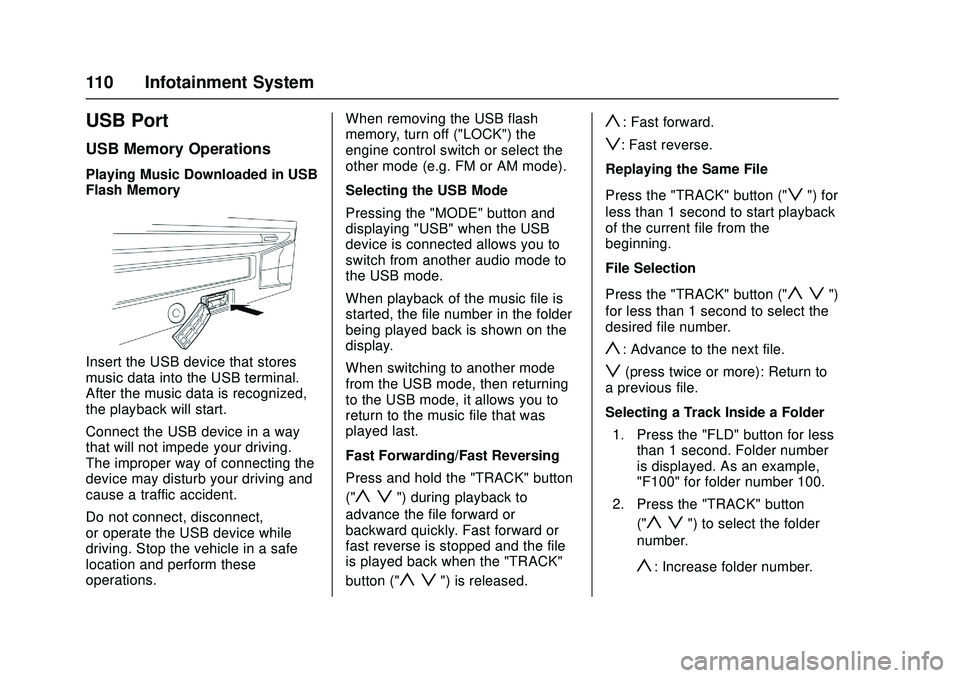
Chevrolet Low Cab Forward Owner Manual (GMNA-Localizing-U.S.-
11254764) - 2018 - crc - 12/5/16
110 Infotainment System
USB Port
USB Memory Operations
Playing Music Downloaded in USB
Flash Memory
Insert the USB device that stores
music data into the USB terminal.
After the music data is recognized,
the playback will start.
Connect the USB device in a way
that will not impede your driving.
The improper way of connecting the
device may disturb your driving and
cause a traffic accident.
Do not connect, disconnect,
or operate the USB device while
driving. Stop the vehicle in a safe
location and perform these
operations.When removing the USB flash
memory, turn off ("LOCK") the
engine control switch or select the
other mode (e.g. FM or AM mode).
Selecting the USB Mode
Pressing the "MODE" button and
displaying "USB" when the USB
device is connected allows you to
switch from another audio mode to
the USB mode.
When playback of the music file is
started, the file number in the folder
being played back is shown on the
display.
When switching to another mode
from the USB mode, then returning
to the USB mode, it allows you to
return to the music file that was
played last.
Fast Forwarding/Fast Reversing
Press and hold the "TRACK" button
("
y z") during playback to
advance the file forward or
backward quickly. Fast forward or
fast reverse is stopped and the file
is played back when the "TRACK"
button ("
y z") is released.
y: Fast forward.
z: Fast reverse.
Replaying the Same File
Press the "TRACK" button ("
z") for
less than 1 second to start playback
of the current file from the
beginning.
File Selection
Press the "TRACK" button ("
y z")
for less than 1 second to select the
desired file number.
y: Advance to the next file.
z(press twice or more): Return to
a previous file.
Selecting a Track Inside a Folder
1. Press the "FLD" button for less than 1 second. Folder number
is displayed. As an example,
"F100" for folder number 100.
2. Press the "TRACK" button ("
y z") to select the folder
number.
y: Increase folder number.