2018 CHEVROLET COLORADO Steering wheel controls
[x] Cancel search: Steering wheel controlsPage 152 of 421
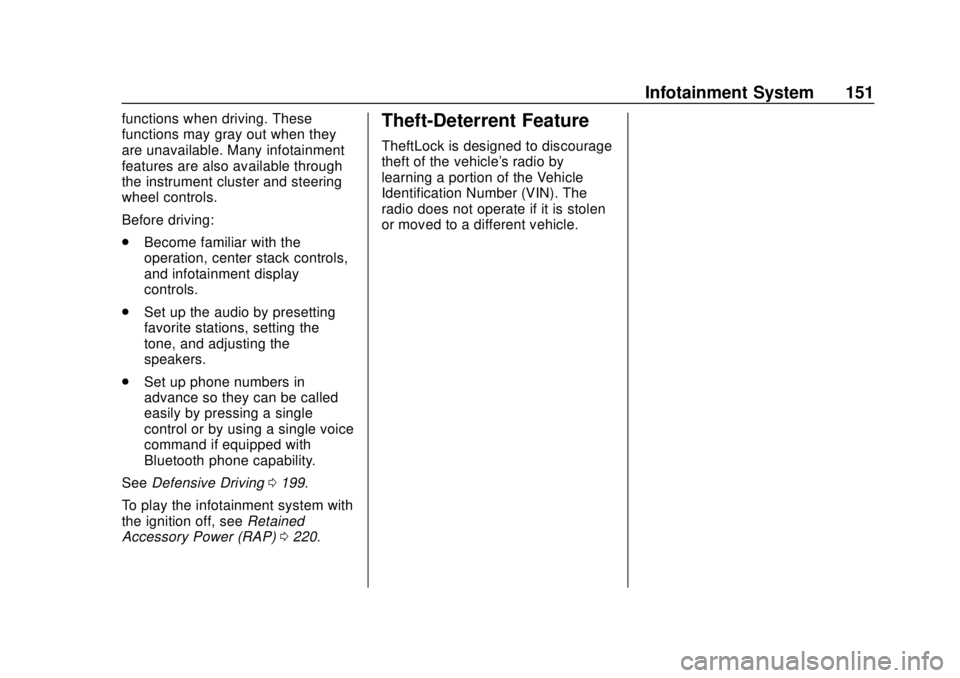
Chevrolet Colorado Owner Manual (GMNA-Localizing-U.S./Canada/Mexico-
11349743) - 2018 - crc - 10/12/17
Infotainment System 151
functions when driving. These
functions may gray out when they
are unavailable. Many infotainment
features are also available through
the instrument cluster and steering
wheel controls.
Before driving:
.Become familiar with the
operation, center stack controls,
and infotainment display
controls.
. Set up the audio by presetting
favorite stations, setting the
tone, and adjusting the
speakers.
. Set up phone numbers in
advance so they can be called
easily by pressing a single
control or by using a single voice
command if equipped with
Bluetooth phone capability.
See Defensive Driving 0199.
To play the infotainment system with
the ignition off, see Retained
Accessory Power (RAP) 0220.Theft-Deterrent Feature
TheftLock is designed to discourage
theft of the vehicle's radio by
learning a portion of the Vehicle
Identification Number (VIN). The
radio does not operate if it is stolen
or moved to a different vehicle.
Page 173 of 421

Chevrolet Colorado Owner Manual (GMNA-Localizing-U.S./Canada/Mexico-
11349743) - 2018 - crc - 10/12/17
172 Infotainment System
Bluetooth Speech Recognition
(If Equipped)
Voice Pass-Thru allows access to
the speech recognition commands
on the cell phone. See your cell
phone manufacturer’s user guide to
see if the cell phone supports this
feature.
Activating this function will start the
Bluetooth Speech Recognition on a
connected phone.
The steering wheel controls are
used to operate this function.
Press and hold
gto activate.
A voice session begins so that voice
commands can be given to Siri or
many other controls provided by the
cell phone.
Press
@to exit or pressito
close and return to the previous
application prior to the start of Voice
Pass-Thru.
Phone
Bluetooth (Overview)
Instructions for using the cell phone
may differ between infotainment
systems. The base radio and base
radio with touchscreen instructions
are included in this manual. See the
infotainment manual for instructions
on the uplevel radios.
Bluetooth-capable systems can
interact with many cell phones,
allowing:
. Placement and receipt of calls in
a hands-free mode.
. Sharing of the cell phone’s
address book or contact list with
the vehicle.
To minimize driver distraction,
before driving, and with the vehicle
parked:
. Become familiar with the
features of the cell phone.
Organize the phone book and
contact lists clearly and delete duplicate or rarely used entries.
If possible, program speed dial
or other shortcuts.
. Review the controls and
operation of the infotainment
system.
. Pair cell phone(s) to the vehicle.
The system may not work with
all cell phones. See “Pairing”in
this section.
. If the cell phone has voice
dialing capability, learn to use
that feature to access the
address book or contact list.
. See “Deleting a Paired Phone”
and/or “Deleting a Bluetooth
Device” in this section.
{Warning
When using a cell phone, it can
be distracting to look too long or
too often at the screen of the
phone or the infotainment system.
Taking your eyes off the road too
(Continued)
Page 174 of 421

Chevrolet Colorado Owner Manual (GMNA-Localizing-U.S./Canada/Mexico-
11349743) - 2018 - crc - 10/12/17
Infotainment System 173
Warning (Continued)
long or too often could cause a
crash resulting in injury or death.
Focus your attention on driving.
Vehicles with a Bluetooth system
can use a Bluetooth-capable cell
phone with a Hands-Free Profile to
make and receive phone calls. The
infotainment system and voice
recognition are used to control the
system. The system can be used
while the ignition is turned on or in
ACC/ACCESSORY. The range of
the Bluetooth system can be up to
9.1 m (30 ft). Not all phones support
all functions and not all phones work
with the Bluetooth system. See
www.gm.com/bluetooth or see your
dealer for more information about
compatible phones.
Bluetooth Controls
Use the controls on the infotainment
display, center stack, and the
steering wheel to operate the
Bluetooth system. Steering Wheel Controls
See
Steering Wheel Controls 0106.
Infotainment System Controls
For information about how to
navigate the menu system using the
infotainment controls, see Overview
0 152.
{:Press to go to the Home Page.
See Home Page 0153.
#:Select to enter the phone main
menu.
See Bluetooth (Infotainment
Controls) 0178 orBluetooth
(Overview) 0172 orBluetooth
(Voice Recognition) 0174.
Voice Recognition
If equipped, the voice recognition
system uses commands to control
the system and dial phone numbers.
Noise : The system may not
recognize voice commands if there
is too much background noise, such
as noise from open windows or loud
talking inside the vehicle. When to Speak :
A tone sounds to
indicate that the system is ready for
a voice command. Wait for the tone
and then speak.
How to Speak : Speak clearly in a
calm and natural voice.
Audio System
When using the Bluetooth system,
sound comes through the vehicle's
front audio system speakers and
overrides the audio system. Use the
Oknob during a call to change the
volume level. The system maintains
a minimum volume level.
Bluetooth Audio Quality
Turn off the Echo and Noise
cancellation feature on your phone,
if supported, for the best hands-free
performance.
See www.gm.com/bluetooth or see
your dealer.
Page 312 of 421

Chevrolet Colorado Owner Manual (GMNA-Localizing-U.S./Canada/Mexico-
11349743) - 2018 - crc - 10/12/17
Vehicle Care 311
The vehicle may not be equipped
with all of the fuses, relays, and
features shown.Fuses Usage
F1 Body control module 1
F2 – Fuses Usage
F3 –
F4 Steering wheel controls
F5 Body control module 2
F6 –
F7 –
F8 Mirror window module
F9 Instrument cluster
F10 –
F11 Body control module 8
F12 –
F13 OnStar/HVAC
F14 Radio/HMI
F15 Body control module 6
F16 Communication gateway module
F17 Body control module 4
F18 Airbag
F19 –
F20 Amplifier (if equipped)
Page 313 of 421

Chevrolet Colorado Owner Manual (GMNA-Localizing-U.S./Canada/Mexico-
11349743) - 2018 - crc - 10/12/17
312 Vehicle Care
FusesUsage
F21 –
F22 –
F23 Data link connector/USB
F24 HVAC ignition
F25 Body control module 7
F26 –
F27 –
F28 Instrument panel/ Sensing and
diagnostic module/
Ignition
F29 Miscellaneous/Ignition
F30 –
F31 Front camera
F32 Steering wheel controls backlighting
F33 Heated steering wheel
F34 Front ventilated seats
F35 Park/Reverse/Neutral/ Drive/Low/Wireless
charging module Fuses
Usage
F36 Discrete logic ignition sensor
F37 –
F38 –
F39 Auxiliary power outlet 2
F40 Auxiliary power outlet
F41 Auxiliary power outlet 1/Lighter
F42 Left power window
F43 Driver power seat
F44 –
F45 Right power window
F46 Passenger power seat
Relays Usage
K1 Retained accessory power
K2 Run/CrankWheels and Tires
Tires
Every new GM vehicle has
high-quality tires made by a
leading tire manufacturer. See
the warranty manual for
information regarding the tire
warranty and where to get
service. For additional
information refer to the tire
manufacturer.
{Warning
.Poorly maintained and
improperly used tires are
dangerous.
.Overloading the tires can
cause overheating as a
result of too much
flexing. There could be a
blowout and a serious
crash. See Vehicle Load
Limits 0210.
(Continued)
Page 325 of 421

Chevrolet Colorado Owner Manual (GMNA-Localizing-U.S./Canada/Mexico-
11349743) - 2018 - crc - 10/12/17
324 Vehicle Care
more of the TPMS sensors. Also,
the TPMS sensor matching process
should be performed after replacing
a spare tire with a road tire
containing the TPMS sensor. The
malfunction light and the DIC
message should go off at the next
ignition cycle. The sensors are
matched to the tire/wheel positions,
using a TPMS relearn tool, in the
following order: driver side front tire,
passenger side front tire, passenger
side rear tire, and driver side rear.
See your dealer for service or to
purchase a relearn tool. A TPMS
relearn tool can also be purchased.
See Tire Pressure Monitor Sensor
Activation Tool at
www.gmtoolsandequipment.com or
call 1-800-GM TOOLS
(1-800-468-6657).
There are two minutes to match the
first tire/wheel position, and
five minutes overall to match all four
tire/wheel positions. If it takes
longer, the matching process stops
and must be restarted.The TPMS sensor matching
process is:
1. Set the parking brake.
2. Turn the ignition on without starting the vehicle.
3. If the vehicle has an uplevel DIC, make sure the Tire
Pressure info page option is
turned on. The info pages on
the DIC can be turned on and
off through the Settings menu.
See Driver Information Center
(DIC) (Base Level) 0129 or
Driver Information Center (DIC)
(Uplevel) 0131.
4. If the vehicle has an uplevel DIC, use the DIC controls on
the right side of the steering
wheel to scroll to the Tire
Pressure screen under the DIC
info page.
If the vehicle has a base level
DIC, use the MENU button to
select the Vehicle Information
menu in the DIC. Use the
thumbwheel to scroll to the Tire
Pressure Menu item screen. 5. If the vehicle has an uplevel
DIC, press and hold
Vin the
center of the DIC controls.
If the vehicle has a base level
DIC, press SET/CLR on the
turn signal lever to begin the
sensor matching process.
A message asking if the
process should begin should
appear. Press SET/CLR again
to confirm the selection.
The horn sounds twice to
signal the receiver is in relearn
mode and the TIRE
LEARNING ACTIVE message
displays on the DIC screen.
6. Start with the driver side front tire.
7. Place the relearn tool against the tire sidewall, near the valve
stem. Then press the button to
activate the TPMS sensor.
A horn chirp confirms that the
sensor identification code has
been matched to this tire and
wheel position.
Page 418 of 421

Chevrolet Colorado Owner Manual (GMNA-Localizing-U.S./Canada/Mexico-
11349743) - 2018 - crc - 10/12/17
Index 417
Spare TireCompact . . . . . . . . . . . . . . . . . . . . . . 343
Special Application Services . . . . 370
Specifications and Capacities . . . . . . . . . . . . . . . . . . . . . 379
Speedometer . . . . . . . . . . . . . . . . . . . 116
StabiliTrak OFF Light . . . . . . . . . . . . . . . . . . . . . 125
Start Assist, Hill . . . . . . . . . . . . . . . . . 240
Start Vehicle, Remote . . . . . . . . . . . 32
Starter Switch Check . . . . . . . . . . . 298
Starting the Engine . . . . . . . . . . . . . 218
Steering . . . . . . . . . . . . . . . . . . . . . . . . 200 Wheel Adjustment . . . . . . . . . . . . 106
Wheel Controls . . . . . . . . . . . . . . . 106
Stoplamps and Back-up Lamps
Bulb Replacement . . . . . . . . . . . . 303
Storage Areas Center Console . . . . . . . . . . . . . . . 104
Glove Box . . . . . . . . . . . . . . . . . . . . 103
Sunglasses . . . . . . . . . . . . . . . . . . . 104
Underseat . . . . . . . . . . . . . . . . . . . . 104
Storage Compartments . . . . . . . . . 103
Struts Gas . . . . . . . . . . . . . . . . . . . . . . . . . . . 301
Stuck Vehicle . . . . . . . . . . . . . . . . . . . 209
Sun Visors . . . . . . . . . . . . . . . . . . . . . . . 44
Sunglass Storage . . . . . . . . . . . . . . . 104 Symbols . . . . . . . . . . . . . . . . . . . . . . . . . . 3
System
Forward CollisionAlert (FCA) . . . . . . . . . . . . . . . . . . 251
Infotainment . . . . . . . . . . . . . 150, 395
T
Tachometer . . . . . . . . . . . . . . . . . . . . . 116
Tailgate . . . . . . . . . . . . . . . . . . . . . . . . . . 36
Taillamps Bulb Replacement . . . . . . . . . . . . 303
Text Messaging . . . . . . . . . . . . . . . . . 183
Text Telephone (TTY) Users . . . . 385
Theft-Deterrent Systems . . . . . . . . . 38
Immobilizer . . . . . . . . . . . . . . . . . . . . . 37
Time . . . . . . . . . . . . . . . . . . . . . . . . . . . . 108
Tires . . . . . . . . . . . . . . . . . . . . . . . . . . . . 312 All-Season . . . . . . . . . . . . . . . . . . . . 313
All-Terrain . . . . . . . . . . . . . . . . . . . . 314
Buying New Tires . . . . . . . . . . . . . 327
Chains . . . . . . . . . . . . . . . . . . . . . . . . 332
Changing . . . . . . . . . . . . . . . . . . . . . 334
Compact Spare . . . . . . . . . . . . . . . 343
Designations . . . . . . . . . . . . . . . . . 316
Different Size . . . . . . . . . . . . . . . . . 329
Full-Size Spare . . . . . . . . . . . . . . . 344
If a Tire Goes Flat . . . . . . . . . . . . 332
Inspection . . . . . . . . . . . . . . . . . . . . 325 Tires (cont'd)
Pressure . . . . . . . . . . . . . . . . . . . . . . 320
Pressure Light . . . . . . . . . . . . . . . . 126
Pressure Monitor Operation . . 322
Pressure Monitor System . . . . . 321
Rotation . . . . . . . . . . . . . . . . . . . . . . 325
Sidewall Labeling . . . . . . . . . . . . . 314
Terminology and Definitions . . 317
Uniform Tire Quality
Grading . . . . . . . . . . . . . . . . . . . . . 329
Wheel Alignment and Tire Balance . . . . . . . . . . . . . . . . . . . . . 331
Wheel Replacement . . . . . . . . . . 331
When It Is Time for New Tires . . . . . . . . . . . . . . . . . . . . . . . . 326
Winter . . . . . . . . . . . . . . . . . . . . . . . . 313
Tow/Haul Mode . . . . . . . . . . . . . . . . . 229
Tow/Haul Mode Light . . . . . . . . . . . 124
Towing Driving Characteristics . . . . . . . . 259
Equipment . . . . . . . . . . . . . . . . . . . . 264
General Information . . . . . . . . . . 259
Recreational Vehicle . . . . . . . . . . 348
Trailer . . . . . . . . . . . . . . . . . . . . . . . . 261
Trailer Sway Control (TSC) . . . 271
Vehicle . . . . . . . . . . . . . . . . . . . . . . . 348