2018 CHEVROLET COLORADO key battery
[x] Cancel search: key batteryPage 351 of 421

Chevrolet Colorado Owner Manual (GMNA-Localizing-U.S./Canada/Mexico-
11349743) - 2018 - crc - 10/12/17
350 Vehicle Care
Caution
Failure to disconnect the negative
battery cable or to have it contact
the terminals can cause damage
to the vehicle.
6. Disconnect the negative battery cable at the battery and
secure the nut and bolt. Cover
the negative battery post with a
non-conductive material to
prevent any contact with the
negative battery terminal.
7. Shift the transmission to P (Park).
Caution
If the steering column is locked,
vehicle damage may occur.
8. Move the steering wheel to make sure the steering column
is unlocked. 9. With a foot on the brake pedal,
release the parking brake.
Keep the ignition key in the
towed vehicle in ACC/
ACCESSORY to prevent the
steering column from locking.
Disconnecting the Towed Vehicle
Before disconnecting the towed
vehicle: 1. Park on a level surface.
2. Set the parking brake, then shift the transmission to
P (Park), and move the ignition
key to OFF.
3. Connect the battery.
4. Apply the brake pedal.
5. Shift the transfer case out of N (Neutral) to Two-Wheel Drive
High. See “Shifting out of
N (Neutral)” underFour-Wheel
Drive 0231. See your dealer if
the transfer case cannot be
shifted out of N (Neutral).
6. Check that the vehicle is in Two-Wheel Drive High by
shifting the transmission to R (Reverse) and then to D
(Drive). There should be
movement of the vehicle while
shifting.
7. Shift the transmission to P (Park) and turn off the
ignition.
8. Disconnect the vehicle from the tow vehicle.
9. Release the parking brake.
10. Reset any lost presets. The outside temperature
display will default to 0 °C
(32 °F) but will reset with
normal usage.
Page 398 of 421

Chevrolet Colorado Owner Manual (GMNA-Localizing-U.S./Canada/Mexico-
11349743) - 2018 - crc - 10/12/17
OnStar 397
Press=to:
. Open the OnStar app on the
infotainment display. See the
infotainment manual for
information on how to use the
OnStar app.
Or
. Make a call, end a call,
or answer an incoming call.
. Give OnStar Hands-Free Calling
voice commands.
. Give OnStar Turn-by-Turn
Navigation voice commands.
. Obtain and customize the Wi-Fi
hotspot name or SSID and
password, if equipped.
Press
Qto connect to an
Advisor to:
. Verify account information or
update contact information.
. Get driving directions.
. Receive a Diagnostic check of
the vehicle's key operating
systems.
. Receive Roadside Assistance. .
Manage Wi-Fi Settings,
if equipped.
Press
>to get a priority connection
to an OnStar Advisor available
24/7 to:
. Get help for an emergency.
. Be a Good Samaritan or
respond to an AMBER Alert.
. Get assistance in severe
weather or other crisis situations
and find evacuation routes.
OnStar Services
Emergency
Emergency Services require an
active, OnStar service plan
(excludes Basic Plan). With
Automatic Crash Response, built-in
sensors can automatically alert a
specially trained OnStar Advisor
who is immediately connected in to
the vehicle to help.
Press
>for a priority connection to
an OnStar Advisor who can contact
emergency service providers, direct
them to your exact location, and
relay important information.
With OnStar Crisis Assist, specially
trained Advisors are available
24 hours a day, 7 days a week, to
provide a central point of contact,
assistance, and information during a
crisis.
With Roadside Assistance, Advisors
can locate a nearby service provider
to help with a flat tire, a battery
jump, or an empty gas tank.
Page 402 of 421
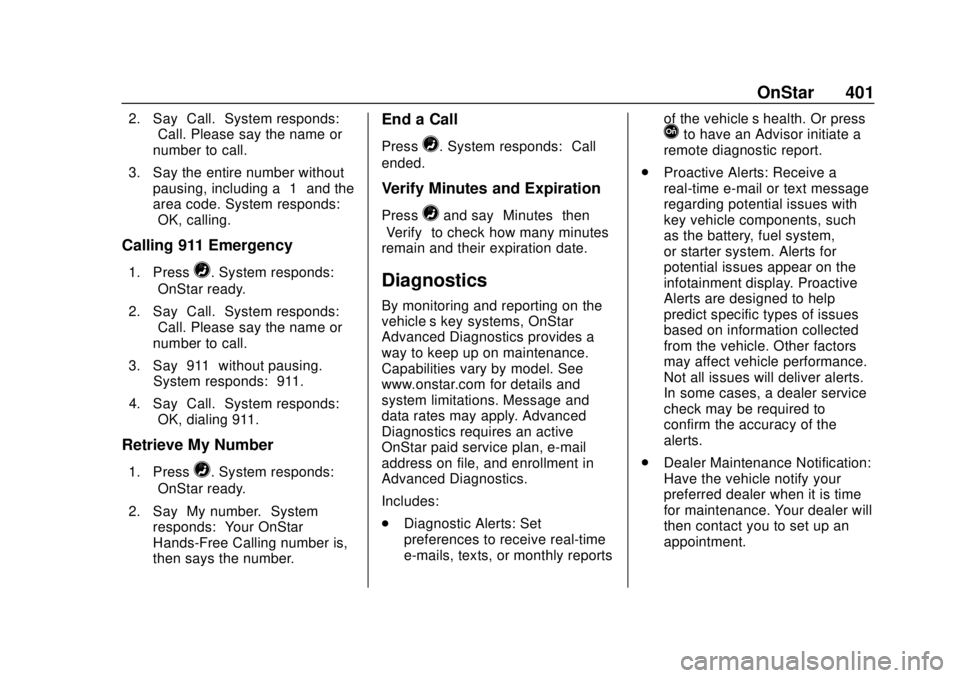
Chevrolet Colorado Owner Manual (GMNA-Localizing-U.S./Canada/Mexico-
11349743) - 2018 - crc - 10/12/17
OnStar 401
2. Say“Call.”System responds:
“Call. Please say the name or
number to call.”
3. Say the entire number without pausing, including a “1”and the
area code. System responds:
“OK, calling.”
Calling 911 Emergency
1. Press=. System responds:
“OnStar ready.”
2. Say “Call.”System responds:
“Call. Please say the name or
number to call.”
3. Say “911”without pausing.
System responds: “911.”
4. Say “Call.”System responds:
“OK, dialing 911.”
Retrieve My Number
1. Press=. System responds:
“OnStar ready.”
2. Say “My number.” System
responds: “Your OnStar
Hands-Free Calling number is,”
then says the number.
End a Call
Press=. System responds: “Call
ended.”
Verify Minutes and Expiration
Press=and say “Minutes” then
“Verify” to check how many minutes
remain and their expiration date.
Diagnostics
By monitoring and reporting on the
vehicle’s key systems, OnStar
Advanced Diagnostics provides a
way to keep up on maintenance.
Capabilities vary by model. See
www.onstar.com for details and
system limitations. Message and
data rates may apply. Advanced
Diagnostics requires an active
OnStar paid service plan, e-mail
address on file, and enrollment in
Advanced Diagnostics.
Includes:
. Diagnostic Alerts: Set
preferences to receive real-time
e-mails, texts, or monthly reports of the vehicle’s health. Or press
Qto have an Advisor initiate a
remote diagnostic report.
. Proactive Alerts: Receive a
real-time e-mail or text message
regarding potential issues with
key vehicle components, such
as the battery, fuel system,
or starter system. Alerts for
potential issues appear on the
infotainment display. Proactive
Alerts are designed to help
predict specific types of issues
based on information collected
from the vehicle. Other factors
may affect vehicle performance.
Not all issues will deliver alerts.
In some cases, a dealer service
check may be required to
confirm the accuracy of the
alerts.
. Dealer Maintenance Notification:
Have the vehicle notify your
preferred dealer when it is time
for maintenance. Your dealer will
then contact you to set up an
appointment.
Page 414 of 421
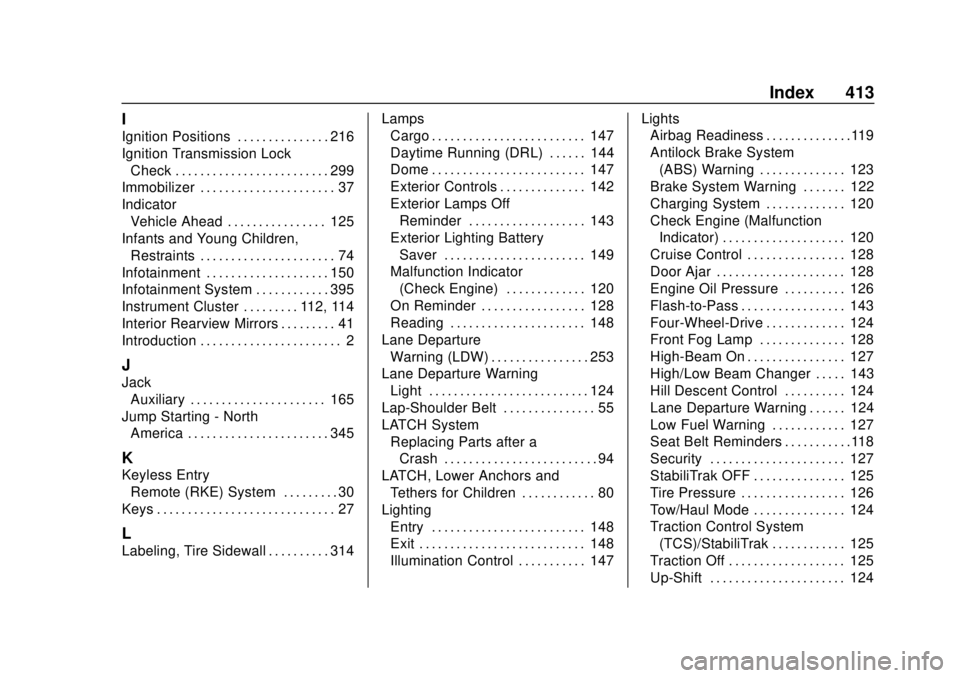
Chevrolet Colorado Owner Manual (GMNA-Localizing-U.S./Canada/Mexico-
11349743) - 2018 - crc - 10/12/17
Index 413
I
Ignition Positions . . . . . . . . . . . . . . . 216
Ignition Transmission LockCheck . . . . . . . . . . . . . . . . . . . . . . . . . 299
Immobilizer . . . . . . . . . . . . . . . . . . . . . . 37
Indicator
Vehicle Ahead . . . . . . . . . . . . . . . . 125
Infants and Young Children, Restraints . . . . . . . . . . . . . . . . . . . . . . 74
Infotainment . . . . . . . . . . . . . . . . . . . . 150
Infotainment System . . . . . . . . . . . . 395
Instrument Cluster . . . . . . . . . 112, 114
Interior Rearview Mirrors . . . . . . . . . 41
Introduction . . . . . . . . . . . . . . . . . . . . . . . 2
J
Jack
Auxiliary . . . . . . . . . . . . . . . . . . . . . . 165
Jump Starting - North America . . . . . . . . . . . . . . . . . . . . . . . 345
K
Keyless Entry
Remote (RKE) System . . . . . . . . . 30
Keys . . . . . . . . . . . . . . . . . . . . . . . . . . . . . 27
L
Labeling, Tire Sidewall . . . . . . . . . . 314 Lamps
Cargo . . . . . . . . . . . . . . . . . . . . . . . . . 147
Daytime Running (DRL) . . . . . . 144
Dome . . . . . . . . . . . . . . . . . . . . . . . . . 147
Exterior Controls . . . . . . . . . . . . . . 142
Exterior Lamps OffReminder . . . . . . . . . . . . . . . . . . . 143
Exterior Lighting Battery Saver . . . . . . . . . . . . . . . . . . . . . . . 149
Malfunction Indicator (Check Engine) . . . . . . . . . . . . . 120
On Reminder . . . . . . . . . . . . . . . . . 128
Reading . . . . . . . . . . . . . . . . . . . . . . 148
Lane Departure Warning (LDW) . . . . . . . . . . . . . . . . 253
Lane Departure Warning
Light . . . . . . . . . . . . . . . . . . . . . . . . . . 124
Lap-Shoulder Belt . . . . . . . . . . . . . . . 55
LATCH System Replacing Parts after aCrash . . . . . . . . . . . . . . . . . . . . . . . . . 94
LATCH, Lower Anchors and Tethers for Children . . . . . . . . . . . . 80
Lighting Entry . . . . . . . . . . . . . . . . . . . . . . . . . 148
Exit . . . . . . . . . . . . . . . . . . . . . . . . . . . 148
Illumination Control . . . . . . . . . . . 147 Lights
Airbag Readiness . . . . . . . . . . . . . .119
Antilock Brake System
(ABS) Warning . . . . . . . . . . . . . . 123
Brake System Warning . . . . . . . 122
Charging System . . . . . . . . . . . . . 120
Check Engine (Malfunction Indicator) . . . . . . . . . . . . . . . . . . . . 120
Cruise Control . . . . . . . . . . . . . . . . 128
Door Ajar . . . . . . . . . . . . . . . . . . . . . 128
Engine Oil Pressure . . . . . . . . . . 126
Flash-to-Pass . . . . . . . . . . . . . . . . . 143
Four-Wheel-Drive . . . . . . . . . . . . . 124
Front Fog Lamp . . . . . . . . . . . . . . 128
High-Beam On . . . . . . . . . . . . . . . . 127
High/Low Beam Changer . . . . . 143
Hill Descent Control . . . . . . . . . . 124
Lane Departure Warning . . . . . . 124
Low Fuel Warning . . . . . . . . . . . . 127
Seat Belt Reminders . . . . . . . . . . .118
Security . . . . . . . . . . . . . . . . . . . . . . 127
StabiliTrak OFF . . . . . . . . . . . . . . . 125
Tire Pressure . . . . . . . . . . . . . . . . . 126
Tow/Haul Mode . . . . . . . . . . . . . . . 124
Traction Control System (TCS)/StabiliTrak . . . . . . . . . . . . 125
Traction Off . . . . . . . . . . . . . . . . . . . 125
Up-Shift . . . . . . . . . . . . . . . . . . . . . . 124
Page 416 of 421

Chevrolet Colorado Owner Manual (GMNA-Localizing-U.S./Canada/Mexico-
11349743) - 2018 - crc - 10/12/17
Index 415
OrderingService Publications . . . . . . . . . . 391
Outlets Power . . . . . . . . . . . . . . . . . . . . . . . . 109
Overheating, Engine . . . . . . . . . . . . 291
Overview . . . . . . . . . . . . . . . . . . . . . . . 152
P
Park Shifting Into . . . . . . . . . . . . . . . . . . . 221
Shifting Out of . . . . . . . . . . . . . . . . 222
Parking . . . . . . . . . . . . . . . . . . . . . . . . . 222
Brake . . . . . . . . . . . . . . . . . . . . . . . . . 239
Brake and P (Park)Mechanism Check . . . . . . . . . . 300
Over Things That Burn . . . . . . . 223
Passenger Airbag Status
Indicator . . . . . . . . . . . . . . . . . . . . . . 119
Passenger Compartment Air Filter . . . . . . . . . . . . . . . . . . . . . . . . . . 196
Passenger Sensing System . . . . . 66
Perchlorate Materials
Requirements, California . . . . . . 276
Personalization Vehicle . . . . . . . . . . . . . . . . . . . . . . . 136
Phone
Apple CarPlay andAndroid Auto . . . . . . . . . . . . . . . . 184 Phone (cont'd)
Bluetooth . . . . . . . . . . . 172, 174, 178
Port USB . . . . . . . . . . . . . . . . . . . . . . . . . . 159
Power Door Locks . . . . . . . . . . . . . . . . . . . . . 34
Mirrors . . . . . . . . . . . . . . . . . . . . . . . . . . 39
Outlets . . . . . . . . . . . . . . . . . . . . . . . 109
Protection, Battery . . . . . . . . . . . . 149
Retained Accessory (RAP) . . . 220
Seat Adjustment . . . . . . . . . . . . . . . . 48
Windows . . . . . . . . . . . . . . . . . . . . . . . 42
Pregnancy, Using Seat Belts . . . . 58
Privacy Vehicle Data Recording . . . . . . . 394
Program Courtesy Transportation . . . . . . 388
Proposition
65 Warning,
California . . . . . . . . . . . .275, 295, 345, Back Cover
R
Radio Frequency Statement . . . . 392
Radio Reception . . . . . . . . . . . . . . . . 157
RadiosAM-FM Radio . . . . . . . . . . . . . . . . . 154 Radios (cont'd)
Satellite . . . . . . . . . . . . . . . . . . . . . . . 156
Reading Lamps . . . . . . . . . . . . . . . . . 148
Rear Axle . . . . . . . . . . . . . . . . . . . . . . . 298 Locking . . . . . . . . . . . . . . . . . . . . . . . 245
Rear Seats . . . . . . . . . . . . . . . . . . . . . . 51
Rear Vision Camera (RVC) . . . . . 250
Rear Windows . . . . . . . . . . . . . . . . . . . 43
Rearview Mirrors . . . . . . . . . . . . . . . . 41 Automatic Dimming . . . . . . . . . . . . . 41
Reclining Seatbacks . . . . . . . . . . . . . 48
Recognition Voice . . . . . . . . . . . . . . . . . . . . . . . . . 166
Recommended Fluids and
Lubricants . . . . . . . . . . . . . . . . . . . . . 374
Records Maintenance . . . . . . . . . . . . . . . . . . 377
Recreational Vehicle Towing . . . . 348
Reimbursement Program,
GM Mobility . . . . . . . . . . . . . . . . . . . 386
Remote Keyless Entry (RKE) System . . . . . . . . . . . . . . . . . . . . . . . . . 30
Remote Vehicle Start . . . . . . . . . . . . 32
Replacement Parts
Airbags . . . . . . . . . . . . . . . . . . . . . . . . . 72
Maintenance . . . . . . . . . . . . . . . . . . 375
Replacing Airbag System . . . . . . . . 72