Page 23 of 53
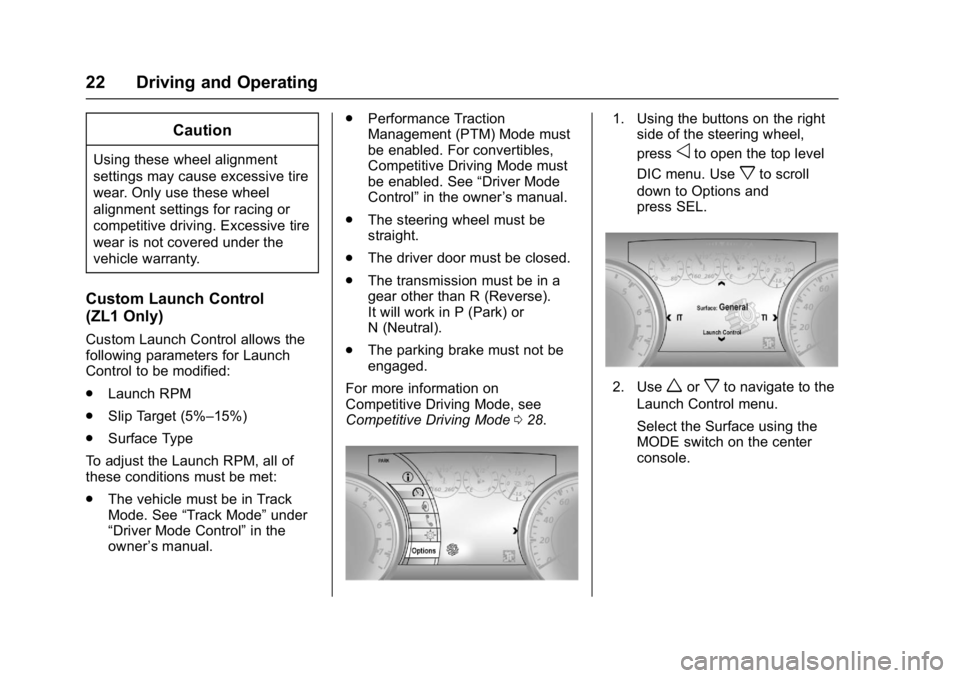
Chevrolet Camaro High Performance Owner Manual Supplemen (GMNA-
Localizing-U.S./Canada/Mexico-11348335) - 2018 - CRC - 4/5/17
22 Driving and Operating
Caution
Using these wheel alignment
settings may cause excessive tire
wear. Only use these wheel
alignment settings for racing or
competitive driving. Excessive tire
wear is not covered under the
vehicle warranty.
Custom Launch Control
(ZL1 Only)
Custom Launch Control allows the
following parameters for Launch
Control to be modified:
.Launch RPM
. Slip Target (5%–15%)
. Surface Type
To adjust the Launch RPM, all of
these conditions must be met:
. The vehicle must be in Track
Mode. See “Track Mode” under
“Driver Mode Control” in the
owner ’s manual. .
Performance Traction
Management (PTM) Mode must
be enabled. For convertibles,
Competitive Driving Mode must
be enabled. See “Driver Mode
Control” in the owner ’s manual.
. The steering wheel must be
straight.
. The driver door must be closed.
. The transmission must be in a
gear other than R (Reverse).
It will work in P (Park) or
N (Neutral).
. The parking brake must not be
engaged.
For more information on
Competitive Driving Mode, see
Competitive Driving Mode 028.
1. Using the buttons on the right
side of the steering wheel,
press
oto open the top level
DIC menu. Use
xto scroll
down to Options and
press SEL.
2. Useworxto navigate to the
Launch Control menu.
Select the Surface using the
MODE switch on the center
console.
Page 26 of 53
Chevrolet Camaro High Performance Owner Manual Supplemen (GMNA-
Localizing-U.S./Canada/Mexico-11348335) - 2018 - CRC - 4/5/17
Driving and Operating 25
.The parking brake must not be
engaged.
. The vehicle must be stopped on
level ground. The accelerator
pedal must not be applied.
1. Using the buttons on the right
side of the steering wheel,
press
oto open the top level
DIC menu. Use
xto scroll
down to Options and
press SEL.
2. Useworxto navigate to the
Launch Control menu.
3. Usepto open the Launch
Control menu.
Select Automatic or Custom.
4. Usexto highlight Line Lock.
5. Press SEL to select Line Lock.
6. Press the brake pedal firmly to move the bar graph to 100%.
Page 27 of 53
Chevrolet Camaro High Performance Owner Manual Supplemen (GMNA-
Localizing-U.S./Canada/Mexico-11348335) - 2018 - CRC - 4/5/17
26 Driving and Operating
7. Release the brake pedal.
8. There are 15 seconds tocomplete the burnout and exit.
9. To release the brakes and roll out, press
1and SEL at the
same time. If the burnout is not completed in
15 seconds, torque will be reduced
to idle, the parking brake will be
applied, Line Lock releases, and
Custom Launch Control will be
disabled.
Ensure the parking brake is
disengaged to re-enter Launch
Control.
Automatic
Transmission
The Driver Information Center (DIC)
displays the current gear selected in
the lower right corner. When Sport
Mode is active, an S is displayed.
If Manual Mode is active, an M
displays next to the current gear
selected.
P :
This position locks the drive
wheels. It is the best position to use
when starting the engine because
the vehicle cannot move easily.
Page 28 of 53
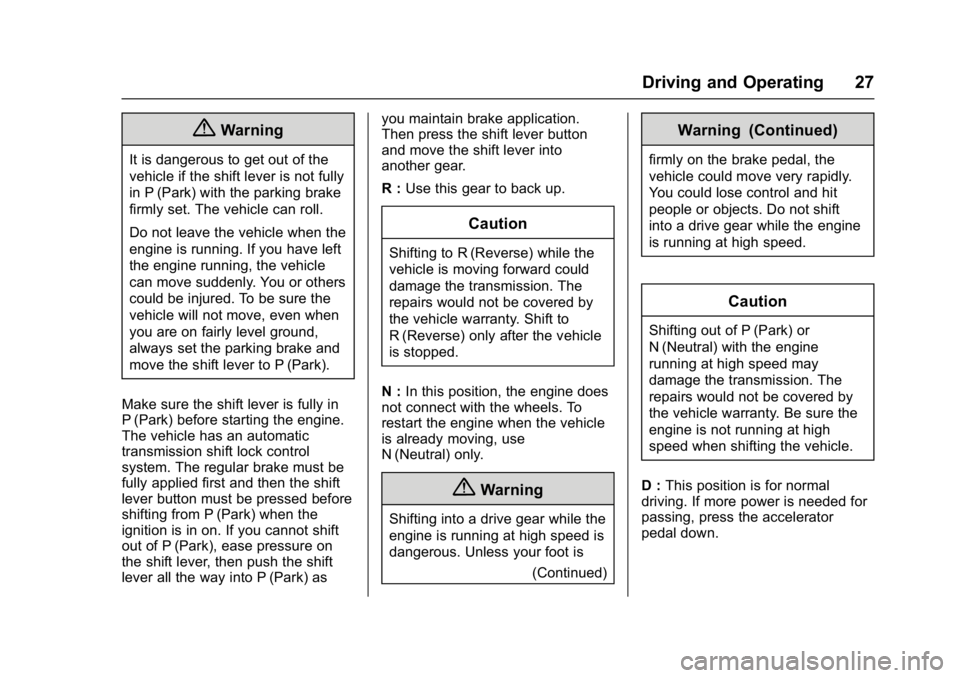
Chevrolet Camaro High Performance Owner Manual Supplemen (GMNA-
Localizing-U.S./Canada/Mexico-11348335) - 2018 - CRC - 4/5/17
Driving and Operating 27
{Warning
It is dangerous to get out of the
vehicle if the shift lever is not fully
in P (Park) with the parking brake
firmly set. The vehicle can roll.
Do not leave the vehicle when the
engine is running. If you have left
the engine running, the vehicle
can move suddenly. You or others
could be injured. To be sure the
vehicle will not move, even when
you are on fairly level ground,
always set the parking brake and
move the shift lever to P (Park).
Make sure the shift lever is fully in
P (Park) before starting the engine.
The vehicle has an automatic
transmission shift lock control
system. The regular brake must be
fully applied first and then the shift
lever button must be pressed before
shifting from P (Park) when the
ignition is in on. If you cannot shift
out of P (Park), ease pressure on
the shift lever, then push the shift
lever all the way into P (Park) as you maintain brake application.
Then press the shift lever button
and move the shift lever into
another gear.
R :
Use this gear to back up.
Caution
Shifting to R (Reverse) while the
vehicle is moving forward could
damage the transmission. The
repairs would not be covered by
the vehicle warranty. Shift to
R (Reverse) only after the vehicle
is stopped.
N : In this position, the engine does
not connect with the wheels. To
restart the engine when the vehicle
is already moving, use
N (Neutral) only.
{Warning
Shifting into a drive gear while the
engine is running at high speed is
dangerous. Unless your foot is
(Continued)
Warning (Continued)
firmly on the brake pedal, the
vehicle could move very rapidly.
You could lose control and hit
people or objects. Do not shift
into a drive gear while the engine
is running at high speed.
Caution
Shifting out of P (Park) or
N (Neutral) with the engine
running at high speed may
damage the transmission. The
repairs would not be covered by
the vehicle warranty. Be sure the
engine is not running at high
speed when shifting the vehicle.
D : This position is for normal
driving. If more power is needed for
passing, press the accelerator
pedal down.