2018 CHEVROLET BOLT EV android auto
[x] Cancel search: android autoPage 182 of 370
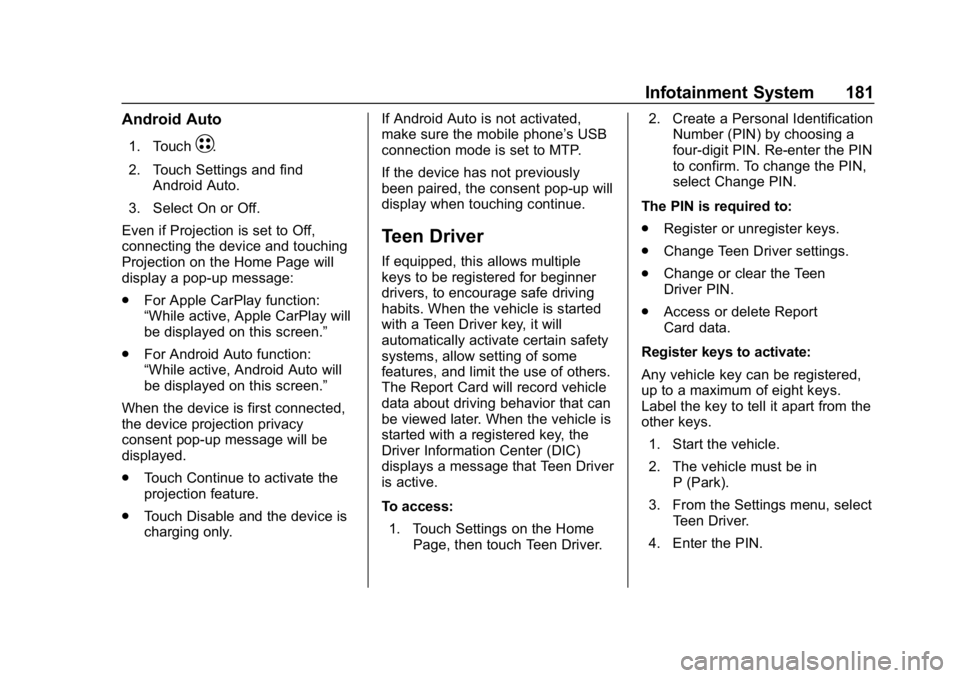
Chevrolet BOLT EV Owner Manual (GMNA-Localizing-U.S./Canada/Mexico-
11434431) - 2018 - crc - 2/14/18
Infotainment System 181
Android Auto
1. TouchT.
2. Touch Settings and find Android Auto.
3. Select On or Off.
Even if Projection is set to Off,
connecting the device and touching
Projection on the Home Page will
display a pop-up message:
. For Apple CarPlay function:
“While active, Apple CarPlay will
be displayed on this screen.”
. For Android Auto function:
“While active, Android Auto will
be displayed on this screen.”
When the device is first connected,
the device projection privacy
consent pop-up message will be
displayed.
. Touch Continue to activate the
projection feature.
. Touch Disable and the device is
charging only. If Android Auto is not activated,
make sure the mobile phone’s USB
connection mode is set to MTP.
If the device has not previously
been paired, the consent pop-up will
display when touching continue.
Teen Driver
If equipped, this allows multiple
keys to be registered for beginner
drivers, to encourage safe driving
habits. When the vehicle is started
with a Teen Driver key, it will
automatically activate certain safety
systems, allow setting of some
features, and limit the use of others.
The Report Card will record vehicle
data about driving behavior that can
be viewed later. When the vehicle is
started with a registered key, the
Driver Information Center (DIC)
displays a message that Teen Driver
is active.
To access:
1. Touch Settings on the Home Page, then touch Teen Driver. 2. Create a Personal Identification
Number (PIN) by choosing a
four-digit PIN. Re-enter the PIN
to confirm. To change the PIN,
select Change PIN.
The PIN is required to:
. Register or unregister keys.
. Change Teen Driver settings.
. Change or clear the Teen
Driver PIN.
. Access or delete Report
Card data.
Register keys to activate:
Any vehicle key can be registered,
up to a maximum of eight keys.
Label the key to tell it apart from the
other keys. 1. Start the vehicle.
2. The vehicle must be in P (Park).
3. From the Settings menu, select Teen Driver.
4. Enter the PIN.
Page 351 of 370
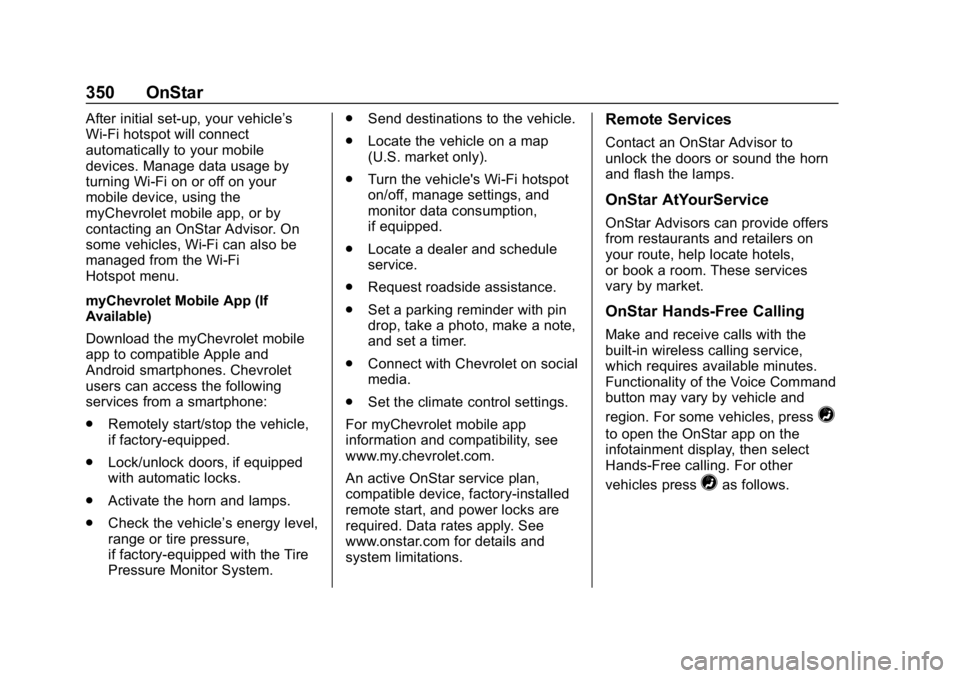
Chevrolet BOLT EV Owner Manual (GMNA-Localizing-U.S./Canada/Mexico-
11434431) - 2018 - crc - 2/14/18
350 OnStar
After initial set-up, your vehicle’s
Wi-Fi hotspot will connect
automatically to your mobile
devices. Manage data usage by
turning Wi-Fi on or off on your
mobile device, using the
myChevrolet mobile app, or by
contacting an OnStar Advisor. On
some vehicles, Wi-Fi can also be
managed from the Wi-Fi
Hotspot menu.
myChevrolet Mobile App (If
Available)
Download the myChevrolet mobile
app to compatible Apple and
Android smartphones. Chevrolet
users can access the following
services from a smartphone:
.Remotely start/stop the vehicle,
if factory-equipped.
. Lock/unlock doors, if equipped
with automatic locks.
. Activate the horn and lamps.
. Check the vehicle’s energy level,
range or tire pressure,
if factory-equipped with the Tire
Pressure Monitor System. .
Send destinations to the vehicle.
. Locate the vehicle on a map
(U.S. market only).
. Turn the vehicle's Wi-Fi hotspot
on/off, manage settings, and
monitor data consumption,
if equipped.
. Locate a dealer and schedule
service.
. Request roadside assistance.
. Set a parking reminder with pin
drop, take a photo, make a note,
and set a timer.
. Connect with Chevrolet on social
media.
. Set the climate control settings.
For myChevrolet mobile app
information and compatibility, see
www.my.chevrolet.com.
An active OnStar service plan,
compatible device, factory-installed
remote start, and power locks are
required. Data rates apply. See
www.onstar.com for details and
system limitations.Remote Services
Contact an OnStar Advisor to
unlock the doors or sound the horn
and flash the lamps.
OnStar AtYourService
OnStar Advisors can provide offers
from restaurants and retailers on
your route, help locate hotels,
or book a room. These services
vary by market.
OnStar Hands-Free Calling
Make and receive calls with the
built-in wireless calling service,
which requires available minutes.
Functionality of the Voice Command
button may vary by vehicle and
region. For some vehicles, press
=
to open the OnStar app on the
infotainment display, then select
Hands-Free calling. For other
vehicles press
=as follows.
Page 359 of 370
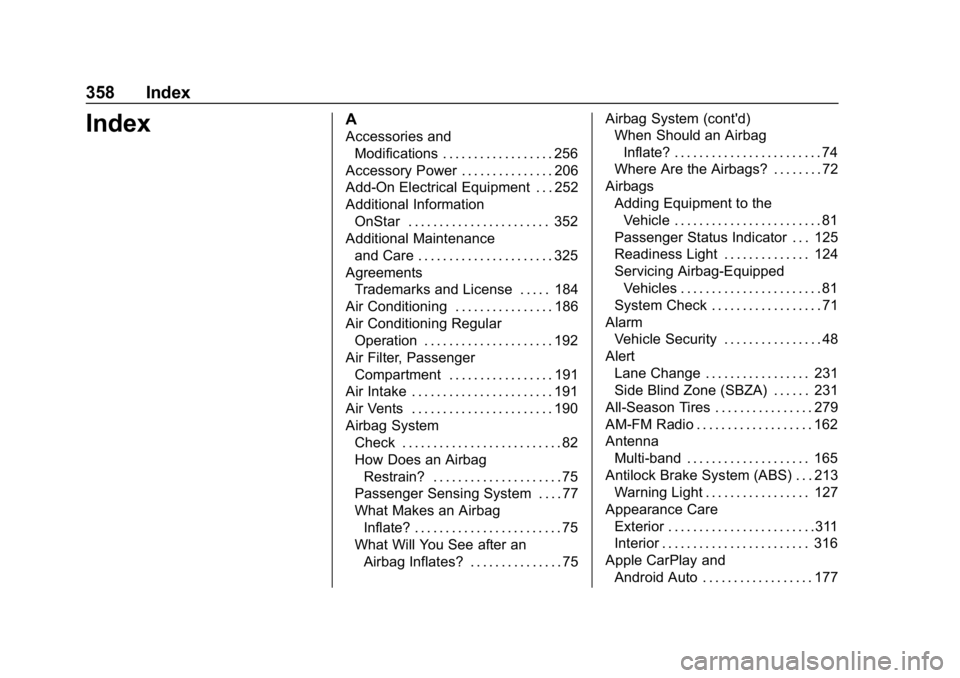
Chevrolet BOLT EV Owner Manual (GMNA-Localizing-U.S./Canada/Mexico-
11434431) - 2018 - crc - 2/14/18
358 Index
IndexA
Accessories andModifications . . . . . . . . . . . . . . . . . . 256
Accessory Power . . . . . . . . . . . . . . . 206
Add-On Electrical Equipment . . . 252
Additional Information OnStar . . . . . . . . . . . . . . . . . . . . . . . 352
Additional Maintenance and Care . . . . . . . . . . . . . . . . . . . . . . 325
Agreements
Trademarks and License . . . . . 184
Air Conditioning . . . . . . . . . . . . . . . . 186
Air Conditioning Regular Operation . . . . . . . . . . . . . . . . . . . . . 192
Air Filter, Passenger Compartment . . . . . . . . . . . . . . . . . 191
Air Intake . . . . . . . . . . . . . . . . . . . . . . . 191
Air Vents . . . . . . . . . . . . . . . . . . . . . . . 190
Airbag System Check . . . . . . . . . . . . . . . . . . . . . . . . . . 82
How Does an AirbagRestrain? . . . . . . . . . . . . . . . . . . . . . 75
Passenger Sensing System . . . . 77
What Makes an Airbag Inflate? . . . . . . . . . . . . . . . . . . . . . . . . 75
What Will You See after an Airbag Inflates? . . . . . . . . . . . . . . . 75 Airbag System (cont'd)
When Should an Airbag
Inflate? . . . . . . . . . . . . . . . . . . . . . . . . 74
Where Are the Airbags? . . . . . . . . 72
Airbags Adding Equipment to theVehicle . . . . . . . . . . . . . . . . . . . . . . . . 81
Passenger Status Indicator . . . 125
Readiness Light . . . . . . . . . . . . . . 124
Servicing Airbag-Equipped Vehicles . . . . . . . . . . . . . . . . . . . . . . . 81
System Check . . . . . . . . . . . . . . . . . . 71
Alarm Vehicle Security . . . . . . . . . . . . . . . . 48
Alert Lane Change . . . . . . . . . . . . . . . . . 231
Side Blind Zone (SBZA) . . . . . . 231
All-Season Tires . . . . . . . . . . . . . . . . 279
AM-FM Radio . . . . . . . . . . . . . . . . . . . 162
Antenna
Multi-band . . . . . . . . . . . . . . . . . . . . 165
Antilock Brake System (ABS) . . . 213 Warning Light . . . . . . . . . . . . . . . . . 127
Appearance Care Exterior . . . . . . . . . . . . . . . . . . . . . . . .311
Interior . . . . . . . . . . . . . . . . . . . . . . . . 316
Apple CarPlay and Android Auto . . . . . . . . . . . . . . . . . . 177
Page 365 of 370
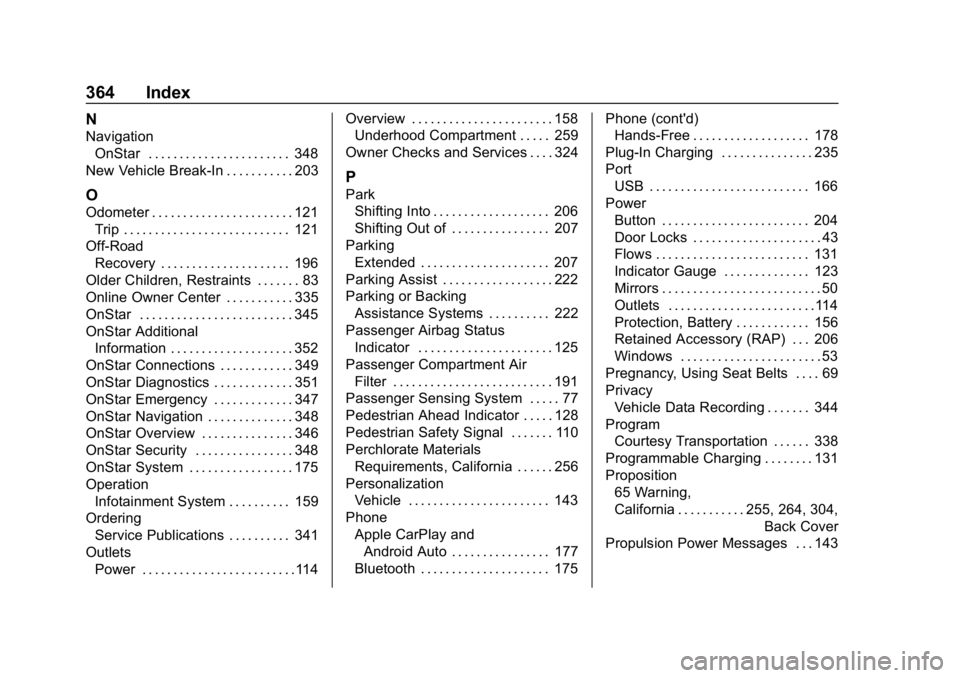
Chevrolet BOLT EV Owner Manual (GMNA-Localizing-U.S./Canada/Mexico-
11434431) - 2018 - crc - 2/14/18
364 Index
N
NavigationOnStar . . . . . . . . . . . . . . . . . . . . . . . 348
New Vehicle Break-In . . . . . . . . . . . 203
O
Odometer . . . . . . . . . . . . . . . . . . . . . . . 121 Trip . . . . . . . . . . . . . . . . . . . . . . . . . . . 121
Off-Road Recovery . . . . . . . . . . . . . . . . . . . . . 196
Older Children, Restraints . . . . . . . 83
Online Owner Center . . . . . . . . . . . 335
OnStar . . . . . . . . . . . . . . . . . . . . . . . . . 345
OnStar Additional Information . . . . . . . . . . . . . . . . . . . . 352
OnStar Connections . . . . . . . . . . . . 349
OnStar Diagnostics . . . . . . . . . . . . . 351
OnStar Emergency . . . . . . . . . . . . . 347
OnStar Navigation . . . . . . . . . . . . . . 348
OnStar Overview . . . . . . . . . . . . . . . 346
OnStar Security . . . . . . . . . . . . . . . . 348
OnStar System . . . . . . . . . . . . . . . . . 175
Operation Infotainment System . . . . . . . . . . 159
Ordering Service Publications . . . . . . . . . . 341
Outlets Power . . . . . . . . . . . . . . . . . . . . . . . . .114 Overview . . . . . . . . . . . . . . . . . . . . . . . 158
Underhood Compartment . . . . . 259
Owner Checks and Services . . . . 324
P
Park Shifting Into . . . . . . . . . . . . . . . . . . . 206
Shifting Out of . . . . . . . . . . . . . . . . 207
Parking Extended . . . . . . . . . . . . . . . . . . . . . 207
Parking Assist . . . . . . . . . . . . . . . . . . 222
Parking or Backing Assistance Systems . . . . . . . . . . 222
Passenger Airbag Status Indicator . . . . . . . . . . . . . . . . . . . . . . 125
Passenger Compartment Air Filter . . . . . . . . . . . . . . . . . . . . . . . . . . 191
Passenger Sensing System . . . . . 77
Pedestrian Ahead Indicator . . . . . 128
Pedestrian Safety Signal . . . . . . . 110
Perchlorate Materials Requirements, California . . . . . . 256
Personalization Vehicle . . . . . . . . . . . . . . . . . . . . . . . 143
Phone Apple CarPlay and
Android Auto . . . . . . . . . . . . . . . . 177
Bluetooth . . . . . . . . . . . . . . . . . . . . . 175 Phone (cont'd)
Hands-Free . . . . . . . . . . . . . . . . . . . 178
Plug-In Charging . . . . . . . . . . . . . . . 235
Port USB . . . . . . . . . . . . . . . . . . . . . . . . . . 166
Power Button . . . . . . . . . . . . . . . . . . . . . . . . 204
Door Locks . . . . . . . . . . . . . . . . . . . . . 43
Flows . . . . . . . . . . . . . . . . . . . . . . . . . 131
Indicator Gauge . . . . . . . . . . . . . . 123
Mirrors . . . . . . . . . . . . . . . . . . . . . . . . . . 50
Outlets . . . . . . . . . . . . . . . . . . . . . . . .114
Protection, Battery . . . . . . . . . . . . 156
Retained Accessory (RAP) . . . 206
Windows . . . . . . . . . . . . . . . . . . . . . . . 53
Pregnancy, Using Seat Belts . . . . 69
Privacy Vehicle Data Recording . . . . . . . 344
Program Courtesy Transportation . . . . . . 338
Programmable Charging . . . . . . . . 131
Proposition 65 Warning,
California . . . . . . . . . . . .255, 264, 304,
Back Cover
Propulsion Power Messages . . . 143