2018 CADILLAC XTS Heat
[x] Cancel search: HeatPage 85 of 370

Cadillac XTS Owner Manual (GMNA-Localizing-U.S./Canada-11354412) -
2018 - crc - 11/16/17
84 SEATS AND RESTRAINTS
the child restraint in a rear seat.
Consider using another vehicle to
transport the child when a rear
seat is not available. Never put a
rear-facing child restraint in the
front seat, even if the on
indicator is not lit.
If the Off Indicator Is Lit for an
Adult-Sized Occupant
If a person of adult size is sitting in
the front outboard passenger seat, but
the off indicator is lit, it could be
because that person is not sitting
properly in the seat. Use the following
steps to allow the system to detectthat person and enable the front
outboard passenger frontal airbag and
knee airbag:
1. Turn the vehicle off.
2. Remove any additional material from the seat, such as blankets,
cushions, seat covers, seat
heaters, or seat massagers. Also
remove laptops, or other
electronic devices.
3. Place the seatback in the fully upright position.
4. Have the person sit upright in the seat, centered on the seat
cushion, with legs comfortably
extended.
5. Restart the vehicle and have the person remain in this position
for two to three minutes after
the on indicator is lit.{Warning
If the front outboard passenger
airbag is turned off for an
adult-sized occupant, the airbag will
(Continued)
Warning (Continued)
not be able to inflate and help
protect that person in a crash,
resulting in an increased risk of
serious injury or even death. An
adult-sized occupant should not
ride in the front outboard passenger
seat, if the passenger airbag off
indicator is lit.
Additional Factors Affecting
System Operation
Seat belts help keep the passenger in
position on the seat during vehicle
maneuvers and braking, which helps
the passenger sensing system
maintain the passenger airbag status.
See“Seat Belts” and“Child Restraints”
in the Index for additional
information about the importance of
proper restraint use.
A thick layer of additional material,
such as a blanket or cushion,
or aftermarket equipment such as seat
covers, seat heaters, and seat
massagers can affect how well the
Page 87 of 370
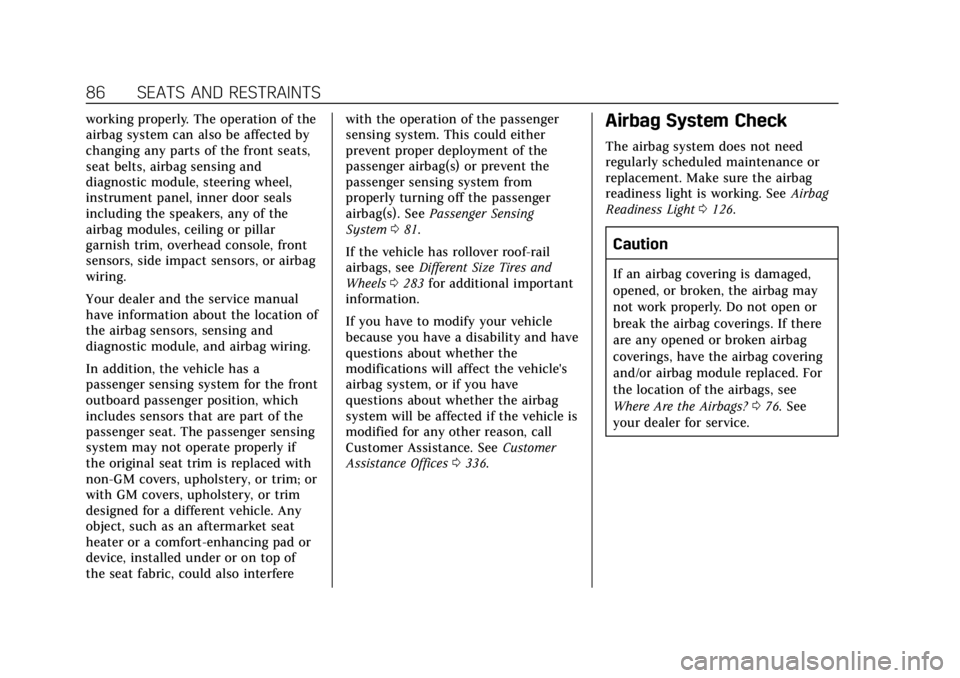
Cadillac XTS Owner Manual (GMNA-Localizing-U.S./Canada-11354412) -
2018 - crc - 11/16/17
86 SEATS AND RESTRAINTS
working properly. The operation of the
airbag system can also be affected by
changing any parts of the front seats,
seat belts, airbag sensing and
diagnostic module, steering wheel,
instrument panel, inner door seals
including the speakers, any of the
airbag modules, ceiling or pillar
garnish trim, overhead console, front
sensors, side impact sensors, or airbag
wiring.
Your dealer and the service manual
have information about the location of
the airbag sensors, sensing and
diagnostic module, and airbag wiring.
In addition, the vehicle has a
passenger sensing system for the front
outboard passenger position, which
includes sensors that are part of the
passenger seat. The passenger sensing
system may not operate properly if
the original seat trim is replaced with
non-GM covers, upholstery, or trim; or
with GM covers, upholstery, or trim
designed for a different vehicle. Any
object, such as an aftermarket seat
heater or a comfort-enhancing pad or
device, installed under or on top of
the seat fabric, could also interferewith the operation of the passenger
sensing system. This could either
prevent proper deployment of the
passenger airbag(s) or prevent the
passenger sensing system from
properly turning off the passenger
airbag(s). See
Passenger Sensing
System 081.
If the vehicle has rollover roof-rail
airbags, see Different Size Tires and
Wheels 0283 for additional important
information.
If you have to modify your vehicle
because you have a disability and have
questions about whether the
modifications will affect the vehicle's
airbag system, or if you have
questions about whether the airbag
system will be affected if the vehicle is
modified for any other reason, call
Customer Assistance. See Customer
Assistance Offices 0336.Airbag System Check
The airbag system does not need
regularly scheduled maintenance or
replacement. Make sure the airbag
readiness light is working. See Airbag
Readiness Light 0126.
Caution
If an airbag covering is damaged,
opened, or broken, the airbag may
not work properly. Do not open or
break the airbag coverings. If there
are any opened or broken airbag
coverings, have the airbag covering
and/or airbag module replaced. For
the location of the airbags, see
Where Are the Airbags? 076. See
your dealer for service.
Page 111 of 370

Cadillac XTS Owner Manual (GMNA-Localizing-U.S./Canada-11354412) -
2018 - crc - 11/16/17
110 INSTRUMENTS AND CONTROLS
Instruments and
Controls
Controls
Steering Wheel Adjustment . . . . . 111
Steering Wheel Controls . . . . . . . . . 111
Heated Steering Wheel . . . . . . . . . . 111
Horn . . . . . . . . . . . . . . . . . . . . . . . . . . . . . . . 111
Windshield Wiper/Washer . . . . . . . 111
Compass . . . . . . . . . . . . . . . . . . . . . . . . . . 113
Clock . . . . . . . . . . . . . . . . . . . . . . . . . . . . . . 113
Power Outlets . . . . . . . . . . . . . . . . . . . . . 113
Wireless Charging . . . . . . . . . . . . . . . . 115
Cigarette Lighter . . . . . . . . . . . . . . . . . . 116
Warning Lights, Gauges, and
Indicators
Warning Lights, Gauges, andIndicators . . . . . . . . . . . . . . . . . . . . . . . 117
Instrument Cluster . . . . . . . . . . . . . . . 118
Speedometer . . . . . . . . . . . . . . . . . . . . . . 122
Odometer . . . . . . . . . . . . . . . . . . . . . . . . . 122
Trip Odometer . . . . . . . . . . . . . . . . . . . . 122
Tachometer . . . . . . . . . . . . . . . . . . . . . . . 122
Fuel Gauge . . . . . . . . . . . . . . . . . . . . . . . . 122
Boost Gauge (Performance Configuration Only) . . . . . . . . . . . . 123 Engine Oil Temperature Gauge
(Performance
Configuration Only) . . . . . . . . . . . . 124
Engine Coolant Temperature Gauge . . . . . . . . . . . . . . . . . . . . . . . . . . . . 124
Seat Belt Reminders . . . . . . . . . . . . . . 125
Airbag Readiness Light . . . . . . . . . . 126
Passenger Airbag Status Indicator . . . . . . . . . . . . . . . . . . . . . . . . . 126
Charging System Light . . . . . . . . . . . 127
Malfunction Indicator Lamp (Check Engine Light) . . . . . . . . . . . 128
Brake System Warning Light . . . . 129
Electric Parking Brake Light . . . . . 130
Service Electric Parking Brake Light . . . . . . . . . . . . . . . . . . . . . . . . . . . . . 130
Antilock Brake System (ABS) Warning Light . . . . . . . . . . . . . . . . . . 131
Lane Departure Warning (LDW) Light . . . . . . . . . . . . . . . . . . . . . . . . . . . . . 131
Lane Keep Assist (LKA) Light . . . 131
Vehicle Ahead Indicator . . . . . . . . . 132
Traction Off Light . . . . . . . . . . . . . . . . 132
StabiliTrak OFF Light . . . . . . . . . . . . 132
Traction Control System (TCS)/ StabiliTrak Light . . . . . . . . . . . . . . . . 133
Engine Coolant Temperature Warning Light . . . . . . . . . . . . . . . . . . 133
Tire Pressure Light . . . . . . . . . . . . . . . 133
Engine Oil Pressure Light . . . . . . . . 134 Low Fuel Warning Light . . . . . . . . . 134
Security Light . . . . . . . . . . . . . . . . . . . . . 134
High-Beam On Light . . . . . . . . . . . . . 135
Lamps On Reminder . . . . . . . . . . . . . 135
Cruise Control Light . . . . . . . . . . . . . . 135
Door Ajar Light . . . . . . . . . . . . . . . . . . . 136
Information Displays
Driver Information
Center (DIC) . . . . . . . . . . . . . . . . . . . . . 136
Head-Up Display (HUD) . . . . . . . . . 139
Vehicle Messages
Vehicle Messages . . . . . . . . . . . . . . . . . 142
Engine Power Messages . . . . . . . . . . 143
Vehicle Speed Messages . . . . . . . . . 143
Vehicle Personalization
Vehicle Personalization . . . . . . . . . . 143
Universal Remote System
Universal Remote System . . . . . . . . 148
Universal Remote System Programming . . . . . . . . . . . . . . . . . . . 148
Universal Remote System Operation . . . . . . . . . . . . . . . . . . . . . . . . 150
Page 112 of 370

Cadillac XTS Owner Manual (GMNA-Localizing-U.S./Canada-11354412) -
2018 - crc - 11/16/17
INSTRUMENTS AND CONTROLS 111
Controls
Steering Wheel Adjustment
Press the control to move the tilt and
telescoping steering wheel up and
down or forward and rearward.
Do not adjust the steering wheel while
driving.
Steering Wheel Controls
The infotainment system can be
operated by using the steering wheel
controls. See "Steering Wheel
Controls" in the infotainment manual.
Heated Steering Wheel
(:If equipped with a heated steering
wheel, press to turn on or off. An
indicator light next to the button is lit
when the feature is turned on.
The steering wheel takes about
three minutes to start heating.
Automatic Heated Steering Wheel
If equipped with a remote start heated
steering wheel, the heated steering
wheel will turn on automatically in
remote start along with the heated
seats when it is cold outside. The
heated steering wheel indicator light
may not come on. If equipped with auto heated and
ventilated front seats, the heated
steering wheel turns on automatically
along with the auto heated seats. The
heated wheel indicator will follow the
state of the steering wheel heat.
See
Heated and Ventilated Front Seats
0 62 and Vehicle Personalization 0143.
Horn
Pressaon the steering wheel pad to
sound the horn.
Windshield Wiper/Washer
With the ignition on or in ACC/
ACCESSORY, move the windshield
wiper lever to select the wiper speed.
HI : Use for fast wipes.
LO : Use for slow wipes.
Page 117 of 370

Cadillac XTS Owner Manual (GMNA-Localizing-U.S./Canada-11354412) -
2018 - crc - 11/16/17
116 INSTRUMENTS AND CONTROLS
To charge a mobile device:1. Open the climate control system panel.
2. Remove all objects from the charging pad. The system may
not charge if there are any
objects between the phone and
charging pad.
3. Place the mobile device face up on the
@symbol on the
charging pad.
4. The
}will show above theV
on the infotainment display. This
indicates that the mobile device
is properly positioned and
charging. If a phone is placed on
the charging pad and
}does
not display, remove the phone
from the pad, turn it
180 degrees, and wait
three seconds before placing/
aligning the phone on the pad
again.
Keep the storage door closed while
driving.
Cigarette Lighter
If equipped with cigarette lighters,
they are under the climate control
system inside the storage area and on
the rear of the center console.
To activate the cigarette lighter, push
it into the heating element and let go.
The lighter pops out when it is ready
to be used.
Caution
Holding a cigarette lighter in while
it is heating does not let the lighter
back away from the heating
element when it is hot. Damage
from overheating can occur to the
lighter or heating element, or a fuse
could be blown. Do not hold a
cigarette lighter in while it is
heating.
Page 125 of 370

Cadillac XTS Owner Manual (GMNA-Localizing-U.S./Canada-11354412) -
2018 - crc - 11/16/17
124 INSTRUMENTS AND CONTROLS
Engine Oil Temperature
Gauge (Performance
Configuration Only)
Metric
English
This gauge shows the engine oil
temperature.
If the gauge pointer moves into the
high end, it means that the engine oil
has overheated. If the vehicle has been
operated under normal driving
conditions, pull off the road, stop the
vehicle, and turn off the engine as
soon as possible.
See Engine Oil 0240.
Engine Coolant
Temperature Gauge
Metric Base Level
Page 134 of 370

Cadillac XTS Owner Manual (GMNA-Localizing-U.S./Canada-11354412) -
2018 - crc - 11/16/17
INSTRUMENTS AND CONTROLS 133
Traction Control System
(TCS)/StabiliTrak Light
This light comes on briefly when the
engine is started.
If the light does not come on, have
the vehicle serviced by your dealer.
If the system is working normally, the
indicator light turns off.
If the light is on and not flashing, the
TCS and potentially the StabiliTrak
system have been disabled. A Driver
Information Center (DIC) message
may display. Check the DIC messages
to determine which feature(s) is no
longer functioning and whether the
vehicle requires service.
If the light is on and flashing, the TCS
and/or the StabiliTrak system is
actively working.See
Traction Control/Electronic Stability
Control 0193.
Engine Coolant
Temperature Warning Light
On some vehicles this light comes on
briefly while starting the vehicle. If it
does not, have the vehicle serviced by
the dealer. If the system is working
normally the indicator light goes off.
For vehicles with the reconfigurable
cluster, this light may not come on
when starting the vehicle.
Caution
The engine coolant temperature
warning light indicates that the
vehicle has overheated. Driving with
this light on can damage the engine
(Continued)
Caution (Continued)
and it may not be covered by the
vehicle warranty. SeeEngine
Overheating 0249.
The engine coolant temperature
warning light comes on when the
engine has overheated.
If this happens pull over and turn off
the engine as soon as possible. See
Engine Overheating 0249.
Tire Pressure Light
For vehicles with the Tire Pressure
Monitor System (TPMS), this light
comes on briefly when the engine is
started. It provides information about
tire pressures and the TPMS.
Page 145 of 370

Cadillac XTS Owner Manual (GMNA-Localizing-U.S./Canada-11354412) -
2018 - crc - 11/16/17
144 INSTRUMENTS AND CONTROLS
The menu may contain the following:
Rear Seat Reminder
This allows for a chime and a message
when the rear door has been opened
before or during operation of the
vehicle.
Select Off or On.
Climate and Air Quality
Touch and the following may display:
.Auto Fan Speed
. Air Quality Sensor
. Auto Cooled Seats
. Auto Heated Seats
. Auto Defog
. Auto Rear Defog
Auto Fan Speed
This setting specifies the amount of
airf low when the climate control fan
setting is Auto Fan.
Touch Low, Medium, or High. Air Quality Sensor
This setting switches the system into
Recirculation Mode based on the
quality of the outside air.
Touch Off, Low Sensitivity, or High
Sensitivity.
Auto Cooled Seats
This setting automatically turns on
and regulates the ventilated seats
when the cabin temperature is warm.
See
Heated and Ventilated Front Seats
0 62.
Touch Off or On.
Auto Heated Seats
This setting automatically turns on
and regulates the heated seats when
the cabin temperature is cool. The
auto heated seats can be turned off by
using the heated seat buttons on the
center stack. See Heated and Ventilated
Front Seats 062.
Touch Off or On. Auto Defog
This setting automatically turns the
front defogger on when the engine is
started.
Touch Off or On.
Auto Rear Defog
This setting automatically turns the
rear defogger on when the engine is
started.
Touch Off or On.
Collision / Detection Systems
Touch the Collision/Detection Systems
menu and the following may display:
.
Alert Type
. Forward Collision System
. Adaptive Cruise Go Notifier
. Lane Change Alert
. Rear Camera Park Assist Symbols
. Rear Cross Traffic Alert